Everything You Need to Know About Google Hangouts Meet for Better Business Communication
Google has played a large role in changing the way we work—and not just through search.
G Suite, Google’s cloud-based office productivity suite, offers the functionality you’d expect from a set of office apps, but what stands out is the bundled Hangouts Meet business communication software (formerly Google Hangouts), which lets users instantly chat or video call workers remotely from any device, including a smartphone or tablet.
In this article, we’ll take a deep dive into the features and functions that Google Hangouts Meet offers, the productivity and collaboration benefits it can bring to those connected to your business, and some alternatives to the tool.
What is Google Hangouts Meet?
Google Hangouts Meet (formerly Google Hangouts) is a cloud-based collaboration and communication tool that is a part of Google’s business productivity bundle, G Suite.
Google Hangouts Meet comprises these two components:
1. Hangouts Meet: This is an online video conferencing solution that can accommodate multiple users video calling each other natively from their computer browser—meaning there’s no need for separate software installation. iOS and Android users can download the Hangouts Meet mobile app for on-the-go video calling that maintains data security and delivers high-quality video transmission.
2. Hangouts Chat: Similar to its earlier version, Hangouts Chat allows users to chat and collaborate with each other natively from within their browsers or by downloading the Hangouts application. Hangouts Chat enables users to create chat rooms and share documents and files within secure channels, and it’s also available as an app for mobile devices.
How to get a Google Hangouts Meet account
As we’ve mentioned, Hangouts Meet and Hangouts Chat are bundled as a part of G Suite, which features additional modules including email, cloud storage, spreadsheets, text documents, presentation slides, and even intranet sites. G Suite subscriptions come in three tiers and are based on the number of users, billed monthly. Extra applications are available for enterprise businesses.
What are Google Hangouts Meet’s features?
Google Hangouts Meet is aimed at businesses of all sizes for their collaboration and communication needs.
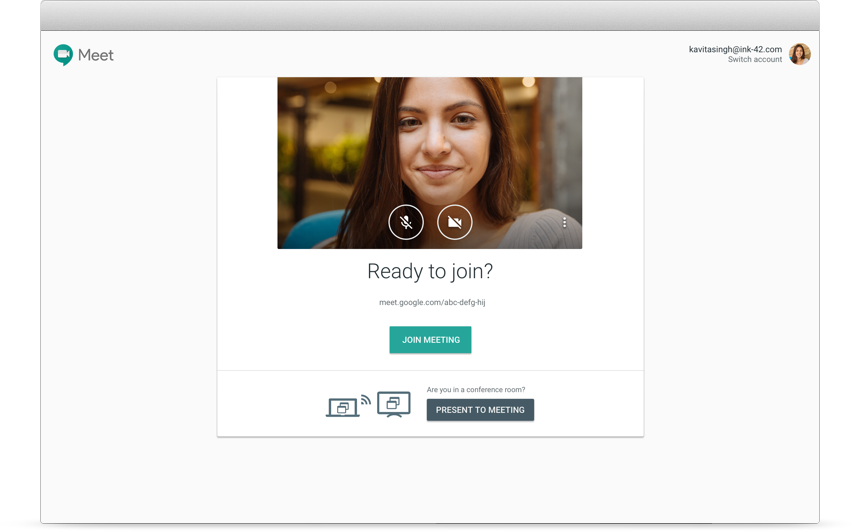
Video conference screenshot of Google Hangouts Meet (Source)
Below are the features you can expect from the application:
Integration with all other G Suite products: Launch into video calls or text chats directly from emails or calendar notifications.
Instant meetings with external participants: Share a single link for any meeting with up to 100 participants for the basic plan, 150 for the business plan, and 250 for the enterprise plan.
Integration with other video conferencing services using the Pexip plugin: Integrate with other third-party video conferencing software, like Cisco’s Webex and Citrix’s GoToMeeting, using the Pexip plugin. (The Pexip plugin is a separate third-party application and needs to be purchased separately for use with Google Hangouts Meet.)
Screen sharing and online presentations: Share screens and broadcast presentations online to all other users logged into the presentation. Virtual meeting rooms and classrooms can even be held with users who are logged in via computer browser or third-party web conferencing application.
Recording meetings: Record meetings and save them on the Google Drive cloud storage platform. Google Drive provides each user with 30 GB of storage for a basic account and unlimited storage for business and enterprise accounts.
U.S. and international dial-in phone numbers: Dial into a meeting using U.S. and International dial-in numbers when unable to download the mobile app or access to a computer.
Livestreaming: Livestream meetings or broadcasts by sharing links with up to 100,000 members of the organization. This feature is available exclusively to the G Suite Enterprise and G Suite Enterprise for Educators subscribers.
What is Google Hangouts Chats and what are its features?
Google Hangouts Chat, a subset of the updated Google Hangouts Meet application suite, has all the functionalities you would expect from a workplace instant messaging software.
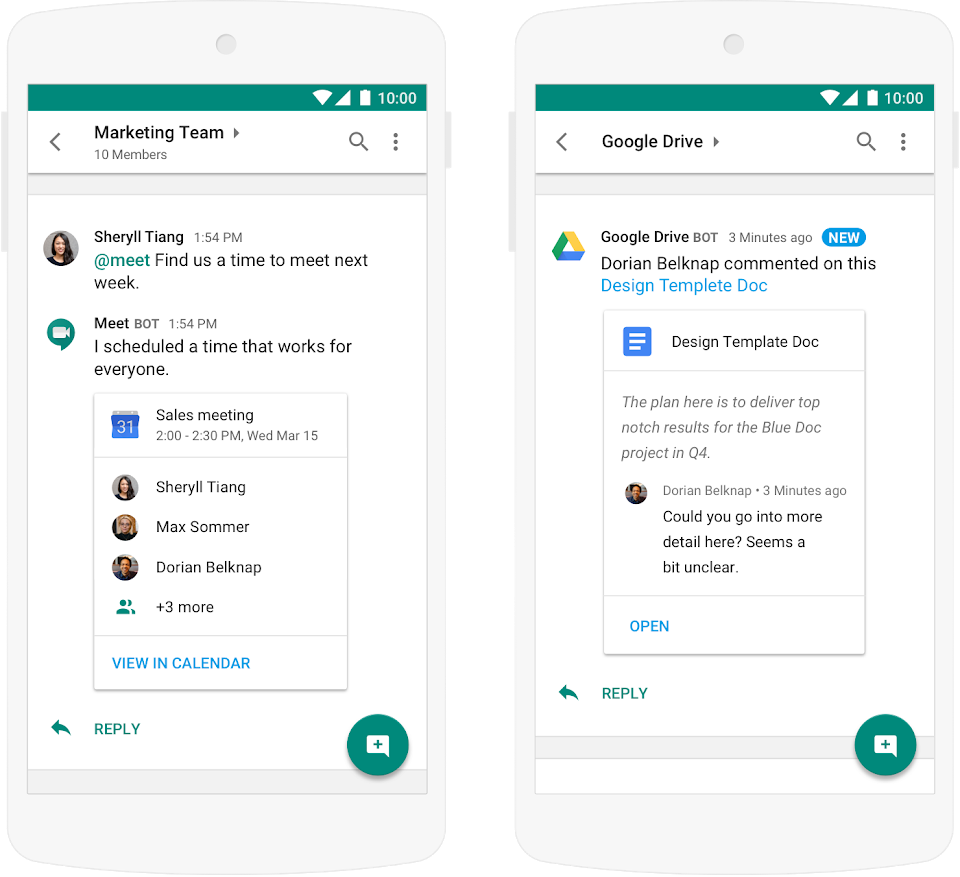
Screenshot of chat interface of Google Hangouts Chat in mobile devices (Source)
Workplace collaboration and file sharing are possible from most devices, and mobile apps for both iOS and Android platforms can be downloaded for smartphones. Hangouts Chats has integrated into the left sidebar of your Gmail inbox and syncs across devices automatically.
Some important features of Google Hangout Chats include:
Multilingual chats: Supports 28 different languages for communication between non-English speakers across its basic, business, and enterprise plans.
Chatrooms: Features unlimited private chatrooms for all its plans. Each of these chatrooms can accommodate up to 8,000 members. All data is synced to the cloud and files can be shared privately between room participants.
Hangouts bots: Similar to the Google Assistant, the Hangouts bot can be voice-operated to schedule meetings and appointments that sync with the Google Calendar. It also tracks all files and documents shared between participants, notifying them of any changes.
What are Google Hangouts Meet business communication alternatives?
Despite Google Hangouts Meet being one of the popular go-to options for business communication, there are other business communication tools worth considering that may more closely align with your business needs.
In this section, we have listed some of the alternative examples to Google Hangouts for Business as of January 2020. The alternatives listed below were selected based on sorting the product list by using the rating filter of 4+ in the directory; highest number of reviews in ascending order; and software that have the core features of video conferencing (such as video, audio, and chat communication and screen sharing).
For a broader list of alternatives please check out the video conferencing directory.
GoToMeeting is a cloud-based and on-premise collaboration solution. The tool’s key feature includes video conferencing, which helps businesses organize video-based meetings across locations. GoToMeeting also offers other collaboration tools—such as email and instant messaging—that integrate with Microsoft Office.
The solutions’s HDFaces video conferencing features six high-definition video feeds per session, as seen in the image below.
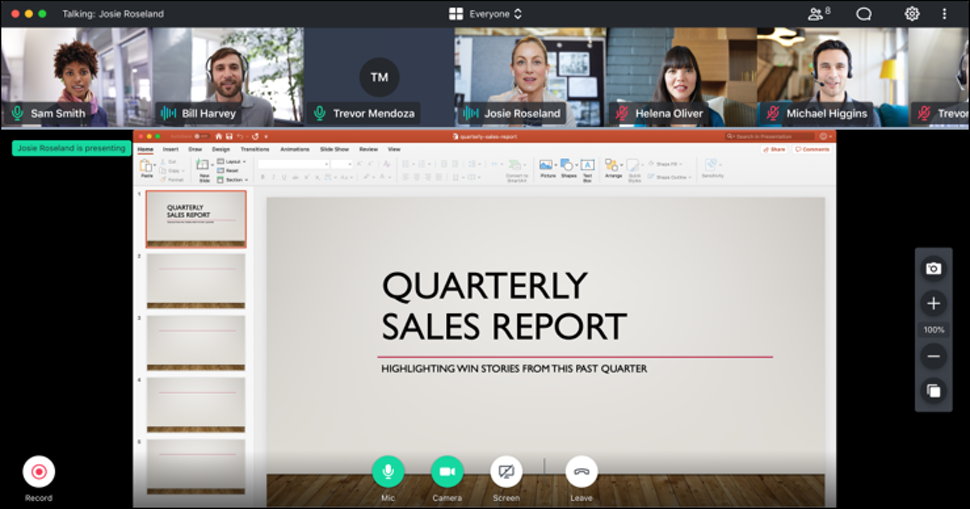
Screenshot of multiple video conferencing feeds per session in GoToMeeting (Source)
Skype for Business is a cloud-based and on-premise voice and video communications tool that helps teams and professionals collaborate on projects. This solution is part of Microsoft’s product suite that helps users collaborate through text messaging, audio, and HD video.
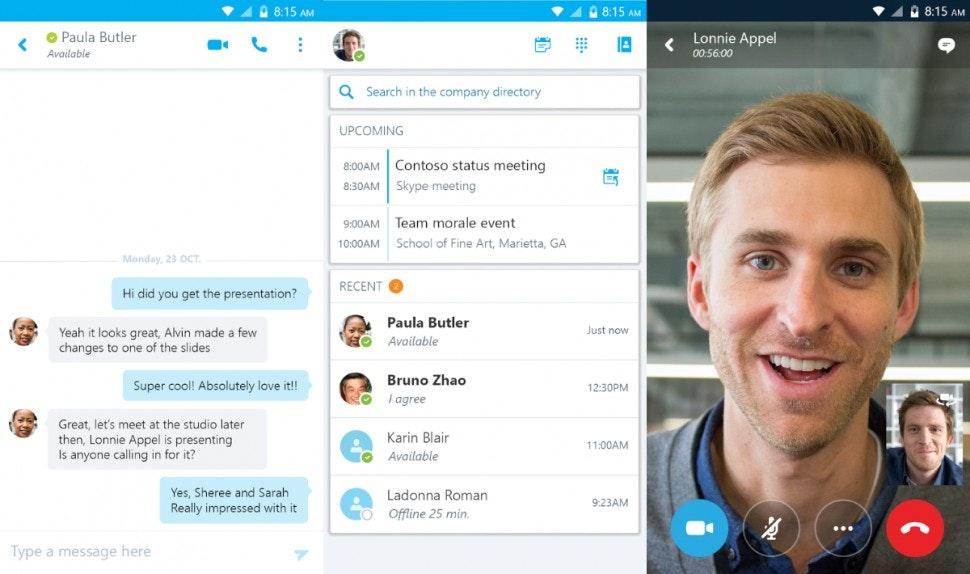
Video conferencing screenshot in Skype for Business (Source)
Zoom is a cloud-based collaboration tool that helps users and teams communicate on project updates through video conferencing, chat, and scheduling online meetings. The tool supports PC and mobile devices with HD video and audio. Zoom features screen sharing, scheduling meetings, and conference calling multiple users.
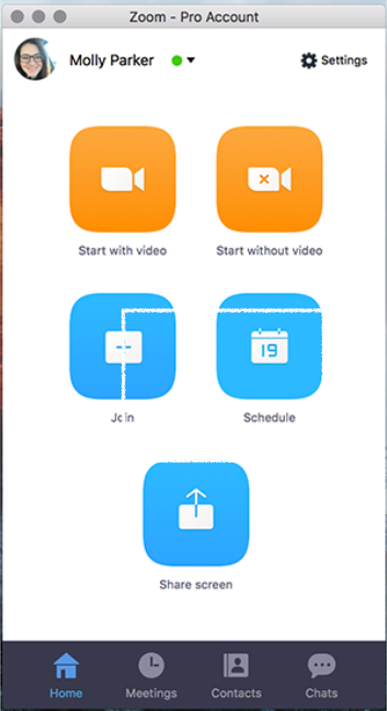
Zoom software dashboard for mobile phones (Source)
How Google Hangouts Meet can ultimately benefit your business
Like most business communication software, the entire focus of Google Hangouts is centered on ease-of-use and collaboration.
If your business is dealing with a distributed workforce, external contractors, and freelancers, video conferencing that syncs with a calendar and an email can prove to be a boon.
If you are a large enterprise with several sales teams dealing with customers or procurement departments dealing with vendors, integration with third-party video calling apps along with mobile compatibility can boost productivity at a reasonable cost.
Want to learn more about how Google Hangouts can benefit your business? Check out the video below:
If you’d like to know more about business communication software, just fill out this form and we’ll help you make the right choice for your business! Or if you’re short on time, you can also schedule a call with one of our trusted advisors.
Note: The applications selected in this article are examples to show a feature in context, and are not intended as endorsements or recommendations, obtained from sources believed to be reliable at the time of publication.