How To Write a Business Case for New Software [Template Included]
You're ready to invest in new software. You know the positive impact it will have on your business. Now, it's time to get things moving. So, what's next?
It can be tough for decision-makers to justify the costs of a software investment without a clear understanding of the system's merit. This is why writing a solid business case is your best bet.
Understanding how to build a business case for new software starts with identifying the benefits and costs of the solution and its return on investment. These recommendations and tips are compiled using our team's professional experience and data from the Software Advice 2024 Tech Trends Survey.*
What is a business case?
A business case is a formal document requesting approval for a proposed project. It outlines the business problem being addressed and the proposed solution. To do this, the document identifies costs, benefits, risks, and project team members.
The business case is then typically submitted for executive review and approval. This approval is critical to ensure your software implementation gains the right budget, resource allocation, and scope agreement.
Why is having a business case important?
Creating a business case serves multiple purposes:
It ensures alignment between the business problem and the solution.
The business case document names the project team members and leaders.
It's a way to formalize budget approval and can also provide evidence if other stakeholders question the allocation of relevant funds.
A business case document shows that you've thoroughly analyzed the problem, potential solutions, and any potential risks.
Business cases act as the guiding light through the project’s lifecycle to keep efforts aligned with intention.
But what are the risks if you don't submit a business case? Gartner states that goal-setting and stakeholder buy-in are two main challenges you'll face if you don't build a solid business case first. [1] Here’s why:
Misaligned goals: Without a clear business case, it's tricky to define and agree upon meaningful goals. This makes gathering requirements and selecting a vendor significantly more challenging and could potentially result in stalling the project. Another possible outcome is selecting a vendor that isn't suitable.
Alarmingly, data from the Software Advice 2024 Tech Trends Report shows that 91% of U.S. buyers purchase from their initial list of software almost always or most of the time, and experience remorse from their purchase decision later, with 58% of U.S. buyers end up regretting their software purchases. [1]
Clearly, firms need to research their software options carefully and ensure that the goals they set for the new software purchase align with their business needs.
Limited buy-in: Without sharing a robust business case, you may find it challenging to get the support of stakeholders across the business. Sometimes, stakeholders or business leaders could oppose the investment months after its implementation and challenge you to justify the ongoing costs. Having a well-planned business case that measures the success and impact of the new software can help you get through such challenges.
What are the different types of business cases and what is their purpose?
Learning how to write a business case means understanding exactly what type of business case you need to put forward. You might change the focus of your business case depending on how the software is going to affect your organization. Here are six common types of business case documents and when you might use them:
1. Risk analysis-focused business case:
Provides a comprehensive analysis of the risks and benefits associated with a proposed new software purchase. For example, a risk analysis of a proposed purchase of a new customer relationship management (CRM) system might include an assessment of the potential for data loss, the impact on employee productivity, and the effect on customer satisfaction.
Ideal for enterprises with large change management teams and regular periods of transformation.
2. User experience-focused business case:
Focuses on the benefits of a new software solution from the end user's perspective.
Demonstrates how the new software will improve the user experience (UX) and increase productivity.
Best suited for businesses looking to improve the experience of internal teams or customers.
3. ROI-focused business case:
All business cases should show how new software will provide a good return on investment. An ROI-focused business case puts this at the center.
Provides a detailed analysis of the costs and benefits of a new software solution, and calculates the expected ROI.
An ROI-focused business case can be particularly effective at engaging and getting buy-in from finance teams.
4. Challenge-focused business case:
Makes a particular pain point the central pillar of the business case.
Explains how the new software can resolve the ongoing issue.
Provides a clear and concise description of the problem that the new software will solve, and demonstrates how it will improve business outcomes.
5. Collaborative business case:
A collaborative business case is a good choice if the new software brings teams together and improves company culture.
It should demonstrate how the new software will improve communication and collaboration between teams and how this will lead to increased productivity and innovation.
A collaborative business case should include input from the different teams using the software together.
6. Customer/client-focused business case:
If the software will make things easier for your clients or customers, put that at the heart of your business document.
Focuses on the benefits of a new software solution from the perspective of the customer or client.
Demonstrate how the new software will improve customer satisfaction and loyalty and how this will lead to increased sales and profits.
Before we begin with the steps on how to write a business case, take a look at this video to understand its contents.
How to write a business case
Follow these steps to write a business case that gives you the best chance of getting your software investment proposals accepted.
Step 1: Build the pieces of your business case
When constructing a business case for new software, it's important to lay out the full scope of the project. Doing so helps your leadership teams feel confident that you've considered the full impact of your proposal. They're more likely to allocate the required budget to cover the new software's implementation and ongoing expenses.
Be sure your argument includes the following elements (also included in our free template):
Executive summary: Provide an overview of the new software selection and implementation goals. Be sure to answer questions such as:
What business problem will this solve?
Why do we need to solve this problem now?
Are there changes to rules or regulations that make this investment mandatory?
Also, highlight the business problems that will be solved with the new software. For example:
Cost savings: For instance, the software will reduce headcount or hours spent on manual tasks or provide a reduction in costly errors.
Revenue enhancement: It may increase workflow speed or improve integration with partner systems.
Improved user experience: A structured business case may help create an interactive user experience. For example, the software could help simplify key business processes or offer contextually aware interactions and quicker response times.
Notice that there’s no specific software program name in this section, and that's intentional. You're describing how new software addresses a business challenge at this stage rather than choosing a vendor.
Solution description: Describe how you plan to use software to solve business problems and/or achieve company goals. Outline what you'll be able to do that you can't do now and what requirements the tool should have. These may include ways to support your team or department's ability to solve their problems and/or accomplish their goals.
Cost overview: In the template below, implementation cost, total cost of ownership, and the return on investment calculation are the numbers highlighted. But these can be intimidating and confusing numbers to calculate. Because of this, we've dedicated Step 2 to gathering the numbers needed to provide accurate and relevant calculations.
Summary of software benefits: Highlight the expected benefits and tangible gains, such as time and money saved, as well as the intangible benefits, including increased collaboration and improved risk management protocols.
This section should focus on the business benefits instead of the technical ones. Your executives will have trouble valuing the need for new software if you focus on benefits such as reducing technical debt or streamlining system architecture. But they will see the value in, for example, increasing speed and accuracy across the sales and leads process.
Execution timeline: Outline the timeline for implementing the software solution. Timelines can vary significantly based on where you are in the software selection process, so be clear on what actions will be taken and when.
Additional elements you can include:
Major milestones such as the project kickoff meeting, the go-live date, and dates for training.
Cadence for team meetings, status reports, and demos.
A post-implementation plan for evaluating success.
Project governance: Name each person and their role in the project. Make sure you use names, not just job titles. This prevents data silos and ensures everyone knows exactly who to contact about specific issues.
Step 2: Break down the costs
As promised above in the "cost overview" component, in this section, you'll learn about the typical costs business leaders or finance teams want to see in a business case. For each, we'll show you where to get the numbers needed for the calculations.
Total implementation cost
To calculate this number, break down the costs associated with the software purchase and implementation. To do this, include both the obvious costs, such as the number and price of the software licenses, as well as costs that aren't so obvious, such as new hardware and training sessions.
Tip
Lay out the number of licenses and types needed. The type of user licenses you're purchasing can impact cost. For example, a system administrator license typically costs more than an average user, but it's likely you need only a few of them.
Total cost of ownership (TCO)
Finding the TCO is often the starting point for calculating return on investment (ROI) and comparing vendor price quotes. TCO involves totaling the upfront costs for each solution, calculating the net present value of recurring costs over the expected lifespan of the tool, and then totaling the upfront costs and present value of future costs.
It's common for businesses to only think of the initial costs of new software when evaluating vendors and risks. However, a considerable number of factors need to be included when calculating the TCO.
Think of TCO as an iceberg. There's more than meets the eye:
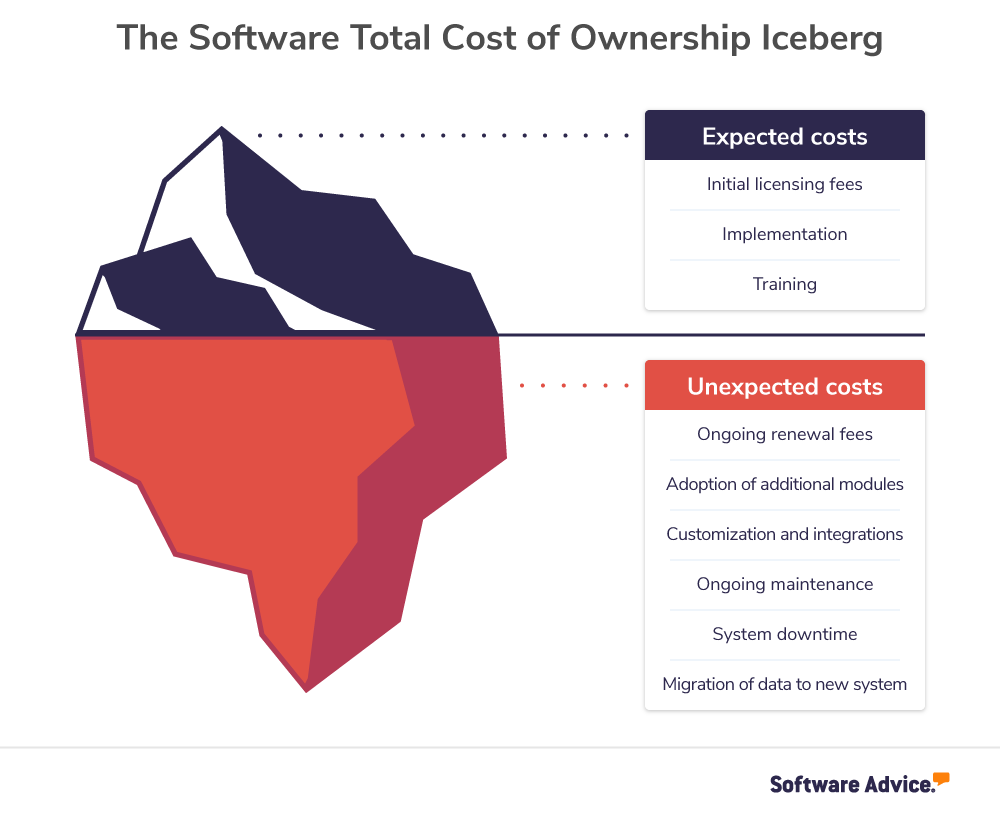
Other numbers you may need to factor in include the salary for any new employees required to maintain the software (e.g., an IT system administrator) and recurring hardware management, if applicable, e.g., handheld scanners for a new inventory tool.
Return on investment (ROI) calculation
True ROI is often hard to measure and even harder to guarantee. You can't know for certain how the business will grow and change over the life of a tool, and you may need to add new modules or build out integrations.
Business leaders understand the gray area around this number but will expect full transparency from you. Be sure to explain that these numbers are the best projection of the expected benefits and costs of the new software that you've made with educated estimates.
The formula for calculating ROI is:
(gain from investment - cost of investment) / (cost of investment)
Step 3: Get stakeholder support
Writing a business case isn't a solo task. You need partners at every step in the process to help develop the plan. Here are some tips on getting stakeholder support:
Communicate with accounting, marketing, and other department leaders before submitting the business case so they are at least aware of the initiative. Key leaders in other business areas will help identify your blind spots and can offer solutions.
Get agreement from all contributors on what is outlined in the document. Each person named in the document should see the final draft before it goes for executive review—no one wants their name assigned to work that they're unaware of.
Don't think of the presentation of the business case as an unveiling. Instead, whoever you're getting approval from should be familiar with your proposal before the big meeting. Ideally, the actual meeting to get approval should just be a formality. The major details, such as the cost and type of software and high-level benefits, should all be previously understood by everyone in the meeting. To accomplish this, you'll likely have to discuss the proposal in the weeks leading up to your presentation.
Once you’ve followed these steps, use our free business case template, which you can find at the end of this guide, to present your software investment proposal.
What if your business case is rejected?
Remember, not all business cases are accepted. As in most cases, dealing with rejection can be difficult. If your business case is rejected, ask yourself these questions:
Did I work closely with the relevant stakeholders to develop the business case?
Did I understand and remain open to any objections?
Did I address those objections to meet stakeholder needs?
Did I give stakeholders enough time to think about the proposal before demanding a decision?
Work through these questions and re-evaluate your proposal. You can then ask to re-submit your proposal at an agreed-upon time, perhaps involving more partners to strengthen your business case.
Next steps: Resources to compare and evaluate software solutions
Now that you know how to write a strong business case, here are a few next steps you should take to help you compare and evaluate solutions:
Read user reviews: No matter what type of software you're looking for, Software Advice has many user reviews. See how your peers have rated systems for qualities such as ease of use and customer support.
Schedule product demos: Discuss your needs with vendors and ask for “day-in-the-life” product demos rather than a reel of feature highlights. For more tips, check out this article on "How to Cut Through the Sales Pitch in Software Demos."
Download the free template: We've made one for you if your company doesn't already have a business case template. Click to download it now. [UPDATED TEMPLATE BELOW]
Don't stop there! Here are some more useful resources for understanding how to build a business case:
Survey methodology
*Software Advice's 2024 Tech Trends Survey was designed to understand the timeline, organizational challenges, adoption & budget, vendor research behaviors, ROI expectations, satisfaction levels for software buyers, and how they relate to buyer's remorse.
The survey was conducted online in July 2023 among 3,484 respondents from the U.S., U.K., Canada, Australia, France, India, Germany, Brazil, and Japan, with businesses across multiple industries and company sizes (five or more employees). Respondents were screened to ensure their involvement in software purchasing decisions. This report focuses on the 700 respondents from the U.S. Respondents were screened to ensure their involvement in software purchasing decisions.