The Survival Guide to HR for Small Businesses
NOTE: This article is intended to inform our readers about business-related concerns in the United States. It is in no way intended to provide legal advice or to endorse a specific course of action. For advice on your specific situation, consult your legal counsel.
Human resources (HR) is not a responsibility to take lightly. Even if you don’t know the first thing about HR, your small business still needs to take care of its employees and comply with applicable labor laws.
Whether you’re already among the 41% of small-business owners who also handle HR needs or about to join those ranks, this survival guide to HR for small businesses is for you. If you can only muster the bare minimum due to capacity/finance constraints, this is it. Cover everything included/detailed here, and you can safely focus on other business priorities knowing you’ve got HR sorted.
What are the important HR requirements for small businesses?
Focusing solely on what you need to do related to HR, the requirements for your small business fall into six categories (click the link below to jump straight to that section):
Let’s dive into each category to cover all the HR boxes your small business needs to check.
1. Recruiting and hiring
If there’s one area of HR that deserves your undivided attention, it’s recruiting and hiring. The average cost of a bad hire is substantial: $15,000. On the other hand, a great hire—especially at a small business where each employee’s contributions are felt that much more—can pay dividends for years down the line.
In terms of requirements at this stage, you have to be careful of hiring discrimination. Under the laws enforced by the Equal Employment Opportunity Commission (EEOC), it is illegal to deny someone employment based on that person’s “race, color, religion, sex (including gender identity, sexual orientation, and pregnancy), national origin, age (40 or older), disability or genetic information.”
Here are a few ways your small business can avoid hiring discrimination:
Write job descriptions for every role in the business. Having a written record of the skills and experience necessary to perform the job, and hiring based solely on that criteria, will keep you out of trouble.
Avoid preferential language in job postings. Even asking for “recent college graduates” in job postings can be seen as age discrimination. Avoid language that can indicate you’re seeking a particular protected class of people as job applicants.
Don’t ask about protected information in assessments, interviews, or background checks. Only ask applicants for information related to their employment status or ability to perform the job.
Avoid these, and if your preferred applicant accepts the job offer and they have legal working status, you’re good to go!
How software can help: Applicant tracking systems (ATSs) can automate a number of recruiting and hiring tasks, from posting job openings, to tracking the status of job candidates, to storing and organizing resumes. If you’re worried you’re spending too much time on recruiting or having trouble finding and hiring good candidates, an ATS may be a worthwhile investment.
2. Onboarding and offboarding
First, a little HR terminology lesson:
Onboarding is the process of transitioning a new hire to becoming a full-fledged employee.
Offboarding is the process of transitioning an employee out of the company.
Both processes are important, and both have a few requirements to be compliant with labor law.
Onboarding
For every new hire you onboard at your small business, you need to maintain three separate records:
I-9 form. Print out the I-9 form here, then have both yourself (or someone else representing your company) and the new hire fill it out. This document verifies the identity and authorization of individuals to work in the U.S.
Personnel file. This file holds everything pertaining to an employee’s work tenure: Their resume, job application, pay stubs, performance reviews, formal complaints, etc. Essentially, any documentation involving an employee should go in their personnel file.
Medical records. The Americans with Disabilities Act (ADA) requires that employee medical records be maintained separately from an employee’s personnel file. This file will hold any disability information, health benefit selections, doctor’s notes, requests for medical leaves of absence, and any other medical-related information for that employee. Keep these records confidential between you and your employee.
Onboarding is also where you need to take care of that classic HR cliché: the employee handbook.
It’s a cliché for a reason though. Not only is your employee handbook an important guide for new hires to understand the ins and outs of your company’s policies, but by signing it, your new hires are also agreeing to comply with those policies. That gives you some legal protection if an employee breaks the rules.
Here are five things to include in your employee handbook:
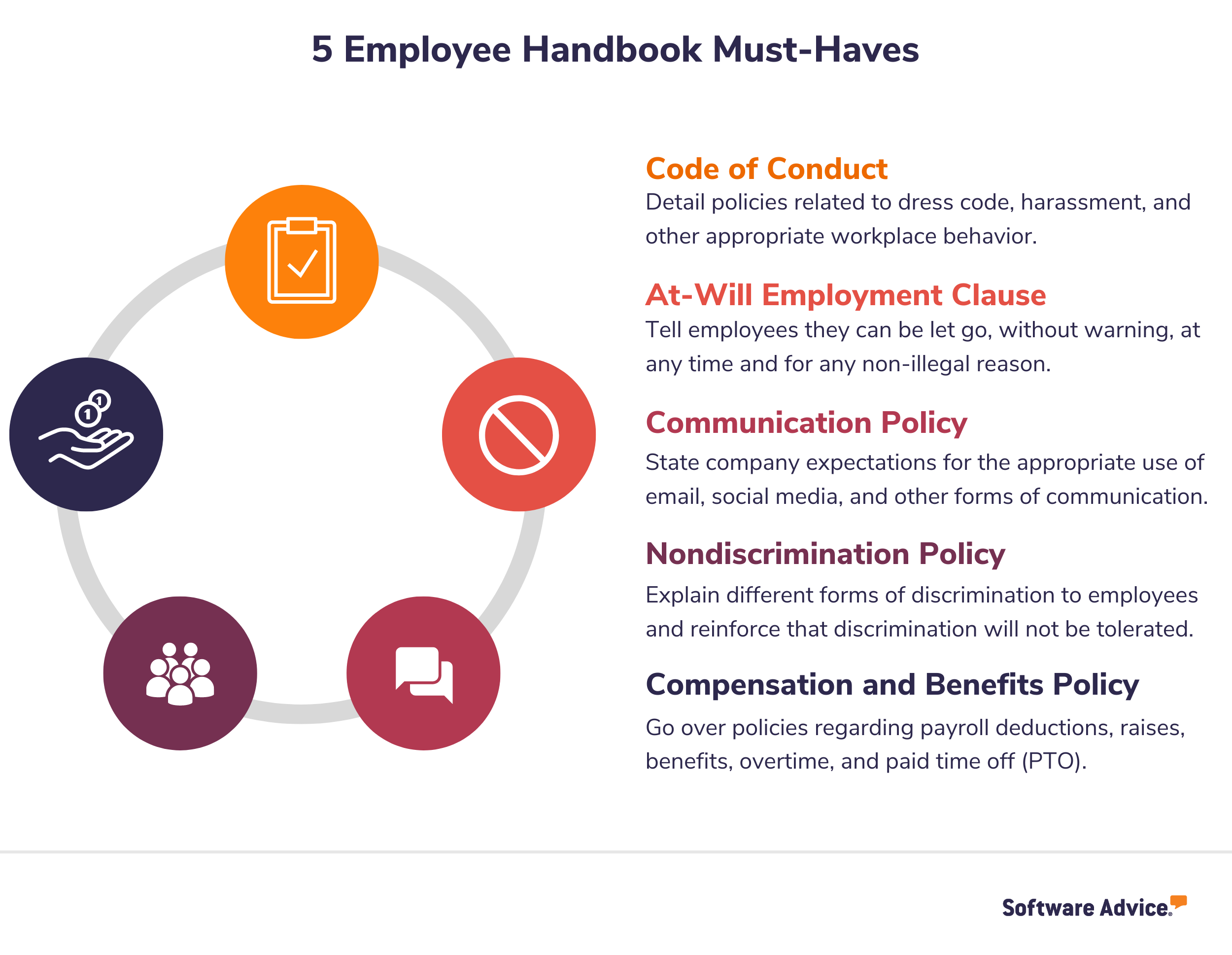
If you can include more, such as your company’s mission statement and goals, do so, but this list covers the basics. The Society for Human Resource Management (SHRM) has a free downloadable employee handbook template to get you started. Once you’ve created your employee handbook, have your lawyer look it over to ensure your policies are legal, and that your language is clear on what’s expected.
For more employee onboarding tips, check out “10 Onboarding Best Practices to Turn New Hires Into Lasting Employees.”
Offboarding
A common myth is that employees must give two weeks’ notice, but if a worker quits or retires, there is no legal obligation for them to give you two weeks’ notice. If they leave, they’re gone. Your only requirement from an HR capacity is to ensure they get their last paycheck and that they return any company-owned assets.
However, if you fire or layoff an employee, there are a few extra steps from an HR perspective:
Have the employee sign a letter of termination. The letter should explain why the employee was terminated. If the employee threatens wrongful termination later, the signed letter will help your case.
Have them sign any applicable nondisclosure or noncompete agreements. If it’s important to you that a worker doesn’t disclose company secrets to a competitor, don’t forget this step.
Give them an explanation of ongoing benefits. Terminated employees must be made aware of continued health coverage, unemployment insurance, and any other benefits they’re entitled to by law. The U.S. Chamber of Commerce has some advice on what benefits you have to offer fired employees, and in what cases you’re exempt from these requirements.
For more employee offboarding tips, check out “Employee Offboarding Checklist: A Guide to Graceful Exits.”
How software can help: A human resources information system (HRIS) can automate tedious employee onboarding paperwork while also acting as a digital file cabinet where you can safely store important employee files. If you’re constantly losing track of HR paperwork, these affordable platforms are a must-own.
3. Payroll
Payroll is a significant burden for small businesses. Not only does your workforce need the wages they’re owed, but local, state, and federal governments need their cut too. And it almost entirely falls on owners to figure it out or face the consequences. It’s no wonder 63% of small-business owners admit they underestimated how long it takes to do payroll and calculate payroll taxes.
Because of how involved payroll is—including tracking employee work hours—we can’t detail every requirement here. If you really want to know everything you need to do with payroll, check out our comprehensive guide: “How to Do Payroll for Your Small Business in 7 Steps.”
How software can help: There’s a reason payroll software is one of the first software purchases many small businesses make. These systems alleviate a significant administrative burden while ensuring compliance with payroll laws. If you can only afford one type of HR software system, make it this one.
4. Benefits
The benefits you’re required by law to give employees depend on both your location and company size. Let’s break it down:
Employee benefits requirements based on location
Some U.S. states require businesses to offer their employees paid sick leave, paid family leave, or both. Here’s a list that is up-to-date as of June 2020:
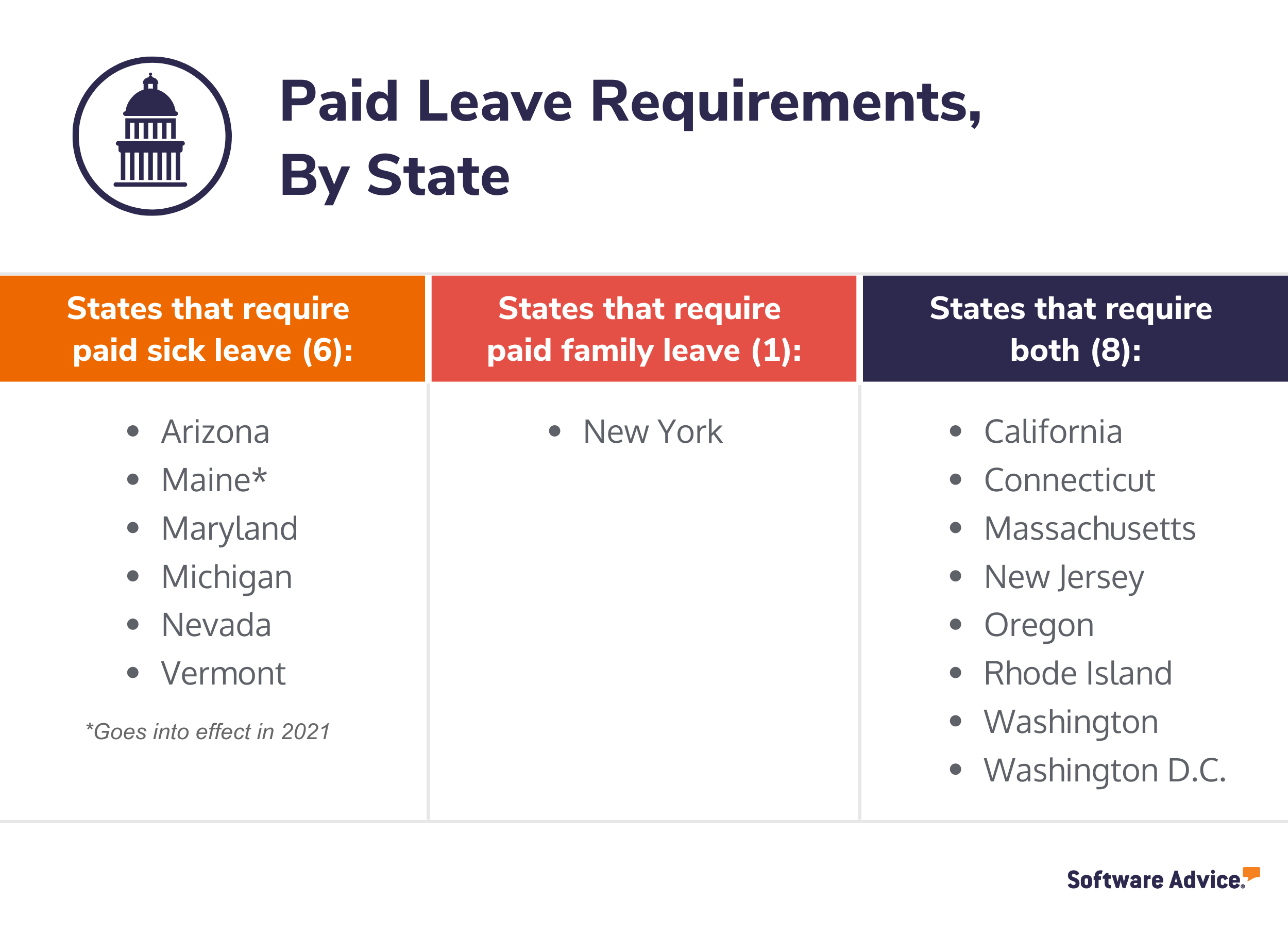
Even if your state is not listed above, your county or city may have its own law requiring paid sick or family leave. Pittsburgh, for example, has paid sick requirements, though the rest of Pennsylvania does not. The National Partnership for Women & Families offers a guide on these laws here.
The other big location-based benefit requirement is workers’ compensation insurance. Every state but Texas requires businesses to offer this, starting at anywhere from one to five employees depending on what state you’re in.
Benefits requirements vary by state, so check your local government’s website for business resources.
Employee benefits requirements based on size
Remember this number: 50.
At the 50 employee mark, you’ll have to start offering two major benefits to your workforce: health insurance and unpaid leave afforded by the Family and Medical Leave Act (FMLA).
Companies with 50 or more “full-time equivalent” (FTE) employees—defined as those who work at least 30 hours a week averaged over the course of a month—must offer health insurance or pay a per-employee penalty. Similarly, under the FMLA, companies with 50 or more employees for 20 or more weeks in the current or previous calendar year must offer 12 weeks of unpaid FMLA leave to eligible employees.
As your business approaches this size, prepare accordingly and create a benefits package that will both comply with employment law and attract and retain high-caliber job seekers.
How software can help: Instead of walking every employee through their benefits options and recording their enrollment options manually, benefits administration software gives employees the autonomy to learn about and decide on benefits options themselves. Their choices are automatically recorded and applied to related processes, like payroll.
5. Employee training
Ensuring your workers know best practices and protocols when it comes to maintaining a safe and productive workplace isn’t just a good idea. In some cases, it’s actually required.
Here’s some information on three major types of employee training you might have to provide at your small business:
(Note: In most cases, employers must pay employees for their time in training even though they’re not working.)
Occupational safety and health administration (OSHA) training
In addition to training employees on the health and safety aspects of their role, OSHA also requires employers to limit certain responsibilities to those who are certified or qualified to perform those duties.
Here are some examples:
Hazardous chemicals training. Companies with hazardous chemicals must provide employees with training on the safe handling and disposal of these chemicals when they’re hired, and again whenever a new hazardous chemical is introduced into their work area.
First aid training. If your workplace isn’t in “near proximity” to a clinic or hospital, someone must be trained in rendering first aid. First aid supplies also need to be readily available.
Personal protective equipment (PPE) training. Any employee required to wear PPE must be given training on the proper use and maintenance of that PPE. Employees must also demonstrate they have the ability to use PPE properly before being allowed to work.
You may be on the hook for more OSHA training requirements beyond these depending on your industry and the type of work you do. Refer to OSHA’s “Training Requirements in OSHA Standards” for more information.
Other job or industry-specific training
OSHA isn’t the only organization that makes employee training mandates. Federal and state laws can also require training for specific industries or roles.
The Health Insurance Portability and Accountability Act (HIPAA), for example, requires healthcare providers to train employees on protecting patient information. Similarly, federal contractors are required by Federal Acquisition Regulations (FAR) to receive training on ethics and compliance.
If you’re unsure which laws apply to you, talk to a business liaison from your local government.
Sexual harassment training
Six states—California, Connecticut, Delaware, Illinois, Maine, and New York—mandate sexual harassment prevention training in the workplace. Requirements vary by business size. For example, New York requires all businesses to provide sexual harassment prevention training, while Delaware only requires this of businesses with 50 employees or more.
Employers have the option of using training materials provided by their state government (check your state government’s website) or creating their own if they include all required content. Check your state’s laws for specific training requirements, including who must administer the training, who must be trained, how much training must be provided, and record keeping requirements.
How software can help: A learning management system (LMS) can help you digitize your employee training program, allowing you to create or purchase e-learning content that you can administer to workers with ease. These systems also track certifications for compliance purposes.
6. Workplace safety and accommodations
Beyond training on health and safety, you also need to ensure your employees work in a safe and accommodating workspace. Here are some vital HR tasks related to workplace safety:
Create an emergency action plan (EAP). If you’re required to have an EAP (OSHA has an interactive tool to determine if that’s the case), your plan must detail how employees can leave the workplace in the event of an emergency.
Implement fire safety measures. If you’re required by city code to have fire extinguishers, employees must know how to use them. Have a written fire safety plan, and ensure that all emergency exits are clearly identified and kept free of obstructions.
Put up required posters and notices. The Department of Labor (DOL) website can walk you through which posters and notices you’re required to post in a prominent spot in the workplace. The posters are provided at no cost.
Maintain records of serious work-related injuries and illnesses. If you have more than 10 employees, you’re likely required by OSHA to keep a record of serious work-related injuries and illnesses. You can access the forms you need here.
The Americans with Disabilities Act (ADA) and Fair Labor Standards Act (FLSA) also detail requirements for small businesses to provide accommodations to employees.
For example, if you employ 15 or more people, you must comply with ADA regulations to provide “reasonable” accommodations to employees with disabilities. Putting down temporary ramps for those in wheelchairs and allowing service dogs are examples of “reasonable” accommodations. The ADA website has a primer for small businesses on requirements.
The FLSA has a similar requirement for nursing mothers, who must be given a private space other than a bathroom where they can pump breast milk, and a reasonable amount of break time to do so. The DOL provides a handy FLSA guide here.
A list of handy HR resources for small businesses
As I mentioned at the top, this list just covers the bare minimum when it comes to HR requirements. Making matters worse, employment law is constantly changing and evolving. And you can’t plead ignorance if you don’t stay up-to-date.
Until you have the capacity and the means to hire dedicated HR personnel, consult your legal counsel, and bookmark these handy resources to stay on top of all things HR for small businesses:
The DOL’s website for new and small businesses. This site lists a number of resources that can help small businesses stay on top of federal labor laws.
The Society for Human Resource Management (SHRM). SHRM provides a number of free tools and templates for small businesses to utilize for various HR needs.
The U.S. Chamber of Commerce’s HR blog. A whole section of the blog is dedicated to HR recommendations and best practices for small businesses.
As for your technology needs, head to our resources page for more guides on researching and implementing all kinds of software to help your small business grow and succeed.