9 Types of HR Systems and When to Invest Based on Business Size
No matter where in its lifespan your business is, the fact remains the same: Your business needs HR software to keep it on course. Even if you have only 10 employees, it’s unlikely that spreadsheets, paper files, and emails will be enough to keep you on top of processes and compliant.
As businesses grow and change, so do their HR needs, and figuring out when to invest in dedicated software is crucial:
Adopt too early and you’re looking at a substantial investment in a system that doesn’t provide its full return.
Adopt too late and you face a massive missed opportunity while your competitors streamline and get ahead.
We’ve done the hard work for you: We analyzed data from hundreds of HR software purchases over the past year to bring you our “Needs Cycle for HR Software” graphic, which determines the optimum points to invest in nine different types of HR systems, based on business stage.
Check it out, and then jump to your own business stage to read more about the software you need.
HR Needs Cycle
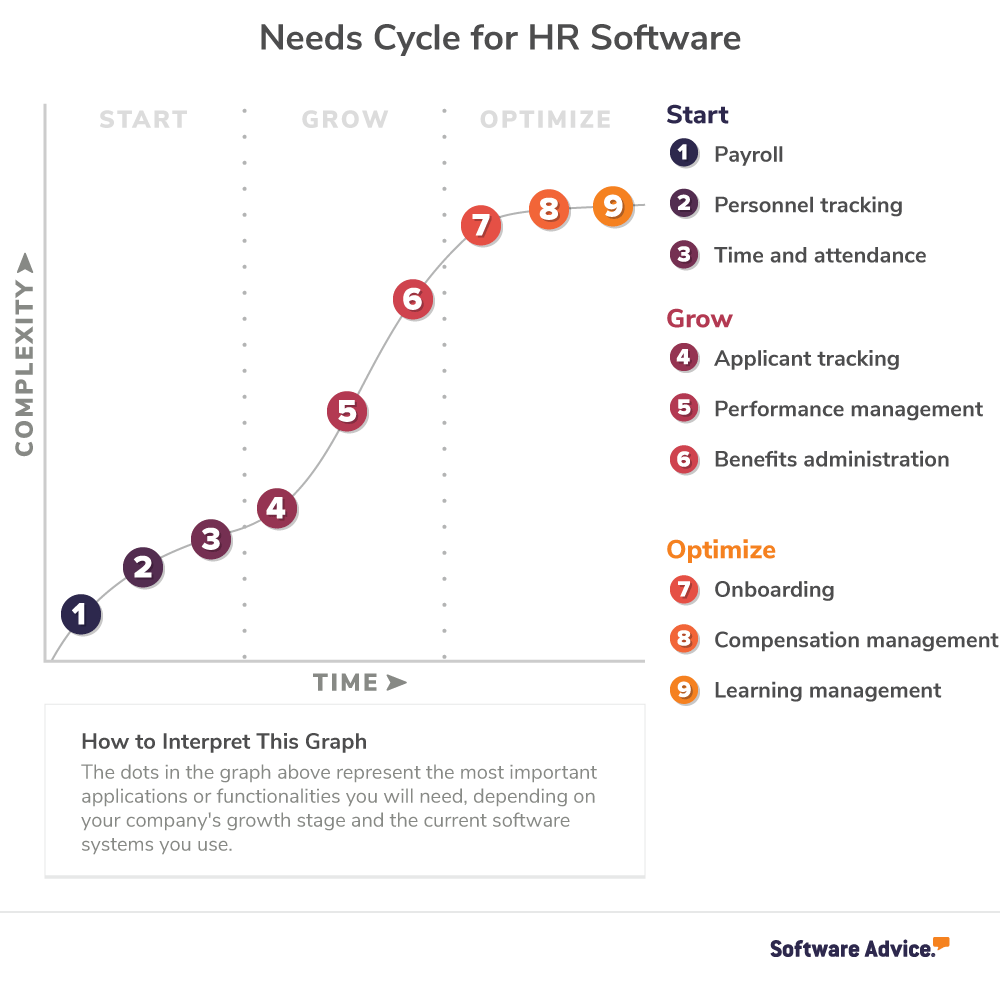
3 HR systems you need to START your business
This section is for businesses who are just starting out or those with a relatively small number of employees.
1. Payroll
What does payroll software do? Payroll software helps businesses keep track of employee wage and salary rates and automate payroll runs. Payroll software can calculate total compensation, debit the company bank account for the correct amount and transfer funds to workers with the click of a button. Users can also use payroll software to do their taxes and run reports to track payroll cost over time.
Learn more about payroll software features in our Buyers Guide.
Why you need it to start your business: Payroll software shouldn’t just be the first HR system every new business purchases; it should be their first system purchase period for one simple reason: Even if you only have one other employee besides yourself, that employee needs to be paid accurately and on-time.
When to adopt
Looking at our data, we see that payroll software adoption peaks early on in a company’s lifecycle when they have just 1 to 24 employees, suggesting this is the best size range to make this critical purchase.
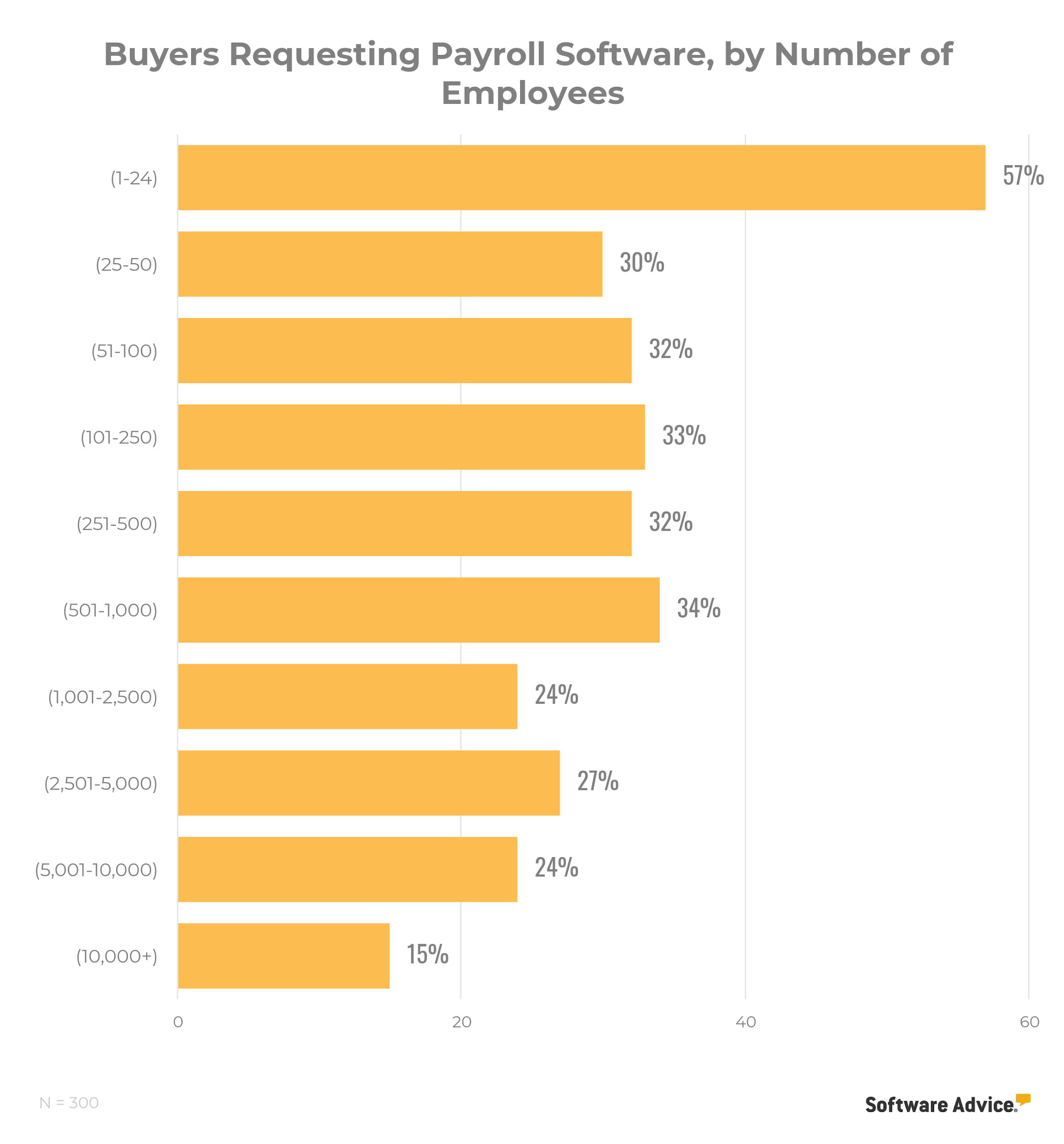
Key considerations:
Payroll software vendors are well aware that even the tiniest businesses need their products, so don’t be afraid that new software will break your budget. Depending on your size, you can spend as little as $5 or $10 a month on payroll software.
Having the flexibility to be able to run payroll on your smartphone while you’re out and about is crucial, so make sure to prioritize mobile ease-of-use when researching different systems.
Head here to begin your payroll software search.
2. Personnel tracking
What does personnel tracking do? Every employee in your organization comes with a significant amount of data you need to track, from their name and address to their job title and boss—even their work history and certifications. Personnel tracking software allows you to log all of this information in a secure, easily manageable database along with handy resources like a company org chart and employee handbook.
Learn more about personnel tracking software features in our Buyers Guide.
Why you need it to start your business: Entering or updating just one piece of information for 100 employees in a spreadsheet can be time-consuming and prone to errors. As your business hits its growth spurt these problems will only be exacerbated, which is why it’s wise to invest in a dedicated system with preset fields for all of the information you need to track with your workforce early on.
This migration to dedicated personnel tracking software also offers your organization a great opportunity to prepare for leaving “startup mode” and formalize department structures and hierarchy before you start hiring more employees.
When to adopt
Personnel tracking is core functionality within a lot of HR systems, which is why adoption is so high across all business sizes. That being said, we do see interest in this software peaking between 1 to 1,000 employees, suggesting that it’s become a necessary tool for all businesses.
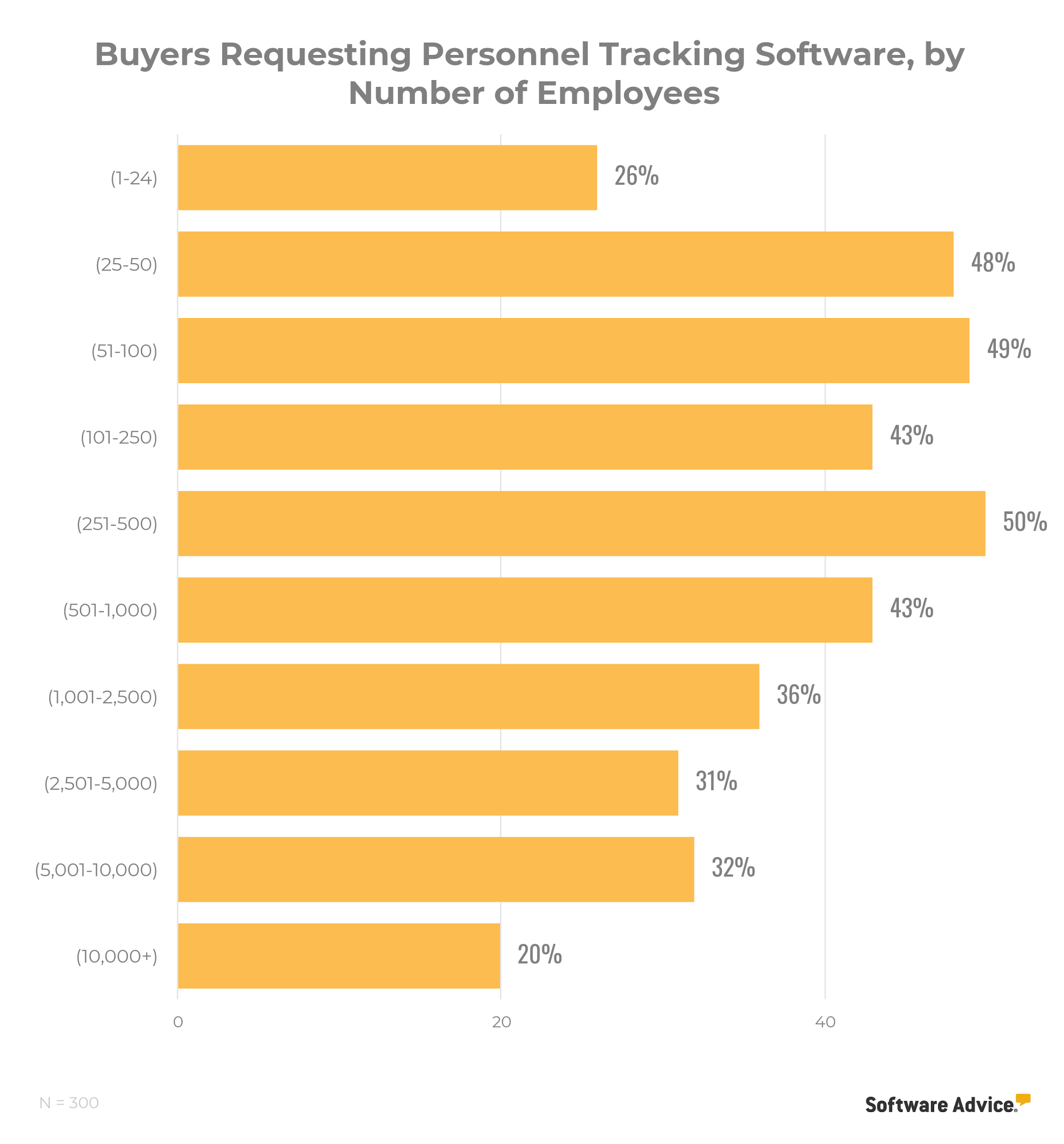
Key considerations:
Because workers will be using these systems often to update their own information or look up company policies, be sure some of them actually demo platforms you’re considering. If workers hate using a system, they’ll just revert back to bugging HR to look up information for them.
Integration is also key with personnel tracking systems as many other applications and systems will rely on up-to-date employee data to operate efficiently. Ask vendors about partnerships they have with other software systems or their API capabilities.
Head here to begin your personnel-tracking software search.
3. Time and attendance
What does time and attendance software do? Besides storing time information and generating reports, time and attendance systems also have employee self-service (ESS) functionality that empowers workers to clock in and out of shifts, view schedules, and request time off themselves.
Learn more about time and attendance software in our Buyers Guide.
Why you need it to start your business: If your business is in a predominantly shift-based industry like retail or food and beverage, having time and attendance software that can optimize schedules based on availability and needs then automatically communicate them to workers via email or text is crucial to minimizing missed shifts.
Even if your workforce is largely composed of “9-to-5″ employees, time and attendance systems can still be extremely beneficial if you’re a small business. Integrating time and attendance software with your payroll system also allows worker hours to be ported over to calculate payroll automatically, saving valuable time.
When to adopt
We recommend investing in time and attendance software when you have between 1 and 50 employees, as this is the size range where adoption peaks according to our data. After 50 employees, it becomes a significant administrative burden to track time and attendance manually.
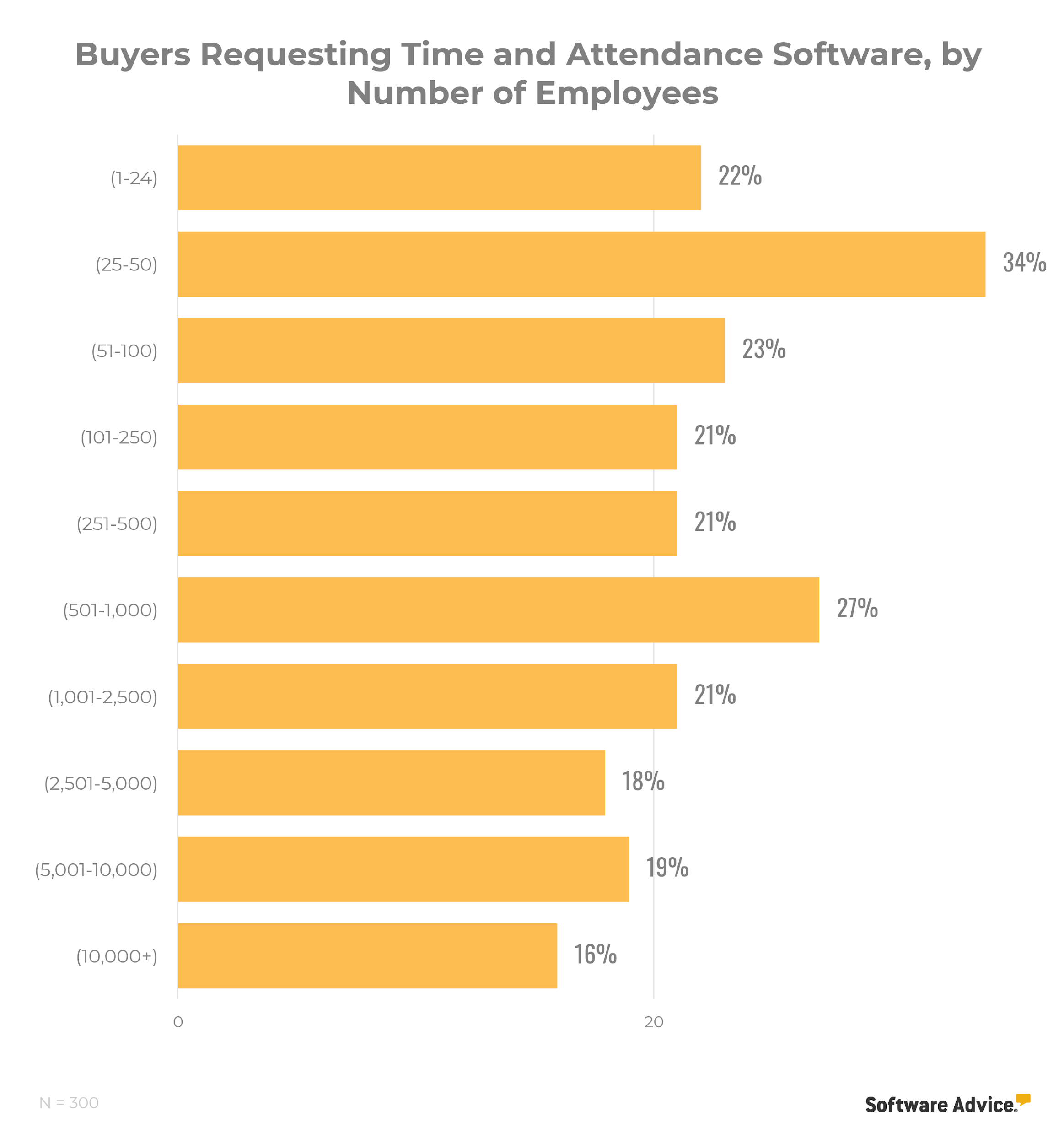
Key considerations:
If you work with a lot of contract workers or freelancers, make sure to invest in a system that can track time worked on specific projects and generate invoices.
It’s well within your legal right as a business to track employee hours and attendance, but if you want to take it a step further and monitor things like worker location or computer activity, there are certain caveats you should be aware of before implementation.
Head here to begin your time and attendance software search.
3 HR systems you need to GROW your business
This section is for businesses experiencing rapid growth or those with a more substantial headcount.
4. Applicant tracking
What it does: Applicant tracking systems (ATSs) provide a centralized platform where companies can manage all of their recruiting and hiring efforts. With an ATS, recruiters can post job openings to job boards and social media, store job applications and resumes, track applicants through their hiring funnel, grade and rank candidates, and, ultimately, extend a job offer.
Learn more about ATS software in our Buyers Guide.
Why you need it to grow: Besides providing a digital space to manage recruiting and hiring, ATSs are also a valuable weapon in the war for talent. These systems can blast your job postings to as wide an audience as possible and increase the likelihood for a curious visitor to become an applicant through an improved online candidate experience. Embedded analytics also allow you and your team to decipher where talent is turning off from your company and why.
When to adopt
According to our data, applicant tracking software is the most requested HR application for businesses with anywhere from 251 to 5,001+ employees. When you choose to adopt is going to depend entirely on your hiring needs, but we recommend getting in early before you hit the 250-employee mark.
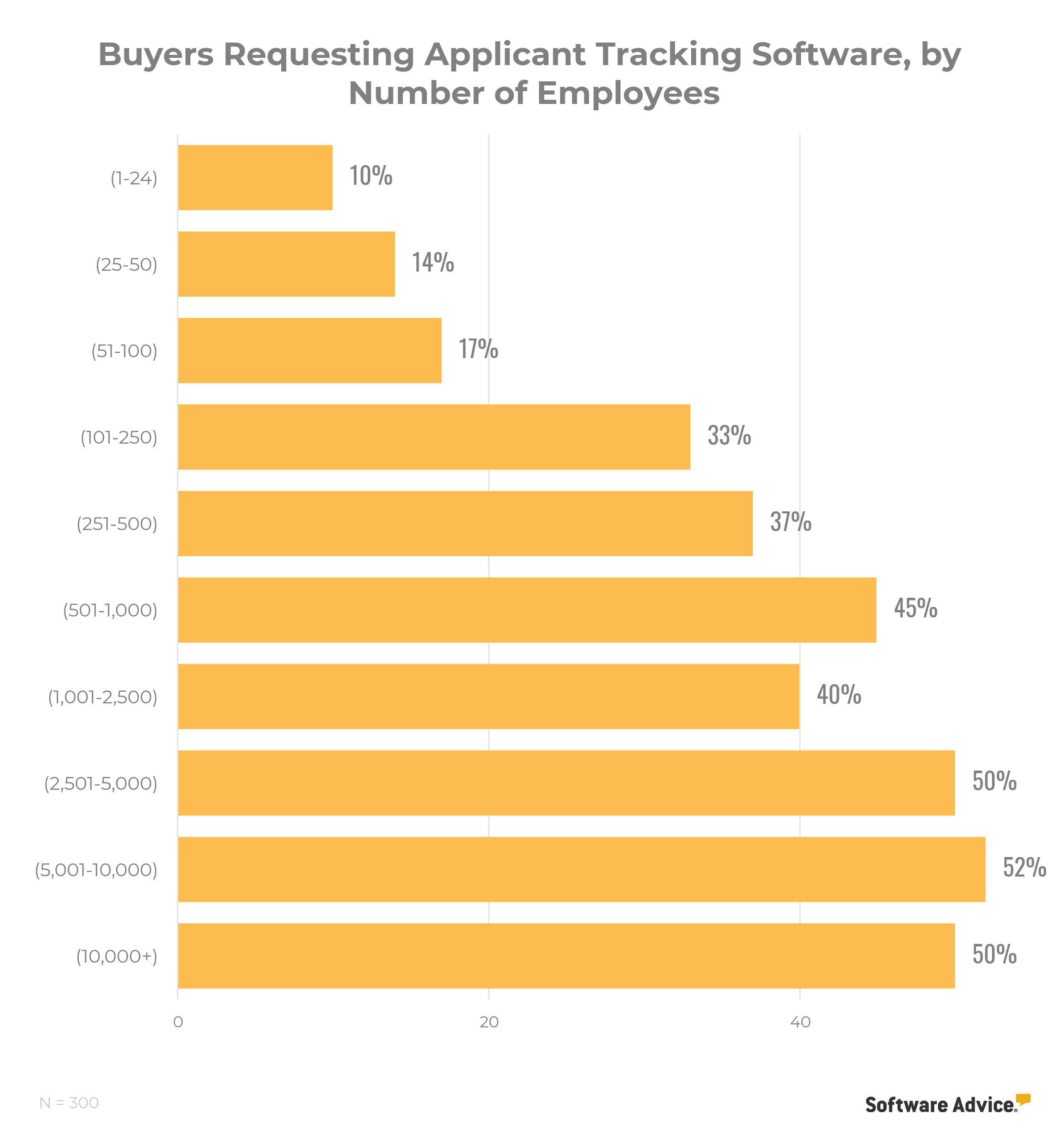
Key considerations:
Whether you’re a restaurant or a hospital, it’s critical that you adopt an applicant tracking system whose strengths best fit your hiring priorities and volume. We offer tips for how to do that here.
If you’re an external recruiter working for client businesses or run a staffing agency, there are applicant tracking software systems designed to meet your specific needs.
Head here to begin your ATS search.
5. Performance management
What it does: Performance management software helps take the stress out of performance reviews. These HR systems allow companies to establish individual goals and track employee performance, while also automating tasks related to collecting feedback, storing documents, and reporting important performance metrics to stakeholders.
Learn more about performance management software in our Buyers Guide.
Why you need it to grow: From improving productivity and retaining high performers to boosting sales, profit, and engagement, data-driven performance management provides almost too many benefits for growing businesses to count. And in order to become a data-driven performance organization, you need the right system to manage vast amounts of employee data and track important trends over time.
When to adopt
Though we see adoptions of performance management software peak in the 501 to 5000 employee range, you may want to invest in these systems earlier if employee development is a priority in your organization.
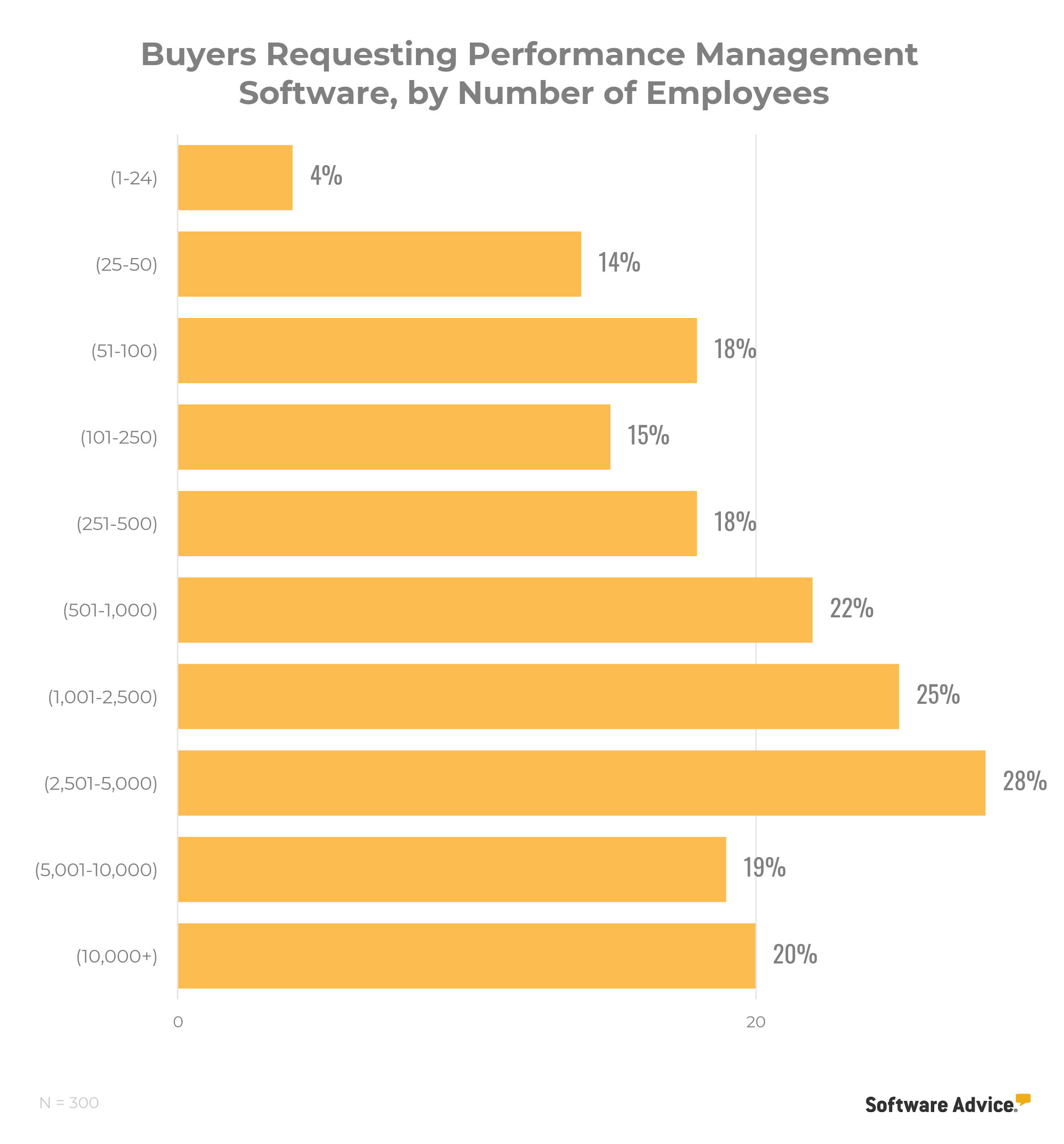
Key considerations:
To make sure everyone’s on board, an ideal software purchase should align with your organization’s top-level goals and objectives (instead of disrupting them) and not require a ton of training for managers and employees.
Being able to dive into your metrics to pull out valuable insights for improvement is vital, so make sure any options you consider have in-depth performance analytics capabilities.
Head here to begin your performance management software search.
6. Benefits administration
What it does: Enrolling workers in benefits such as health insurance or a 401(k) and managing any changes thereafter have historically been painstaking processes for employers and employees alike. Benefits administration software helps streamline these processes and tracks data for cost and compliance purposes.
Learn more about benefits administration software in our Buyers Guide.
Why you need it to grow: Benefits administration software provides a centralized solution where employees can not only enroll in benefits or change options themselves (instead of filling out a form for HR to enter into their system manually), but also troubleshoot questions on their own. Being able to closely monitor benefits costs will also be critical to maximize ROI.
When to adopt
Benefits administration software sees peak purchases at the 501 to 1001 employee size range.
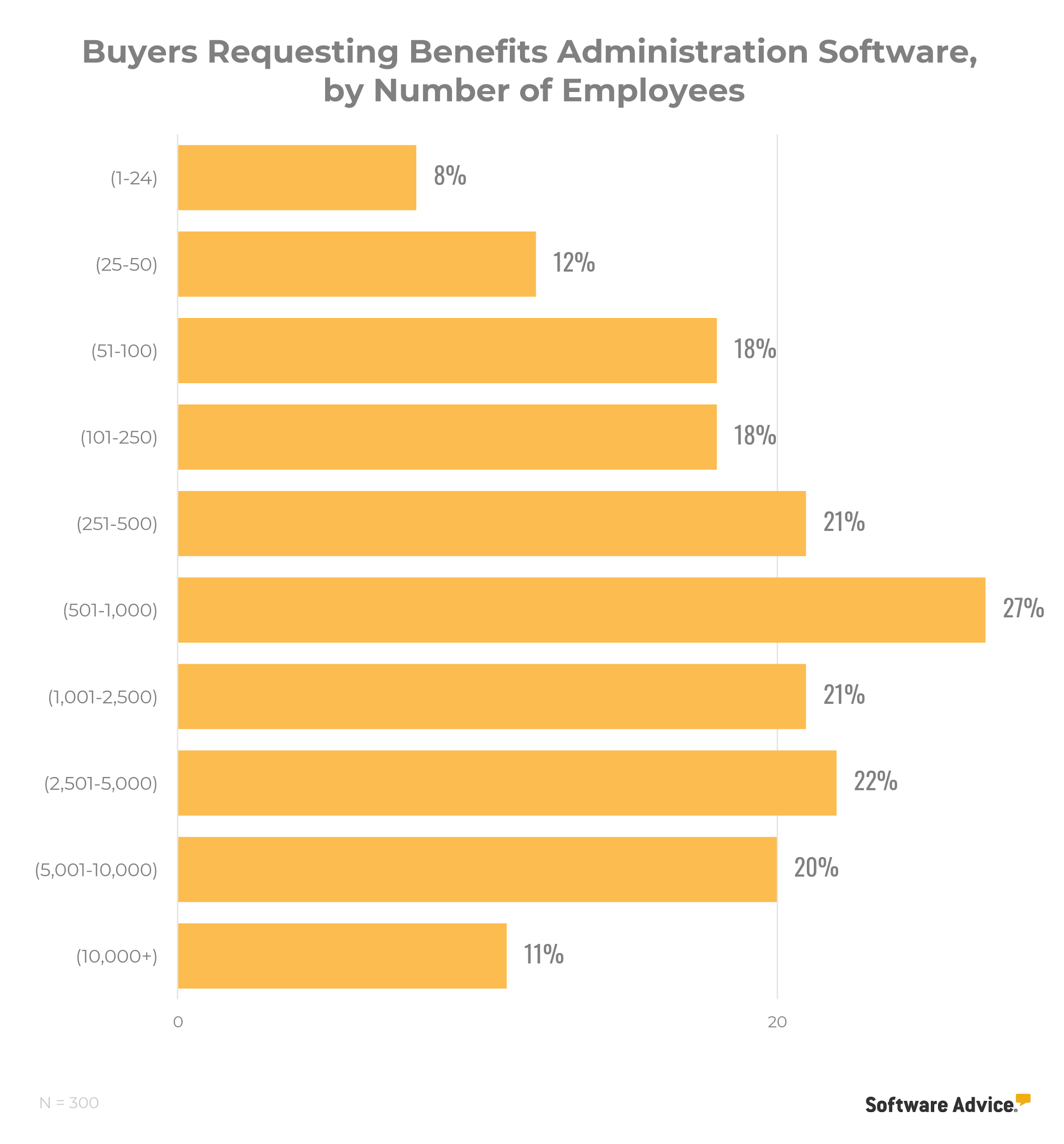
Key considerations:
Because changes to government regulations such as COBRA, the ACA, and the FMLA occur often, easy-to-use compliance management functionality should be a top priority when vetting systems.
If you offer more niche perks for things like commuting or gym memberships, there are benefits administration systems out there that can handle these needs too. Avoid splitting up your benefits options between platforms and focus on finding a vendor that can do it all.
Head here to begin your benefits administration software search.
3 HR systems you need to OPTIMIZE your business
This section is for firmly established businesses looking to optimize their HR operations or those with a very large number of employees.
7. Onboarding
What it does: Onboarding software walks new hires through all the necessary steps to become full-fledged employees, from digitally signing important paperwork to completing new hire training tasks. These platforms also give newbies an early chance to interact with their manager and coworkers to be more comfortable and productive from day one.
Learn more about onboarding software in our Buyers Guide.
Why you need it to optimize: Onboarding software can cut the time it takes for new employees to become productive down by automating tedious paperwork so workers can dive into the nitty-gritty of their positions sooner—possibly even before their first day through an online portal.
When to adopt
According to our data, you should adopt onboarding software if functionality for onboarding isn’t already available in your existing HR or recruiting suite by the time you reach 500 employees.
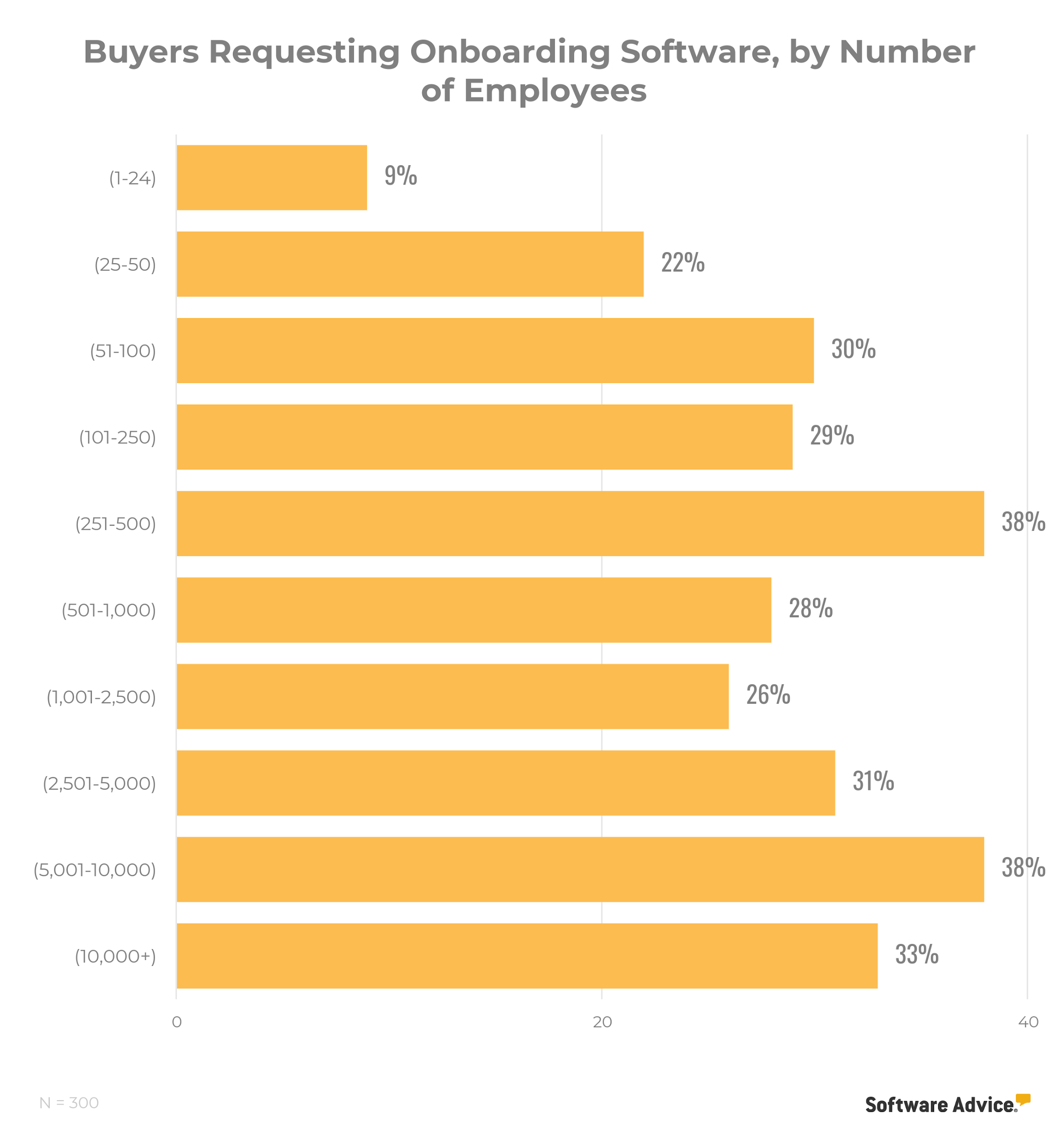
Key considerations:
Onboarding functionality bridges the gap between applicant tracking and personnel tracking (see above). Integrating these capabilities makes the administrative hassle of transitioning someone from applicant to new hire to employee much more seamless, so make sure onboarding platforms work well with existing systems.
Onboarding processes are going to differ vastly between an intern and a C-level executive. Look for systems that allow you to customize onboarding workflows based on roles and departments.
Head here to begin your onboarding software search.
8. Compensation management
What it does: When you factor in everything—years of experience, performance, the going wage rate in your area—are you paying your workers the right amount? Is your compensation plan flexible enough to be sustainable in times of hardship? Compensation management software allows you to answer these important questions by diving deeper into internal factors (e.g., company revenue, comp budgets) as well as external ones (e.g., local job markets, currency fluctuations).
Learn more about compensation management software in our Buyers Guide.
Why you need it to optimize: Compensation management software can help you cut the fat in a number of ways. On an individual employee level, these platforms can pull performance grades from your performance management system to recommend bonus payouts based on desired outcomes.
On a macro level, this software can calculate compensation budgets for your entire global workforce and suggest payouts based on different scenarios of company performance to ensure you stay afloat during the good times and the bad.
When to adopt
These systems definitely fall into the “nice to have” rather than the “need to have” category of software, as illustrated by the low percentage of buyers requesting this application below. Inquiries peak after the 5,000 employee mark.
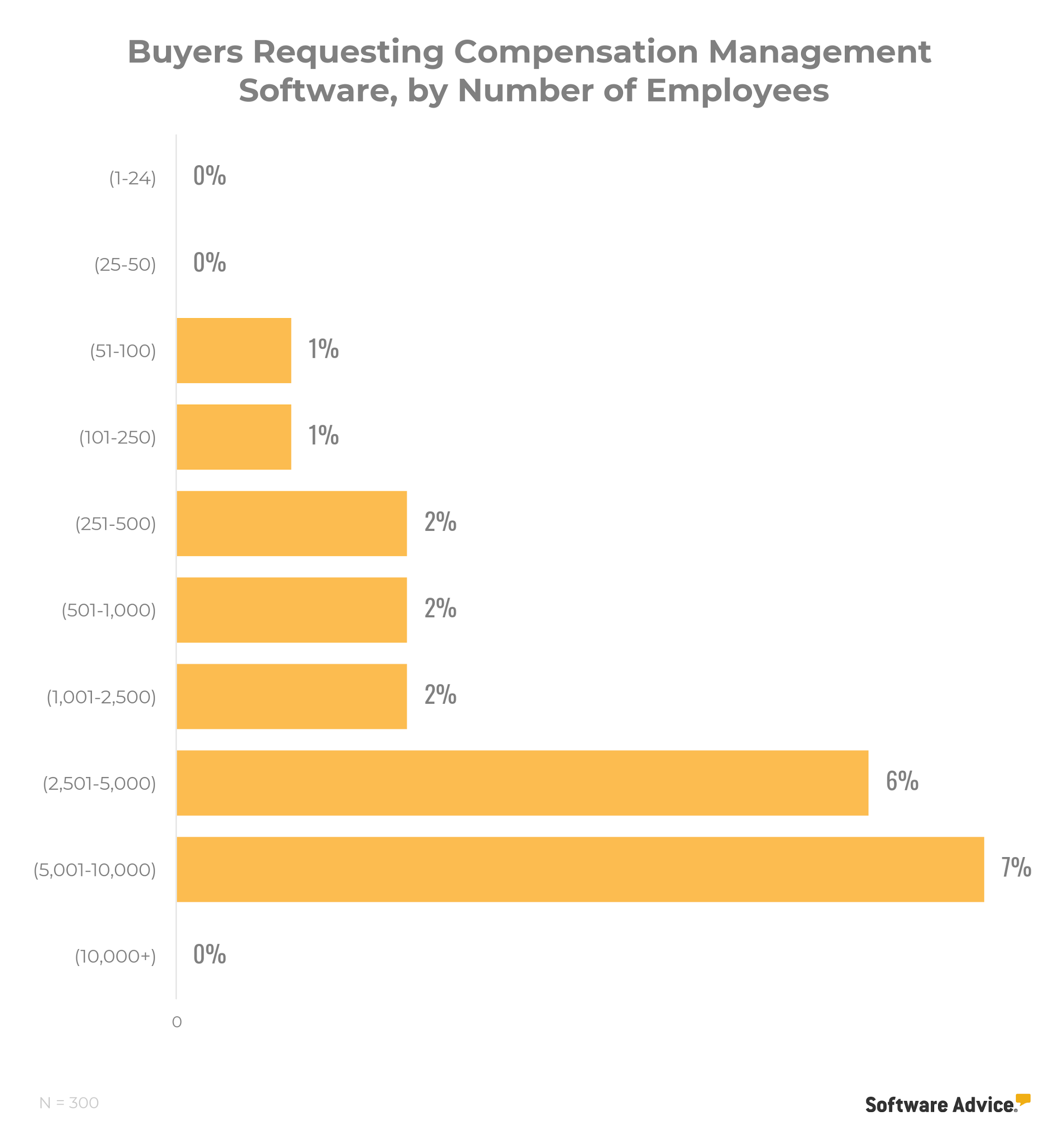
Key considerations:
Compensation management systems with job market pricing can help you determine the right pay for unique roles in your organization that don’t exist anywhere else.
At a time when the gender pay gap and compensation transparency are under more scrutiny than ever, a compensation management system can prove to be hugely beneficial in giving clarity and data support to a historically murky process.
Head here to begin your compensation management software search.
9. Learning management
What it does: If you’re still largely relying on classrooms and slideshows to train employees, learning management systems (LMSs) can help you bring employee training into a more flexible and engaging online environment. With an LMS, trainers can create training courses merging different multimedia formats, administer courses to workers, test them on the knowledge they’ve retained, and analyze training effectiveness over time.
Learn more about learning management systems in our Buyers Guide.
Why you need it to optimize: Ongoing training is vital if you want to develop workers to progress up the career ladder at your company while also retaining top talent. This is easier said than done, especially with a large, global workforce: Materials have to be updated as necessary, lagging workers need to be identified and brought up-to-speed, and training courses have to somehow not be completely boring and tedious.
When to adopt
According to our data, we see purchases of LMS tools only beginning from the 251 to 10,000 employee mark—and even then, very few buyers indicated an interest in learning management functionality.
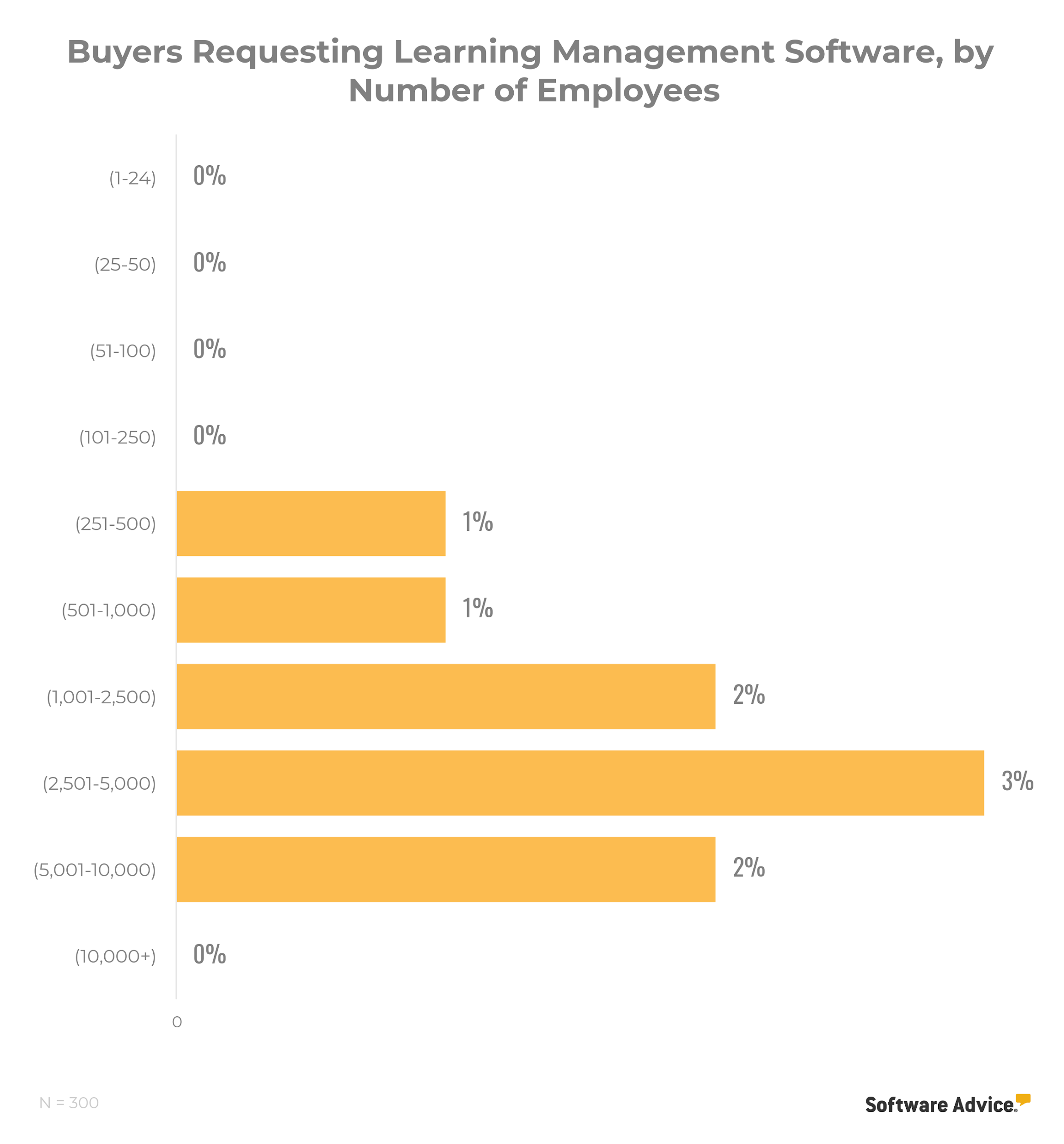
Key considerations:
Unlike other HR applications that are typically priced based on the number of employees in your organization, LMSs are often priced based on the number of users or learners. Keep this in mind when budgeting for a system.
Don’t panic thinking you have to create every training course from scratch. You can purchase third-party courses from vendors for less company-specific topics or, even better, leverage user-generated content from workers in your courses to save money.
Head here to begin your learning management system search.
Remember: There’s no one-size-fits-all timeline
Knowing when to purchase these HR systems is just one factor in adopting platforms that best fit your needs. There are other factors you need to consider before purchase, such as linking your investment in HR technology with your desired business outcomes, as well as the different pricing points of these systems.
Here are some recommended next steps to continue your HR software search:
Head to our HR software page. There you can filter systems not only by required applications and how many employees you have, but a number of other criteria as well, such as budget and real user ratings.
Give our expert software advisors a call. They’ll provide you with free and personalized software recommendations in just 15 minutes. Schedule an appointment with an advisor here.
Survey methodology
To create this Needs Cycle, we looked at a random sample of 300 Software Advice interactions with HR software buyers from the past year for ten different business sizes (determined by number of employees). From these interactions, we calculated the percentage of each size range that requested different HR software systems in order to determine the size range at which they reach peak adoption.