3 Best Candidate Screening Methods to Capture Top Talent
Screening candidate resumes for just one open position is estimated to take up to 23 hours. The use of applicant tracking systems has made this process easier and quicker, yet qualified candidates are still slipping through the cracks, while unsuitable candidates are still able to make it past the resume screening stage.
Recruiters that rely only on the resume screening process to qualify applicants while ignoring other methods of screening candidates will continue to struggle with a deficient talent pool.
Below, we explore methods of screening and evaluating candidates that recruiters need to embed within their screening processes.
1. Online pre-screening questions
Think of online pre-screening questions as the knock-out round that evaluates candidates on their suitability for the job—if they don’t pass this stage, they’re unlikely to be a good fit for the role.
Pre-screening questions can either be presented to candidates at the same time as or before submitting their resumes, or can be sent to candidates directly after they apply.
Because the questions are laser-focused on specific aspects of the role and candidate attributes, these sets of questions allow the recruiter to prioritize their efforts as they move candidates down the funnel. Keeping these questions as specific as possible will help you to drill down into a candidate’s abilities and suitability.
For example: Imagine you’re hiring a software engineer. Instead of asking candidates how many years of experience they have in their field (they could lie!), ask them a technical question such as, “How familiar are you with OOP analysis and design?”.
Categories of online pre-screening questions that help with candidate evaluation
While there’s no standard length for pre-screening questionnaires, candidates are likely to be put off by too many questions before they even interview.
If every applicant is required to answer the questions at the time of submitting their resume, keep the questions short, tickbox, and no more than five. If you’re sending out questions after resume submissions too, stick to 10 or fewer questions, and for open field questions, give candidates a maximum word count.
Remember, these pre-screening questions aren’t intended to replace an interview, but to gather more candidate information before initial phone interviews. Standardize the questions for all applicants so that you can directly compare them against one another.
Ask candidates specific questions about their work experience and skills.
Ask questions about employment terms such as working hours, willingness to relocate, and salary expectations.
Ask questions about cultural fit, such as how they prefer to work, types of teams they like to work in, and preferred working environments.
2. Video interviewing
This method of screening and evaluating candidates is used as a stepping stone between an applicant’s resume and the initial interviews. Recruiters send candidates a link with a list of predetermined questions for them to answer while recording a video and a deadline for the submission of the video. This recording is then sent to the recruiter for them to evaluate the applicant’s answers.
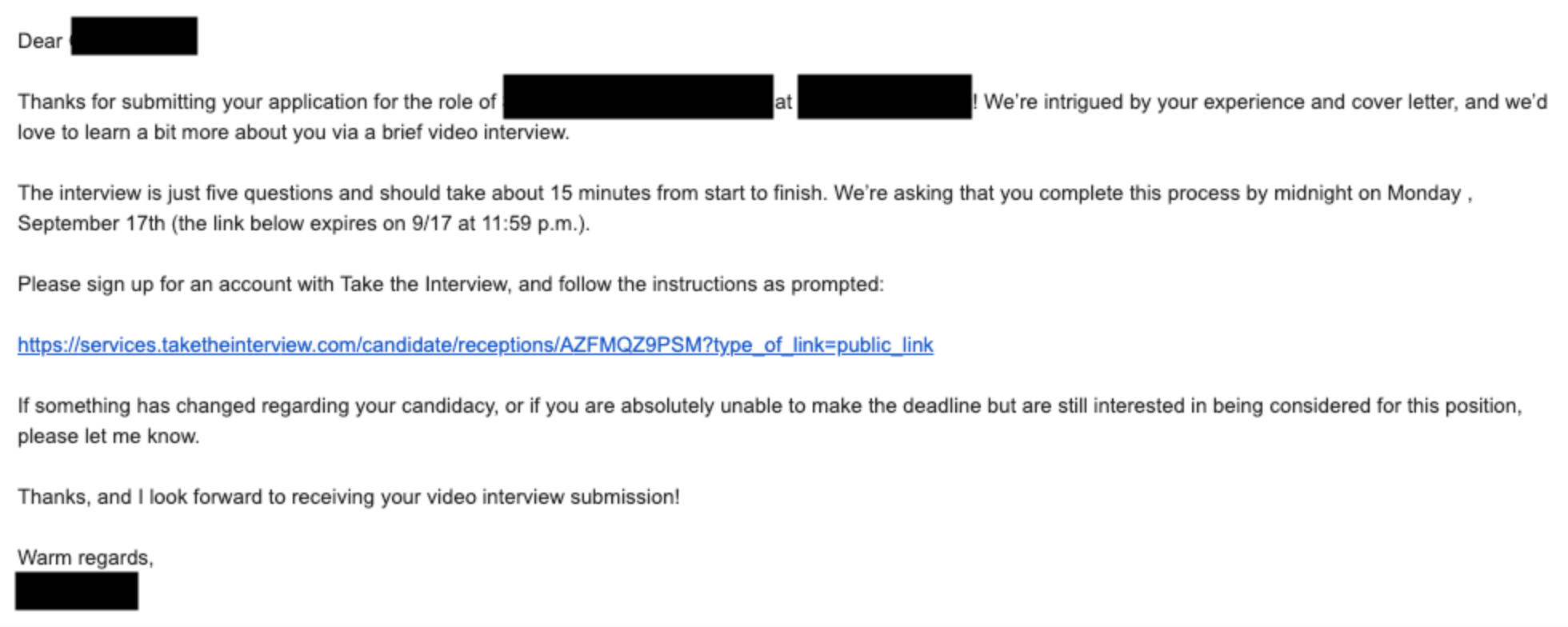
An example email from a recruiter requesting a candidate to complete a video interview via Take the Interview (now ConveyIQ)
Video interviews provide more context than the typical initial phone interview as recruiters can see how well the candidate communicates their answers, assess their body language, and get a better sense of their character. Drawing comparisons between candidates is also made easier.
Recruiters can also share the pre-recorded interviews with all members of the hiring team. This facilitates more collaborative hiring decisions, and making choices such as who to move on to the next stage of the hiring process is made quicker and easier.
Recommendations for setting video interviewing questions
This is your chance to delve deeper into a candidate’s character. Ask them to tell you about themselves—their answers should include a good mix of personal and professional information.
Ask the candidate what they know about the role. This will give you an insight into whether or not the candidate has taken the time to properly read the job description and research the company and/or team.
Dig deeper into specific items and roles the candidate included on their resume. This gives you a chance to see whether their background matches the skills that you’re looking for.
3. Resume screening
Although resume screening shouldn’t be the only method you use to screen candidates, it’s still a vital step in the candidate evaluation process.
Resume screening is more efficient when using an applicant tracking system (ATS) as it automatically scans resumes for key information, and then parses this information to create applicant profiles.
Automated resume screening frees up recruiters’ time so that they can focus on engaging qualified and suitable candidates. It also speeds up the recruiting and hiring process as a whole, which provides a much better applicant and candidate experience.
Recommendations for using an ATS to screen resumes
Make sure you include a large range of keywords in your ATS search parameters. If you don’t include certain keywords, you risk qualified candidates being screened out.
At the same time, be incredibly specific with your keywords—candidates are aware of how these systems work, and will stuff their resumes with keywords to make it past the ATS.
Don’t limit your keywords to skills. Include location, education, and experience keywords.
3 ATS tools to help you screen candidates
Consider all of the moving parts that go into recruiting and hiring employees: from job posting, tracking applications, to interview scheduling, the cogs need to be well-oiled and functional. Manual methods simply aren’t an option for modern recruiters, and an ATS is a baseline tool that recruiters should be using to complement candidate engagement activities.
We’ve put together this downloadable guide on which ATS systems can automate the candidate screening methods mentioned in this article.
![]()
Ready to make your case for new software? -----------------------------------------
Download this whitepaper to see the top-reviewed Applicant Tracking Software solutions based on real user reviews.
This list of ATS tools will help you select a suitable solution that matches your candidate screening needs.
However, if you’re still looking for more information, you can receive custom price quotes in your inbox by filling out this short questionnaire. We’ll email you all the details based on your information.