3 Reasons You Should Invest In Microsoft Project (and 3 Why You Shouldn’t)
Research by GetApp shows that Microsoft Project (MS Project) is increasingly becoming the go-to project management tool among small and midsize businesses (SMBs), despite the fact that SMBs are not traditionally Project’s target end user:
In 2016, GetApp found that 67 percent of businesses surveyed use MS Project. Of those respondents, three in four work in SMBs.
In 2017, GetApp surveyed SMB project managers who plan to switch to MS Project and found that of those, 84 percent plan to do so within six months.
Microsoft’s 30+ year-old reputation as a market leader is certainly a compelling reason to consider investing in their well-known project management software.
However, before rushing into an investment decision, we encourage SMB project managers to evaluate their needs and be sure that MS Project is truly the best fit for their business. Just as with any project management (PM) tool, there are pros and cons to consider.
In this report, we highlight three Microsoft Project pros and cons to help you evaluate if this PM solution is the best fit for your SMB.
Microsoft Project Pros
To compile the pros, we analyzed data from 200 reviews given by real users during 2016 and 2017, published across Software Advice, GetApp and Capterra. To read these reviews for yourself, go here.
The following are the main positives—or pros—reviewers report with using this system.
Pro #1: Integration with Microsoft software suite
Specifically, compatibility with Office 365, Skype and Sharepoint. In fact, integration with Office 365 is the number one driver for SMB project managers wanting to invest in MS Project, according to GetApp’s research.
Additionally, MS Project shares a familiar interface with other Microsoft products, such as Excel, which makes the program intuitive for many users. This is important for companies that work with clients as client preference or level of familiarity with a certain tool or operating system can often be the deciding factor in which PM system to invest in.
Example of Excel UI
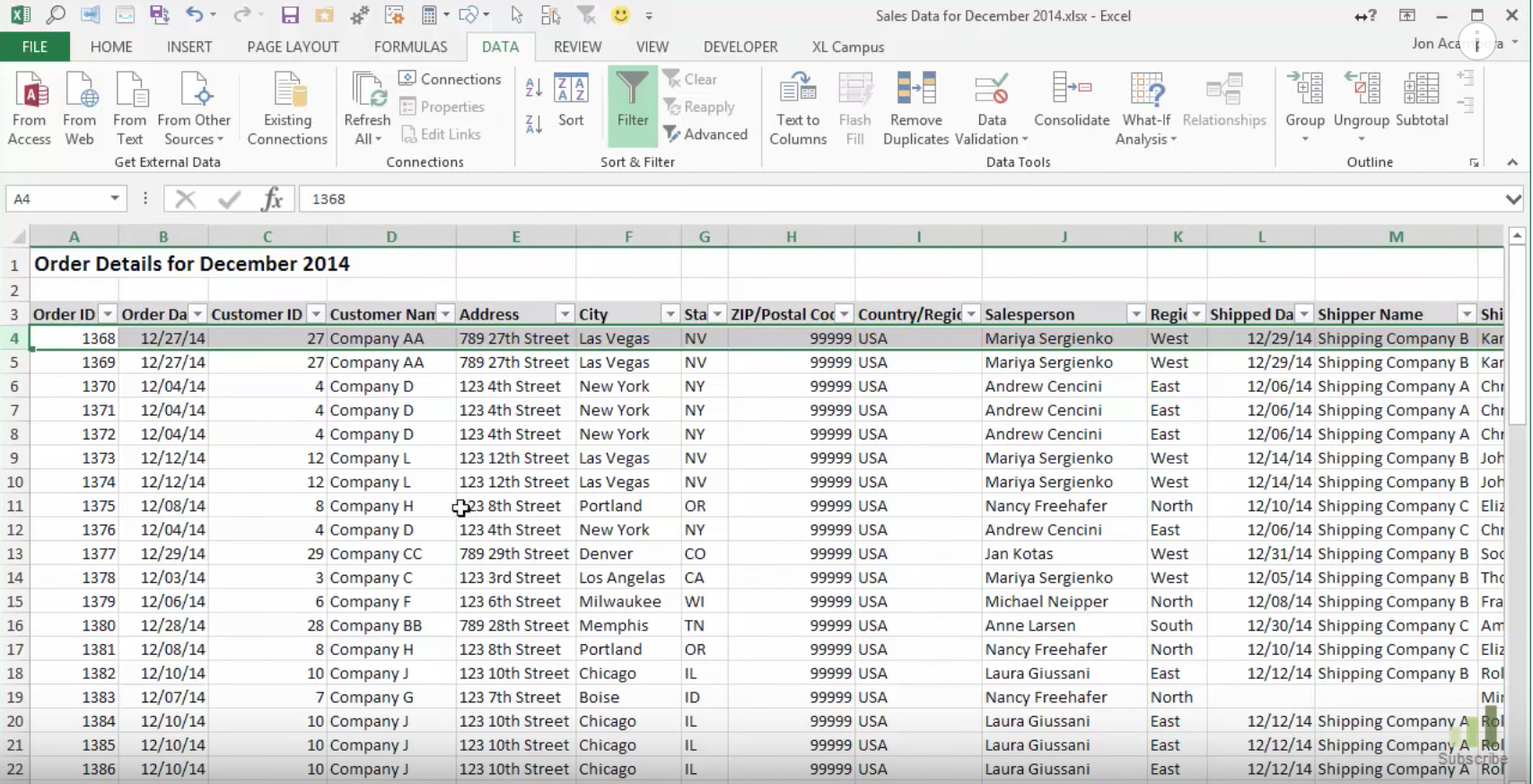
Example of MS Project Professional UI
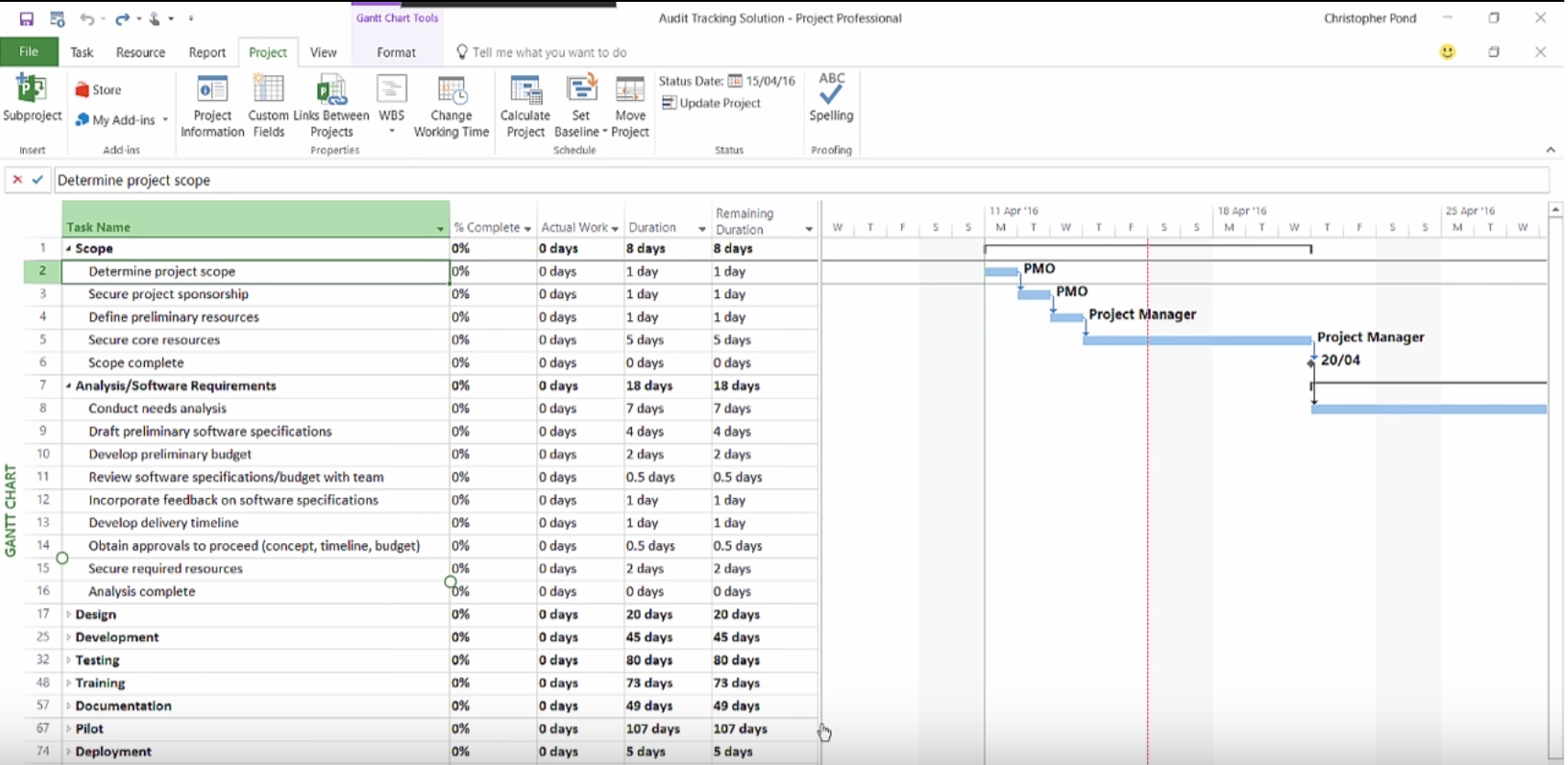
Pro #2: Prominence in the industry
Many users refer to MS Project as the “defacto PM tool that every project manager should be familiar with.” The product’s prestige is due in large part to its worldwide distribution, the similarity to and integration with other Microsoft products and again, the fact that it has been on the market for over 30 years.
This “pro” is a positive for users in another way as well: The number of tutorials and guidance videos available online is astonishing. When searching for videos on YouTube, other popular PM products, such as Workfront or Wrike, have roughly 11K and 6K results respectively, while MS Project has over 4.6 million.
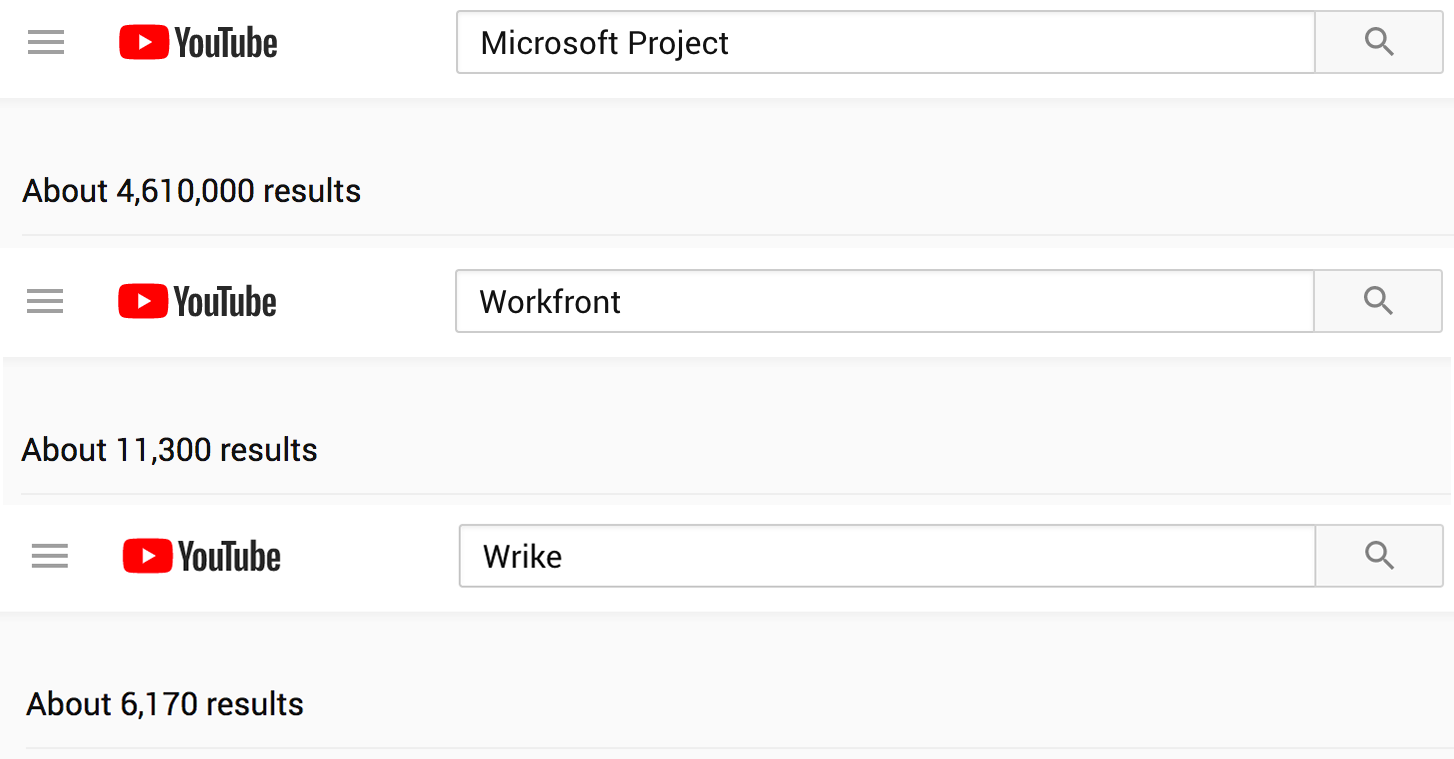
Comparison of YouTube search results for MS Project, Workfront and Wrike (as of November 2017)
Pro #3: Scheduling
While there are challenges cited with some of the product’s functionality (see next section), at it’s core, MS Project is a solid project planning and scheduling tool.
Starting in the base package, Project Standard, Microsoft offers Gantt charts for project planning and timeline visualization, the ability to link dependent tasks or create sub tasks and the ability to set baselines for tracking progress. From there, capabilities scale in the higher-tier packages, Project Professional and Project Server.
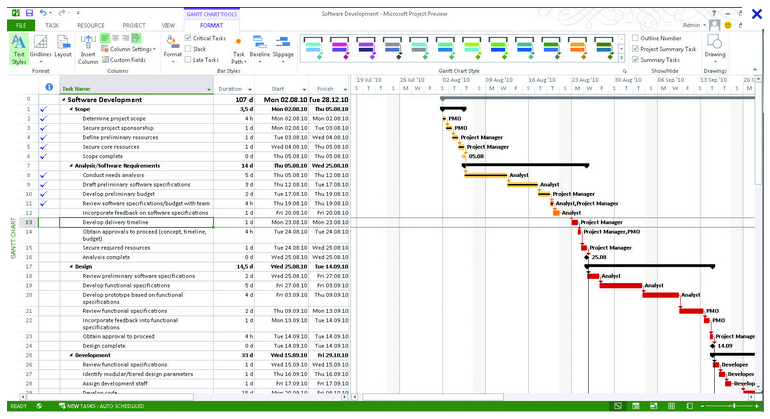

Gantt Chart in MS Project
Additionally, with each new release of MS Project, Microsoft makes product enhancements to better meet the needs of their users, including launching Project Online, the cloud-based version of MS Project.
More recently, if you’re a Project Online subscriber, Microsoft ‘s made their product compatible with agile teams’ workflows, and have added features such as scrum and kanban task boards.
Microsoft Project Cons
To compile the cons, we analyzed data from 200 of our advisor consultations with MS Project users during 2016 and 2017 to discover the top reasons why these SMBs are looking to replace the system.
The following are the three key challenges—or cons—that are driving SMBs to replace MS Project with a different PM solution.
Con #1: Not ideal for collaboration and sharing data
Collaboration is a common theme we see among buyers looking to replace MS Project Standard and Project Professional.
To put it simply, on-premise solutions:
Do not update in real-time as progress is made or statuses change
Make it difficult or time consuming to share data with stakeholders and the process to share data requires a significant degree of manual effort
Are purchased and installed on a desktop (and in the case of Microsoft software, on Windows PCs), which makes working remotely very challenging

SMBs needing to collaborate in real time can purchase Project Online Professional or Premium for project managers and then purchase the scaled-down Project Online Essentials package for team members.
However, SMBs should note that the cloud-based packages are not exact copies of the desktop tools. This means that the capabilities are not the same across platforms. This drives many businesses currently using an on-premise version to look for a different PM solution rather than just switching to the cloud version of MS Project.
Con #2: High learning curve
Current users report that MS Project requires significant training and experience with the tool to use it effectively. The high learning curve makes it difficult for the layman, people new to the program or non technical users, often resulting in poor user adoption.
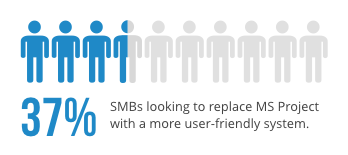
Additionally, several SMBs report difficulties with custom reporting, resource planning and portfolio management. Whether this is the result of a lack of training on how to perform these functions or a lack of depth/advanced capability within the tool itself, is unclear.
It’s possible that SMBs experiencing frustration with these applications have not upgraded to the most recent version of MS Project. As new features are rolled out in new versions, organizations that do not upgrade will not have the full capabilities of the tool available to them.
However, especially when there are several user licenses that need to be purchased, the cost to upgrade can be prohibitive. Which leads us to the third MS Project “con.”
Con #3: Price
The high cost of MS Project is a recurring complaint we see in both user reviews as well as hear from SMBs looking to replace the system.
The cost for the desktop plans (Project Standard, Project Professional and Project Server) is such that SMBs can only reasonably expect to purchase a handful of licenses. This in turn causes issues with collaboration and sharing information in real time with both the project team, executive stakeholders and external clients.

While there are cloud-based versions of MS Project (Project Online Professional or Project Online Premium), as stated above, they are not exact copies of the desktop tools, i.e., functionality is not the same across the deployment options. Meaning the capabilities are not the same across platforms. This discrepancy causes many businesses to stay with the desktop versions.
Is MS Project Right For Your SMB?
While there are many advantages to using MS Project, it’s not the best fit for every organization. Based on the above analysis here are a few recommendations:
When MS Project is a good fit for your SMB: | When MS Project is not a good fit for your SMB: |
You have a dedicated, on-site IT staff to handle system maintenance, support and upgrades | You’d prefer a cloud-based solution where the vendor handles maintenance, support and upgrades |
You need a manager-level tool to improve project planning and scheduling accuracy | You need a tool to provide a centralized workspace for all stakeholders to collaborate in real time, helping to create a “single source of truth” |
You have the resources (time and money) required to provide training for licensed users | You want a tool with a low barrier-to-adoption that doesn’t require a hefty investment in training |
You’re a dedicated Microsoft user and would benefit from your PM solution being integrated with your email and calendar (Outlook) and collaboration tools (e.g., Yammer or Skype) | You want your PM solution to work on any operating system and across devices |
Your clients require you to use MS Project because it is a well-established and trustworthy PM software and that’s what they are familiar with | Your clients are not involved in choosing the PM tools you use or are comfortable using lesser known or up-and-coming solutions |
If you want to learn more about Microsoft Project, perhaps get a price quote or call our software advisors at (855) 998-8505. They can walk you through your next steps. If you think there’s a better fit out there for your needs, head over to our list of MS Project alternatives.