5 Tools With the Most Popular Medical Billing Software Features
Due to constant changes in healthcare regulations and guidelines, managing medical billing processes can be a challenge for most healthcare providers. From verifying patient insurance status to submitting claims for reimbursement from insurance companies, there’s mountains of paperwork involved. Providers also have to complete these tasks on time while simultaneously treating their patients, which can be a lot to handle.
Medical billing software helps medical practices automate time-consuming, paper-based medical billing processes, reducing the administrative workload for physicians by automating invoicing and claims-processing. These tools also reduce the chances of claims being denied by automatically verifying patients’ insurance coverage and ensuring that filed claims are compliant with state and federal regulations. But how do you know what medical billing software features you should have?
To answer this question, we analyzed ~250 medical software buyer leads from Software Advice to identify the most popular medical billing software features: insurance verification, claims management, payment processing, ICD-10 compliance, and denial management. Thereafter, we evaluated all medical billing solutions in Software Advice’s directory that offer these features to identify the top five tools to start your software search (listed alphabetically below; find our complete software selection methodology here).
5 tools with the most popular medical billing software features:
1. AdvancedMD
AdvancedMD is a cloud-based software suite that offers medical billing, electronic health records (EHR), and practice management capabilities. Its billing features include claims scrubbing, billing analytics and reporting, compliance tracking, mobile payments, and remittance advice. The software is suitable for medical practices of all sizes.
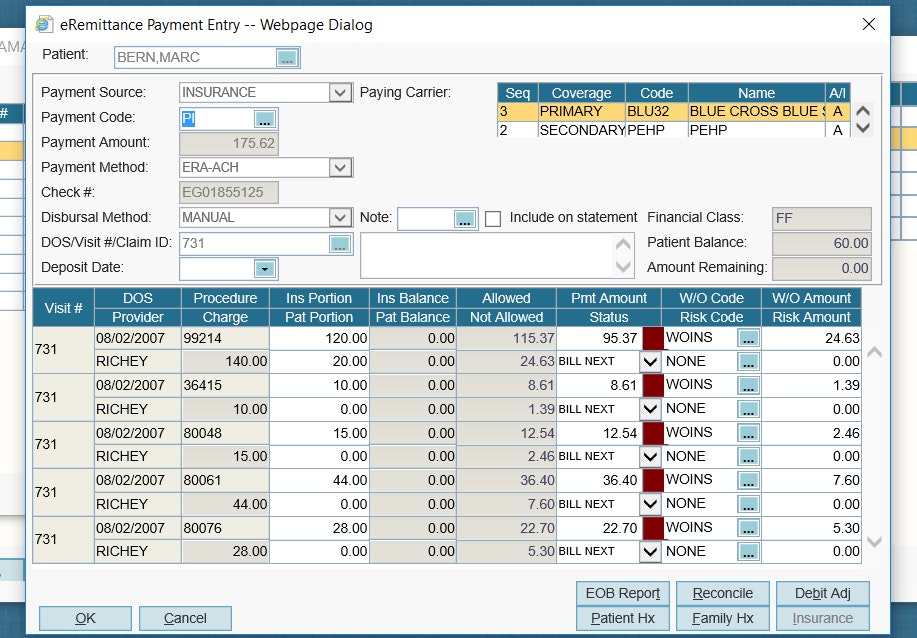
Electronic remittance payment entry in AdvancedMD (Source)
Why consider AdvancedMD for medical billing?
It’s a centralized platform that allows physicians to manage the entire claims process using a single tool.
It has an integrated clearinghouse that eliminates the need for practitioners to upload claims and download remittances.
It offers online payment services (reminders, online statements, payment plans, etc.) to help practitioners collect pending patient payments.
It provides ClaimInspector, a claim-scrubbing system that automatically checks claims for billing errors to decrease chances of rejection.
Here’s what Software Advice user reviews say about AdvancedMD:
The billing feature can track existing as well as past payment details.
A few users said that the billing application can be slow at times, and reported screen freezes requiring them to log back in.
2. DrChrono
DrChrono is a cloud-based EHR and medical billing platform that allows users to monitor billing, patient charting, and revenue cycle management processes. Its billing features include claims scrubbing, billing analytics, compliance tracking, patient statements, and quote and estimate management. The software is suitable for medical practices of all sizes.

Payment analysis in DrChrono (Source)
Why consider DrChrono for medical billing?
It offers a fully integrated EHR and medical billing tool that automatically eliminates multiple data entries and manual errors, such as typos.
It has an integrated billing dashboard that allows practitioners to view billing reports and analytics in real time.
Its real-time eligibility verification feature checks the primary or secondary insurance status of patients to help avoid claim rejections.
It provides denial analysis reports that identify the types of services and codes generating denials from insurance providers.
Here’s what Software Advice user reviews say about DrChrono:
The billing application helps receive payments as well as send patient statements.
When uploading Common Procedural Technology (CPT) codes for filing claims, some users reported receiving an error message that the claim couldn’t be saved.
3. Intergy
Intergy is a fully integrated medical billing, EHR, and practice management solution. Its billing features include claims scrubbing, compliance tracking, and remittance advice. The software is suitable for medical practices of all sizes and can be installed on-premise or used in the cloud.
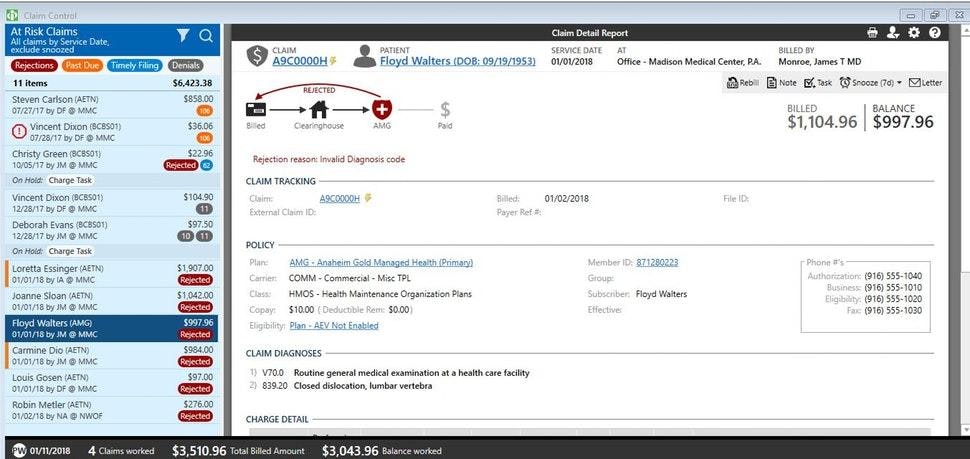
Claims management in Intergy (Source)
Why consider Intergy for medical billing?
It provides a built-in claims validation engine that identifies and corrects errors in claims before submission to insurance agencies, reducing chances of rejection.
It allows practitioners to leverage data analytics to identify and analyze the top reasons for claims rejections.
Its electronic claims submission capability enables practices to submit multiple claims with a single click.
Its user management feature allows practices to add, remove, or manage user permissions for each billing staff member.
Here’s what Software Advice user reviews say about Intergy:
The billing application is easy to set up, and its features are intuitive.
Some users said that they didn’t receive software support and training before going live. Instead, they were asked to watch training videos, which couldn’t answer all of their queries.
4. Kareo
Kareo is a cloud-based medical billing, EHR, and practice management solution. Its billing features include a billing dashboard, insurance enrollments, patient statements, and analytics. The solution is suitable for medical practices of all sizes.
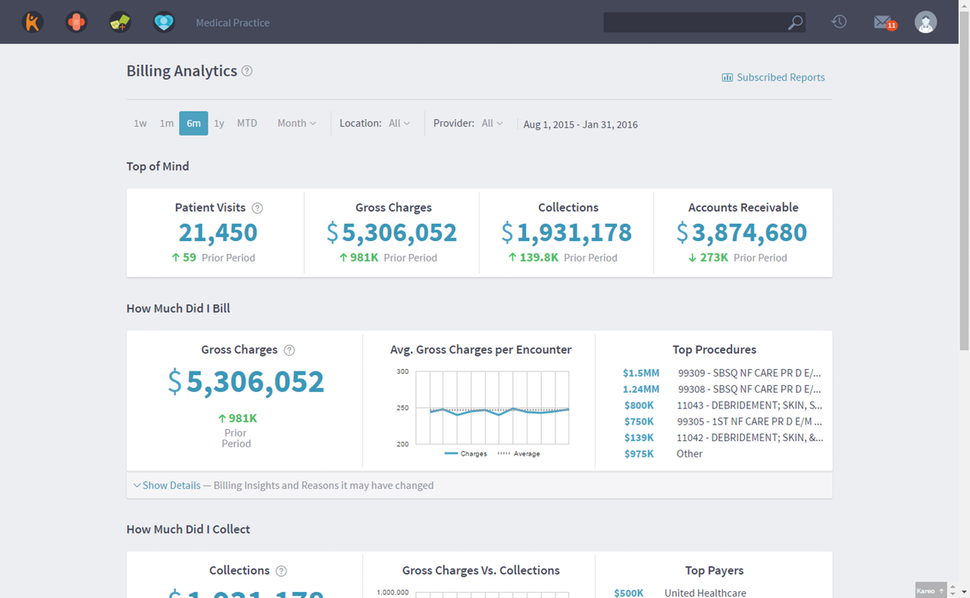
Billing analytics in Kareo (Source)
Why consider Kareo for medical billing?
It has a centralized accounts receivable (AR) management system that tracks the entire claims process, from submission to reimbursement.
Its billing analytics module includes reporting tools and a billing dashboard that help review key billing metrics.
It offers denial management tools, including claim denial reports, to identify and eliminate the reasons for claims rejection.
It automatically verifies patients’ insurance status during registration or appointment scheduling.
Here’s what Software Advice user reviews say about Kareo:
The billing process is easy to learn, and patient payments are processed quickly.
Few users state that at times the software doesn’t capture billing charges, even if they’ve entered details of patient visits.
5. NextGen
NextGen is a fully integrated medical billing, EHR, and practice management solution. Its billing features include claims scrubbing, compliance tracking, remittance advice, and quote and estimate management. The solution is suitable for medical practices of all sizes and can be installed on-premise or used in the cloud.
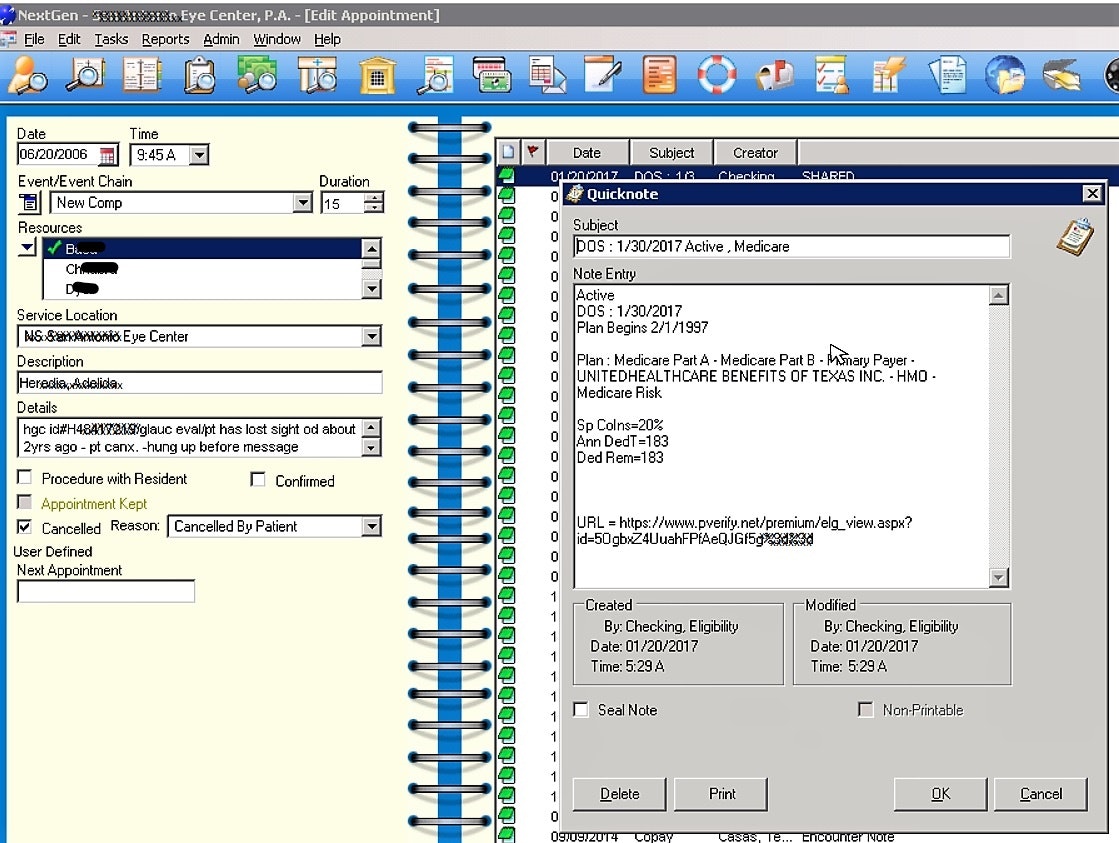
Patient eligibility verification in NextGen (Source)
Why consider NextGen for medical billing?
It uses advanced claims scrubbing technology to eliminate errors in billing codes.
It offers a predictive rules engine that reviews data entered against customizable claims rules to identify and remove manual errors.
It automates time-consuming billing tasks, such as filing claims, generating payment, collection, and billing reports, and printing patient statements.
It streamlines front and back-office administrative tools to offer an integrated eligibility check, claims status verification, clearinghouse, and patient portal that efficiently manages the billing process.
Here’s what Software Advice user reviews say about NextGen:
The support team is quick to respond to billing issues.
Few users say they are unable to see the payer ID at times, so they aren’t sure if claims are being submitted to the correct insurer.
Next steps: Choose the best medical billing tool
The medical billing tools included in this article can get you started on your software search. But to find the one that best meets your unique practice requirements, be sure to take the following steps:
Match your requirements against shortlisted tools: Identify your features requirements by assessing your current challenges. This will make it easier to select the right tool from our list of medical billing solutions.
Read buyers guide and customer reviews: For complete details about functionality, read our medical billing software buyers guide. Covering common features, buyer categories, and other critical points of interest, this guide will arm you with the knowledge needed to make an informed decision. And don’t forget to read user reviews to check out what customers like you have to say about usability.
Schedule an appointment with us: Still need help choosing a specific medical billing software solution? Our advisors are here for you. They provide free, fast, and personalized software recommendations, helping medical practices of all sizes find software that meets their needs. Schedule an appointment with an advisor here.
Product selection methodology
We shortlisted tools from our medical billing software page that offer these most commonly required features: insurance verification, claims management, payment processing, ICD-10 compliance, and denial management.
From the shortlisted tools, we selected the top five based on average user rating (overall average of 3.5 and above), number of reviews (50 and above reviews), and most appearances on Google search results.
Note: The content in this piece provides the opinions and points of view expressed by users. It doesn’t represent the views of Software Advice.