Not Every Project Needs Project Management Software
Do you need project management software to manage your projects? According to enterprise research and advisory firm, Gartner, you might not.
In fact, a recent report by Gartner highlights a growing trend among enterprise organizations that has clear implications for small and midsize businesses (SMBs) as well:
“As consumerization influences more organizations, employees tend to use tools that are familiar and easy to use in ways not originally anticipated. Social collaboration tools…not only facilitate the requirements of single place and collaboration, but do so in ways that employees have already adopted. Hence, they become a de facto choice for collaborative work management in many situations.”
Source: “Use Social Tools to Manage Projects Without Project Management” (full report available to Gartner clients).
If you’re like the majority of prospective PM software buyers who contact our advisors each year, you’re probably searching for your first work management solution. That means that now is the time to evaluate whether your SMB needs a formal project management (PM) solution, or, if your team’s work management style lends itself more to social collaboration software.
For real-life examples of how different organizations use social collaboration tools, we spoke with industry experts to get their tips.
|
|
Lori Dunkin, director of operations at FINE, a creative brand agency specializing in brand identity, strategy and digital consulting. | Kari Primeau, software project manager at The Nerdery, a custom software development firm specializing in digital project consulting. |
With their insights, we tackle the question of when SMBs should choose social collaboration tools over formal PM software and highlight a few best practices to help you get the most out of your new collaborative workspace.
Here’s what we’ll cover:
What Are Social Collaboration Tools?
When to Use Social Collaboration Tools Over PM Software
3 Best Practices for Using Social Collaboration Tools With Your Team
What Are Social Collaboration Tools?
There are several styles of project and work management solutions, ranging from personal to-do lists up to sophisticated project and portfolio management (PPM) platforms.
Gartner breaks down these styles as outlined in the graphic below:
Collaborative Work Management Tools—Categories and Examples
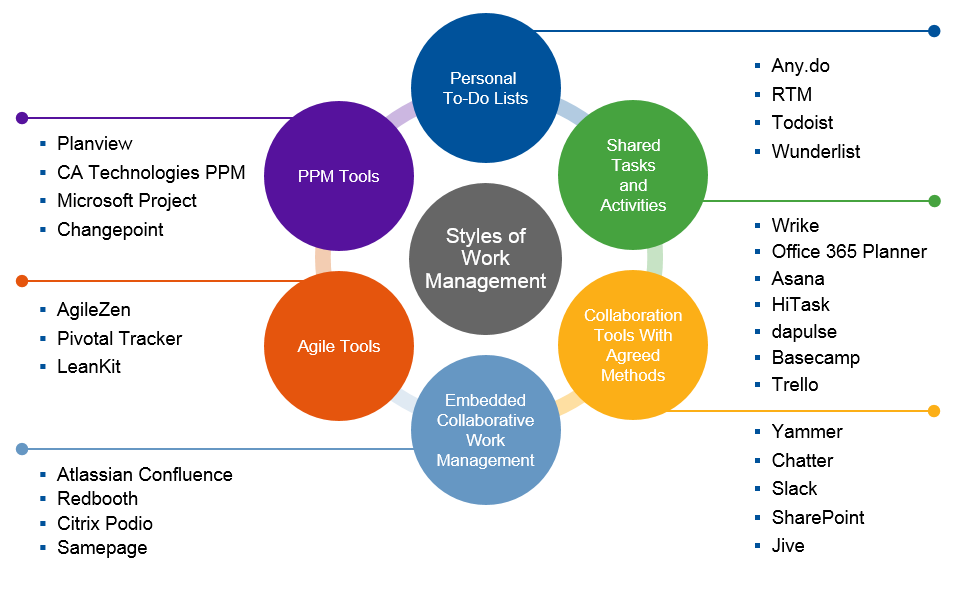
_Image from: “Use Social Tools to Manage Projects Without Project Management”
(Content available to Gartner clients)_
In the report, Gartner analysts Jeffrey Mann and Achint Aggarwal note “social collaboration tools” range from lightweight systems designed to share tasks and activities up to embedded collaborative solutions.
Let’s dig a little deeper into those categories:
Social Collaboration Tools: Category Description and Common Features
Type of Tool | Description | Common Features |
Shared tasks and activities | Teams can plan and schedule projects, assign tasks to users, create shared workspaces and centralize communication. | Chat/messaging, file sharing, group dashboards and activity feeds |
Collaboration tools with agreed upon methods | Can help coordinate communication and group work among users, but may lack more traditional project management capabilities | Private chat/messaging, group forums or discussion boards and videoconferencing |
Embedded collaborative work management | May center around a specific application, such as content management or chat/messaging; however, these solutions likely have more traditional project management capabilities as well. | Planning/scheduling, task management, file sharing and document storage |
When to Use Social Collaboration Tools Over PM Software
Most projects require a tool that lands somewhere on the spectrum between a personal to-do list and a sophisticated PPM suite. But how do you know which projects can be managed with social collaboration tools and which need formal project management software?
Gartner recommends evaluating whether projects contain routine versus nonroutine work:
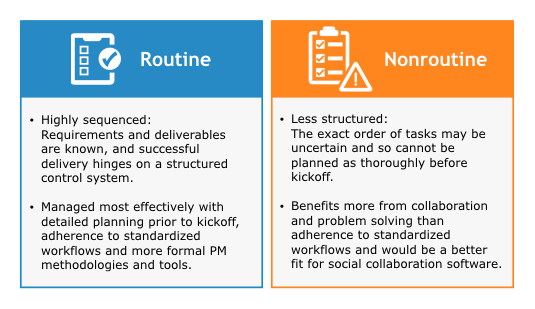
Based on this description, we can infer that social collaboration tools lend themselves more to agile projects and teams than they do more traditional, waterfall-run projects.
FINE’s Dunkin concurs, noting, “When teams are running on a more agile methodology or where multiple people of the same discipline are working concurrently on overlapping work, social collaboration software can be a real benefit.”
Additional project situations that favor the use of social collaboration tools include:
Larger teams: Social collaboration tools, such as Slack or HipChat, can help streamline communication across large teams or departments. Using these tools, teams can create rooms or channels for specific topics, fields or project phases, which helps narrow the focus of the discussion and increase relevance.
Remote or dispersed teams: When teams or select workers are remote, social collaboration tools can be a huge asset, helping to connect employees. For example, tools such as Trello or Basecamp center around shared task lists that keep co-located and remote employees alike apprised of what everyone is working on.
The Nerdery’s Primeau says that client preference is often the deciding factor when choosing whether to use social collaboration tools or formal PM software.
She says that it’s important to discuss tools with clients prior to kickoff and get an understanding for what they’ve used in the past, the communication style they’re most comfortable with and whether or not they have security concerns over teams using ad hoc collaboration tools.

“As project managers, we set up those expectations in the beginning. We usually choose what we’re most comfortable with, but we have to be flexible with a client who says they won’t use a tool…Ultimately, it depends on our audience.”
Kari Primeau, software project manager at The Nerdery
3 Best Practices for Using Social Collaboration Tools With Your Team
For businesses of any size, Gartner advocates that managers take stock of the tools already in use at their organization, analyze current and upcoming project initiatives and then identify those that do not require formal PPM tools and those that do.
Additionally, and perhaps most importantly, managers should work with teams to set guidelines that can help govern the use of social collaboration tools.
While most organizations will develop and refine best practices through trial and error, setting some initial parameters can help guide efforts and mitigate bumps in the road.
The Nerdery’s Primeau and FINE’s Dunkin advise teams start out with the following:
1. Avoid application overlap
Primeau says that managers should take steps to ensure that teams only have one tool that serves each function. Without a clear delineation, you can inadvertently overcomplicate processes.
For example, Slack and HipChat serve the same function, so it would be confusing and detrimental to collaboration efforts to use both on the same project.
Avoiding application overlap helps teams have a clear understanding of the purpose for each tool, which allows them to use each application effectively.
2. Develop a communication plan and hierarchy
Of course, it’s likely that tools are going to have some degree of overlap—any chat/messaging tool is going to overlap with email, for example.
As such, Dunkin says that teams should have an agreed upon standard for which medium to use for which conversations. Taking steps to set and gently enforce these standards will help reduce friction and curb misunderstandings.
She provides the following example to demonstrate what this communication hierarchy might look like:
Example Guidelines for Communicating Using Social Collaboration Tools
Email for anything not urgent.
Slack for a quick question to one or more people or a heads up about something.
Person-to-person conversation when it’s more complex than what a Slack back-and-forth can support or when there’s a high likelihood of miscommunication.
Meeting when more than two people need to discuss something.
3. Know the difference between noise and useful information
Both Primeau and Dunkin recognize that social collaboration tools can be a double-edged sword and caution teams to distinguish between communication noise and relevant information.
Many teams operate around the premise that work management platforms should capture all project-related communication. While this is certainly true for most routine work, using a formal PM tool that archives each conversation can actually encourage users to be more purposeful when asking questions and escalating issues.
However, when using social collaboration tools to collaborate with teammates on nonroutine work, it can be easy to get caught up in the ease of communication and flood the channel with nonrelevant information, questions and discussion.
As such, Primeau and Dunkin encourage teams to be as mindful when communicating over social collaboration tools as they would using a formal PM system. Keep discussions short and concise and remember to use your communication hierarchy when the situation calls for it.

“Pay attention to where social tools can benefit the team’s experience and the quality of the work, but where too much of it can be disorienting and leave everyone drinking from the firehose of communication.”
Lori Dunkin, Director of Operations at FINE
Conclusions and Next Steps
If you’re considering investing in a work management solution, evaluate whether your team and projects might benefit more from using social collaboration tools, or if they’ll require the rigor of a formal PM system.
Considerations for social collaboration tools include:
Less structured, agile-run projects
Concurrent workstreams
Size of your team
Geographic location of team members
Conversely, if your projects require a higher degree of oversight and governance, you’ll likely need a tool with more sophisticated PM or PPM capabilities, such as portfolio management and risk management.
If your projects are high-risk and require long-term planning of deliverables and resources, you may need to perform resource capacity planning and have a tool capable of supporting this function, which you’re unlikely to find in social collaboration software.
Still not sure which work management solution is right for you? Call our work management software experts at (855) 998-8505 for a FREE consultation. After a short evaluation of your business, industry and project requirements our advisors will recommend a shortlist of products suited to your needs.
Or, email me at eileen@softwareadvice.com. I’m available to answer any questions you might have and can get you set up with a price quote or product demo if you’re ready to start comparing systems.