5 Software Systems You Need for Effective Remote Work
In the past decade, remote work has gone from being a pipe dream to being the new norm for U.S. businesses. GetApp’s recent survey finds that 65% of full-time employees in the U.S. work remotely at least once a month and 22% do so exclusively.
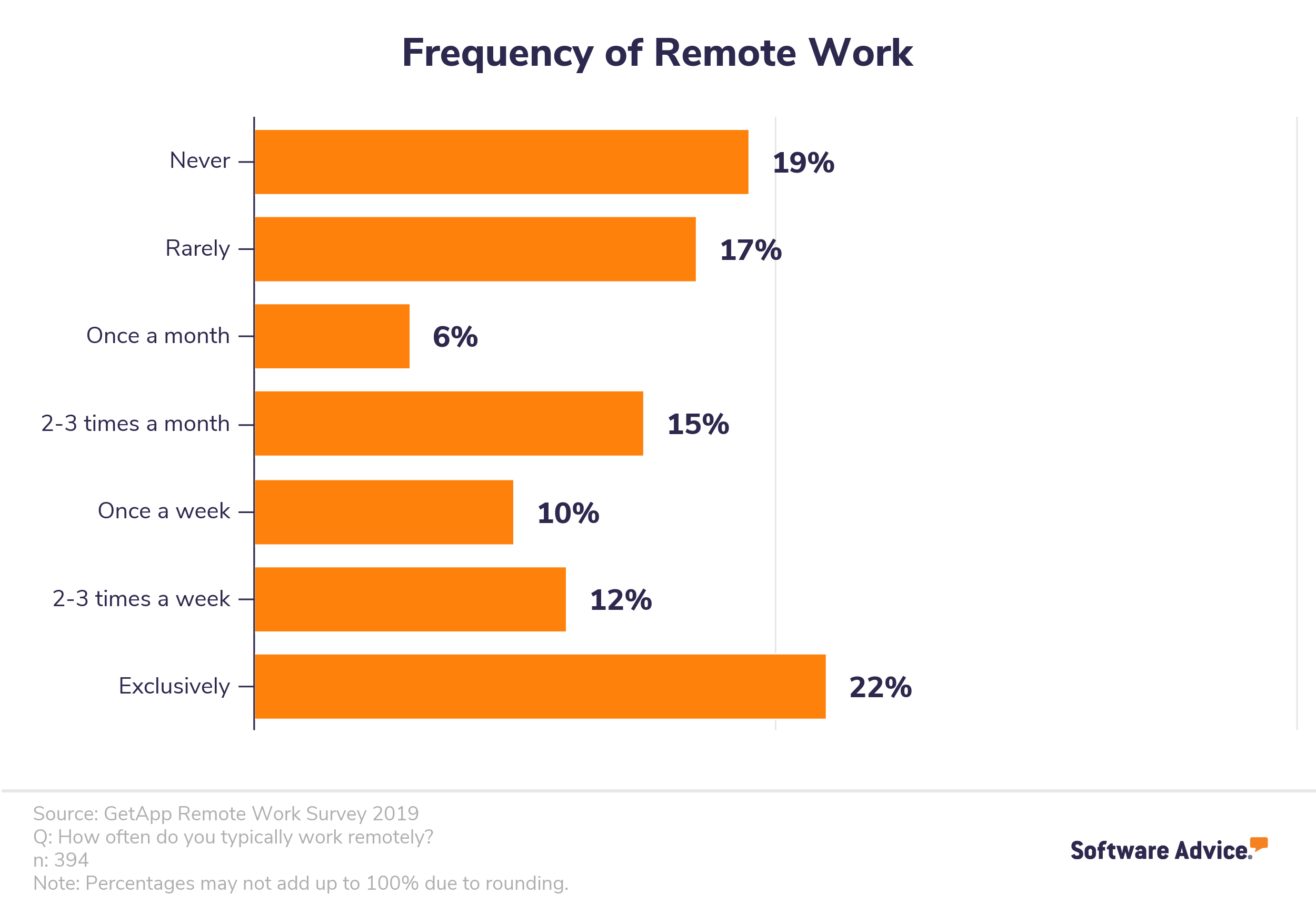
It doesn’t take a lot of head scratching to understand why. It’s hard to beat the benefits remote work offers: the flexibility job seekers and workers desire, combined with an actual *boost* in productivity for businesses, plus money saved on office space thrown in for good measure. In times of crisis like the COVID-19 pandemic, social distancing through remote work also keeps employees safe.
That being said, remote work also presents a number of administrative and management challenges for organizations:
How do you secure devices outside your office network?
Can you maintain collaboration when team members aren’t in the same room?
Are your employees really working when they say they are?
The answer to these challenges? Software. Here are five types of software systems you need to have for effective remote work at your business.
Keep your company secure: Endpoint security software
Hold meetings: Video conferencing software
Bring the watercooler online: Collaboration software
Help remote workers stay on task: Task management software
Accurately track work hours: Time and attendance software
Keep your company secure: Endpoint security software
Endpoint security software filters and manages what, when, and how a device (endpoint) can access business systems and the internet. Your laptop, your smartphone, and the servers they connect to are all examples of endpoints. These endpoints are the most susceptible to malware attacks and viruses, but are also typically how an employee or malicious actor illegally accesses sensitive information.
Patching and installing software updates, device permissions and control, and web security are common features of endpoint security software. The software allows system administrators and IT security teams to manage and track endpoint security in real-time with dashboard views and reporting options.
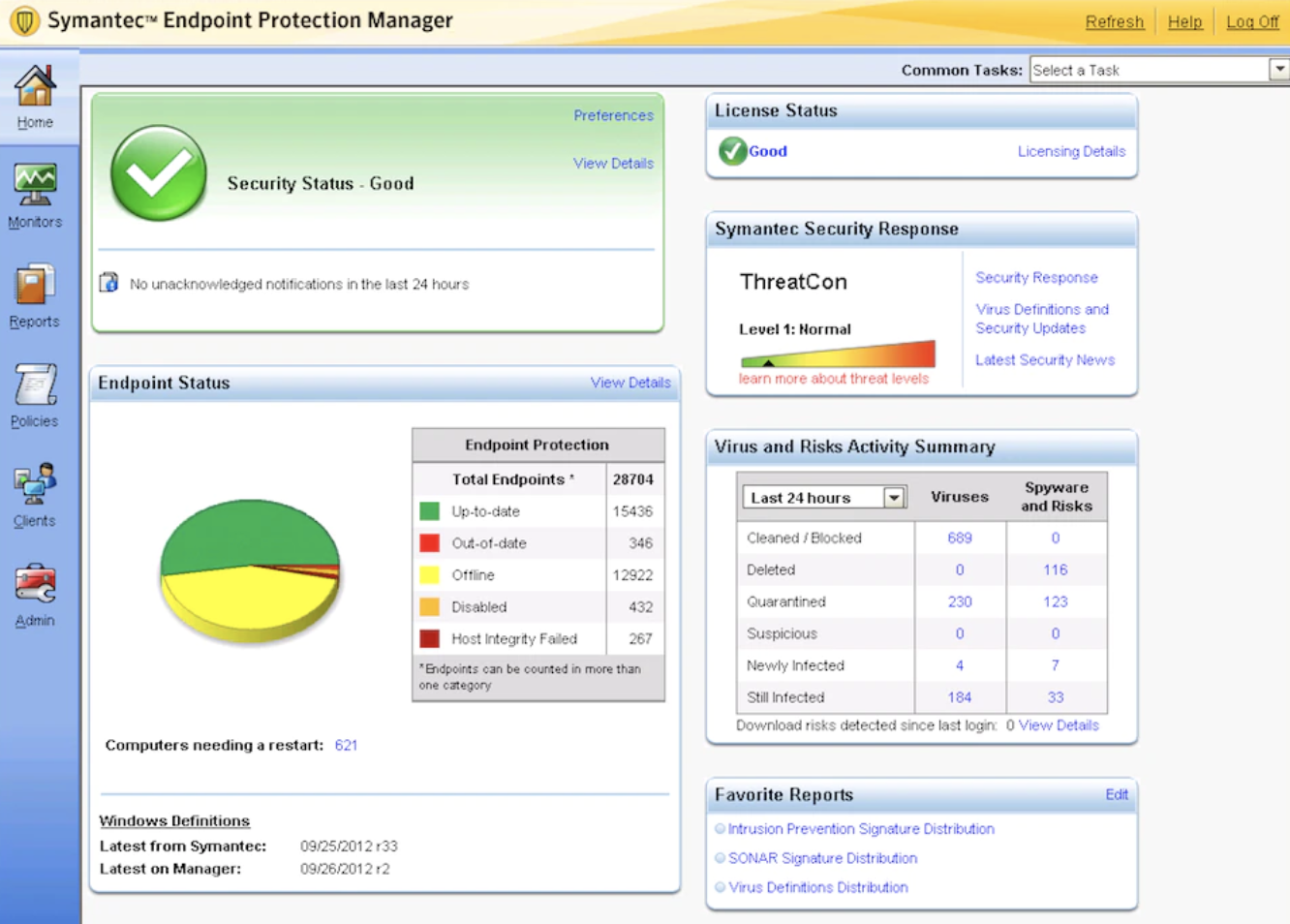
Screenshot of the endpoint security dashboard in Symantec (Source)
Not all endpoint security systems are all-in-one solutions that will cover all security aspects. For example, some may only provide virus and malware protection. Before purchasing a new solution, take the time to document your business needs, the number of users and endpoints requiring protection, and the type of compliance laws you must adhere to. This way you’ll be able to accurately assess your options and select the right software for you.
Read more about buying endpoint security software in our Buyer’s Guide.
Hold face-to-face meetings: Video conferencing software
Face-to-face time helps coworkers engage, connect, and exchange information quickly—but this doesn’t mean they have to be in the same room. Video conferencing software enables workers to be anywhere in the world and still meet face-to-face with each other or clients.
Video conferencing software offers more than conference calls with video enabled. Many programs provide a virtual whiteboard, in-app chatting, recording options, attendee moderation, and screen sharing. Meeting participants can join as an individual from their laptop or as a group in a conference room.
Here is a look at a team meeting in GoToMeeting. The attendees can see each other and the presentation being shared. Each attendee can use the camera on their laptop and either dial into the conference phone line or connect to the audio via their laptop.
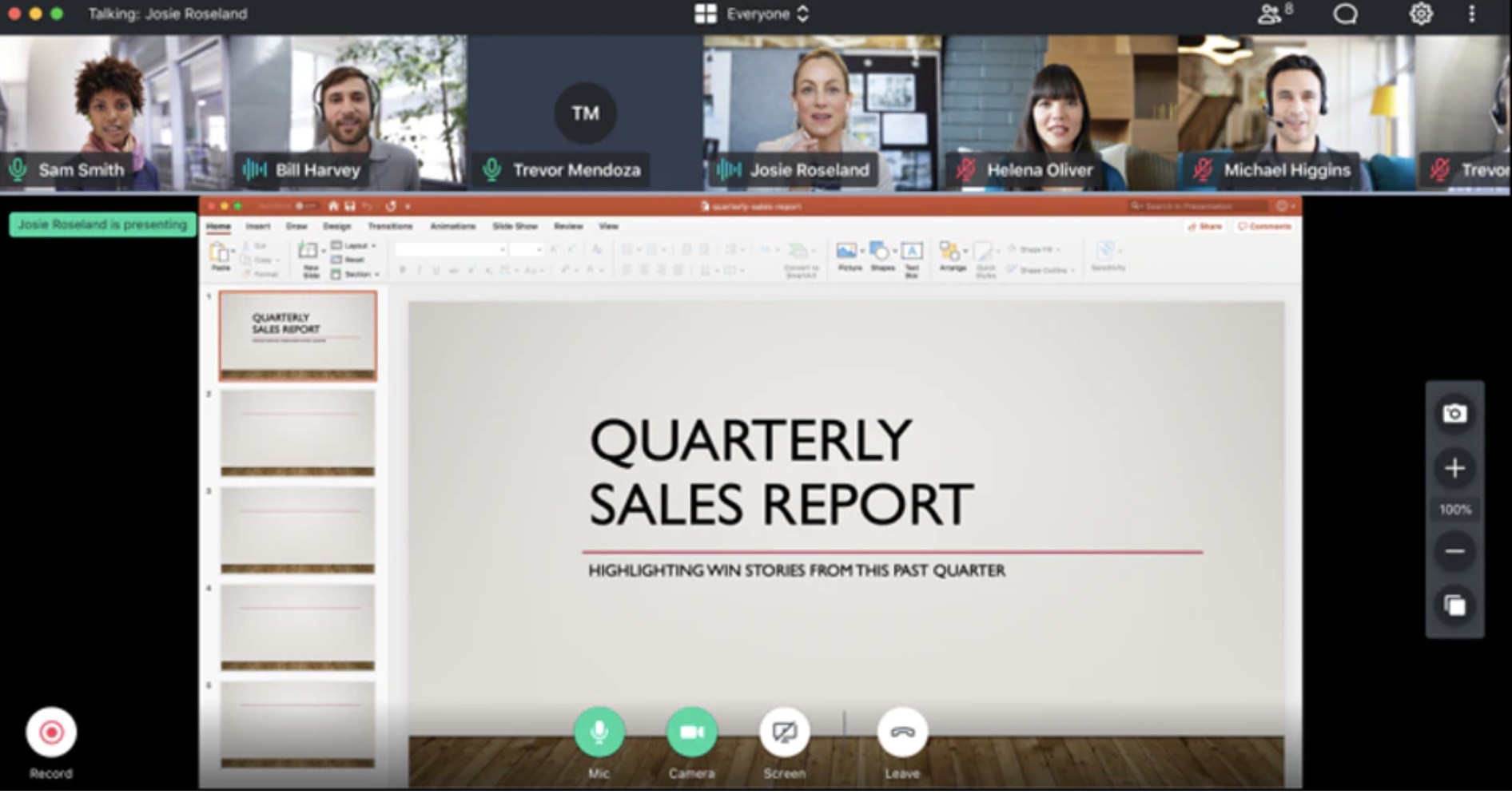
Screenshot of video conferencing in GoToMeeting (Source)
More robust conferencing systems offer hardware along with their service, but there are many that will be compatible with your existing hardware. Just be sure to ask the vendor exactly what hardware is needed for their system before buying.
Check out our Buyer’s Guide for video conferencing software for more tips.
Bring the watercooler online: Collaboration software
Collaborate with your team and individuals by sharing status updates, workshopping documents, responding to questions and requests, and socializing (perhaps with a photo of the silly face your dog made this morning.) Collaboration software allows teams to stay connected and informed throughout the day, wherever they are.
Common features of collaboration software include document sharing, commenting and tagging individuals, and group discussion forums.
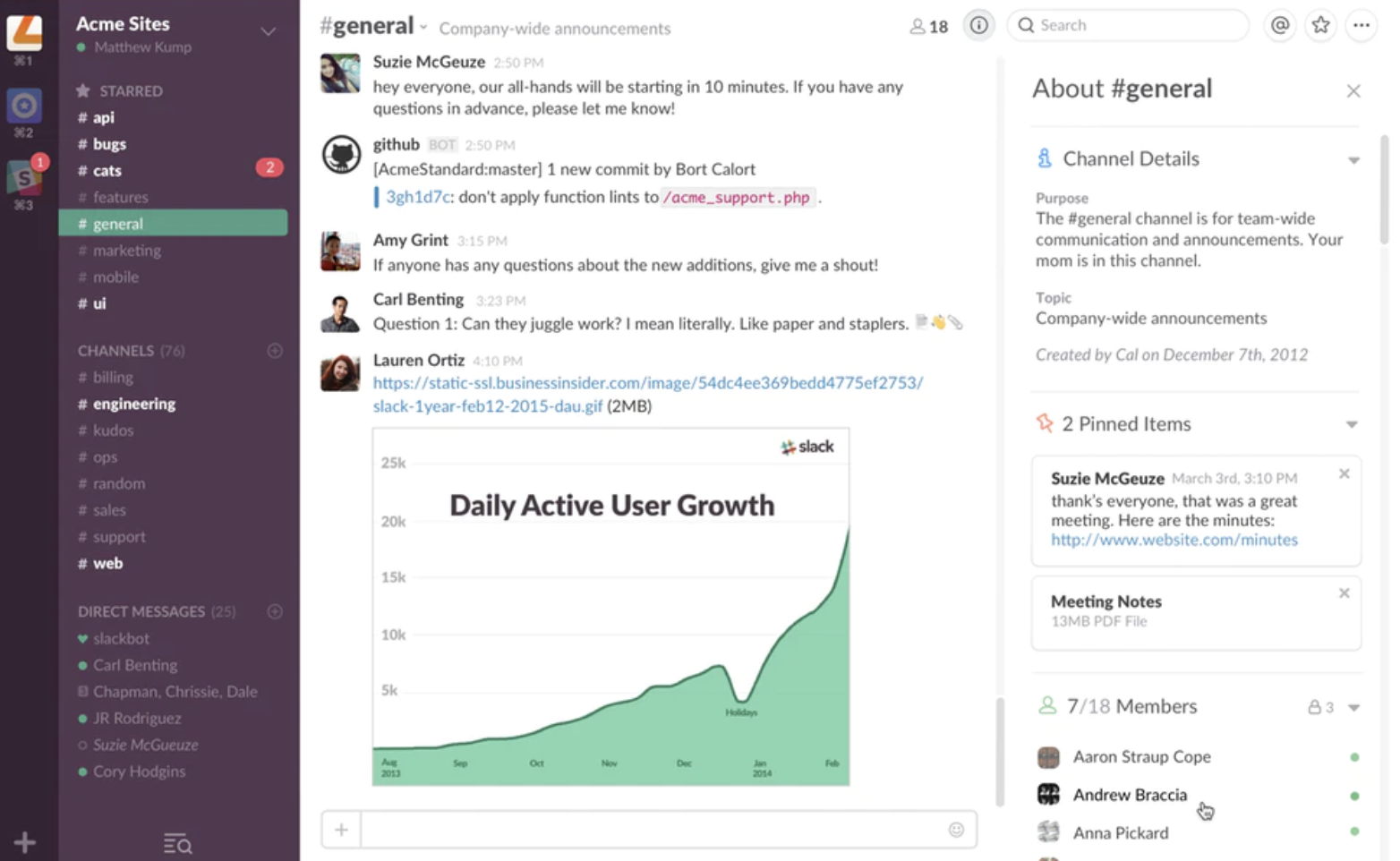
A screenshot of a team discussion forum in Slack (Source)
Some vendors provide video conferencing so members can call each other and pick up a conversation face-to-face. Many tools offer integrations with other tools such as email, project management, and task management software.
We provide more information on common features and buying collaboration software based on the type of business you run in our Buyer’s Guide.
Help remote workers stay on task: Task management software
Research has shown that remote workers are more productive than their in-office peers, but some managers are still struggling to believe this to be true. Task management software will not only enable your remote workers to stay on task, but it can also provide the visibility on productivity that managers require.
Task management software allows team members and managers to assign tasks, set due dates, and update statuses. Beyond due dates, the software also allows managers to specify desired task durations (for example, three days to draft an article such as this one) and assign priority levels within an individual worker’s task list.
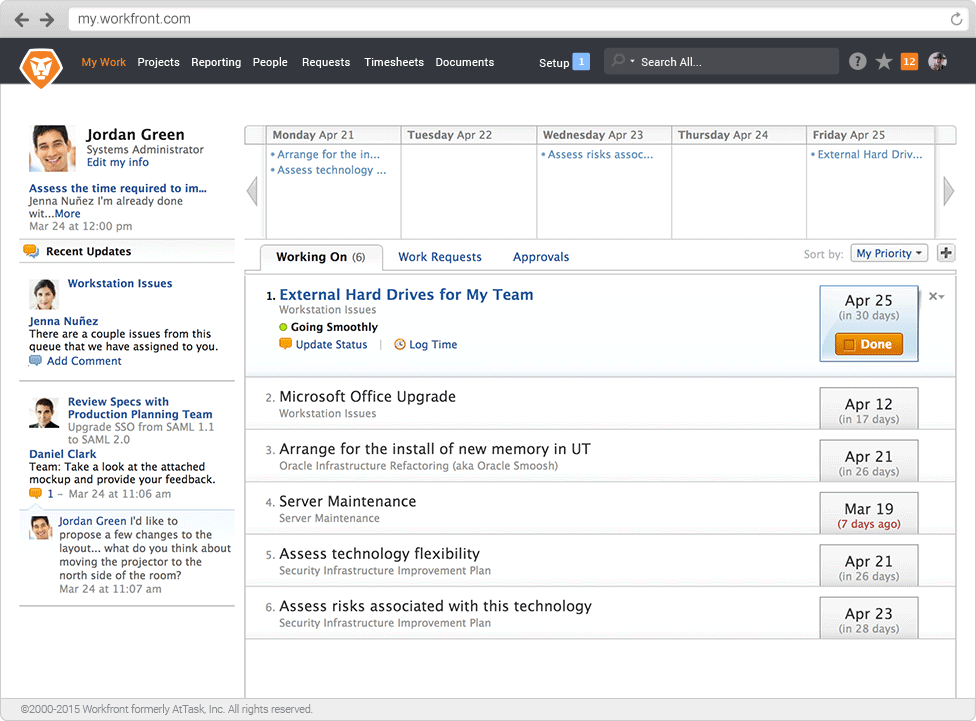
Project task list in Workfront (Source)
If any task goes beyond the set duration or due date, automatic notifications are sent to managers so they can reach out to their remote worker and see what’s going on.
Task management software can benefit businesses and teams of any size. But if you’re unsure whether you need a project tool instead, check out this article to help you decide.
Accurately track work hours: Time and attendance software
As remote work for traditionally office-based teams increases, so too have the options to track time with time and attendance software. Cloud-based time and attendance systems allow your employees to clock in and out from their smartphone or computer if they work outside of the office.
For added security and accuracy, some programs use GPS to track where your workers are clocking in from—a great option for field service companies that need to track their mobile workforce.
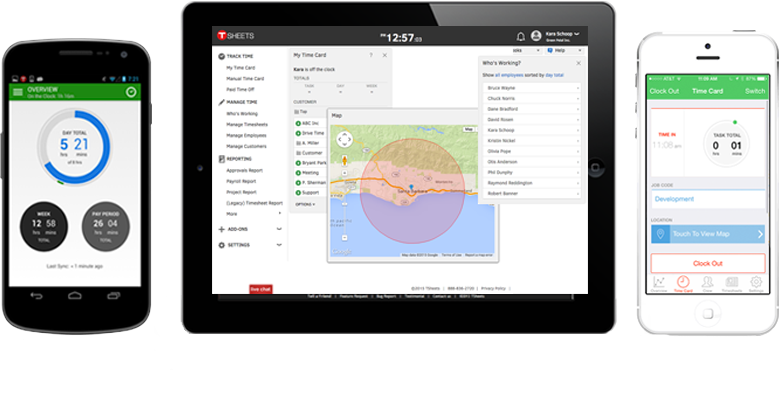
Mobile time cards in Tsheets (Source)
Most systems also provide notifications if workers deviate from preset schedules or rules. For example, you may set your system to disavow any punches outside of a scheduled shift.
No budget for a robust system? Check out these five free time tracking software platforms. And, just as for the other categories in this article, we’ve created a Buyer’s Guide to help you.
Foster effective remote teams with software
Remote work was certainly a trend before, but recent events have catapulted workers across the world into remote work full-time. Software is what makes this all happen. Hopefully the five software systems we covered in this article provided some guidance on how to enable and support your remote teams.
Want to learn about related software platforms? Read thousands of user reviews and check out pricing information for hundreds of different HR and project management platforms today.
Methodology and Disclaimer
GetApp Remote Work Survey, November 2019
The remote work survey referenced in this article was conducted by GetApp in November, 2019, among 912 respondents who reported full-time employment in the United States. A follow-up survey was conducted in November, 2019 among 394 respondents who reported full-time employment in the United States.
Note: The information contained in this article has been obtained from sources believed to be reliable. The applications selected are examples to show a feature in context, and are not intended as endorsements or recommendations. This document, while intended to explain the importance of a remote work policy, is in no way intended to provide legal advice or endorse a specific course of action.