8 Top Rated Software For HR Professionals
As an HR manager at a small business, you engage in multiple HR processes. You oversee recruitment, manage and engage employees, track remote workers, and look for ways to gather employee feedback. Of course, these are just a few of the HR tasks you are involved in.
To help make these tasks easier and quicker to manage, there are multiple types of software for HR professionals in the market. These software solutions can help you with all of your human resource processes and store information so that you have everything in one place.
In this article, we’ve highlighted four categories that received more reviews from HR professionals than other types of roles. These products had the highest customer satisfaction and usablity score in their respective FrontRunners report and have been listed alphabetically below. (Read how we shortlisted these categories and products at the bottom of the page.)
Jump to:
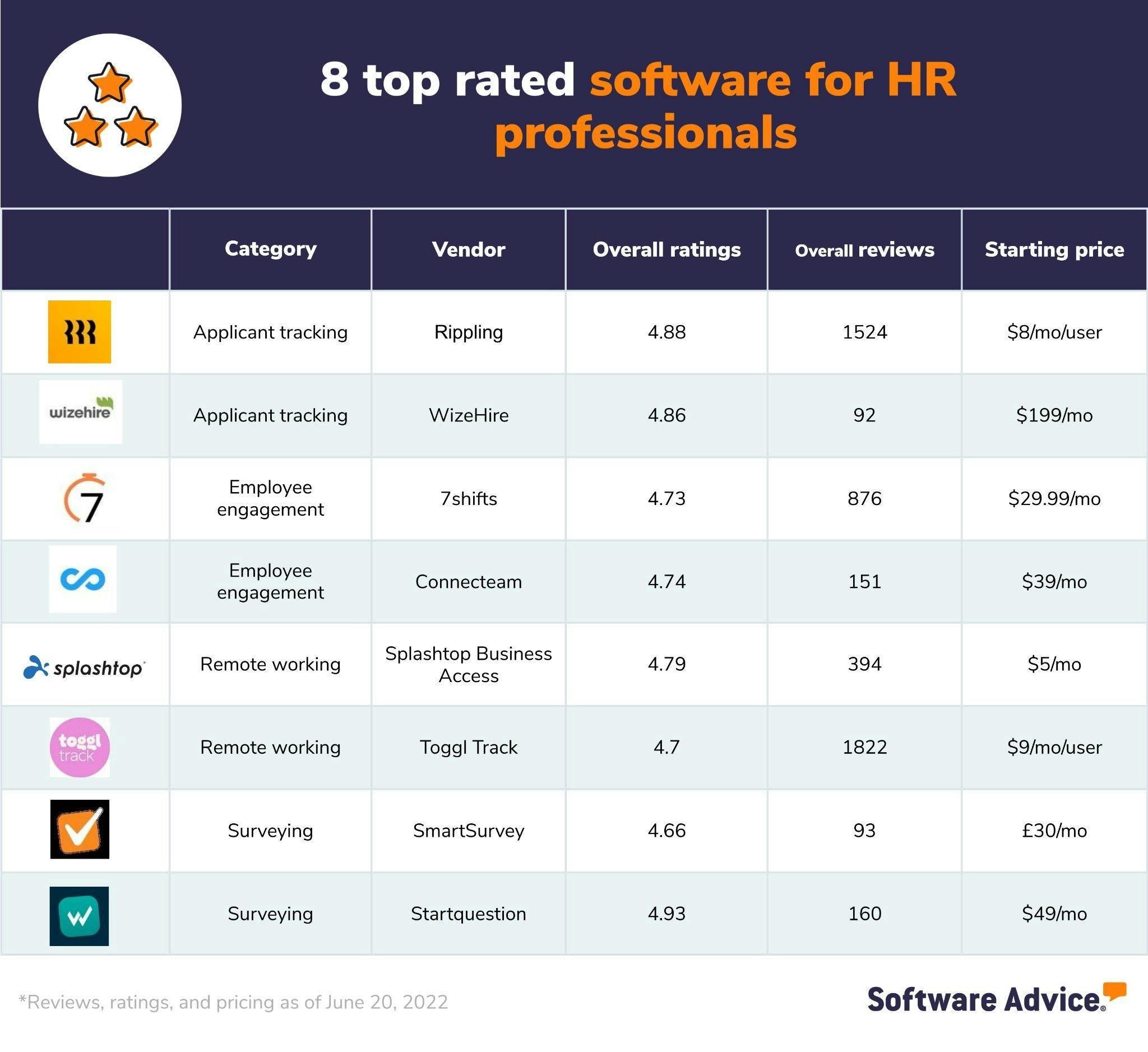
Best applicant tracking tools for HR professionals
1. Rippling: Helps send out offer letters and new hire paperwork

Rippling
4.88 out of 5 stars
1626 reviews
Starting price: $8 per month, per user
Notable features: Access management, Applicant tracking, Audit trail
The talent management and applicant tracking software, Rippling, helps you source and hire new candidates and keep them engaged with up-to-date announcements. It also helps you track and enforce compliance courses such as courses for sexual harassment and cybersecurity.
This HR system allows you to post job openings on various job boards including Indeed and LinkedIn. It lets you customize interview stages on the basis of position, department, or seniority. You can integrate this tool with Outlook, iCal, Google, and more to view people’s availability and schedule interviews.
This talent management tool also helps send out offer letters and new hire paperwork, run background checks, add new hires to payroll, and set up their Google Workspace, Slack, and Office 365 accounts.
Rippling is a web-based tool with applications for Android and iOS mobile devices. It offers support via chat, phone calls, and email.
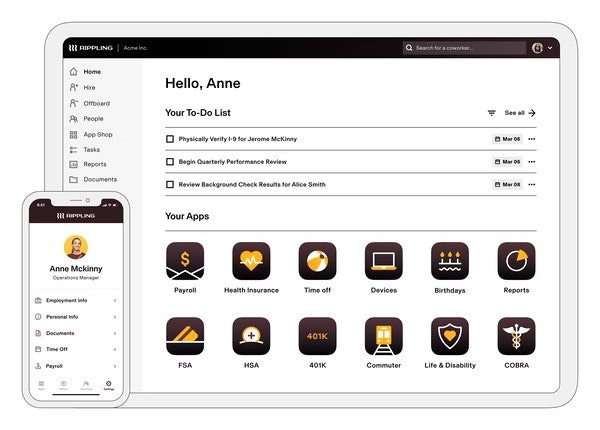
Dashboard in Rippling (Source)
2. WizeHire: Offers templates for different use cases

WizeHire
4.85 out of 5 stars
100 reviews
Starting price: $199 per month
Notable features: Applicant grading, Candidate comparison, Interview scheduling
WizeHire is an applicant tracking system that helps organize applicants with tags and filters such as qualification and personality fit. It also analyzes candidate information and adds the best fit based on roles to a highlighted section.
With this HR management software, you can create custom hiring stages that match your team’s recruiting process. Then, using the drag-and-dropper, you can add candidates to the right stages. You can also communicate with candidates from the messaging tab without having to reveal your email address.
WizeHire comes with various templates that you can use for interview invitations, rejections, and more. Besides, you can sync this tool with your calendar and schedule interviews from the dashboard. You can also allow your candidates to pick a time that works for them.
WizeHire is a web-based tool with applications for Android and iOS mobile devices. It offers support via chat, phone calls, and email.
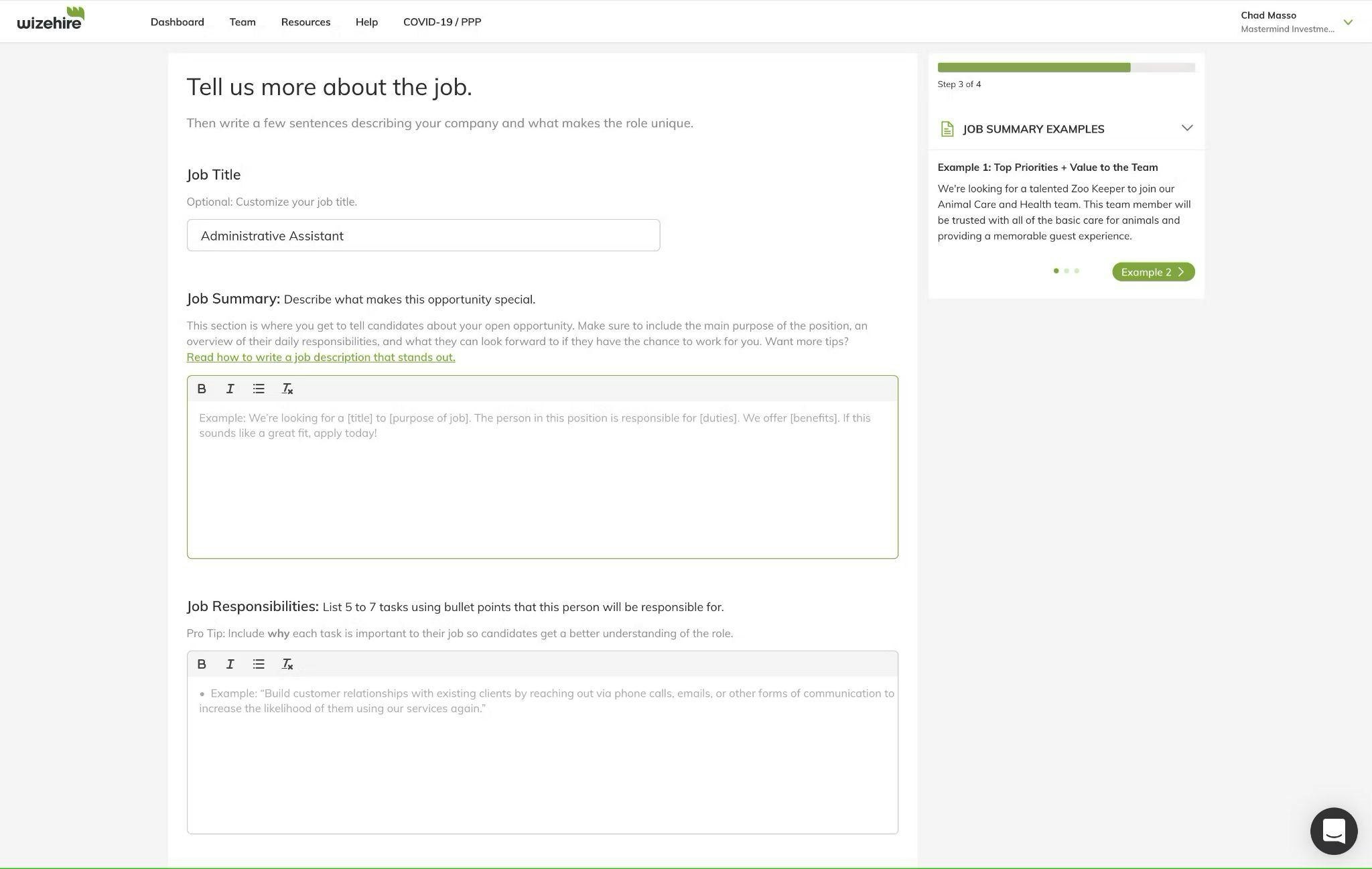
Job posting in WizeHire (Source)
Best employee engagement tools for HR professionals
1. 7shifts: Collects feedback from team via automated survey forms

7shifts
4.73 out of 5 stars
880 reviews
Starting price: $29.99 per month
Notable features: Employee database, Payroll management, Performance metrics,
7shifts is a restaurant scheduling software solution that helps create schedules for employees. It also provides actionable employee insights to assist in better coaching, reduce turnover, and uncover operational issues.
This HR solution sends automated feedback surveys to all team members after every shift in order to help identify issues. You can also track engagement through the employee engagement dashboard to understand no-shows, sick times, and dropped shifts across the entire business.
Communication features including one-on-one chat and group chats help keep the team connected. You can also use these options to share important announcements with the team. This human resources software empowers the employees to trade shifts with one another or offer up their shifts to others.
7shifts is a web-based tool with applications for Android and iOS mobile devices. It offers support via phone call, chat, and email.
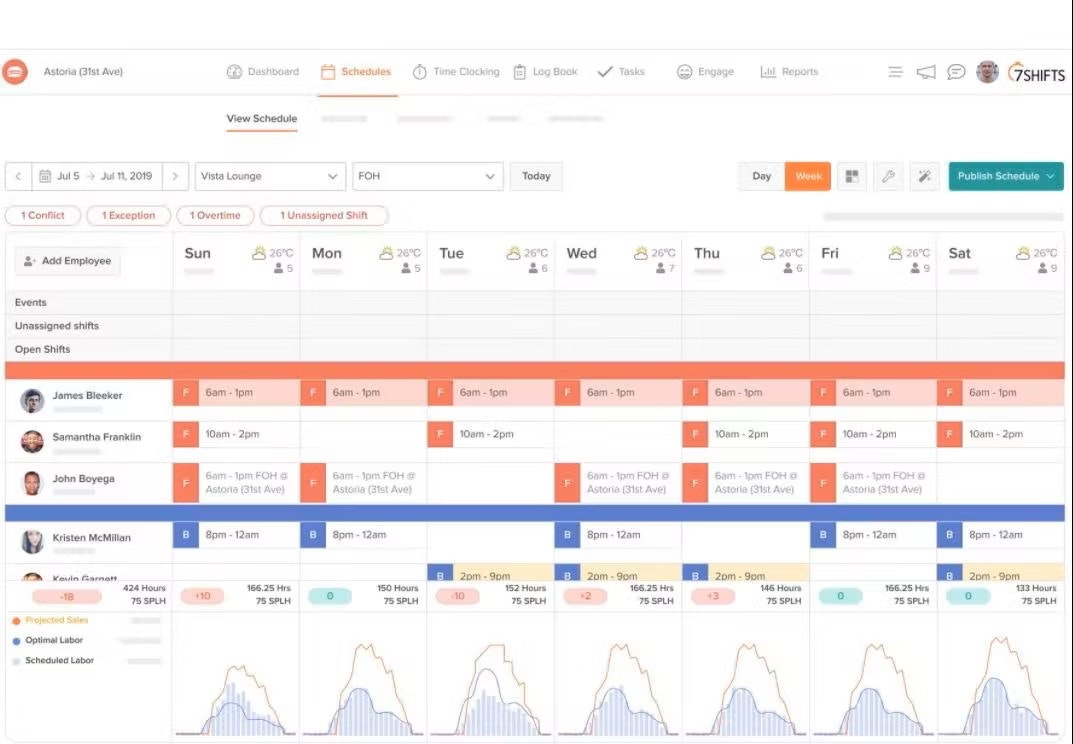
Schedules in 7shifts (Source)
2. Connecteam: Features a social-media style news feed

Connecteam
4.74 out of 5 stars
153 reviews
Starting price: $39 per month
Notable features: Activity dashboard, Automated scheduling, Candidate management
Connecteam helps you communicate, manage, and train your non-desk employees. This HRMS software helps you stay connected with them via chat, improve employee performance through training, and keep them engaged with quizzes.
This HR software solution has a social media-style news feed that acts as a central location for you to share newsletters, announcements, and important updates. You can add GIFs, images, and videos to your updates to make them stand out. You can also schedule these updates and share them with selected teams, locations or departments.
You can gather employee feedback and their thoughts by creating and publishing anonymous surveys and live polls. Connecteam is also helpful in planning company events such as team meetings and birthday parties. You can add all the event information, including dates, times, locations, and event descriptions, and include RSVP options.
Connecteam is a web-based tool with applications for Android and iOS mobile devices. It offers support via email and chat.
![]()
Time tracking in Connecteam (Source)
Best remote working tools for HR professionals
1. Splashtop Business Access: Enables file transfer without a remote session

Splashtop Business Access
4.79 out of 5 stars
395 reviews
Starting price: $5 per month
Notable features: File transfer, Live chat, Mobile access
Splashtop Business Access is a remote computer access software that helps individuals and teams remotely access their Windows PCs, Macs, and Linux computers using a smartphone, tablet, or another computer.
You can transfer files between computers using the drag-and-drop option. The option to transfer files is available even if you don’t start a remote session. You can also select the file you need from the remote computer and print it on the local printer.
You can invite users and set their roles and access permissions to grant them remote access to specific computers. You also have the option to chat with the user at the remote computer while in a session or outside a session.
Splashtop Business Access is a web-based tool with applications for Android and iOS mobile devices. It offers support via phone call, chat, and email.
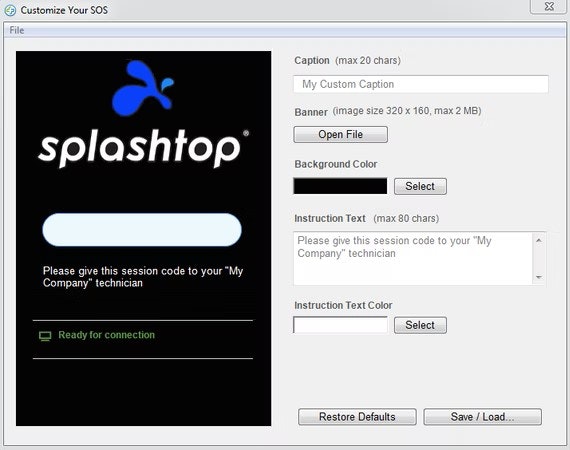 Custom branding in Splashtop (Source)
Custom branding in Splashtop (Source)
2. Toggl Track: Automatically creates time entries based on websites in use

Toggl Track
4.7 out of 5 stars
1844 reviews
Starting price: $9 per month, per user
Notable features: Employee database, Mobile time tracking, Timesheet management
The time tracking software solution, Toggl Track, helps you track time across the web app, desktop app, mobile app, or browser extension and the tool automatically syncs all the entries.
Its background tracking feature automatically tracks all the applications or websites you use for more than 10 seconds and turns that data into entries. You can integrate the tool with Outlook or Google Calendar to create time entries based on calendar events.
You can pin your frequently used time entries to the top of the timer page for easy access. This tool supports integration with over a hundred applications, some of them being Slack, Asana, GitHub, Evernote, Jira, and Salesforce.
Toggl Track is a web-based tool with applications for Android and iOS mobile devices and macOS, Windows, and Linux computers. It offers support via email and help articles.
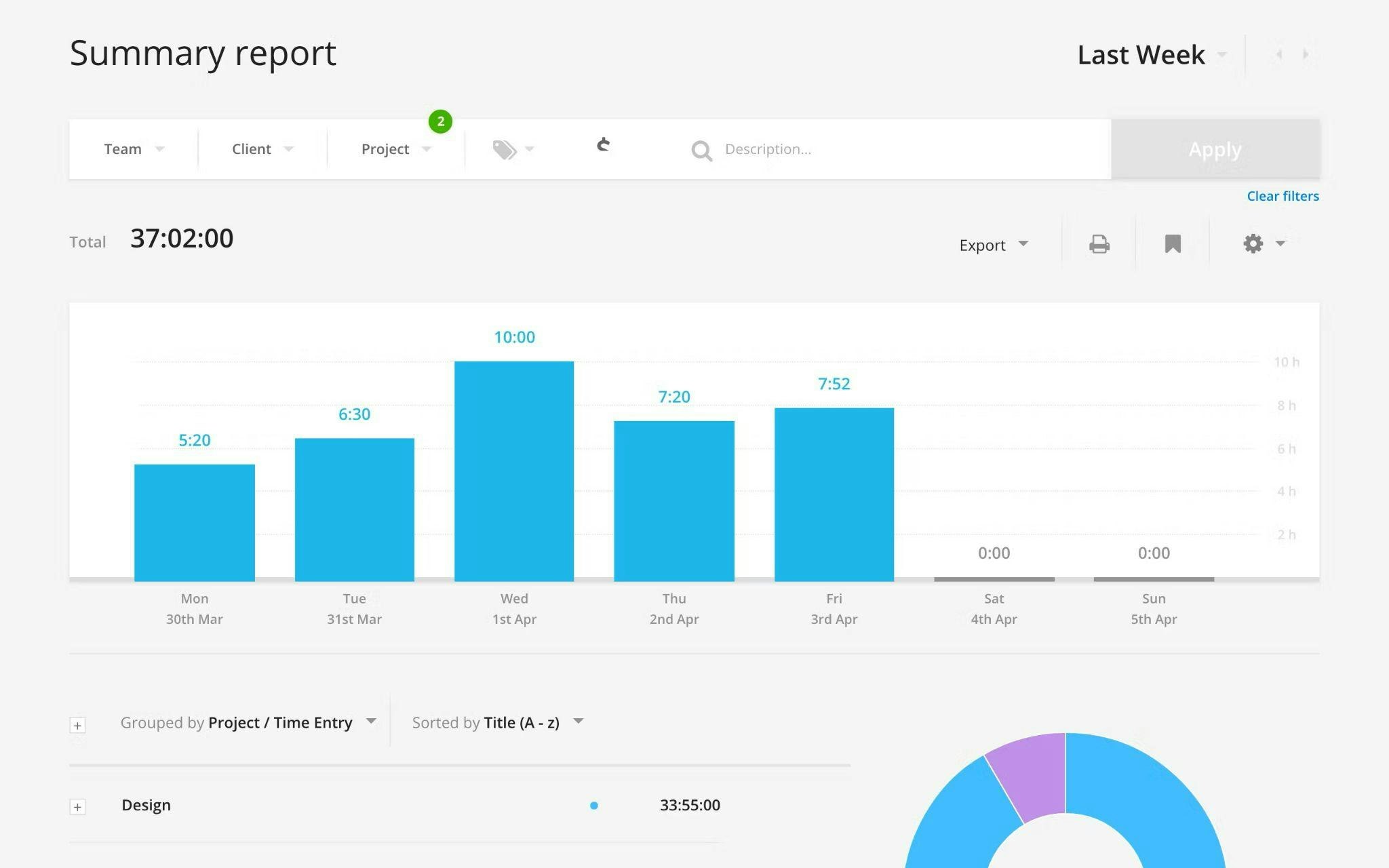
Reporting in Toggl Track (Source)
Best surveying tools for HR professionals
1. SmartSurvey: Automatically analyzes survey results in real time

SmartSurvey
4.66 out of 5 stars
94 reviews
Starting price: £30 per month
Notable features: Collaboration tools, Data analysis tools, Email marketing
SmartSurvey is an online survey software solution that helps you create surveys, forms, and quizzes. Its Survey Editor allows you to create your surveys from scratch or you can use ready-made templates to get a head start.
This tool offers 15 question types that you can include in your forms and surveys. Some of those options are multiple-choice questions, rating scales, and open-ended questions. Using the Theme Manager, you can design surveys that match your brand. You can change the survey URL, layout, and colors, and even upload logos and images.
The tool will automatically analyze the results in real-time and will provide a comprehensive view of the data with the option to break it down using filters. You can even export these results into CSV (Excel) and SPSS (Statistical Package for Social Sciences).
SmartSurvey is a web-based tool. It provides support via email and phone calls.
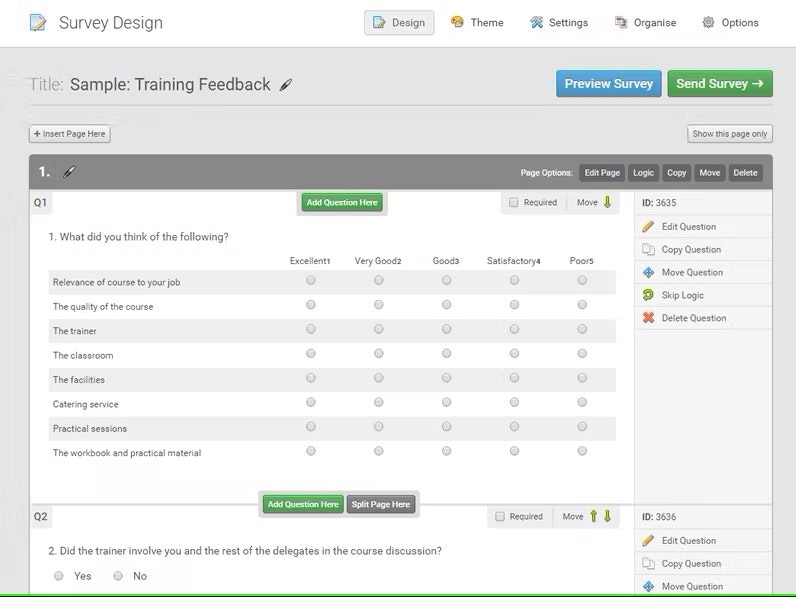
Survey design in SmartSurvey (Source)
2. Startquestion: Includes the option to password protect surveys

Startquestion
4.85 out of 5 stars
100 reviews
Starting price: $49 per month
Notable features: Anonymous feedback, Benchmarking, Collaboration tools
Startquestion helps you create online surveys and forms that you can use to capture customer feedback, run employee evaluations, and do market research.
The tool offers 18 question types which include multiple-choice, dropdown list, drag-and-drop, slider, and open-ended questions. It offers customizable templates that include the most popular question types. You can allow respondents to submit attachments such as images and documents through the form.
You can protect your surveys with a password to ensure they are not filled by any third parties. These surveys can also be posted on social media sites such as Facebook, LinkedIn, and Twitter. You can also embed these surveys on your website in the form of a webpage, pop-up, iframe, or banner.
Startquestion is a web-based tool. It provides support via email, chat, and phone calls.
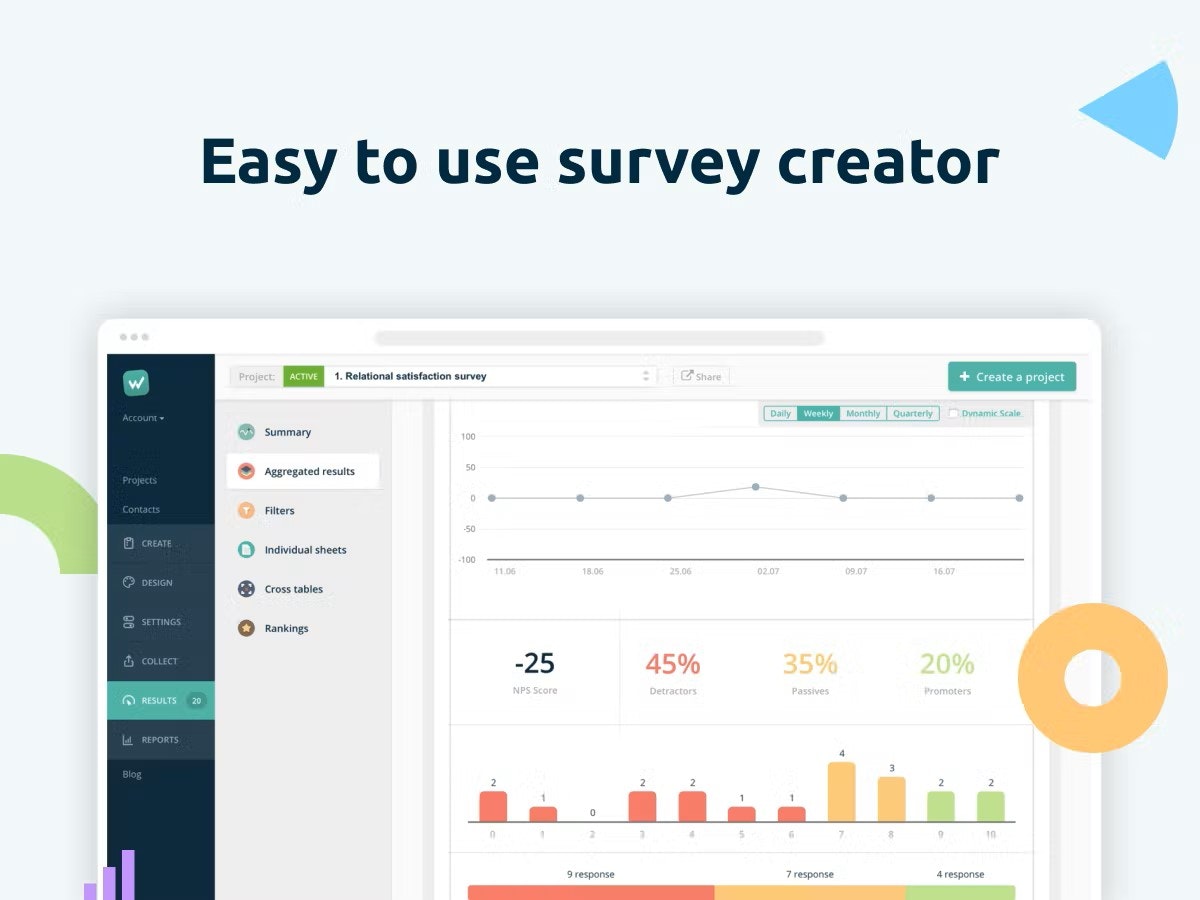
Survey question in Startquestion (Source)
How to choose the right tools for HR professionals
Here are some points to keep in mind while selecting the best HR software for HR professionals:
Select tools that offer employee benefits: Employee benefits, such as health and wellness programs and retirement benefits make employees feel valued which, in turn, helps decrease employee turnover. Ensure such benefits are included in the HR tool you select.
Select tools that support multiple users: If you have a large HR team or there are going to be multiple users on the management system, then go for a tool that supports multiple users. Thoroughly check different pricing plans as they often support a different number of users.
Select tools that report and visualize HR data: Absenteeism rate, overtime, and recruitment spend are some examples of key HR and employee data that help HR leaders understand the HR team’s performance. Select a human resources information system that can report such data points and convert them into visuals for easy understanding.
Common questions to ask while selecting the right tools for HR professionals
Asking your vendor the following questions will ensure that find the best HR software for the HR professional:
Does the tool have an application for mobile devices? Mobile apps make it easier for teams to stay connected at all times. It’s especially useful for those who are often out in the field as they can easily send business updates via the mobile app. Therefore, before investing, ask your vendor if their HRIS system has a mobile app. If they do, check whether you’ll have to pay extra for it.
Does the software have collaboration features? Collaboration features help team members work together on projects, discuss issues, and report incidents. They also make routing requests to relevant teammates easier. Ask your vendor if such features are a part of their HR tools.
What are the core HR features available in the pricing plans? Mostly, different human resource management systems have different pricing plans. They offer premium and more advanced features as the prices go up. Ask your vendor which core HR features are included in their HR software packages to find out the best pricing plan for your needs.
How did we choose these products? We didn’t—you did.
At Software Advice, we verify all our user reviews to recommend the most efficient tools for your business.
Our software recommendations reflect the views and experiences given by your peers. These recommendations are never bought or sold, nor based on the opinion of a single individual.
This article highlights four software categories that have received more reviews from HR professionals compared to reviewers from other job roles. The identified categories were mapped to Software Advice’s FrontRunners (FR) and two products from each category with the highest customer satisfaction and usability score were selected. Categories that did not have a Software Advice FR report were not shortlisted. (Click here for more details on FrontRunners). To be considered for this article, each product had to meet the following conditions:
Products identified from Software Advice FrontRunners have at least 20 unique product reviews published on Software Advice within the past two years, with an average rating of 3.0 or higher as of June 20, 2022.
Meet the market definition of the software category the products belonged to.
(<a) “software allows organizations to easily manage the hiring process by maintaining a database of applicant and job information.”
Employee engagement “software aims to assist managers with maintaining employee awareness of corporate culture and increasing their level of investment in the company.”
Remote working “software includes a combination of different types of solutions needed for professionals to be efficient and effective in their role from outside a fixed office space.”
Surveying software “helps users design, create, schedule, and publish electronic surveys, polls, and questionnaires (and collect and analyze responses) for different purposes.”
Disclaimer: We conducted this analysis based on reviews and ratings data as of June 20, 2022. In order to present the most up-to-date information, the product cards show real-time ratings. Please note that this means the ratings value in the product card may not reflect the ratings value at the time of analysis.