When Does a Company Need an ERP?
For many growing businesses, it’s not a matter of if they’ll need enterprise resource planning (ERP) software, but when. As a company grows, so does its amount of data generated—and data sources to track. Managing all that information across multiple platforms becomes costly, time-consuming, and prone to mismanagement.
While there’s no hard-and-fast rule about when it’s time to take the plunge, a lot of the small business owners we talk to share common pain points that an ERP system can resolve.
If your business identifies with the following telltale signs, you’re probably in need of an ERP. Even if the implementation your business chooses comes with high upfront costs, you’ll save money in the long run by streamlining processes and maximizing workflow efficiency.
You've outgrown your existing software
Out of the hundreds of buyers we’ve talked to in the last year, our advisors recommended an ERP to 31% of them on the basis of corporate growth.
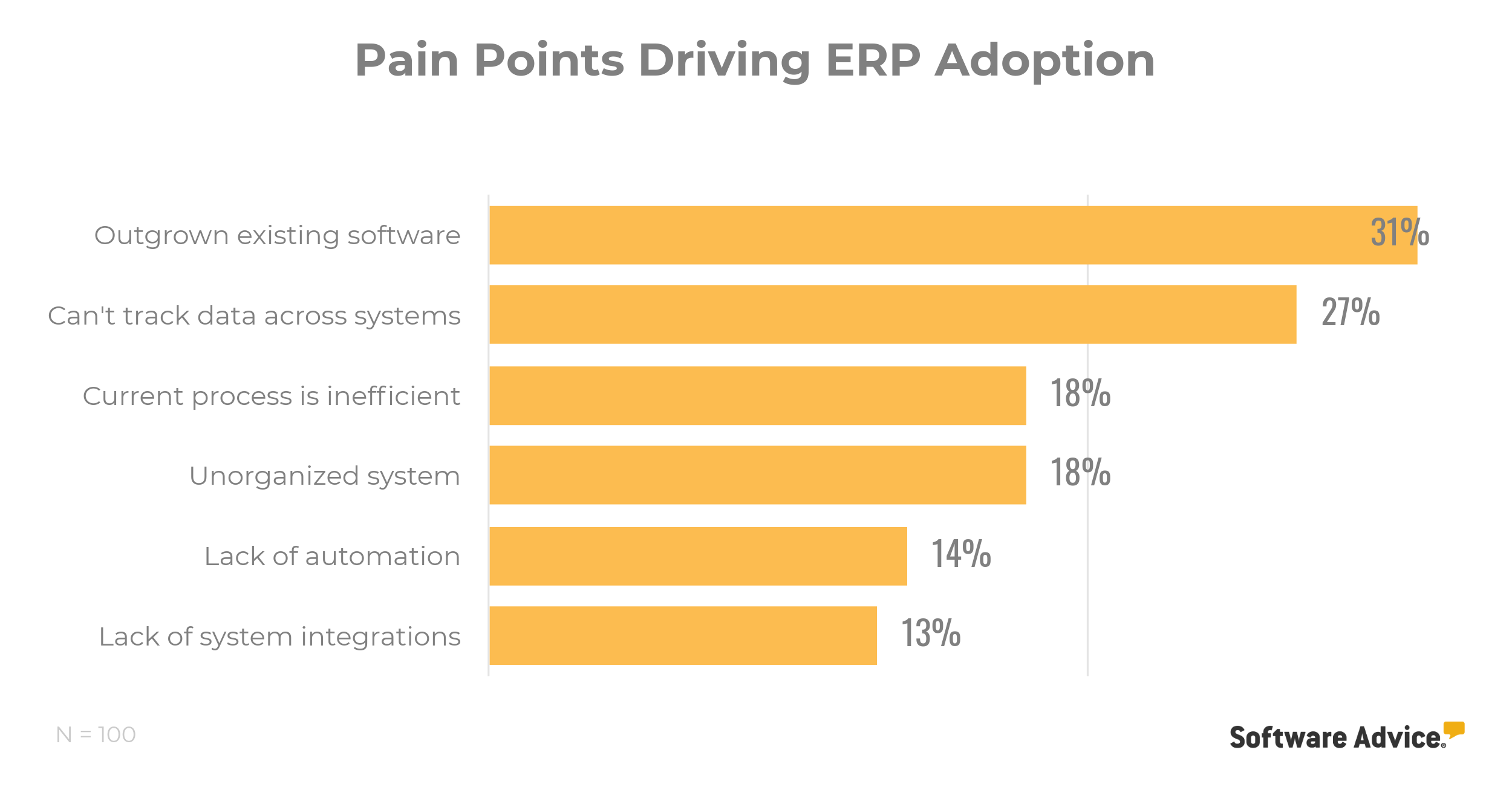
Much in the same way we outgrew our favorite Led Zeppelin tee as teenagers (a sad day indeed), adolescent businesses experience similar growing pains with software. You can try to stretch it out and wear it until you lose all circulation in your torso, but you’re really just delaying the inevitable.
Data is the blood of your business, and you have to keep it flowing.
If you’re processing data in entry-level software applications built to hold only so much volume, you need a more robust system to do all that heavy lifting.
How an ERP helps: ERP software is designed to store large amounts of data across the spectrum of business operations. These operations include accounting, manufacturing, CRM, or HR, to name a few.
The flexibility of ERP systems provide SMB owners with room for continued growth and, just as important, some welcome peace of mind.
Your existing process is inefficient
If you’re losing track of all those spreadsheets, constantly switching between software, or struggling to get your apps to communicate with each other, don’t worry—you’re not alone. These are common challenges for a growing business, and some of the main reasons to upgrade to an ERP system.
A manufacturer, for example, relies on demand forecasts to manage production and maintain adequate inventory levels. But to do so accurately and efficiently requires a streamlined supply chain process, one that integrates sourcing, sales, distribution, and other manufacturing planning functions.
A lack of communication between codependent processes is almost certain to result in unwanted surpluses or shortages. And in manufacturing especially, such inefficiencies can derail production, throw off timelines, and wreak havoc on a company’s bottom line.
How an ERP helps: ERP’s flagship offering is its ability to integrate functions seamlessly, combining disparate operations in a single, central workspace.
This eliminates most, if not all, of the duplicate processes you’re doing across a number of different applications. It also reduces the risk of data entry errors, since information only has to be entered once into a centralized system.
You're spending too much on software integration
Without an ERP, odds are good that your business relies on various software integrations to streamline data and access it cross-departmentally. But integrating multiple applications isn’t cheap.
Between license fees, staffing, training, operations, and the labor required to get them to work well together (if they even work together at all), the price of owning and integrating multiple pieces of software can add up real fast.
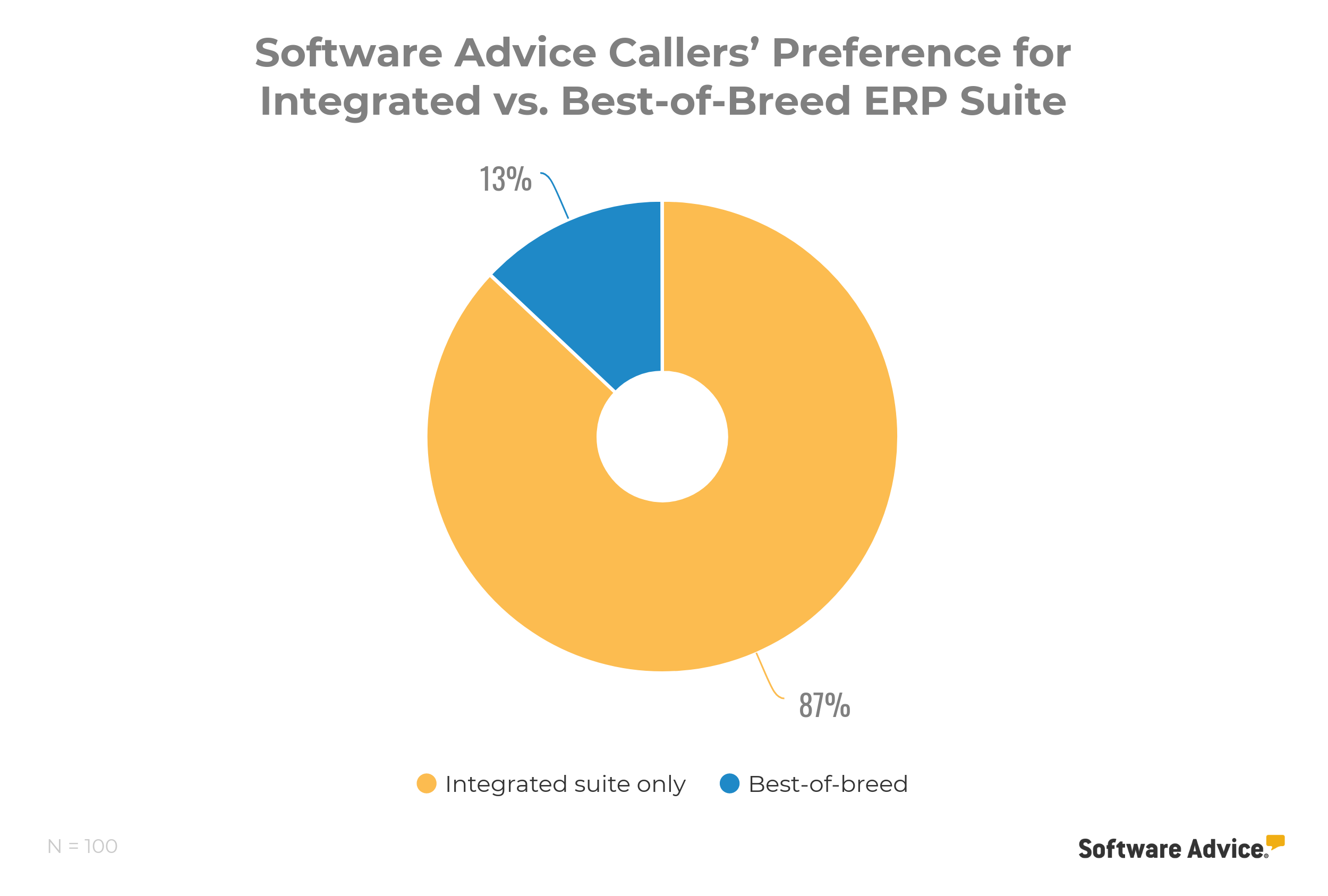
The majority of small businesses that have called Software Advice and were recommended an ERP prefer an all-in-one system. Far less popular is best-of-breed software, which comes fully formed and without the level of customization businesses crave.
How an ERP helps: Whether you find an integrated or a best-of-breed ERP system to be a better fit for your business, all ERP systems streamline data while reducing training costs, user error, and the expense of maintaining multiple systems.
To learn more about the differences between integrated and best-of-breed ERP systems, take a look at our report “What Is Postmodern ERP?“
You're struggling to meet customer demands
Your customers are vital to your organization, and the last thing a growing business needs is a failure to deliver on the promise of your product.
Whether you’re having difficulty managing and tracking inventory, retrieving customer-specific financial information, or producing comprehensive reports for clients, ERP software allows you to organize and access data in a central location.
Say, for instance, you’re a manufacturer who is increasing production and adding a new plant. But you’re still using manual methods and disparate applications to track inventory and process purchase orders, and things are getting messy.
In this case, an ERP system can help you scale appropriately and account for any increase in demand.
How an ERP helps: ERP software can help streamline and simplify the manufacturing process in the following ways:
ERP systems collect data from accounting, CRM, order management, and shipping, among other departments.
It also consolidates this data into a single, easy-to-navigate dashboard, providing greater efficiency, accuracy, and insight into your internal processes.
These efficiencies are essential to ensuring that your customers remain happy and loyal advocates of your business. For illustration purposes, this is what a comprehensive manufacturing dashboard looks like:
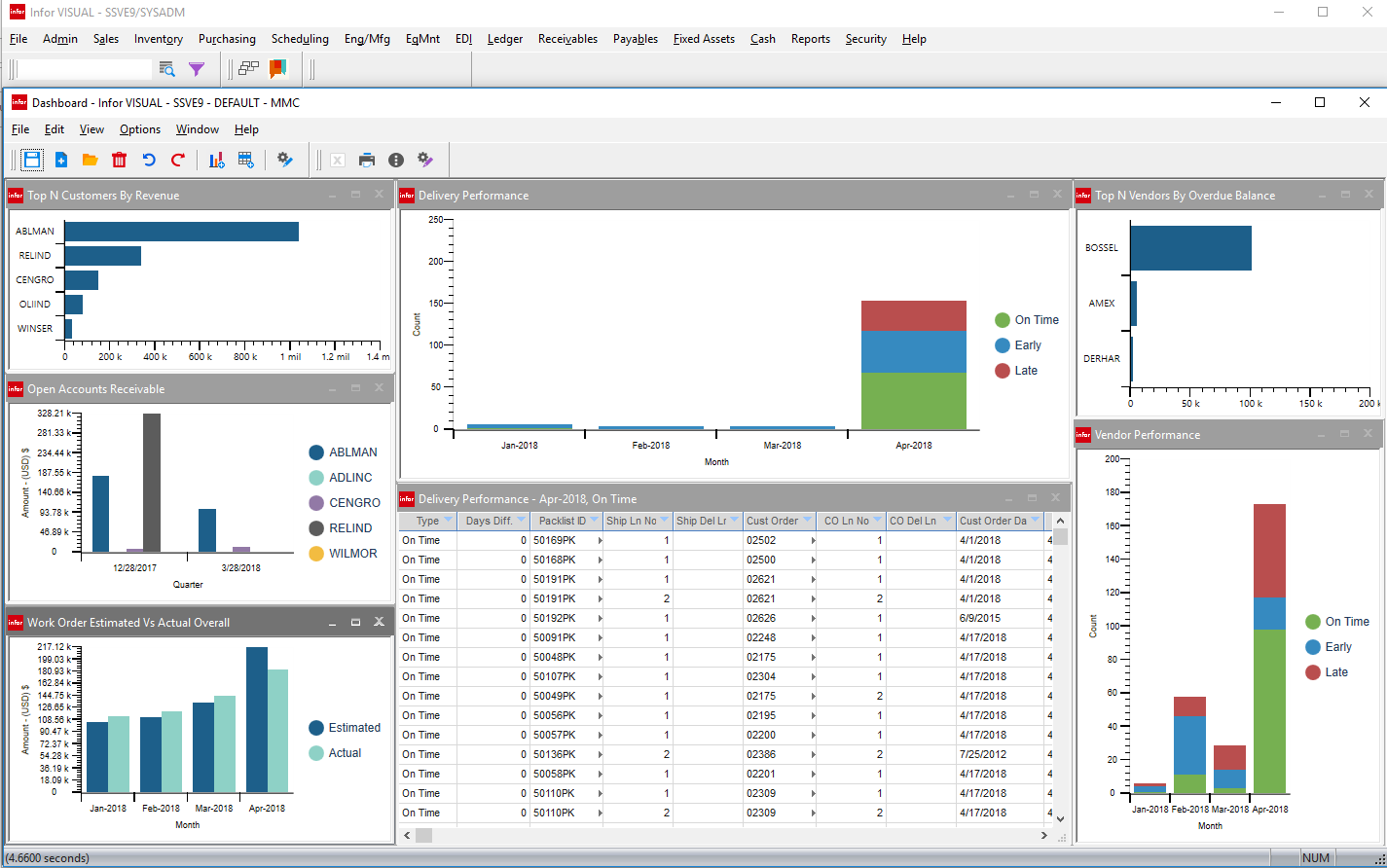
Infor VISUAL dashboard (Source)
How to start your ERP software search
The barriers to obtaining and implementing ERP software are lower than they’ve ever been, thanks in large part to the emergence of cloud-based ERP software—a market worth, as Gartner notes, almost $14 billion (full research available to Gartner clients). The move is also being accelerated by lower upfront costs and more specialized, industry-specific platforms.
We’ve covered the most common factors driving users towards an ERP, but the reasons for upgrading your software tools—and knowing when to do it—go far beyond what we can cover in one article.
Whether you’re in the exploratory phase or ready to make a selection, you first need to determine whether your business meets the criteria for an ERP.
Here’s what to do:
Meet with your employees and major stakeholders to find out what operational challenges they’re experiencing by having to use multiple systems.
Perform an audit on your current processes and systems to see how an ERP could specifically improve your workflow.
Once you’ve done that, be sure to leverage the following Software Advice resources for all things ERP:
Browse our ERP software page. This tool allows you to sort and filter top-rated products by market, business size, or budget. To learn more about a given piece of software, simply click on the name.
Evaluate the FrontRunners® for ERP. Based on real user reviews, the Software Advice FrontRunners® study highlights the top ERP products in the market.
Talk to one of our software advisors. Our expert advisors provide free, fast, and personalized software recommendations, helping companies of all sizes find products that meet their business needs. Schedule an appointment with an advisor here.