Vendor Showdown: Comparing The 5 Best Workplace Collaboration Tools For Your SMB
When you’re talking smartphones, there is a clear line drawn: iPhone or Android. You’re either an Apple user or a Google user.
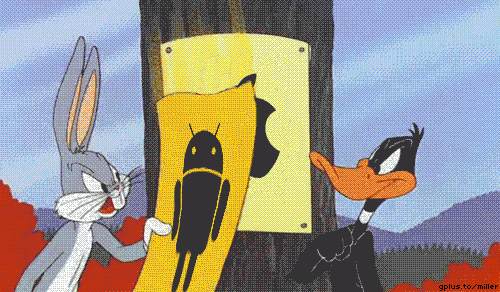
But in the world of workplace collaboration tools, your options aren’t as cut and dry.
Do you buy a full-service office management suite? Or, maybe a standalone collaboration tool to manage only chat or file sharing? Should you add social media into the mix? What about project management software with collaboration capabilities?
With so many possibilities, it can be hard to know where to start, let alone weigh the pros and cons of each.
That’s where we come in. We’ve done some of the groundwork for you and researched several of the top workplace collaboration tools on the market.
In this article, we’ll outline what makes each tool ideal for different types of users, to help you decide which is the best fit for your small or midsize business (SMB).
Here’s what we’ll cover:
Microsoft Office 365 for Business
Google Apps for Business (G-Suite)
Before we dive into our vendor showdown, here’s a quick recap of what we’re defining as “workplace collaboration tools”:
A standalone application or integrated suite of applications that act as a centralized workspace for teams, helping connect users even across different geographic locations.
These tools facilitate and streamline communication and collaboration among teams, helping individual users contribute to shared team and/or organizational goals.
Examples of common collaboration applications include:
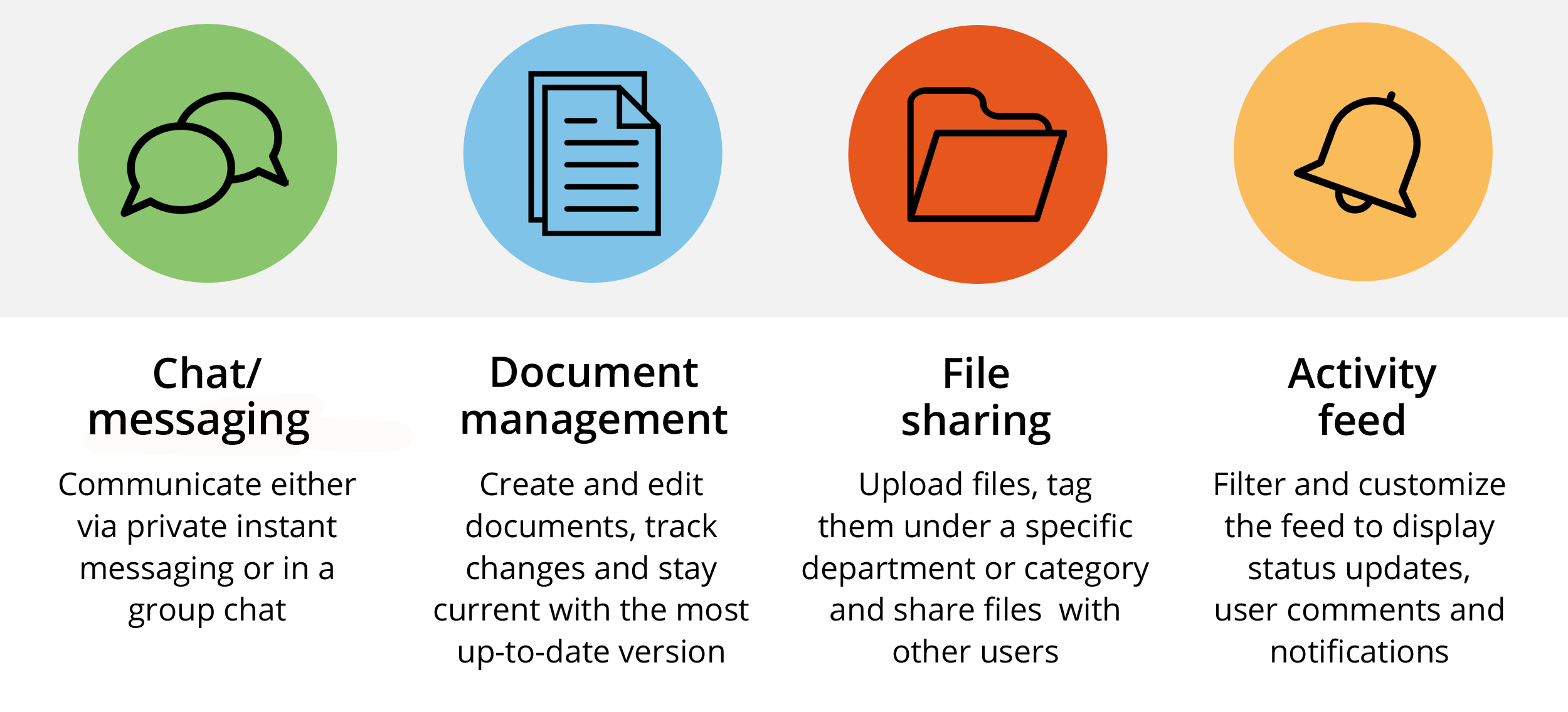
Microsoft Office 365 for Business
When you think of business applications, Microsoft undoubtedly comes to mind. MS Word, Powerpoint, Outlook, Excel—these applications have ruled the business space since they first launched in the 1980s.
More recently, Microsoft has also dedicated itself to promoting workplace collaboration through the launch and/or acquisition of various apps and services, including:
Sharepoint: Content management
Skype: Video conferencing
Yammer: Social networking, communication platform
MS Teams: Chat-based workspace
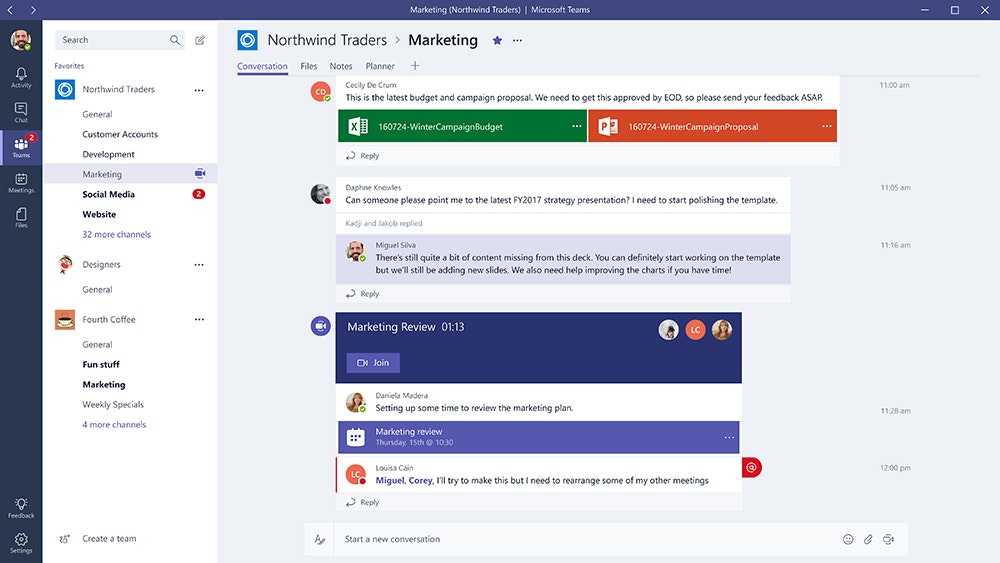
Conversations in MS Teams
FAST FACTS: MS Office 365 is sold in three packages: Essentials, Business and Business Premium. Cloud-based versions of the Office apps mentioned above (Word, Powerpoint etc.) are available in all three packages, but desktop versions are available in only the Business and Business Premium plans. The collaboration tools (Skype, Yammer, MS Teams etc.) are available in Essentials and Business Premium.
To get both cloud-based and desktop Office apps and collaboration tools, you’ll need to purchase Business Premium for $15/user/month on a month-to-month contract or $12.50/user/month on an annual contract.
THE IDEAL USER: An established midsize organization with a dedicated business management or project management office. This is a hefty office management suite that provides your team with a variety of apps and services. The oversight and governance required to maintain this suite, particularly when maintaining desktop apps, best fits larger organizations..
This office will need to invest time and resources into training to help facilitate user adoption of each tool and service. There is going to be some application overlap, especially among the workplace collaboration tools, so be sure to provide your team with some rules of use regarding which apps to use for different types of work so they can use each tool effectively.
Google Apps for Business (G-Suite)
Google Apps for Business, or G-Suite, is the strictly cloud-based competitor of Office 365. Applications include Gmail, Docs, Drive, Sheets and Slides; these are the equivalent apps for Outlook, Word, Sharepoint, Excel and Powerpoint.
Google’s business suite is well-known for facilitating collaboration. The suite’s web interface means users can work on both PCs and Macs. This also allows teams to work on files at the same time (which helps eliminate version control issues) and enables users to share files with people both inside and outside the organization (by updating the share settings).
In addition to the collaboration capabilities available in their business apps, G-suite’s dedicated collaboration tools include:
Hangouts: Chat and video conferencing
Google+: Social networking, communication platform
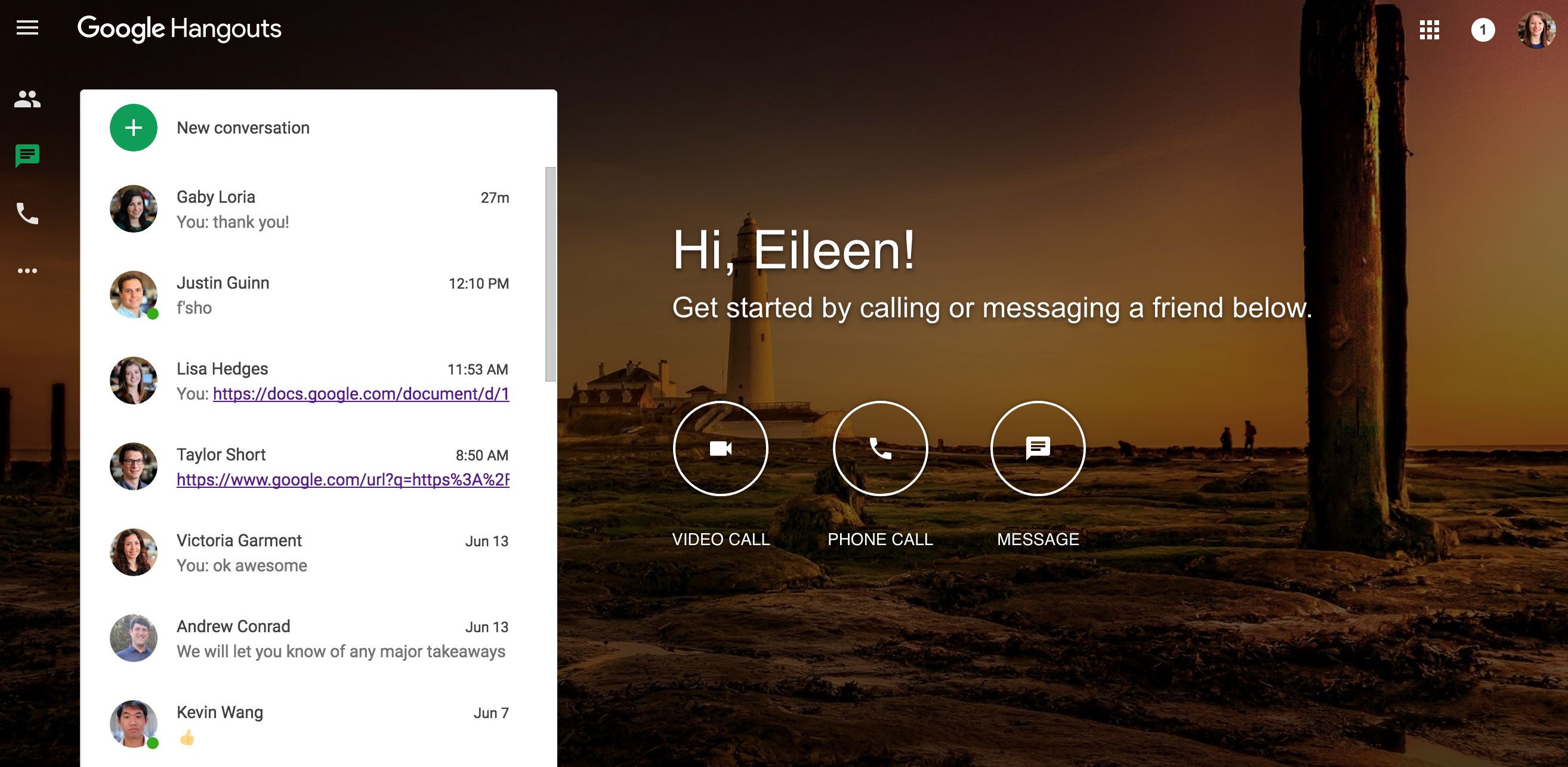
Conversations in Google Hangouts
FAST FACTS: G-Suite is available in three packages: Basic, Business and Enterprise. Each version includes both the business applications and collaboration tools (content management, chat, video conferencing etc.).
The main difference between each version is the amount of storage: The Basic plan has 30GB of cloud storage and the Business and Enterprise plans have unlimited storage. The Enterprise plan also includes additional features such as data loss prevention for Gmail and Drive as well as integrations with third-party archiving tools.
The Basic plan can be purchased for $5/user/month and the Business plan for $10/user/month. Contact sales directly for Enterprise pricing.
THE IDEAL USER: Startups and small businesses that lack a dedicated IT team are the ideal user for G-suite. Of course, midsize and enterprise organizations can benefit as well, but the needs of a small business will be well-served by Google Apps.
One disadvantage to Google Apps that may be felt more at the midsize and enterprise level is that Google’s apps, especially Sheets, are not the exact counterpoint to Microsoft’s business apps (in this example, Excel). Functionality is different between the suites, which can cause friction, especially among users that have to work in both or are moving from one to the other.
Organizations that previously used Microsoft’s business apps may need to work hard to facilitate user adoption, including offering training designed to serve the needs of different users. For example, hosting classroom-style lunch-and-learns in addition to self-training.
Slack
One of the most popular workplace collaboration tools, Slack is a standalone communication app that offers chat, video conferencing and file sharing. It’s also probably already in use at your organization. Slack’s basic plan is free for teams of any size, which makes it a popular choice for internal teams who want to centralize their communication platforms.
We’re comparing it here, alongside office management suites, because of its popularity and widespread use. Businesses often invest in Slack to supplement their existing tools and stay because of the app’s simplicity, smooth user experience and intuitive design (to read other user reviews on Software Advice, go here).
To counter the fact that it is a standalone tool, Slack offers an impressive app directory, i.e., a list of pre-built integrations with other business applications. The pre-built integrations help ensure seamless data transfer and file sharing. The app directory includes categories for office management, project management as well as payment processing and accounting.
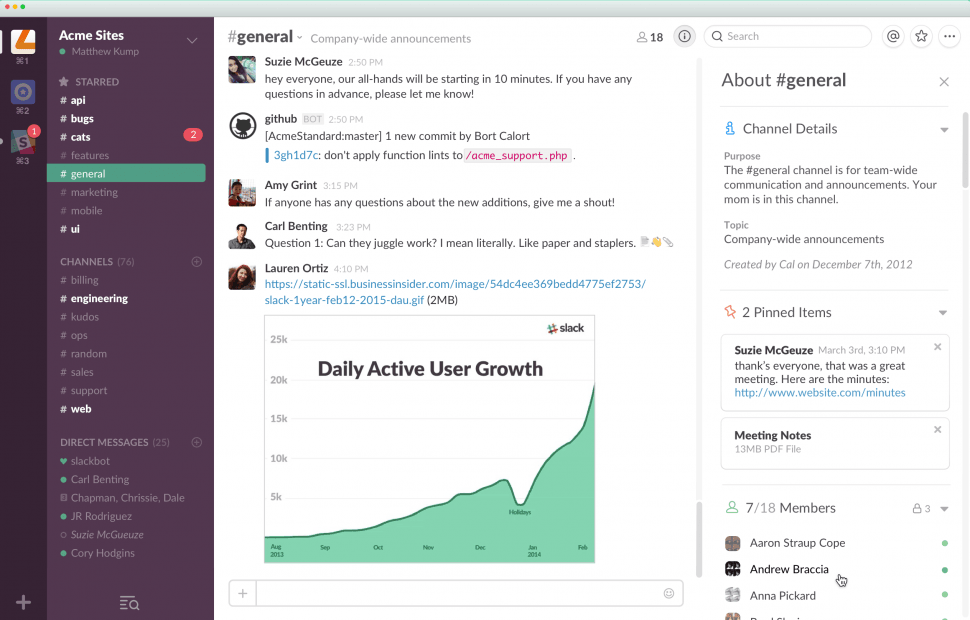

Channels in Slack
FAST FACTS: Slack is sold in three paid plans: Standard, Plus and Enterprise. The free version includes chat, two-person video conferencing, 5GB file storage and 10 integrations. The paid plans include additional features such as guest access, larger file storage, unlimited integrations and priority support (e.g., faster response time, SLAs etc.).
The paid, Standard version can be purchased for $8/user/month and the Plus version for $15/user/month (pricing for month-to-month plans, discounts available for annual contracts. Contact the vendor for Enterprise pricing).
THE IDEAL USER: Although Slack offers a free version, the ideal user is a growing midsize business that can afford to use Slack as a supplemental tool.
The free version is great for small teams that only require a limited feature set. However, because it is a standalone communication app, businesses wanting to scale Slack across multiple teams or the entire organization will need to supplement Slack with additional tools, e.g., a content creation and management system or a dedicated project management platform.
Because of this, it can become an expensive investment for small businesses with a limited IT budget and so is a better fit for a larger, midsize organizations.
HipChat
Atlassian’s HipChat is perhaps the best direct comparison to Slack. The product includes centralized communication by way of group chat, video conferencing and file sharing.
HipChat can be purchased as a standalone app, or bucketed together with other Atlassian products, including JIRA Software, JIRA Service Desk, JIRA Core as well as Confluence and the recently acquired Trello.
Where previously this product inventory was geared almost exclusively toward software developers, Atlassian’s 2015 split of JIRA into three separate products as well as the 2017 acquisition of Trello shows that the vendor is expanding their offerings and looking to support other industries as well.
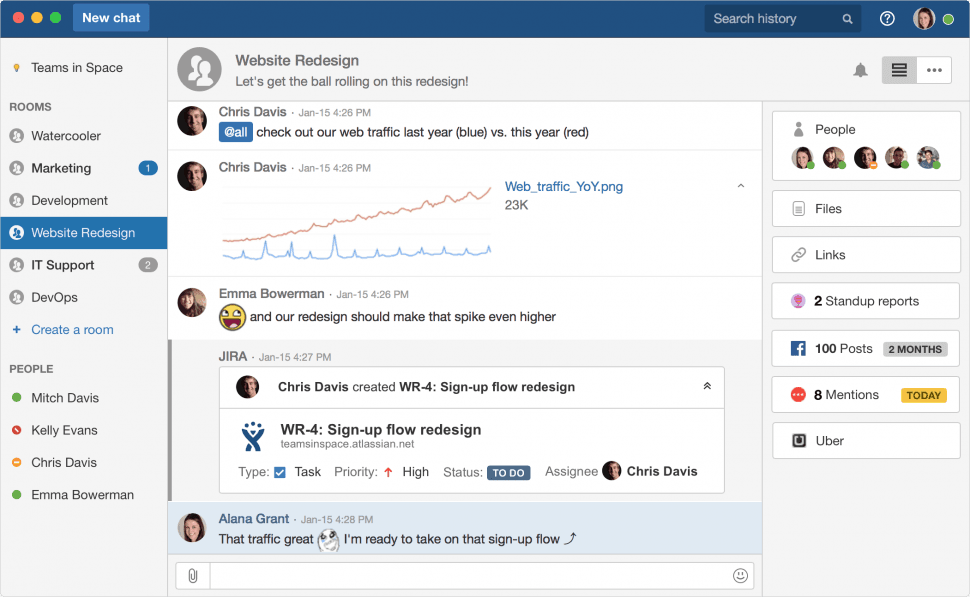

Conversations in HipChat
FAST FACTS: HipChat is available in two plans: A free basic version and a paid plan called HipChat Plus. The basic plan includes group and one-to-one chat, guest access, file sharing and 5GB file storage. The paid plan includes additional features such as group video chat and screen sharing, history retention controls and unlimited file storage.
The paid plan can be purchased for $2/user/month.
THE IDEAL USER: HipChat is ideal for small teams needing an inexpensive communication tool. It’s an even better fit for dedicated Atlassian users because of the pre-built integrations with the vendor’s other products.
Don’t forget, this also now includes Trello, a visual project management tool beloved by users for it’s simplicity and ease of use (also available in a free version). The HipChat/Trello integration allows users to create Trello cards from HipChat messages and link Trello boards with HipChat rooms (where users can get automatic updates of the card’s progress across the board).
Workplace by Facebook
A newcomer to the workplace collaboration marketplace, Workplace by Facebook (FB) is rumored to be Slack’s “greatest rival,” with some media calling it a “Slack killer.”
Will all this hype come to fruition? We’ll have to wait and see. In the interim, here’s what we do know:
FB Workplace is social collaboration for the office. It has the look and feel (i.e., user experience) that has made its consumer app so popular, which means it will be an easy transition for most business users.
The app includes a business twist on regular Facebook features, such as a newsfeed, groups (including multi-company groups) and live broadcast, and also includes collaboration tools such as chat, video conferencing and even task management.
Additionally, FB Workplace includes several pre-built integrations with other business apps, including MS Office 365, G-suite, Box, Dropbox as well as different chatbot platforms.
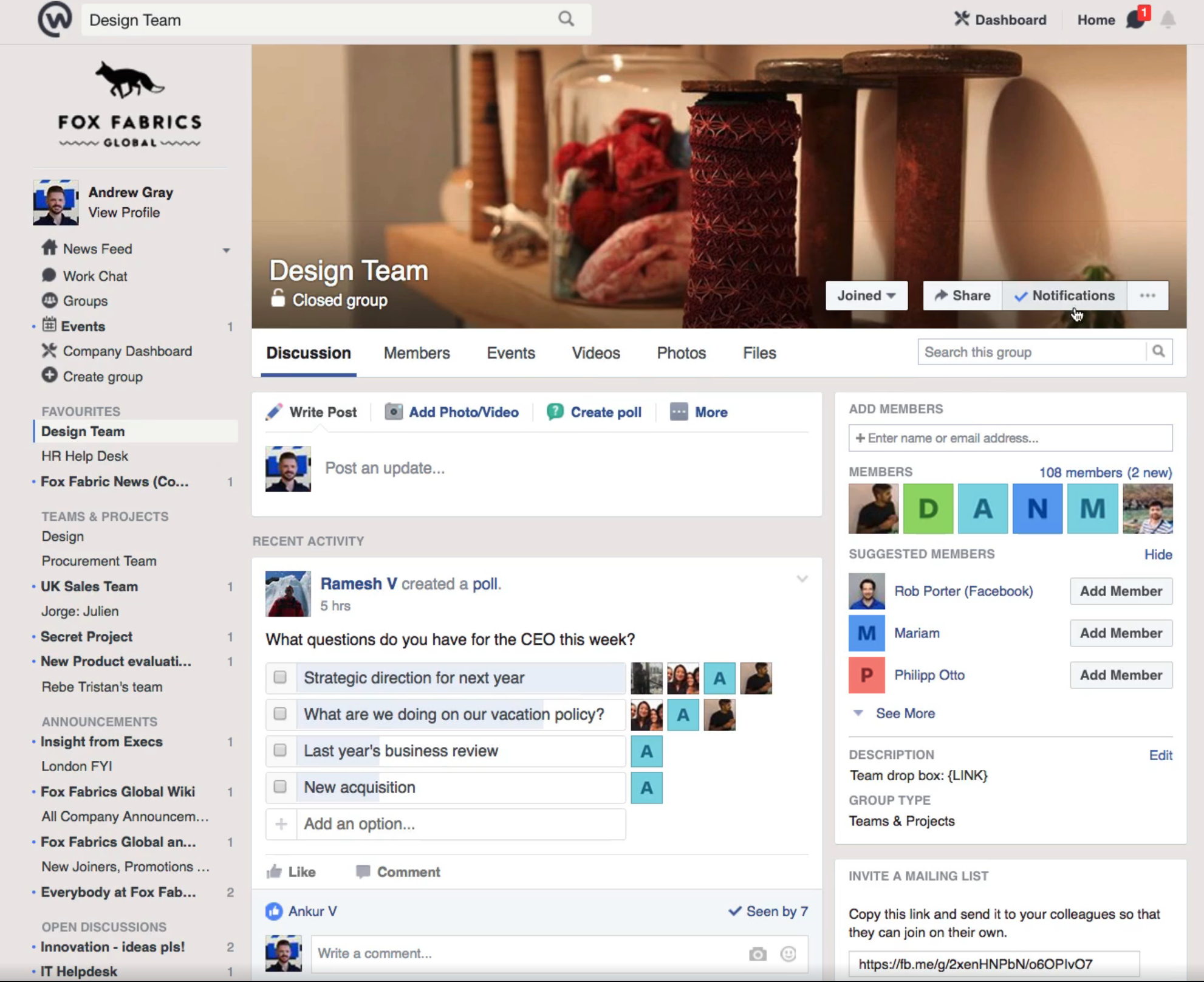
Discussions in FB Workplace
FAST FACTS: FB Workplace is available in two plans: A free, standard version and a paid, premium plan. The free plan includes chat, video conferencing, file sharing and unlimited storage as well as unlimited team and project groups. The paid plan includes additional features including administrative controls, integrations and email support.
The paid plan is can be purchased for $3/user/month for the first 1,000 active users (with discounts given for additional active users).
THE IDEAL USER: FB Workplace has the price point to make it a good fit for small businesses, and gets cheaper the more active users you add which is helpful for midsize and enterprise organizations as well. They are also continuously working on building out their integrations (for premium users), but are off to a solid start.
Additionally, in recent years, FB’s consumer product has become increasingly popular among an older generation, one that has traditionally been slow to adopt workplace collaboration tools. So, by maintaining the same look and feel of the FB consumer app, FB Workplace may be the answer to sustaining user adoption several businesses have been looking for.
Of course, the newness of the app means that users should expect several platform changes and modifications over the next few months. Businesses that don’t have the flexibility required to maintain continuous updates should hold off on investing until the product roadmap is a little more secure.
Conclusions and Next Steps
Businesses have several options when choosing a workplace collaboration platform and it’s important they choose the right fit for their needs.
As you can see from the above product comparisons, collaboration functionality can vary drastically from product to product. Your organization might need a suite of business apps, while another may only need a supplemental chat tool. Or vice versa.
As such, it’s important to understand the various tools on the market and how each will align with your organizational goals.
If you’d like more information about the workplace collaboration tools reviewed in the article, here are a few next steps you can take:
Read reviews. Software Advice hosts hundreds of reviews from real users that allow you to see how your peers have rated each product for qualities such as ease of use, customer support and value for money.
Call our software advisors at (855) 998-8505. Our advisor team can provide you with additional information about the platforms listed above, and can get you set up with a demo and price quote. If these five vendors don’t fit your needs, they can provide you with a short list of products that do.
Email me at eileen@softwareadvice.com. I’ve available to answer any questions you may have about these products’ ideal users and can connect you with an advisor if you’d like to evaluate different solutions.