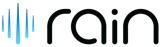NCR Aloha
About NCR Aloha
Aloha POS (point of sale) is a cloud-enabled solution designed for various types of businesses in the restaurant industry that include casual dining, quick service, fast-casual, and fine dining restaurants.
The Aloha POS system can be used to enter dine-in orders, complete payment processing, access mobile/online ordering information, improve restaurant operations and customer service, and help streamline the preparation of food and delivery services. The solution's architecture and programming are consistent across sites/locations enabling restaurant staff to operate the Aloha system from multiple sites. This POS software can also help restaurant management conduct employee training on menu items, food orders, inventory processes, plus more.
Other key features of th...
Awards and Recognition
FrontRunner 2021
Software Advice's FrontRunners report ranks top products based on user reviews, which helps businesses find the right software.
NCR Aloha Pricing
Starting price:
$250.00 per month
Free trial:
Not Available
Free version:
Not Available

Other Top Recommended Retail POS Systems
No results found. Please adjust or reset filters to search again.