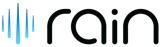Wireless Standard POS
About Wireless Standard POS
Wireless Standard POS Pricing
Starting price:
$20.00 per month
Free trial:
Available
Free version:
Not Available

Other Top Recommended Retail POS Systems
Most Helpful Reviews for Wireless Standard POS
1 - 5 of 19 Reviews
Jason
Wireless, 2-10 employees
Used daily for less than 2 years
OVERALL RATING:
5
EASE OF USE
5
VALUE FOR MONEY
4
CUSTOMER SUPPORT
5
FUNCTIONALITY
5
Reviewed February 2017
Wireless POS
This solution works well as a (Cloud) based point of sale platform. Easy to configure & use e-commerce applications.
PROSAbility to process inventory and administrative functions from within the application. Great user interfaces very friendly to new users.
CONSNone
Estevan
Wireless
Used free trial
OVERALL RATING:
4
EASE OF USE
5
CUSTOMER SUPPORT
5
FUNCTIONALITY
4
Reviewed May 2014
Pretty good, but...
I love the fact that it integrates so well with the different carrier portals (Boost Mobile BR store, ePay/WebPOS integration). There are a lot of cool CRM features, although I think that the menus need to be cleaned up. Contacting customers through any CRM should be clean and efficient, like Base. It's very thorough; it has everything that you'd need to run a single and/or multiple stores with ease. The reporting is nice, and receipts look great, although I think they're a bit cluttered. Cloud-based POS systems are nice due to the fact that all of the information is easily transferrable to different computers, although some slight lag can occur, for the most part, it's a joy to use. The support team is great, and they're always easily accessible. I've had to call them on many occasions. They are extremely knowledgable with crazy-fast call backs, and they're just plain professional. I have no complaints for support. Overall, it's great. There are, however, some shortcomings.
CONSThe KPI system is broken. There's no easy way to implement KPIs (Excel format upload once a month). This is tedious and slows production. I want to be able to change the goals and KPI indicators on the fly. The new system is nice, but it's still in beta, and I don't like that you have to log into a separate browser to use this functionality. I want everything all-in-one and don't want to have to leave the system to input information. Lag is also an issue every once in a while, I had some issues that were unrelated to the software; it turns out my internet wasn't stable enough to handle the demand of WS. TWC and a few hours of phone calls had this issue fixed, and now WS runs very smooth. Also, the ability to add themes to the POS would be nice. It's a depressing blue/grey hue that makes it really hard to stare out without thinking I'm back on a Windows 95 machine. Also, the receipts are nice, but they're cluttered. I also want the ability to add different-sized logos and images to the receipt at the top and the bottom. The top for your store's logo and the bottom for advertising future promos, specials, or even other businesses for an added revenue stream.
caz
Wireless, 2-10 employees
Used daily for less than 2 years
OVERALL RATING:
1
EASE OF USE
1
VALUE FOR MONEY
1
CUSTOMER SUPPORT
1
FUNCTIONALITY
1
Reviewed May 2017
Amateurs. Terrible company. Careless billing
DO NOT SIGN WITH B2B. Total amateurs.
PROSB2b Soft are very eager to sell you their substandard software. Good tech support. updates frequently.
CONStoo many steps to process transactions, slow system, not user-friendly, careless billing department. will shut off your service without a phone call, letter of even an email.
Jason
Wireless, 11-50 employees
Used daily for less than 6 months
OVERALL RATING:
4
EASE OF USE
3
VALUE FOR MONEY
5
CUSTOMER SUPPORT
4
FUNCTIONALITY
5
Reviewed August 2017
Well Made and Functional with lots of reporting and customization features
This is a great product if you can take the time to learn the ins and outs of it.
PROSThis POS allows you to customize a lot of the features in the software to match the way you sell products. There are coupon options and a customer data base, repair data base that keeps things well organized. I love the reporting features, there is a report for almost everything. Another plus is the ability to set users at different levels of access. I have some reps that are working toward management and I am able to give them management access temporarily to see how they do. For a sales person or cashier this is a good POS system and is not hard to learn.
CONSThis POS system is VERY intense and takes a lot of time to learn from an administration standpoint. There is so much put into this software that it is very hard to keep up with all the possibilities. My first few months working with it and I had an inventory issue that was due to they system putting items into separate categories and bins. This caused me to think i was short in areas that I was not. And I am still learning something new everyday.
Ashraf
Wireless
Used more than 2 years
OVERALL RATING:
4
EASE OF USE
4
CUSTOMER SUPPORT
4
FUNCTIONALITY
4
Reviewed September 2015
Great Employee & Carrier Commission Reconciliation and Reporting
One of the things I find most useful is the Carrier Commission reconciliation. Sometimes things get lost in the system, so knowing how much you are expecting from your carrier in payouts at the end of the month is a big plus when going back to see what items were qualified and disqualified transactions. I also find their new reporting module is awesome. Its so easy and user-friendly. Plus, I love the fact that I can setup automatic reports sent to my email on a daily basis.
CONSAs they are undergoing new updates, sometimes the transitions can be a little turbulent.