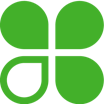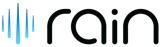Clover
About Clover
Awards and Recognition
Clover Pricing
Clover point of sale systems arrive payments-ready, with rates starting at 2.3% + 10¢ per transaction. Contact Clover for detailed pricing information.
Free trial:
Available
Free version:
Not Available
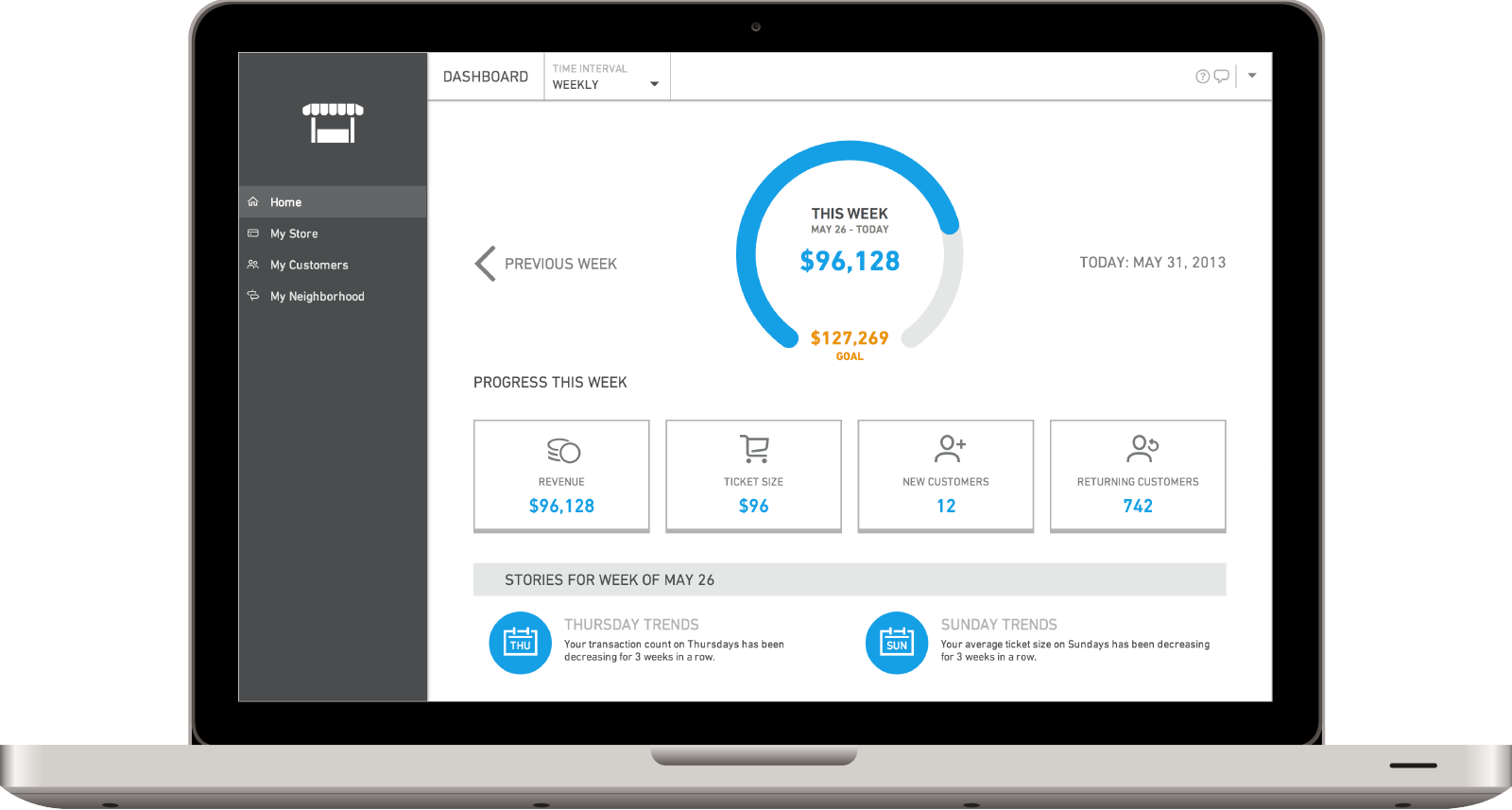
Other Top Recommended Retail POS Systems
Most Helpful Reviews for Clover
1 - 5 of 463 Reviews
Sable
Health, Wellness and Fitness, 1 employee
Used unspecified
OVERALL RATING:
3
Reviewed March 2024
Clover Review: Easy To Use POS.
Luis
Verified reviewer
Design, 11-50 employees
Used weekly for less than 2 years
OVERALL RATING:
5
EASE OF USE
5
VALUE FOR MONEY
5
CUSTOMER SUPPORT
5
FUNCTIONALITY
5
Reviewed June 2023
Clover Review
Clover is very easy to use, doesn't take much space and it makes paying for merchandise and services fast and easy.
PROSIt's very easy to use, and I love how it accepts so many kinds of credit cards and forms of payments!
CONSI don't like how sometimes it will take a few tries to read a card, which can make customers desperate and annoyed.
Jodi
Medical Practice, 2-10 employees
Used daily for more than 2 years
OVERALL RATING:
5
EASE OF USE
5
VALUE FOR MONEY
5
CUSTOMER SUPPORT
5
FUNCTIONALITY
5
Reviewed January 2020
Great payment processing device
Clover payment system has been really great for our spa. Really easy to run transactions, reports or refunds. The customer service has been knowledgeable and super friendly when we have had any issues.
PROSIt’s is super easy to take and track transactions. Has report capabilities And many functions. It is super easy to use. I have two different clover devices for different providers and they are all great.
CONSThe software itself is wonderful. The only issue I have is with the flex portable device on/off button. It is on the side and client constantly hit the button when they are picking up to sign for a transaction. The button should be on back underneath where it can’t be accidentally touched.
Reason for choosing Clover
Love the functions on the clover and the receipts it prints.
Anonymous
2-10 employees
OVERALL RATING:
1
EASE OF USE
4
VALUE FOR MONEY
2
CUSTOMER SUPPORT
2
FUNCTIONALITY
5
Reviewed March 2024
The excess fees that Clover charges
I didn't care for the system due to the unfair charges my customers received.
PROSThe ease of use of the online pos systems.
CONSThat they changed my customers extra fees for using a credit or debit card. On top of what I was already paying them monthly.
Reason for choosing Clover
For the pos systems, and convenience online shopping.
Reasons for switching to Clover
To find a more reliable solution. For my in person sales and online inventory.
Alexandra
Food & Beverages, 11-50 employees
Used daily for less than 2 years
OVERALL RATING:
5
EASE OF USE
5
VALUE FOR MONEY
5
CUSTOMER SUPPORT
5
FUNCTIONALITY
5
Reviewed December 2023
Cover is easy and simple
The support is amazing. No question is too simple. They always go above and beyond to help
CONSNothing, we have 2 devices to help serve our customers. One that is controlled by an iPad and a hand held mobile one