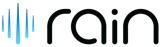Heartland Payment Processing
About Heartland Payment Processing
Heartland Payment Processing Pricing
Contact Heartland payment systems for pricing details.
Free trial:
Available
Free version:
Not Available
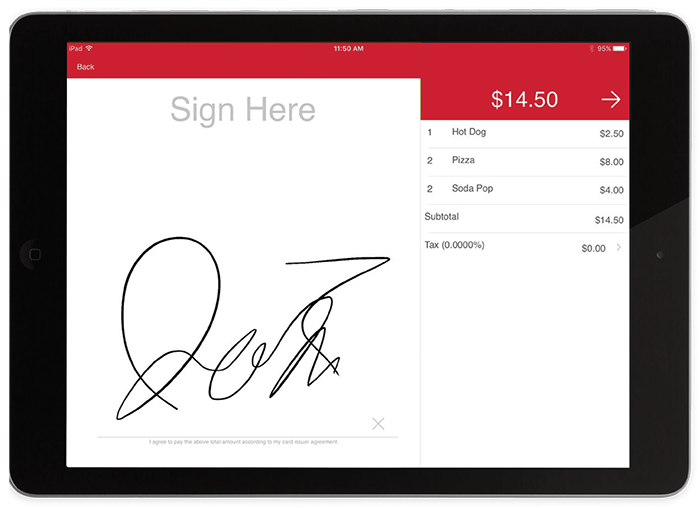
Other Top Recommended Retail POS Systems
Most Helpful Reviews for Heartland Payment Processing
1 - 5 of 54 Reviews
Rachel
Verified reviewer
Used daily for more than 2 years
OVERALL RATING:
5
EASE OF USE
5
VALUE FOR MONEY
5
CUSTOMER SUPPORT
5
FUNCTIONALITY
5
Reviewed June 2018
One of the best in class for this service
I am not sure anyone can beat Heartland Payment Systems. We moved between processing companies 4 times over 5 years and as a consultant for other hospitality businesses I still recommend them ahead of all else. From the reps, to the service, ease of use, low processing rates and an incredible company that stands behind it all. This is a brand you can trust and service you can count on.
CONSThere are no cons with Heartland unless you can't find a rep in your local area. Then I say, work with them anyway, they are worth it and you will be treated like family no matter what.
Kris
Consumer Services, 2-10 employees
Used weekly for more than 2 years
OVERALL RATING:
5
EASE OF USE
5
VALUE FOR MONEY
5
CUSTOMER SUPPORT
5
FUNCTIONALITY
5
Reviewed November 2020
Heartland is easy to use, transparent, and has lower fees
It's easy. I don't have that nagging feeling that I am being ripped off because of hidden fees because there aren't any.
PROSThe customer service is amazing! The people are so friendly and helpful when you need help. The software is very easy to use. You see everything! There aren't hidden fees or fees that are impossible to figure out and the fees are lower than others.
CONSIt doesn't seem to be set up for automatic payments or maybe it is, but I haven't figured it out yet. It's the one area where customer service wasn't able to help me.
Reason for choosing Heartland Payment Processing
It's less expensive, the customer service is so much better, and I can see all of the costs and fees.
Reasons for switching to Heartland Payment Processing
Because Quickbooks was so expensive and difficult to use.
Charles
Marketing and Advertising, 2-10 employees
Used daily for more than 2 years
OVERALL RATING:
1
EASE OF USE
3
VALUE FOR MONEY
1
CUSTOMER SUPPORT
1
FUNCTIONALITY
1
Reviewed July 2023
Beware of Heartland
I have to rate my experience with Heartland as very, very poor at this point. I moved away from them to Beyond and was able to cut my credit card processing costs in just about half.
PROSWhen I used to have a rep that I could easily contact and he would find help I needed.
CONSHeartland started lopping fees on us over the years. Their support has failed to provide me with a customer file as I was promised I would be able to get. They were zero help in that regard for my switching processors. And I do not like how they handle charge-backs from customers who have defrauded us.
Reason for choosing Heartland Payment Processing
I chose Heartland only because I knew the Heartland rep.
Reasons for switching to Heartland Payment Processing
I switched to get better rates at the time, over 15 years ago. I've watched the bill only go up since then.
JD
Verified reviewer
Automotive, 11-50 employees
Used daily for more than 2 years
OVERALL RATING:
4
EASE OF USE
3
VALUE FOR MONEY
4
CUSTOMER SUPPORT
5
FUNCTIONALITY
4
Reviewed September 2018
Good Credit Card Processor
Heartland does exactly what they've said they were going to do. They allow us to take credit cards and they pay us the very next day.
PROSThey do what I need them to do and I have had no issues in the last 2.5 years we've been with them. They also have stellar customer service. Every time I call, I get someone who is very pleasant and helpful, which is difficult to get with most companies.
CONSTheir website looks beautiful but it can be difficult to use and VERY slow to load. Also, their pricing is beyond convoluted so I have no idea what I'm paying for, but I do sense my rates rising.
Tim
Automotive, 11-50 employees
Used daily for less than 12 months
OVERALL RATING:
4
EASE OF USE
4
VALUE FOR MONEY
3
CUSTOMER SUPPORT
3
FUNCTIONALITY
4
Reviewed May 2022
regular user
Overall experience was favorable
PROSease of ACH and recurring billing set up -
CONSdid not have capability to handle employment taxes in Canada - problem for us as we had a couple of Canadian employees
Reason for choosing Heartland Payment Processing
price point
Reasons for switching to Heartland Payment Processing
functionality and support