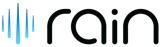Cash Register Express
About Cash Register Express
Awards and Recognition
Cash Register Express Pricing
Starting price:
$599.00
Free trial:
Available
Free version:
Not Available
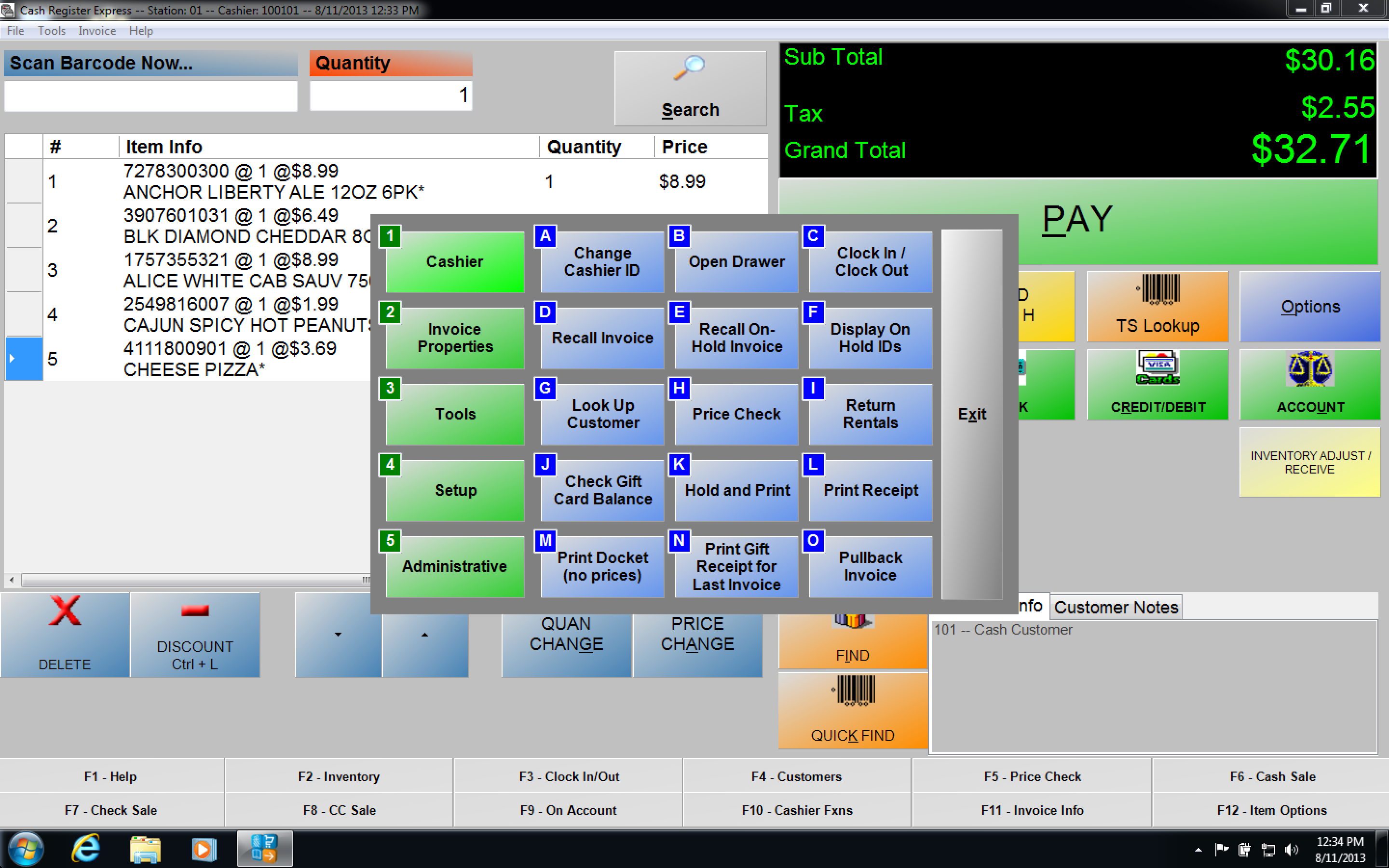
Other Top Recommended Retail POS Systems
Most Helpful Reviews for Cash Register Express
1 - 5 of 29 Reviews
Kyle
Retail, 11-50 employees
Used daily for more than 2 years
OVERALL RATING:
5
EASE OF USE
5
VALUE FOR MONEY
5
CUSTOMER SUPPORT
5
FUNCTIONALITY
5
Reviewed August 2018
Cash Register Express from a 20 Year Reseller
We've been selling this software (and many others) to cater to our retail clients and it is by far my favorite. If you have a retail business, and you don't want to ever question the capabilities of your POS software while also having the peace of mind that you're not over paying, pcAmerica's Cash Register Express (CRE) is everything you need. We offer a free buyers guide that will compare this software against many others, feel free to visit our website at any time so we can give you a tour!
PROS-Easy to Use -Feature for Everything -Best Value (Other companies charge more for same features) -Supports Multiple Stores -Supports MANY Payment Processors -Supports Excel Import -Supports Hardware from all Industries (Under the counter scanner scales (as seen in grocery stores), Coin Dispensers, Caller ID, etc.)
CONS-Not Supported on Android / iOS / Mac OS -Requires Intermediate windows knowledge for setup. -Does not have the best cloud integration.
Melissa
Retail, 11-50 employees
Used daily for less than 2 years
OVERALL RATING:
5
EASE OF USE
4
VALUE FOR MONEY
4
CUSTOMER SUPPORT
5
FUNCTIONALITY
5
Reviewed February 2017
Perfect for Liquor Stores
Cash register express has over 75 different reports that are available to view or print. This software is compatible with a large variety of credit card processors and equipment options to ensure compliant and secure processing. Great added feature such as card swipes for employee login, handheld scanner for efficient inventory management, scheduling features for your staff and plenty other funtions that will help reduce labor hours spent on payroll, consolidation and employee hours.
CONSCash register express has amazing functionality, but that can come at a high price. This is a PC based software solution, so depending on the size of your business or the number of pos stations needed, the initial cost may be significant. Some features such as 24/7 customer support and customized reports come at an extra charge as well. Since this software is so detailed, some functions such as inventory can become cumbersome and involve significant time to setup.
Michael
Retail, 2-10 employees
Used less than 12 months
OVERALL RATING:
1
EASE OF USE
2
VALUE FOR MONEY
1
CUSTOMER SUPPORT
1
FUNCTIONALITY
1
Reviewed March 2017
Complete wast of time & money.
I am the manager of Marshalls Creek Plumbing Supplies in Pa and we 1st purchased Cash Register Express from a PC America sales back in 2012. With this purchase were spec that inventory would be able to support scanners. Pc America sold use a Honeywell scanner and then after several months they (PC America) could not get it to work with their program. Several other problem came up and then we got a lawyer only to find out the salesman was and (ISO agent) not and employee of PC America. PC America told us that we were not the original owner as the product was sold trough a contractor (ISO agent). We abandoned the product & mothballed the equipment. It gets better! FASTFORWARD TO 2016 A Heartland salesman came for our credit processing business and through the conversation he told us that they now own PC America. After going over some of the above he said that if we want to get it up and running he would make it happen. Well we figured that we have the stuff we might as well try it. So we got it running and have a large part of the inventory installed ( no scanner though) and the owner went on vacation for a few months. I got the notice that the yearly service/tech support payment was due, we were not using the system for sales. I contacted the owner and he said that as long as we can keep installing the inventory keep going and he will make the payment when he gets back. We got the 2nd notice that payment was due and (guess what) the system will not boot up now. No error code it just will not start. I called PC America and they said it was just a coincidence (it happens he said) we don’t turn off your system because of nonpayment for support. However if you pay us the fee you will be up and running today. I contacted a IT guy we use and he said that he knows that PC America uses a time bomb in their program and if no contact with home base by a set date it shuts down. So much for ownership. Don’t deal with this company!
PROSIt seem to be easy to load in our inventory through Excel. The stations communicate with the main station very well.
CONSNo support, repeat no support. We were just loading in our inventory no sales yet. Support payment came due while owner on vacation & upon the email for the 2nd notice they system will not boot up. No error code it just will not start. PC America told us to By the support & we will be back up today. We purchase the software complete but they can still shut it down to blackmail you into paying more money.
Brenda
Museums and Institutions, 2-10 employees
Used daily for less than 2 years
OVERALL RATING:
4
EASE OF USE
4
VALUE FOR MONEY
4
CUSTOMER SUPPORT
5
FUNCTIONALITY
4
Reviewed September 2018
Administrative Assistant
It is better than what we had, it has it's pro's and con's but all in all, it is a great addition to our Museum Store and Admissions.
PROSI like that it collects information about our attendance and makes it really easy to run reports so that we can find out how many people visited a certain exhibit
CONSWe could not get a report that tells us how many visitors from different states and countries. It would really be nice to have something like that to refer to.
Tilku
Restaurants, 11-50 employees
Used daily for more than 2 years
OVERALL RATING:
4
EASE OF USE
4
VALUE FOR MONEY
4
CUSTOMER SUPPORT
1
FUNCTIONALITY
4
Reviewed February 2017
Restaurant ProExpress
The product is Easy to use, easy to set up, it has modifier groups, and it has a good detailed daily reports
CONSLimited settings options such as printer setup, limited reporting, can't work if main PC is down, and poor customer service