4 Must-Have Retail POS Software Features to Boost Business Efficiency
What’s the thing you like most about going to a supermart such as Target or Walmart? Speaking for myself, I love that these marts are always so well stocked, have regular promotions, and accept payment in several methods—credit cards, e-wallets, cash, mobile payment, etc.
That’s what a strong POS software with the right features can do for a retail business like yours. It offers capabilities that enable faster and easier checkouts and ensures convenience for customers by allowing them to pay using different methods. It can also offer deep insights into sales and revenue and enable managing and maintaining inventories efficiently.
To help you understand what retail POS software can do for you, we have curated this article with all the relevant information about the key POS features.
Here’s what we’ll cover:
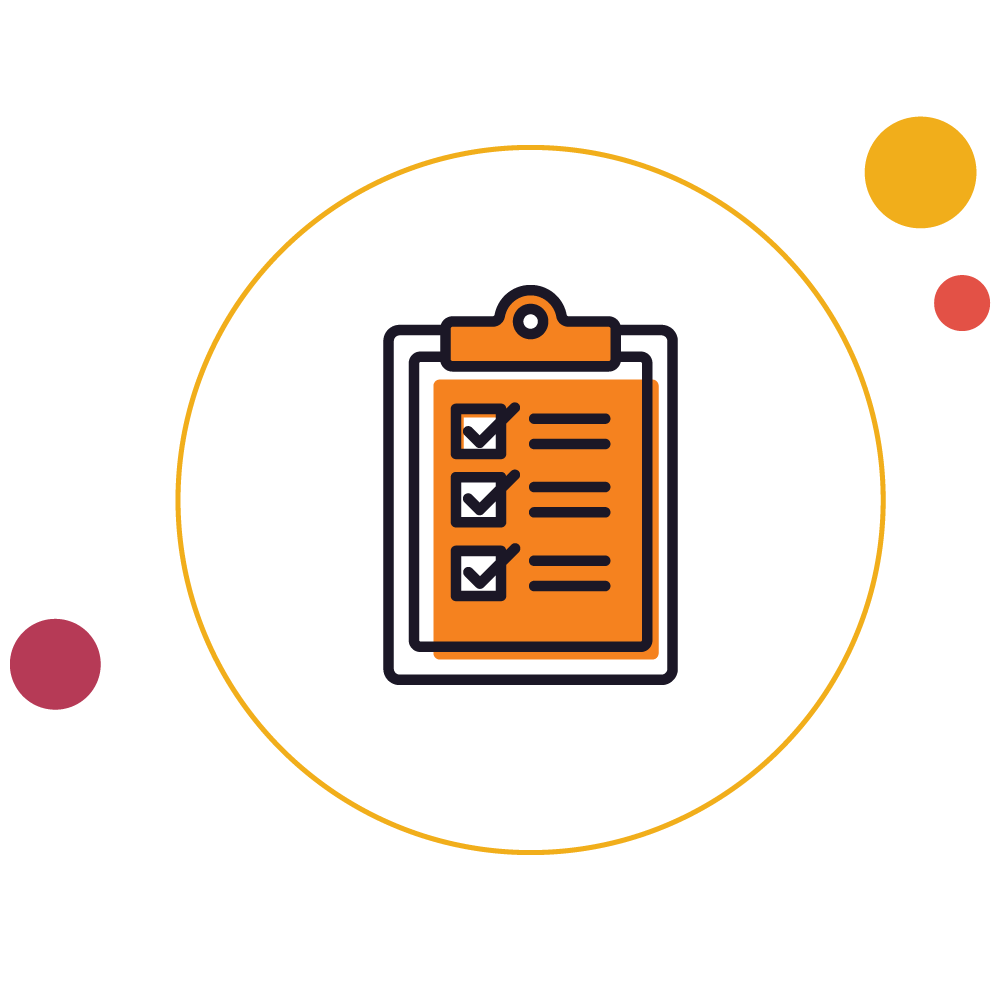
Streamline your software search with our FrontRunners guide -----------------------------------------------------------
Quickly find the right tool with this snapshot of the most popular Retail POS software
Compare Now
Sales reporting and analytics
Sales reporting and analytics provide insights into your business’s sales. You get to know which products are selling fast and which ones aren’t.
Why is it important?
One of the benefits of this feature is that it gives you exact numbers about sales and revenue. This means you don’t have to guess when making decisions about future sales and profitability. You can also keep all stakeholders updated about the exact sales and revenue numbers.
Sales reports help you identify your top-selling products, so you can focus your efforts on maintaining sales of those products. You can continue investing in the marketing and upkeep of the inventory to continue meeting future demands. Sales analytics also helps you predict revenues and set revenue targets.
And the best thing is that you can do all of this, as well as the other things on this list, from your mobile device if the software you choose has a mobile POS app or is optimized for mobile devices.
Let’s look at an example of how this feature helped a business scale up its sales:
Case study
The Sunglasses Shop, an online and store retailer, was growing rapidly. But they still managed their orders, dates of sales, item history, and stocks using a spreadsheet. Soon, the data became unmanageable and the lack of reporting did not allow the retail operations to track their best selling products and manage inventory based on actual figures.
The business made a shift to a POS system that helped them keep accurate records of stock and sales. The software’s reporting feature helped the retailer identify popular items and increase their stock, which helped them increase sales by around 200%.
The brand also used reporting capabilities to analyze seasonal sales trends and implement promotions around particular product lines.
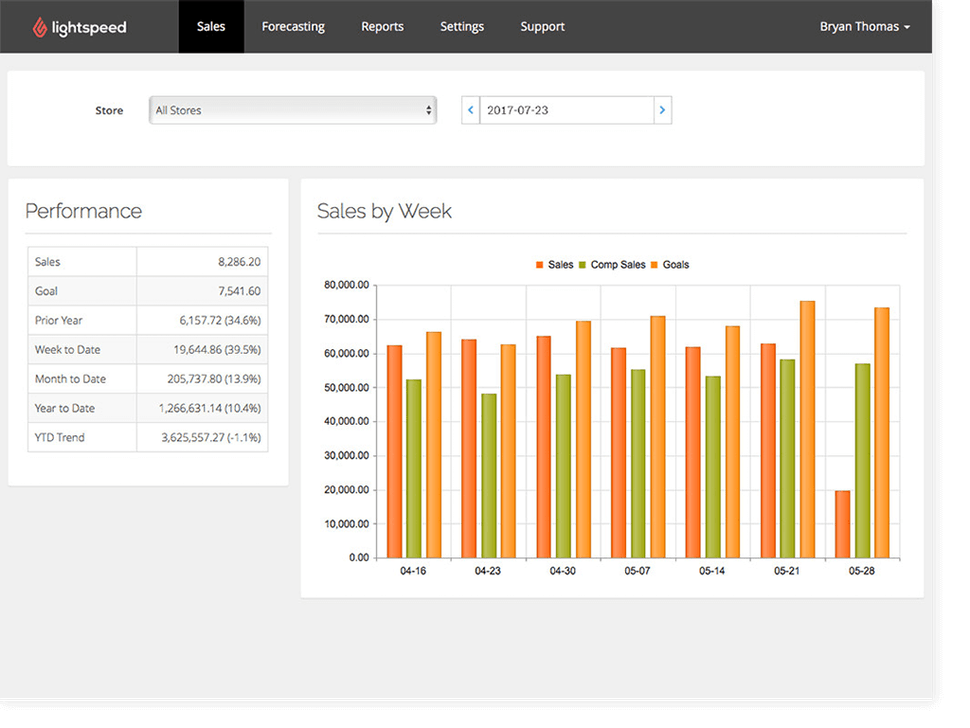
Sales performance analysis in Lightspeed Retail (Source)
Inventory management
Inventory management helps you track stocked products across locations. It ensures that the inventory data gets updated immediately to reflect a sale. The feature also helps you track the expiration dates of products.
Why is it important?
Inventory management benefits your business in more ways than one. You can see your inventory status at all times so you don’t overspend on items that are well-stocked.
You can also get reports about inventory trends to know which products sell faster and which ones sit on shelves for longer. This helps you plan your investments in stocking and restocking, and make sound procurement decisions.
Getting alerts about expiration dates of inventory items allows you to replace old items. This helps ensure that customers always get quality products, and that impacts their satisfaction and loyalty to your brand.
Let’s look at an example of how this feature helped a business boost efficiency:
Case study
Shift Stores, a seasonal chain of women’s apparel stores is located in three resort locations. Open only nine months a year, the chain experiences its sales peak for just 12 weeks and faces numerous inventory challenges due to constant rotation of vacationing customers and short summer seasons.
With a modern POS system that helps them in inventory tracking and management, Shift can monitor its stock across its stores, warehouse, and website, and make transfers between stores to meet customer needs across all locations.
The team can also keep an eye on low-performing items, and work with vendors to arrange returns or exchanges to ensure business profitability.
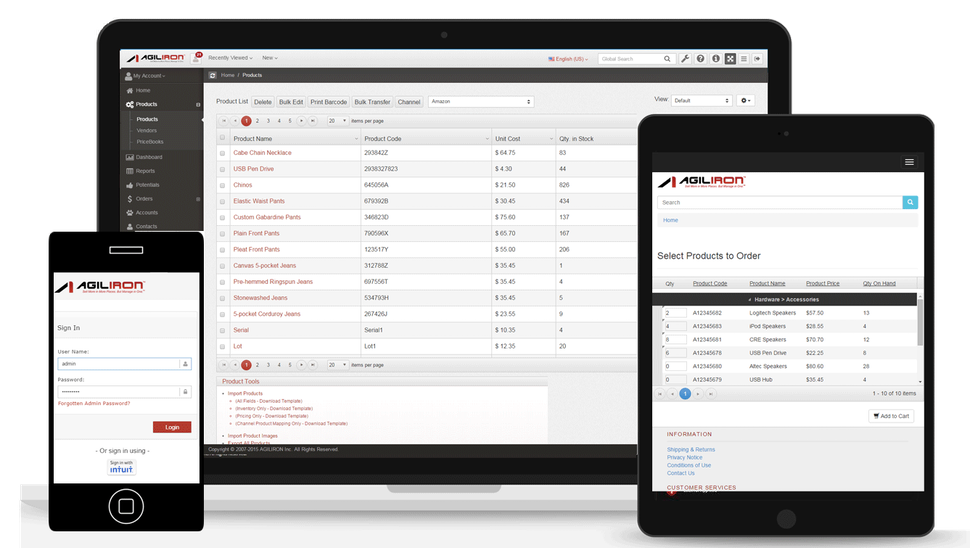
Inventory management in Agiliron (Source)
Barcode scanning
Barcode scanning is a vital functionality, especially in the post-pandemic world. This feature enables you to scan products using their unique barcodes. As soon as a product is scanned, you get its pricing, discounts, and other details on your screen and the records get updated to reflect a sale.
Why is it important?
Using a barcode scanner eliminates human errors in calculation and data entry. It is fast and simple to use, which means employees get used to it without any extensive training.
Barcode scanning helps manage deliveries as well. When a product is delivered, the agent can simply scan the product barcode and the information is updated on the store database. There is no time wasted in data synchronization or data retrieval at any step.
Let’s look at an example of how this feature helped a business scale up its sales:
Case study
Dobbs & Bishop, a cheese shop, needed a way to account for weight-based products without having to create a new inventory entry for every individual weighted item. Deploying a weight-based barcode feature helped them pre-determine cheese platters and other foods sold by the pound.
This resulted in a leaner inventory and smoother checkout. Customers are now able to order a cheese platter as the items are weighed and billed based on their weight-based barcodes. The orders are generated within the POS system and saved so the cheese shop can capture sales data and predict sales on busiest days. Mobile scanners also help them to check stocks.
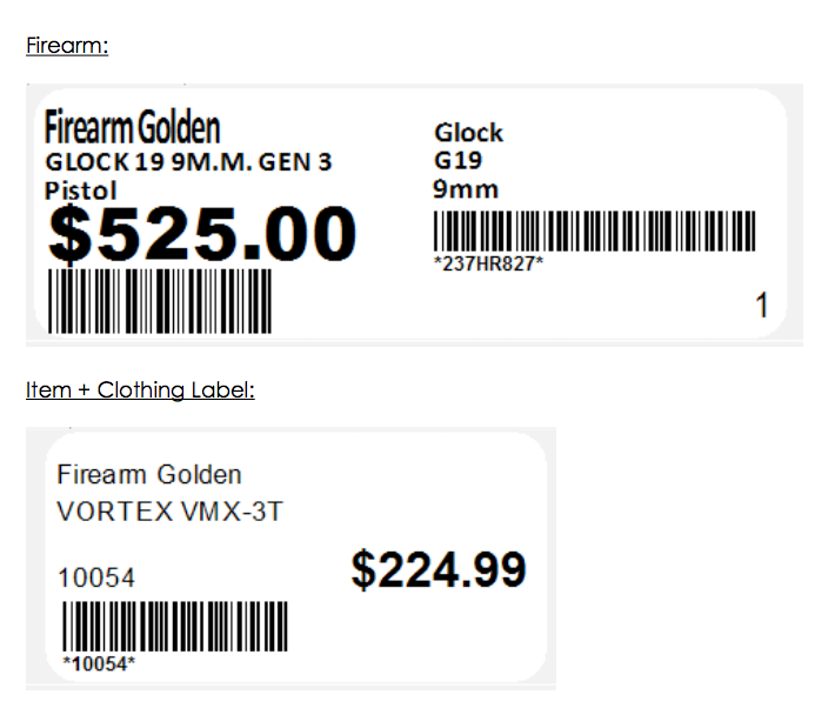
Product labels with Barcodes for scanning in Rapid Guns Systems Software (Source)
Customer management
The customer management feature enables you to create and maintain customer profiles containing valuable information such as a customer’s purchase histories and contact information.
Why is it important?
It’s beneficial to use this feature to track customer activity and buyer behavior to understand your customer needs and preferences. Based on the insights, you can recognize loyal customers and offer them loyalty promotions and discounts. You can also send customers personalized deals and promotions to prompt them to purchase more.
The insights can also help your sales executives develop deeper relationships with customers. This can positively boost customer loyalty and create ambassadors.
Let’s look at an example of how this feature helped a business scale up its sales:
Case study
Patton Avenue Pet Company was experiencing rapid growth and decided to deploy a scalable POS. Though their immediate need was to better manage their multi-location inventory, they were able to do much more than that.
The stocktaking reports helped them stock up popular items and the tool’s loyalty program and promotions engine enabled them to keep their loyal customers engaged and satisfied with the brand.
Additionally, they switched to emailed receipts, saving a great deal on paper.
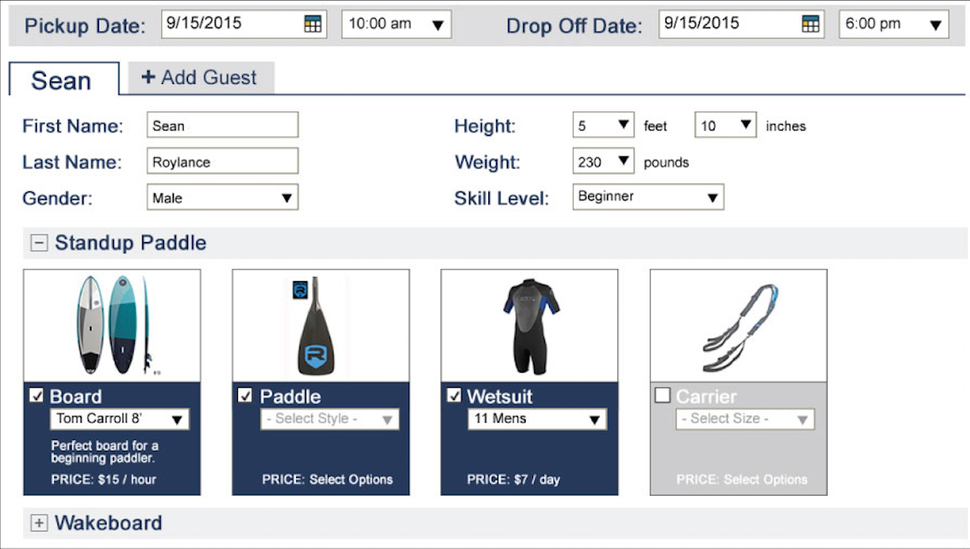
Customer profile in Rain POS (Source)
Let us help you
Selecting a POS system can be overwhelming. You’ll find a lot of products that offer these four key features. But the right POS solution goes beyond just features and equally depends on your unique requirements, such as the volume of your operations, budget, or number of employees.
That’s why our software advisors are here to help you with free consultations. Be assured, there will be no sales pitches. Just real advice.