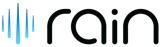POSitouch
About POSitouch
POSitouch Pricing
Contact Restaurant Data Concepts for pricing details.
Free trial:
Not Available
Free version:
Not Available
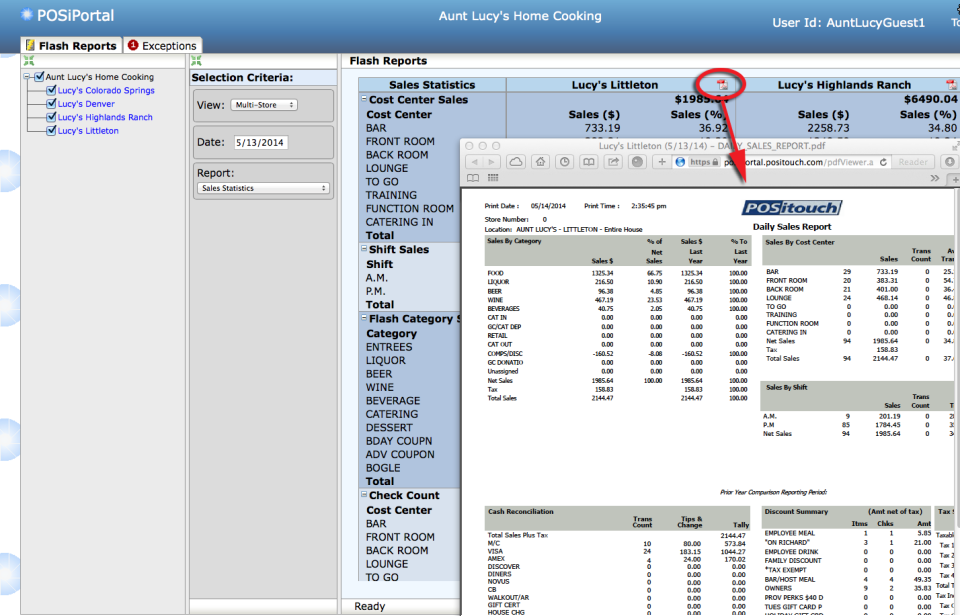
Other Top Recommended Retail POS Systems
Most Helpful Reviews for POSitouch
1 - 5 of 15 Reviews
Marie
Verified reviewer
Used daily for more than 2 years
OVERALL RATING:
5
EASE OF USE
5
VALUE FOR MONEY
3
CUSTOMER SUPPORT
3
FUNCTIONALITY
5
Reviewed February 2018
Great POS system, lots of functionality options
This product saved time and allowed us to convert an entire national restaurant chain over from hand written tickets. It was easy to make the software uniform nationwide, and also customize specialty items in different areas of the country.
PROSI liked that this software was easy to learn and customize. You can easily make changes to your menu and implement them right during your dinner rush if necessary without crashing the system. It offers multiple conveniences like gift card transactions, splitting checks, adding gratuity, adjusting food item modifiers and sending messages to employees on their time card.
CONSIt was not as easy to install on the handheld devices that we used at my restaurant. The programming is not user friendly on small hand held screens, although there are not many software programs out there that display properly on small screens.
Leigh
Food & Beverages, 11-50 employees
Used daily for more than 2 years
OVERALL RATING:
5
EASE OF USE
5
VALUE FOR MONEY
5
CUSTOMER SUPPORT
4
FUNCTIONALITY
4
Reviewed November 2021
Positively Wonderful Software!
I have found this software to be easy to learn and the experience with using it to be completely pleasurable.
PROSPOS itouch has got to be my all time favorite restaurant and bar software. They have somehow managed to keep the whole experience easy, accurate, and completely quick to learn and adapt to. I wish all POS systems for restaurants could be this easy for people to learn.
CONSSometimes there are not enough options for modifying items as i would like there to be in an ideal world but i still think this software should be the standard as far as i am concerned.
Reason for choosing POSitouch
Ease of use and functionality.
Reasons for switching to POSitouch
It was not my decision but I am grateful every day for the person and/or people who made this mistake.
James
Restaurants, 2-10 employees
Used daily for less than 6 months
OVERALL RATING:
1
EASE OF USE
1
VALUE FOR MONEY
1
CUSTOMER SUPPORT
3
FUNCTIONALITY
1
Reviewed November 2020
If you’re a delivery restaurant do not waste your money
Horrible all they do is give you the runaround no one knows how to give me what they promised they keep telling me that they got a call this person or called that person and no one ever called me back horrible company to deal with there’s always someone for technical help but when you ask them or tell them what you need no one knows how to do anything but maybe one guy and it’s harder than hell to get that one guy
PROSIf you’re a delivery restaurant do not waste your money. The sales team came out promised me everything under the sun this thing would do everything, turns out it will not do anything and then they want me to spend more money on equipment that I was under the impression or told I would already have on top of that it will not map like promised it will not do anything at all as promised they will just tell you what you wanna hear to get your money do not waste your money at all especially if you have a delivery service like me I received absolutely no training on how to close how to transfer checks how to do anything I spent all my time on the phone and I cannot run my restaurant properly because of the system my last system was 20 years old and by far better for me than the system I don’t know how it runs bars and regular sit down restaurants but anything to do with delivery simple don’t waste your money so worst mistake I made
CONSNothing worked as promised by the sales team absolutely nothing works
Reason for choosing POSitouch
Because the sales team promise me everything and produced nothing
Reasons for switching to POSitouch
My system was old so I thought about going with a new system the old system didn’t take chip cards or have had help that’s what they sold me on
Arpita
Restaurants, 11-50 employees
Used daily for more than 2 years
OVERALL RATING:
5
EASE OF USE
4
VALUE FOR MONEY
4
CUSTOMER SUPPORT
4
FUNCTIONALITY
4
Reviewed August 2018
Robust POS software!
We've used POSitouch for close to 10 years. Compared to other POS systems I have used, it has the best reporting for payroll, which makes entry really easy, especially if you do payroll in house. The Daily Sales Report is PERFECT - it has all the necessary information on one sheet. There are other things that could be simplified to make more user-friendly - refunds is the main one. Overall, this is an excellent POS system. I hope they are able to compete with cloud-based technology, and move towards that with its existent robust reporting.
PROSReporting Payroll and time sheets Information is saved forever Not cloud-based Installation and support is good Can integrate with video monitoring
CONSProcessing refunds/payment adjustments/adjusting CC tips - overrings are too complicated, and few trained employees ever fully understood it, I even had to make a flow chart to help supervisors choose the right type of refund. I know they do this to make it harder to steal, but I still think it could be simplified. Even adjusting CC tips - just too many steps. Need to match credit card batch to DSR daily before settling - although it's good to review the batch to make sure there isn't anything wrong or there wasn't a huge tip accidentally entered, the communication between POS and credit card batch wasn't always perfect. If there's a glitch - like a power outage - then they system does not communicate properly to the cc batch. It's not cloud-based, which has it's benefits, but the con is that you don't have access to the reporting without being physically there or logged in remotely. They do have some kind of cloud reporting, but it's not live. But the good thing about not being cloud-based is that the system itself is more robust, and the reporting options are extensive. Pricey - big initial investment, but it will last a long time. We've had ours for almost 10 years, and got a couple of major updates during that time, which were also costly.
Anonymous
501-1,000 employees
Used daily for less than 2 years
OVERALL RATING:
4
EASE OF USE
4
VALUE FOR MONEY
3
CUSTOMER SUPPORT
5
FUNCTIONALITY
4
Reviewed February 2020
POSI Review
It is easy to use and change things on the back end. For admins this was key.
CONSPrice and some of the functionality were the only cons. Good product though.
Reason for choosing POSitouch
Functionality
Reasons for switching to POSitouch
The old system was outdated and going out of business