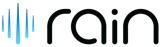The Assistant Manager
About The Assistant Manager
The Assistant Manager Pricing
Starting price:
$2,500.00 one time
Free trial:
Not Available
Free version:
Not Available
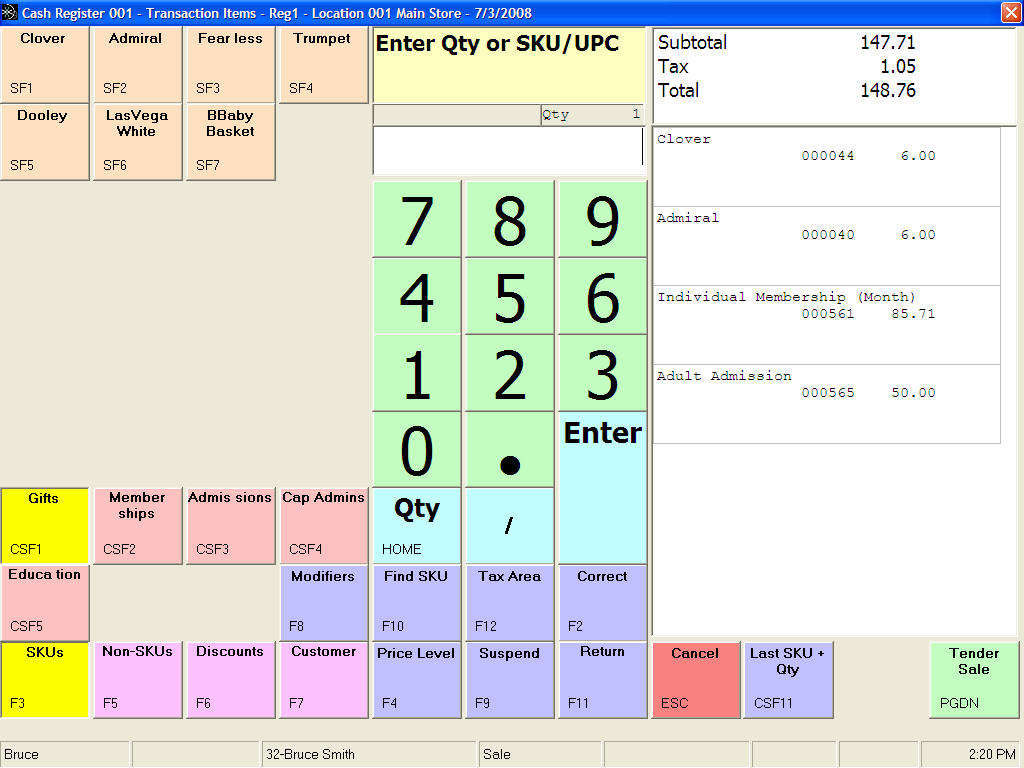
Other Top Recommended Retail POS Systems
Most Helpful Reviews for The Assistant Manager
2 Reviews
Leora
Restaurants
Used free trial
OVERALL RATING:
4
EASE OF USE
4
CUSTOMER SUPPORT
4
FUNCTIONALITY
4
Reviewed December 2014
Assistant Manager helps me to organize and delegate all our to-dos for the week and month. I'm able to share this with my employees.
I like all the options it has and how I can be very detail oriented with it. It helps with clarity of the client and job.
CONSSometimes I have too many options and I get overwhelmed. Then my employees feel overwhelmed as well. It's a learning process for sure.
Karesse
Food & Beverages, 201-500 employees
Used daily for more than 2 years
OVERALL RATING:
1
EASE OF USE
1
VALUE FOR MONEY
1
CUSTOMER SUPPORT
1
FUNCTIONALITY
1
Reviewed July 2021
You Get What You Pay For
Splitting checks, if you have correct seat numbers to begin with, is a good option.
CONSSometimes you get what you pay for. Using TAM for strictly retail might work out just fine, but for food and beverage service this system is a living nightmare. TAM constantly has errors that pop up that keep you from working, not to mention it lags all the time. This system is not user friendly in any way and actually feels like the creators went out of their way to make it as confusing as possible for the user. There is absolutely no visual organization on the screen when entering food/beverage orders and there is no option to highlight and repeat a previously made order, which when dealing with manually typing out complicated food and drink orders is imperative for saving precious time. The split check option is nice if you are sure you’ve correctly placed each item on the correct seat number, but once again the lack of visual organization on screen leads to frequent mistakes even with this. And if you are given multiple types of payments, such as half card and half cash, on an individual check among a table of split checks you might as well forget it. Even paying out one individual person from a tab that has other orders on it is complicated and forces you to change the number of guests, remove the tab and change the name of the tab before continuing further. And if you enter the wrong numbers in when settling a tab you are only given one chance to correct it. Overall, TAM let’s everyone down and has employees and management alike pulling out our hair on a regular basis.
Reasons for switching to The Assistant Manager
The company chose to go with TAM as a cheap alternative when Aloha lost its technical support.