LifeSaver
About LifeSaver
LifeSaver Pricing
$5-10/month/phone depending on volume. Contact LifeSaver directly for detailed pricing.
Starting price:
$5.00 per month
Free trial:
Not Available
Free version:
Not Available
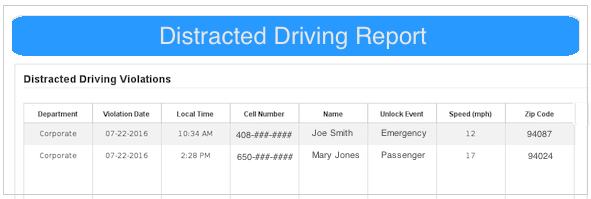
Other Top Recommended Risk Management Software
Most Helpful Reviews for LifeSaver
1 - 5 of 14 Reviews
Donald
Mechanical or Industrial Engineering, 501-1,000 employees
Used daily for more than 2 years
OVERALL RATING:
5
EASE OF USE
5
VALUE FOR MONEY
5
CUSTOMER SUPPORT
5
FUNCTIONALITY
5
Reviewed January 2020
Distractive Driving
Our main objective for using Lifesaver was defensive driving by avoiding distractive driving. Lifesaver helped us accomplish this.
PROSLifesaver is very easy to deploy and implement. With a little instruction, users are up and going quickly.
CONSThere is not much to dislike since the app has evolved considerable since our initial deployment. One caution I can suggest is for anyone thinking about deployment in a large organization, make sure to plan your fleets and assign specific safety coordinators that know policies and procedures to follow when addressing user violations.
Reason for choosing LifeSaver
As mentioned about, fleet management vs distractive driving. Lifesaver is also easier on battery life.
Reasons for switching to LifeSaver
The prior product was geared more towards fleet management and less towards distractive driving.
Vendor Response
Hi Donald, Thank you so much for your thoughtful review. I know the insight that you offered here, with respect to thinking through organization before deploying, will be beneficial to many. As always we appreciate your feedback as it definitely informs the product and new features. - Dan Vega Director of Customer Support and Success LifeSaver Mobile
Replied March 2020
Luther
Construction, 501-1,000 employees
Used daily for more than 2 years
OVERALL RATING:
4
EASE OF USE
4
VALUE FOR MONEY
5
CUSTOMER SUPPORT
5
FUNCTIONALITY
4
Reviewed May 2020
Distracted Driving
Our drivers have changed their behavior about using their phone while driving, which was the reason we began using this product.
PROSThe product is easy to administer, install and get up and running. The software is flexible enough for us to monitor and manage our abusers of our policy by business unit.
CONSOccasionally we will get false positives on a user that causes questions.
Reason for choosing LifeSaver
Thru our process, we evaluated and tested a number of products and LifeSaver was the willing to work with us to provide flexibility in reporting, able to break our fleet into business units managed by a safety officer in that office and give reporting by office for administration as well as the whole company. They also worked with us to reduce the power consumption over several releases of the software, and the other products were either not willing to work with us, or could not work with us to address our needs.
Reasons for switching to LifeSaver
Our previous product was just not able to meet our needs and cause a change in our driving behavior as it was a battery hog, gave many false positives, and the reporting was not as flexible as we needed.
Tami
Construction, 501-1,000 employees
Used daily for more than 2 years
OVERALL RATING:
3
EASE OF USE
4
FUNCTIONALITY
4
Reviewed January 2020
LifeSaver
We have seen a reduction in vehicle accidents and severity of incidents.
PROSImplementing the program was very easy. The use of the text invitation made it easy and convenient to get the information out to our drivers.
CONSTroubleshooting when things don't work properly. Inaccuracies with speeding alerts.
Reason for choosing LifeSaver
LifeSaver was recommended and supported by our insurance carrier.
Vendor Response
Hi Tami, We appreciate you taking the time to leave us a review. I am very glad to hear that you have seen a reduction in accidents due to your use of LifeSaver. Our goal is to help keep your drivers safe so it is great to hear that we are accomplishing this goal. With respect to speeding alerts, the speeding violations feature has not yet been released, but it will be very soon. I think you will be pleased with this new feature as it will be another check to make sure your drivers are staying safe on the road. Keep an eye out over the next several weeks for this. - Dan Vega Director of Customer Support and Success LifeSaver Mobile
Replied March 2020
Dana
Telecommunications, 201-500 employees
Used daily for less than 2 years
OVERALL RATING:
4
EASE OF USE
5
VALUE FOR MONEY
4
CUSTOMER SUPPORT
4
FUNCTIONALITY
5
Reviewed March 2020
Review
I like that it complies a monthly score. I also like the ability to see if the app has been deleted from the device.
CONSI have heard complaints from drivers that the map is not always accessible when utilizing GPS. I also wish that you could see an easier unlock report. The unlocks are shown on a map of where the unlock occurred. While this is a great feature, I would also like to see a list option to easier see dates and time stamps.
Vendor Response
Hi Dana, We really appreciate the time you took to leave us a review and give your constructive feedback on our product. I will follow up with you directly regarding your feedback. I would love to get more information from you about the issue your drivers are seeing when trying to use GPS so we can make sure that this feature is working properly. With respect to seeing the violations in a list form, this is currently built into the product and I will follow up with you directly to show you where you can find this in the portal. Thanks again for your review! - Dan Vega Director of Customer Support and Success LifeSaver Mobile
Replied March 2020
Valerie
Construction, 51-200 employees
Used daily for less than 2 years
OVERALL RATING:
4
EASE OF USE
4
VALUE FOR MONEY
4
CUSTOMER SUPPORT
5
FUNCTIONALITY
3
Reviewed June 2020
Safe Driving
Less accidents, more awareness to not having the phone in your hand while driving or using GPS when moving.
PROSThat it keeps the team off their cellular phones by reminding them constantly with message that pop up about not using their cell phones while in motion.
CONSYou have to restart the application a lot.
Reason for choosing LifeSaver
Suggested to us by Amerisure
Vendor Response
Hi Valerie, Thank you for submitting your review. I am glad you are seeing that the app effectively keeps your drivers off of their phones. I will reach out to you directly regarding restarting the app so we can make sure everything is functioning properly. Thank you again for sharing your thoughts! - Dan Vega Director of Customer Support and Success LifeSaver Mobile
Replied June 2020




