SysKit Point
About SysKit Point
SysKit Point Pricing
Please contact SysKit for pricing details.
Free trial:
Available
Free version:
Not Available
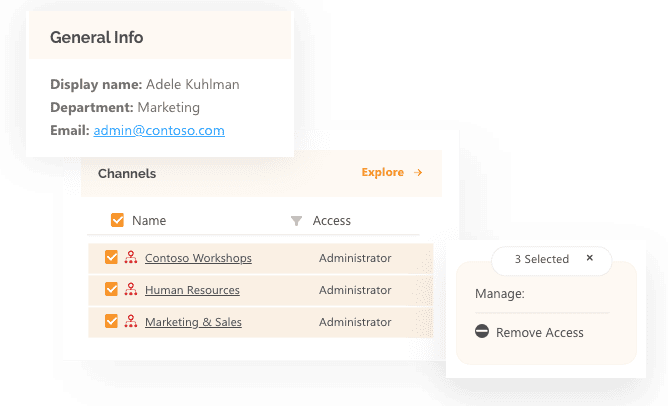
Other Top Recommended Risk Management Software
Most Helpful Reviews for SysKit Point
1 - 5 of 12 Reviews
Kenneth
Verified reviewer
Information Technology and Services, 501-1,000 employees
Used weekly for more than 2 years
OVERALL RATING:
5
EASE OF USE
5
FUNCTIONALITY
5
Reviewed March 2021
Great Product
Reviewing M365
PROSI have been using the product for quite some time and would like to continue to use it. This tool for assessing m365 has been invaluable.
CONSWould like to know more about the tools for new feature sets.
Reason for choosing SysKit Point
It worked well allowed me to try
Amanda
Non-Profit Organization Management, 5,001-10,000 employees
Used daily for less than 12 months
OVERALL RATING:
5
EASE OF USE
5
VALUE FOR MONEY
5
CUSTOMER SUPPORT
5
FUNCTIONALITY
5
Reviewed April 2021
Exactly what we needed, plus amazing support
Overall my experience has been superb. We needed a tool that did a lot of different things but also had a lot of flexibility and the combo of Syskit Point as well as the customizations the team has completed for us have made the experience overall extremely positive.
PROSMy favorite part of Syskit is working with the product support team. There are a ton of products on the market for governance and management, but none that come with this level of support.
CONSThe main difficulty we have had with the software has been the difference in time zones when working with the support team. Generally it's assumed that if I send an email after lunch my time, I probably won't get a response until the next morning.
Reason for choosing SysKit Point
We decided on Syskit due to the automation of permission reviews, and the GUI provided for end users. Our users LOVE the system for managing their memberships and channels. The default UI provided from SharePoint and teams is sub-par and Syskit Point really provides the functionality I would have expected to see out of the box.
Reasons for switching to SysKit Point
We needed an automated solution that allowed our site and team owners to use the tool to review, modify and sign off on user permissions and sharing settings. Sharegate was great for administrators, but did not offer the options for SITE owners that we needed.
Gary
Telecommunications, 51-200 employees
Used daily for less than 6 months
OVERALL RATING:
5
EASE OF USE
4
VALUE FOR MONEY
4
CUSTOMER SUPPORT
5
FUNCTIONALITY
5
Reviewed May 2021
A must for SharePoint Admins
Installing the trial was easy and straightforward. You must install a local Sequel Server Express instance for it to operate. Customer support is really good and quick to respond. Much easier to see the details you want without having to launch multiple Admin Portals in Microsoft Admin Center.
PROSThe ability to quickly review user accounts and activity
CONSA little expensive. There needs to be a web based version so that you would not need to setup a Sequel Server on-prem or in Azure.
Reason for choosing SysKit Point
The ability to see and control SharePoint Groups. I found no other system that could do that.
FLORIAN
Information Technology and Services, 501-1,000 employees
Used weekly for more than 2 years
OVERALL RATING:
5
EASE OF USE
5
VALUE FOR MONEY
5
CUSTOMER SUPPORT
5
FUNCTIONALITY
5
Reviewed April 2021
Product oriented to the customer needs
Product support responsiveness is very high and with their help you can map easier this tool on your company processes.
PROSAfter several years of using this product, I'm appreciating the follow aspects: 1. Product developed and supported by a powerful team, keeping the tool updated based on customer needs (client feedback) and due to Microsoft changes (O365 platform) 2. Product quality and reliability are high 3. Product features cover large scopes for various company processes 4. Easy to be adopted - comprehensive documentation and easy to understand it
CONSA nice-to-have update: Increasing permissions panel size during reviewing process. When you have a complex permission structure, it will be easier to have an overview with more folders and files displayed (without using scrolling a lot). the space from shrinking the buttons size can be used for this aspect.
Reason for choosing SysKit Point
Easier to be map on company processes, comprehensive feature package
Adam
Biotechnology, 201-500 employees
Used weekly for less than 2 years
OVERALL RATING:
5
EASE OF USE
5
VALUE FOR MONEY
5
CUSTOMER SUPPORT
5
FUNCTIONALITY
5
Reviewed January 2021
Invaluable management and reporting tool
I have had, and continue to enjoy, a great experience using this product. It is simple to set up and intuitive to use - which when you are working with permissions, access and audits is really helpful. Having an easy to access and understand record of who can access what within SharePoint, Teams and OneDrive reduces the management burden. On the rare occasion I've needed support (a couple of calls when setting things up) I've found the team to responsive and helpful.
PROSIt's really easy to use Great to look at and makes working with it a pleasure Report building is straight forward Regularly updated Proactive and consistent engagement from the customer success teams
CONSNone that spring to mind. There is a feedback portal so putting a request in for a new feature is easy.
Reason for choosing SysKit Point
It just felt like a more finished and complete product.




