TeamMate+ Audit
About TeamMate+ Audit
TeamMate+ Audit Pricing
Contact Wolters Kluwer for pricing information.
Starting price:
$0.01 per year
Free trial:
Not Available
Free version:
Not Available
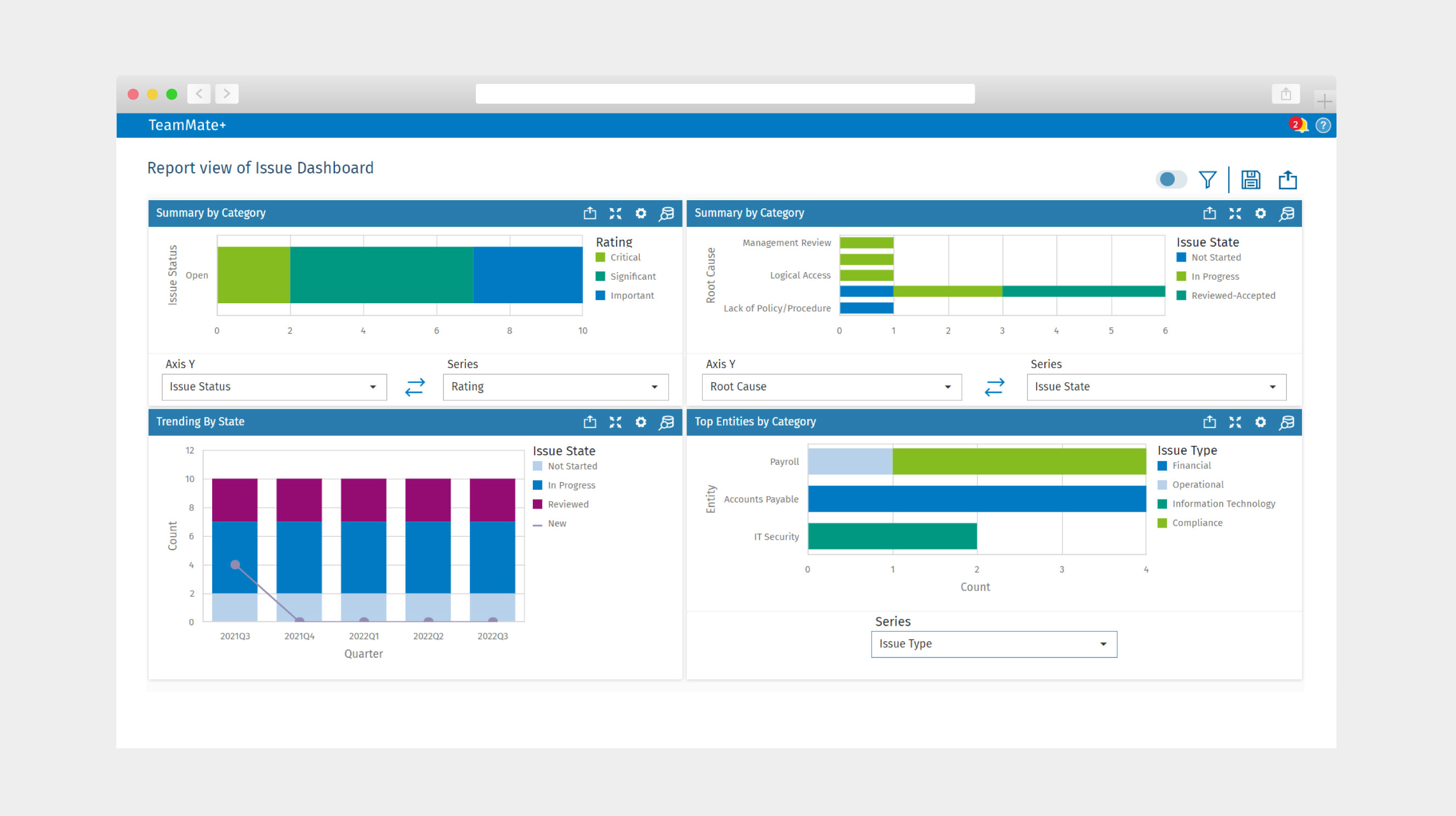
Other Top Recommended Risk Management Software
Most Helpful Reviews for TeamMate+ Audit
1 - 5 of 51 Reviews
Chirag Malhotra
Verified reviewer
Accounting, 1,001-5,000 employees
Used weekly for more than 2 years
OVERALL RATING:
5
EASE OF USE
5
VALUE FOR MONEY
5
CUSTOMER SUPPORT
5
FUNCTIONALITY
5
Reviewed May 2021
Best audit documentation software
I am very happy with teammate as it made my life very easy and managed. My auditing have become so transparent and manageable that I wish I could use it in future organizations as well.
PROSI am using teammate for preparing audit programs for my internal audit engagements. This is the best software I have ever used for audit documentation purpose. It gives me real time updating facility and even my seniors can review work/ documents immediately after I update them. I recommend every auditing firm or company to get this software to make your documentation monitoring strong.
CONSSometimes I faced this issue that after opening a attached document, viewing it and then closing it. If I try to open another document attachment of same type, then it displays an error that previous file is still open and I need to close it, however, I have already closed it. Please fix this issue.
Christian
Information Technology and Services, 11-50 employees
Used daily for more than 2 years
OVERALL RATING:
5
EASE OF USE
5
VALUE FOR MONEY
5
CUSTOMER SUPPORT
5
FUNCTIONALITY
5
Reviewed October 2023
Top of class audit management solution
Easy to use web interface, which follows seamlessly the audit management workflow (which is user configurable as well), and fully adaptable to the particular organization's need. Advanced reporting and issue tracking capabilities allow for automating these tasks for both audit users and audit clients.
CONSThough there is a very high level of customization for reporting, some of the integrated reports provided are somewhat limited in the amount of fields that are available for use (based upon the report used).
Reason for choosing TeamMate+ Audit
Ease of use, value for money, and advanced reporting capabilities.
Anoop
Education Management, 2-10 employees
Used daily for less than 12 months
OVERALL RATING:
3
EASE OF USE
4
VALUE FOR MONEY
3
CUSTOMER SUPPORT
1
FUNCTIONALITY
3
Reviewed April 2020
What I like and dislike about TeamMate+
My team will be completing one year using TeamMate+ Audit in a couple of months. Our experience thus far has been a mixed bag. While some features have been refreshing and have resulted in increased productivity, we've also been forced to adopt "adapt, improvise and overcome" approach in order to work around many of the software limitations. Customer service has been extremely disappointing. Response times are insanely long. They never answer their phones. The turnout time for even the most urgent issues exceeds 24 hours.
PROSSome impactful features of note are ability to roll forward open projects to the following years, issues tracking, TeamStore, ability to customize or create our own folder structure and taxonomy (in fact all features that are customizable are user favorites), dimensions and perspectives. Ability to integrate with MS Office products and PDF is also great when it works as intended.
CONSIn terms of functionality, Cognos reporting is limited to canned reports, with no opportunity to create custom reports resulting in users spending exorbitant amount of time reworking generated reports or creating their own reports from scratch to produce the required information. The notifications are also limited to what comes with the product with no option to create your own. There are no users manuals or workbooks available for audit clients, although the product is designed to be used by them. We had to create our own manuals. User roles are also limited to whatever comes with the product, resulting in restricting some users in performing their jobs - they either have too little access or too much based on the available roles. Cannot pick and choose the privileges. Also a lot of MS Office integration issues every time there is an update and which take forever to resolve. Also limited to the four audit workflow states for majority of objects (In Progress, Prepared, Reviewed - Accepted/Rejected). No option to create your own state. Survey text appearance is terrible (too small) with no option to change the font size. Timesheets don't preserve the selections made in the preceding weeks. Document Request feature does not maintain a trail of all the sent and received requests due to which we have deactivated this feature. All these restrictions limit the users in performing their work to the full extent and using the product to its full potential.
Reason for choosing TeamMate+ Audit
My team is a long time user of TeamMate. We upgraded from TeamMate AM to TM+. We chose TeamMate because users were familiar with the software which helped with the transition. Cloud based platform and hosting by TeamMate were other deciding factors.
Julie
Insurance, 1,001-5,000 employees
Used weekly for less than 12 months
OVERALL RATING:
4
EASE OF USE
4
VALUE FOR MONEY
5
CUSTOMER SUPPORT
3
FUNCTIONALITY
4
Reviewed August 2020
TeamMate+
Overall, we like the tool. Choosing the vendor hosted SaaS solution has been a huge advantage for our small team. We no longer have to coordinate with our IT staff and perform testing for new releases. This time savings is invaluable. While I have found success with the support team, I feel it is understaffed which has led to longer wait times than should be considered acceptable. We are in it for the long term though and look forward to helping shape TeamMate+ into a tool valuable for audit departments all over the world.
PROSBeing a TeamMate AM user it was fairly easy to transition to TeamMate+. The concepts were the same so we understood the framework that was used to develop and modernize the software. This made it much easier for our small team to pick up learning TM+ versus starting completely from scratch with a new vendor.
CONSTeamMate+ is not done being built. Of course one is never done, but some basic functionality that existed in TeamMate AM is not yet available in TeamMate+. This is frustrating as some of that functionality was used by our team and now we have to wait to see if and when it will be added. Due to these items not being explicitly defined it has taken us a while to identify all of them and causes delays as we figure out acceptable workarounds.
Reason for choosing TeamMate+ Audit
Based on our past use of TeamMate AM we felt that the transition would be easier to stay with a product we were familiar with. That has proven true.
Melody
Government Administration, 5,001-10,000 employees
Used daily for less than 12 months
OVERALL RATING:
4
EASE OF USE
4
CUSTOMER SUPPORT
2
FUNCTIONALITY
3
Reviewed October 2020
2020 Migration from TeamMate AM to TeamMate+
Because we are a newly migrated customer, I cannot speak yet of how day-to-day functionality of the software is working in our environment. I would like to provide feedback on our migration experience as certain phases left us feeling unsupported. The migration team we worked with was very professional. The migration plan and necessary steps were clearly defined. Between COVID and folks working remotely, I'm sure this introduced additional challenges on all sides. In the future, when migrating, I would offer the following feedback to ensure the customer experience is the focus point: 1. Focus less on the migration schedule/milestones and more on whether the customers are up and running as intended. Once the software was installed in our environment, we began noticing issues immediately (missing icons, dashboards not sticking, advanced integration not working correctly). But instead of putting a hold on training, or ensuring the issues were given adequate time to troubleshoot, the migration coordinators chugged full speed ahead. This produced a less than stellar training experience that included a lot of “well, there’s supposed to be an icon there, so just keep hovering your mouse in this blank white spot until it appears you can click on something….it’s currently invisible, but it’s there”. Most issues have been resolved, but it has taken months. I would assume a migrating customer would receive more assistance to ensure the product is working as intended.
PROSTeamMate+ has a simple and easy to follow layout. It's cleaner looking than TeamMate AM and navigation is much easier. I appreciate a cloud-based application.
CONSWe have only used TeamMate+ minimally and look forward to using the full functionality to assess pros/cons. The report template looks a little disjointed with several different fonts. Hopefully that can be easily customized. Adobe advanced integration has not worked as we hoped. Word/Excel work fine, but Adobe struggles have been challenging.
Vendor Response
Hi Melody, thank you for your review and feedback on your migration experience. We always strive to provide our customers with a great migration experience. We would love to provide support and ensure you have a five star experience.
Replied October 2020









