SonarLint
About SonarLint
SonarLint Pricing
SonarLint is a free and open source IDE extension.
Free trial:
Available
Free version:
Available
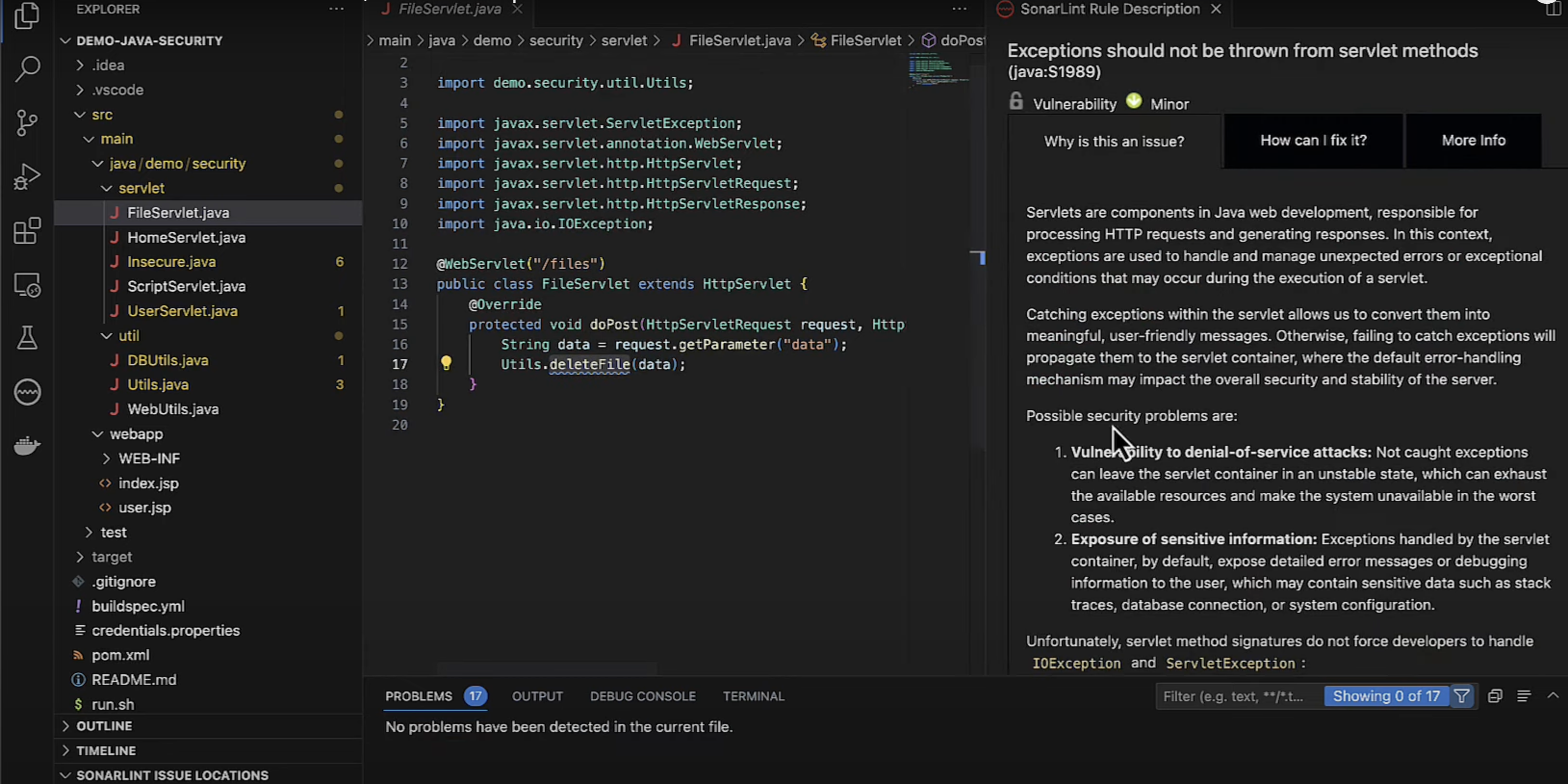
Most Helpful Reviews for SonarLint
1 - 7 of 7 Reviews
Shubham Vasantrao
Capital Markets, 10,000+ employees
Used daily for more than 2 years
OVERALL RATING:
5
EASE OF USE
4
FUNCTIONALITY
5
Reviewed February 2023
One of the best plugin out there
One of the best tools out there in the market.
PROS1) I did use the plugin version of SonarLint. We integrated it with Eclipse, Pycharm and Visual Code2) The tool is extremely configurable as in we can set the rules-based settings for our organization and/or team3) The best part of the plugin is that we can find the suggestions/bug detection at the development time so that there is no need to redevelop and deploy the code4) Another best thing about the product is that it helps mitigate vulnerabilities in the code, keeping the user and the code base up to date. Allows users to learn the best development practices and improves the readability of the code
CONS1) I liked almost everything when I was using it is Eclipse and Pycharm.2) However, I found it a bit slow in response and cumbersome to use in VS code. It might be my personal opinion but I did find it slow.
Vendor Response
Thank you - we value your feedback. We are constantly striving to improve the experience of our users, and we invite you to join our active Community where we share all the latest developments, as well as work on improvements. https://community.sonarsource.com/
Replied February 2023
teran
Computer Software, 201-500 employees
Used daily for more than 2 years
OVERALL RATING:
5
EASE OF USE
5
VALUE FOR MONEY
5
CUSTOMER SUPPORT
5
FUNCTIONALITY
4
Reviewed April 2023
Plugin used to check issues before deploying
After submitting my first merge request to the supervisor in my first company, I was asked whether I have check the code smells. I said no and then I was asked to add sonar-lint plugin to my IDE, then check the code issues and finally send him the merge request once I fix all those issues. Since that moment I use this everyday to check issues in the code that I daily write.
PROSThis identifies code smells, security issues, bugs and gives suggestions to fix them as well. By using this, developers can release a bug free quality code to the repository and also without knowing that will become a daily practice which is very good for a developer and the company as well.
CONSI found some warnings and I though those are not actually issues to be fixed. So I think not all the warnings that the plugin show are important to be fixed.
Vendor Response
Thank you for your feedback, we consider it a gift. Our goal is to empower every developer to create clean code, and your comments will help us continue to improve.
Replied April 2023
Anonymous
1,001-5,000 employees
Used weekly for less than 6 months
OVERALL RATING:
4
EASE OF USE
3
FUNCTIONALITY
3
Reviewed December 2022
Easy SAST in your IDE
SonarLint allows users to customize the rules that are used to analyze their code, making it possible to tailor the tool to the needs of specific project. It integrates with popular IDEs such as Eclipse and Visual Studio, making it easy to use within a developer's existing workflow. The reports include the location of the issue and a description of the problem. SonarLint includes code snippets and examples to help developers understand and fix the issues that have been identified which I find very useful.
CONSSetting up SonarLint can be time-consuming, as it requires installing the tool and configuring it for each specific project. As it happens with all SAST tools, SonarLint only performs static code analysis, meaning it cannot identify issues that may arise during runtime.
Rakesh
Information Technology and Services, 10,000+ employees
Used daily for more than 2 years
OVERALL RATING:
4
EASE OF USE
4
FUNCTIONALITY
4
Reviewed January 2023
Great tool for writing good quality code
It helps to improve our coding standard especially for less experienced people. It helps to avoid more issues from higher environment after code deployment
CONSIt will take some time for new users to gel with this tool but it can not be considered as a disadvantage
sadri
Government Administration, 1,001-5,000 employees
Used daily for less than 12 months
OVERALL RATING:
5
EASE OF USE
5
VALUE FOR MONEY
5
CUSTOMER SUPPORT
4
FUNCTIONALITY
5
Reviewed March 2023
SonarLint easy to use
Je suis satisfait de cet outil.
PROSIntegration avec Visual studio permet d'analyser le code avant de le pousser dans le depot.
CONSLa version actuelle me plait et effectue son travail convenablement sans avoir besoin de trop de ressources.
Reason for choosing SonarLint
Son integration avec Visual studio
Vendor Response
Thank you Sadri for your kind review. We consider feedback to be a gift. It encourages us on our journey to bring Clean Code to everyone.
Replied March 2023
Athira
Computer Software, 501-1,000 employees
Used daily for more than 2 years
OVERALL RATING:
5
EASE OF USE
4
FUNCTIONALITY
4
Reviewed January 2023
Great tool for improving coding skills
this software will highlight suggestions to improve coding standard, if we practice it as part of daily coding, it will definitely advance our coding skills
CONSsometimes it's time consuming if we analyses entire codebase
Andrea
E-Learning, 51-200 employees
Used weekly for less than 2 years
OVERALL RATING:
5
EASE OF USE
5
FUNCTIONALITY
4
Reviewed October 2022
The best linter that everybody need to test
It is well integrated with both JetBrains / VSC IDE. It works well with bitbucket and GitHub. Also, it offers a lot of customization and vulnerability hints. A must-have
CONSDid not find any cons as far as I used it.
