CalendarWiz
About CalendarWiz
Awards and Recognition
CalendarWiz Pricing
Basic: $9/month or $99/year Standard: $15/month or $165/year Professional: $25/month or $250/year Enterprise: $45/month or $450/year
Starting price:
$9.00 per month
Free trial:
Available
Free version:
Not Available
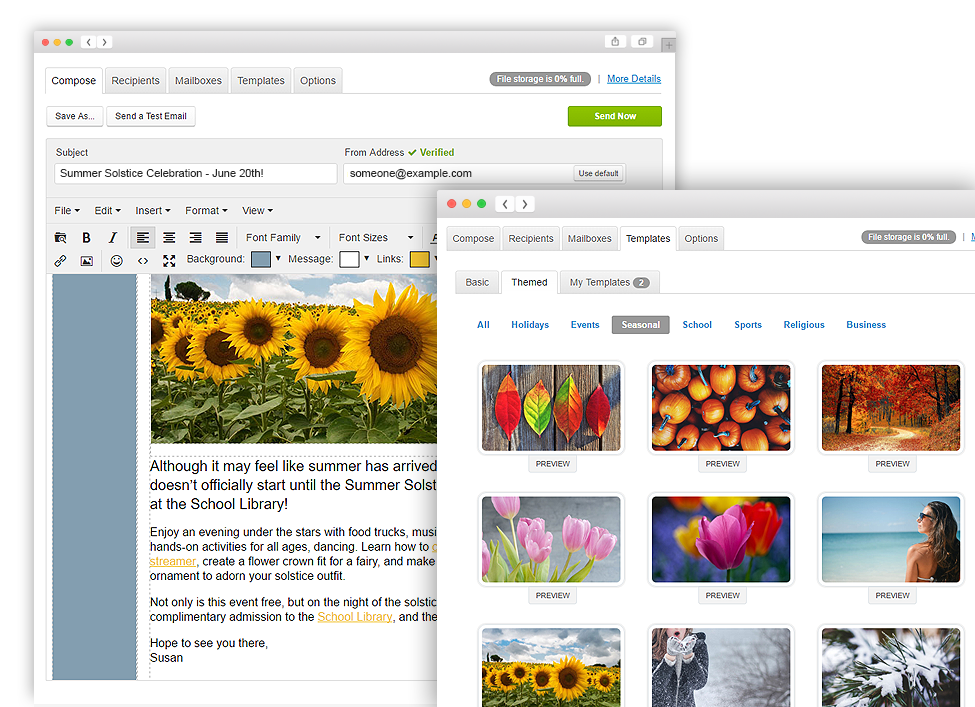
Most Helpful Reviews for CalendarWiz
1 - 5 of 59 Reviews
Suzan
Verified reviewer
Religious Institutions, 11-50 employees
Used daily for more than 2 years
OVERALL RATING:
5
EASE OF USE
5
VALUE FOR MONEY
5
CUSTOMER SUPPORT
5
FUNCTIONALITY
5
Reviewed April 2019
Managing a large church
We switched to CalendarWiz in 2016 after our reception hall was doubled booked during the busy summer wedding season! Every staff member has their own account and the CalendarWiz entry tabs walk them through picking a room, setting a category, and leaving requests for the custodian (need extra chairs, etc.). We use the categories and the upcoming events widget to create customized calendars for things like music rehearsals. We recently updated our website and in just a few minutes I was able to change the calendar to the new colors. Best compliment came from a new member of the webteam - I never realized that the calendar wasn't from the website vendor!
PROSResource Conflict Management Multiple Logins Integration into our Website Adding Events
CONSNumber of setup options can be overwhelming but the defaults are well thought out and there are plenty of help options.
Sarah
Libraries, 2-10 employees
Used daily for less than 2 years
OVERALL RATING:
5
EASE OF USE
5
FUNCTIONALITY
4
Reviewed March 2022
Great Calendar
Overall CalendarWiz has been a great addition to our Library Website!
PROSThis product is easy to use and easy to update. I love that I can duplicate past events that happen annually, it makes updating the calendar a breeze! I also love that you can change the colour of the event titles. It is also great that we can have a private calendar for staff only, to arrange work schedules.
CONSThe way images are added to the description could be made a little easier. There are just a lot of steps to add an image.
Reasons for switching to CalendarWiz
Our calendar was disappearing from our website on a regular basis.
Coleen Richardson
Religious Institutions, 2-10 employees
Used daily for more than 2 years
OVERALL RATING:
5
EASE OF USE
5
VALUE FOR MONEY
5
CUSTOMER SUPPORT
5
FUNCTIONALITY
5
Reviewed February 2024
CalendarWiz - calendaring made EASY!
I like that they understand the need to keep businesses up and running. On a recent occasion, when our company payment method was compromised, Calendar Wiz support team granted continued access to the product. We were grateful that we did not have any down time.
PROSCustomer support is accessible and very responsive.
CONSI do not have any dislikes with the features and options available for this product.
Reason for choosing CalendarWiz
Ease of use and met our requirements for facilities scheduling.
Reasons for switching to CalendarWiz
PDS Facility Manager was no longer supported.
Vanessa
Construction, 11-50 employees
OVERALL RATING:
3
EASE OF USE
3
VALUE FOR MONEY
3
CUSTOMER SUPPORT
3
FUNCTIONALITY
3
Reviewed December 2018
Not the best
I liked how the calendar for the next few years are there.
CONSHard to actually use, theres no instructions. Takes time to figure out how to function.
Carol
Arts and Crafts, 1 employee
Used weekly for less than 2 years
OVERALL RATING:
5
EASE OF USE
5
VALUE FOR MONEY
5
CUSTOMER SUPPORT
5
FUNCTIONALITY
5
Reviewed June 2023
So easy a Grandmother can set it up for other Grandmothers to use
My experience could not have been more pleasant.
PROSIt was so easy to set up and I like the features like categories for daytime classes, overnight stays, etc.
CONSCan't think of what I dislike. Customer service was excellent the only time I needed it. Setting up and using the calendar was truly one of the easiest parts of my operation.
Reasons for switching to CalendarWiz
Not enough features in Google Calendar. I could never get it to display correctly on multiple devices. No customer support at all.





