Google Workspace
About Google Workspace
Google Workspace Pricing
Business Starter: $6 per user per month. Business Standard: $12 per user per month. Business Plus: $18 per user per month. Enterprise: contact Google for pricing.
Starting price:
$6.00 per month
Free trial:
Available
Free version:
Available
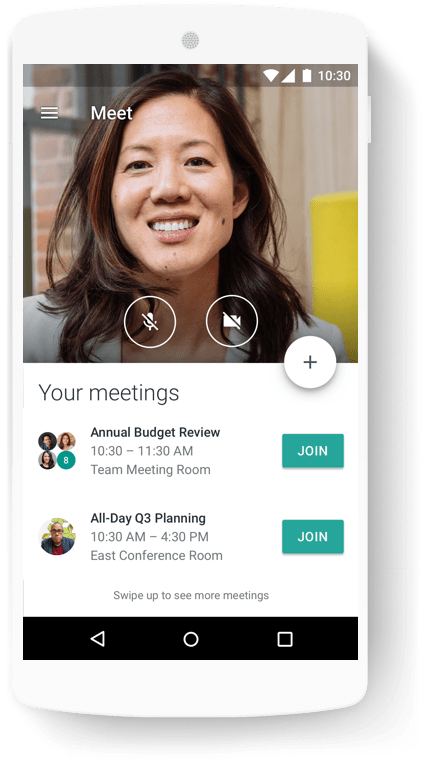
Most Helpful Reviews for Google Workspace
1 - 5 of 11,107 Reviews
Allen
Hospital & Health Care, 2 - 10 employees
Used unspecified
OVERALL RATING:
5
Reviewed December 2023
Google Workspace Review: All Of Our Favorite Tools In One.
Stephanie
Verified reviewer
Online Media, 2-10 employees
Used daily for more than 2 years
OVERALL RATING:
5
EASE OF USE
5
VALUE FOR MONEY
5
CUSTOMER SUPPORT
4
FUNCTIONALITY
4
Reviewed March 2022
Smooth, Scheduled Workdays
As I stated earlier, I'm so proud of what I've built and what I've accomplished through my online business. I have come so far and I genuinely wanted to rate Google Workspace because it's become so critical to me. I depend on it like I do my doctor. It tells me when my appointments are, when a file is done copying, & so forth. Thank you Google.
PROSI am habitually lazy and I procrastinate worse than anyone I know but ever since I've started my own business, I've been able to keep those habits at bay thanks to software like Google Worspace. I LOVE the calendar, the real-time updates, collaboration, third-party integration, & especially task management. Without that, my business is lost. We use this software hourly. It's critical to my business!
CONSI feel like they could make it more simple to work offline with your documents. There isn't exactly a moment I'm offline generally, but there are sometimes unexpected outages. Either way, there's really nothing negative I have to say about this software.
Reasons for switching to Google Workspace
Microsoft Word is so difficult to work with & make integrations to that I went out looking for other software.
Puneesh
Verified reviewer
Apparel & Fashion, 10,000+ employees
Used daily for more than 2 years
OVERALL RATING:
4
EASE OF USE
5
VALUE FOR MONEY
5
CUSTOMER SUPPORT
3
FUNCTIONALITY
4
Reviewed August 2023
One stop shop for our all communication and storage needs
Overall, we are happy with Google workspace and will recommend to other organizations also
PROSBest thing about Google Workspace is the breadth of features and services that help reduces so much confusion in users. Also, the simple UI, security features like MFA are very good
CONSThey are continuously increasing prices every year. The inability of having an offline mail client as well as change management we face due to unavailability of excel specially when macros are used, are few things we dont like
Reason for choosing Google Workspace
Combination of few features and pricing + responses of sales teams
Reasons for switching to Google Workspace
Security, collaboration features and integrations needs
Mangaliso
Construction, 2-10 employees
Used daily for more than 2 years
OVERALL RATING:
5
EASE OF USE
5
VALUE FOR MONEY
3
CUSTOMER SUPPORT
4
FUNCTIONALITY
5
Reviewed February 2024
Willfen Trading's Review
Extremely satisfied, I would appreciate a lower price package.
PROSEverything sets itself up and syncs effortlessly.
CONSIt was expensive for the Business Pro package and we had to down grade to the business starter option.
Annalisa
Education Management, 1,001-5,000 employees
Used daily for more than 2 years
OVERALL RATING:
3
EASE OF USE
4
VALUE FOR MONEY
5
CUSTOMER SUPPORT
3
FUNCTIONALITY
5
Reviewed May 2019
GSuite Makes Process Collaboration Easy
That being said, overall, GSuite is one of the most-used tools by me. I work with data sets, creative projects, photos, and more as a Social Media Coordinator and Admin. My joint-role means I'm working on a lot of different kinds of projects, and my fast-paced timelines means the consolidation of tools in one place makes G Suite super appealing and efficient. Highly recommend.
PROSIt's so easy to collaborate with GSuite. Just this week we kicked-off a complete overhaul of our processes due to retiring staff, and desire for standardization. I'll focus on Team Drives, and document sharing: -With GSuite, we set up a Team Drive that all staff have access to. It's easy to find when you click Drive, right there under your personal drive. -Using Gsuite allowed not only our manager, but also staff, to create folders as buckets of processes. For example, we use Slate, and an older CRM system, Banner, which each have wildly different levels of technical execution, but are used at the same time. Our staff just dumped a bunch of individual processes which we can now view, edit, and share back as the standardization process continues. -Easy to see who made edits, and when. So, if we have a question about a process line, we'll simply look to the edit, and can easily track and clarify questions. -GSuite does, however, have an incredible range of tools, which are all equally visible, editable, and sharable. One of the most values tools I use at work.
CONSThere are only a few cons about GSuite. -In Google Sheets in GSuite, the organization and visual user interface is not optimal. Because whatever was just edited shows up at the top, there's no way to predict a good method of searching for documents. -GSuite in general has this issue with visual user interface among projects, including Sheets





