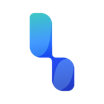HourStack
About HourStack
HourStack Pricing
Simple pricing for organizations of any size. Save 20% on annual plans. Non-profits receive a pricing discount.
Starting price:
$12.00 per month
Free trial:
Available
Free version:
Not Available
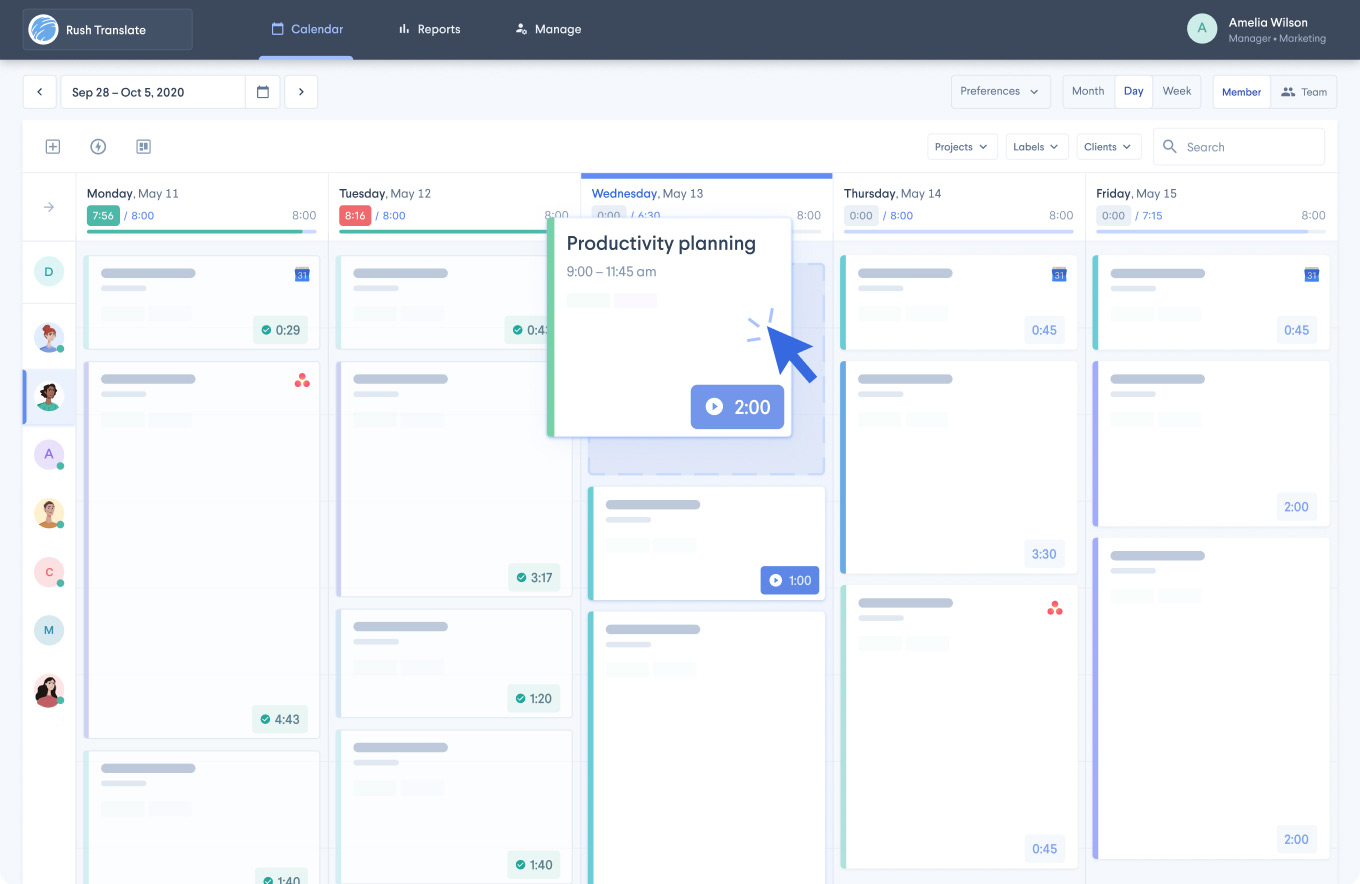
Most Helpful Reviews for HourStack
1 - 5 of 14 Reviews
Alec
Verified reviewer
Law Practice, 2-10 employees
OVERALL RATING:
5
EASE OF USE
5
FUNCTIONALITY
4
Reviewed January 2023
Most professional and intuitive time tracking.
I have made many attempts to find the perfect work planning and time management application without success. I have found an excellent combination of Todoist and HourStack - I use Todoist to list all tasks, include their due dates and relevant information. I then switch to HourStack and click and drag them to the calendar before starting the timer when I begin work.I thought it would be cumbersome using two separate applications but the integration works very well. I not only find this keeps me organised and focussed, but the reports enable me to complete time-sheets quickly and easily. I literally create a Todoist task and drag it into HourStack for everything I do and find this immensely helpful in terms of time management, productivity and record keeping. The only downside to the application is a slight lag with app integrations and the software is expensive.
PROSThis beautiful looking application makes it possible to quickly gain a visual interpretation of all completed, pending and upcoming tasks for the week with a live timer showing the time worked. I've integrated it with Todoist and have all of my work included in a taskbar that I can "click and drag" into the allocated time-slot.
CONSI really wish there was a standalone application for Windows 11. The browser integration is too slow. The integration with Todoist has a delay of a few seconds which can slow me down. These negatives absolutely don't outweigh the positives.
Anonymous
11-50 employees
Used daily for more than 2 years
OVERALL RATING:
5
EASE OF USE
5
VALUE FOR MONEY
5
CUSTOMER SUPPORT
5
FUNCTIONALITY
5
Reviewed November 2023
Let's talk about HourStack and its endless benefits.
Affordable, dependable and user-friendly software. It is extremely easy to use.
PROSFirst and foremost, you should not worry about prior knowledge about the software. It is extremely easy to use. Integration with existing functions is not an issue at all. HourStack simplifies work definitely what I was looking for. It has simple implementation procedures and it is quite affordable. I am assured of reliability and dependability while using this software.
CONSFlawless software. HourStack has given it's fullest extent to us. I can't ask for more.
Reasons for switching to HourStack
I felt a big change in almost everything after switching to HourStack. It is by far the best.
Anonymous
51-200 employees
Used daily for less than 2 years
OVERALL RATING:
4
EASE OF USE
4
FUNCTIONALITY
3
Reviewed November 2018
HourStack Review
I like that it can use different sources for the tasks, so one can combine e.g. Asana tasks and Outlook appointments.
CONSIt can be more visually appealing (have different colours and sections for different type of tasks, so it’s more intuitive.
Anonymous
1,001-5,000 employees
Used daily for less than 6 months
OVERALL RATING:
5
EASE OF USE
5
VALUE FOR MONEY
4
CUSTOMER SUPPORT
5
FUNCTIONALITY
5
Reviewed March 2018
Hourstack is great for both planning out out my week and for reviewing outcomes. It is great.
Planning my time for each day - allocating time for each meeting and task and then tracking it as the day goes by. This lets me ensure I get important tasks done because they are prioritized and visible. It also lets me see how I use my time each day and each week - to make productivity improvements and see how good my estimates are. I use the integrations to Google calendar and Todoist to provide the source of my events and tasks. Because the integration is really good with Todoist in particular, it saves me a lot of setup and processing time each week.
PROS- Let's me plan out my entire week - both meetings and tasks - to ensure I accomplish important tasks - Integrations with Todoist and Google Calendar are very good. - In particular with Todoist, imported tasks carry both the project and label making it easy for me to import tasks and have them automatically organized. - Having both calendar and task import allows me to set up all of my activities for each working day - Being able to drag only the calendar events and tasks that I want to allocate to a day is very useful - It is really important to me to be able to not only track time for tasks, but also the estimate the time in advance so I can allocate important tasks to my plan for each day. I feel this feature sets hourstack apart from other similar time tracking applications which is one of the most important reasons that I chose to use this software every day. - The reporting feature is really easy to use and provide useful daily and weekly review information - In reports, I really like seeing planned vs actual times - it helps me improved my estimations. - Usability overall is really good. The ability to set up events and tasks on a day is very easy as is using the timer functions.
CONS- The cost for getting the reports feature is pretty high for me (but I paid it anyway because it is useful) - I wish there were more integrations available
Vendor Response
Thank you for your kind words! We'd love to know what other integrations you want, as we build them based on demand. Drop us an email at support at hourstack.io and let us know! Thanks.
Replied March 2018
Anonymous
2-10 employees
Used daily for more than 2 years
OVERALL RATING:
4
EASE OF USE
5
FUNCTIONALITY
4
Reviewed December 2019
Great for visualizing your current week's workload
It has just about everything we needed until we decided to go outside the box and build our own software requiring API access. Definitely a very useful tool.
PROSWe used this in combination with Asana, so it would pull tasks into HourStack from Asana. We then drag them into our week and track time on them, which made weekly planning really handy and is something I miss about the software we move to after Hourstack.
CONSWe made the switch away from Hourstack for a couple reasons. There were bugs every once in a while or the server/app would just crash. Also, there wasn't a public API we could access to build out our own software for reporting.