Kiddom
About Kiddom
Kiddom Pricing
Teachers can use Kiddom for free in their classrooms. Contact Kiddom for pricing information to implement Kiddom at the school and district level, and gain access to all features.
Free trial:
Available
Free version:
Available
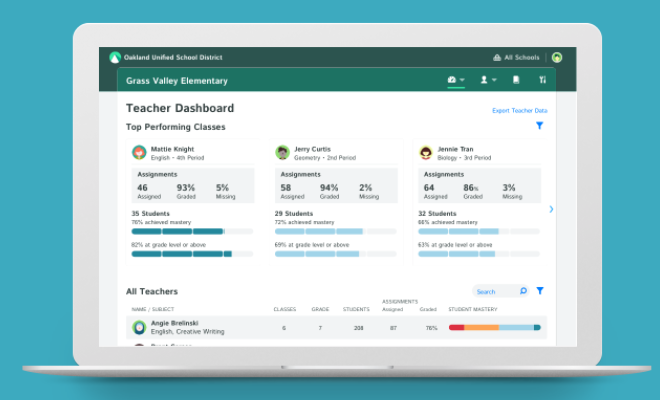
Most Helpful Reviews for Kiddom
1 - 5 of 128 Reviews
Rebecca
Logistics and Supply Chain, 51 - 200 employees
Used less than 6 months
OVERALL RATING:
4
Reviewed August 2021
Kiddom Review
Nicole
Used daily for less than 12 months
OVERALL RATING:
5
EASE OF USE
5
VALUE FOR MONEY
5
CUSTOMER SUPPORT
5
FUNCTIONALITY
5
Reviewed June 2018
Free planner and gradebook that helps me track standards easily
It makes my whole workflow as it should be: in one place. If only it can grade essays! ;) It has made tracking student progress really easy. I can understand how students are doing on individual standards in real time and it has been a good way to go back to student evidence.
PROSI used Google really briefly because I wanted my middle school students to be able to view assignments online, but I didn't like it. I'm loving Kiddom because I can plan directly in the web app, drag the assignment to assign, and share it with students. So much better for my workflow and the design is intuitive. 1. STANDARDS /GRADEBOOK: You can attach and TRACK standards right there in the app: it automatically generates reports, which students can see too. Saves me time generating progress reports. 2. PLANNER: I can plan and assign in one view: plan on the left and then drag it into "Timeline" to assign it. 3. DIFFERENTIATION: I can make a personalized list of assignments for a student; assign them something from the library as an extension or remediation, or flip the classroom by giving them a video as a lesson. 4. COLLABORATION: You can share the assignments with other teachers to keep on the same page and collaborate on modifying some assignments. Kiddom is really simple and intuitive for students to use on a laptop or app, too. Their support is really responsive and super helpful. I only got started this year, but already looking forward to using it next year, too!
CONSIf anything, I would love to have a discussion tool and quiz maker that can put the grade directly into my grade book.
Laura
Education Management, 1,001-5,000 employees
Used daily for less than 6 months
OVERALL RATING:
4
EASE OF USE
3
CUSTOMER SUPPORT
3
FUNCTIONALITY
3
Reviewed November 2020
Elementary ESL use
We're all learning during this school year, so I want to extend some grace and flexibility to the team at Kiddom. However, training to use the software was minimal to nonexistent and the software was not very intuitive. I think Kiddom would benefit from adding educational experts to their team as well as data security experts.
PROSUser interface functions on all browsers and all devices. Ability to embed video.
CONS- Unable or very difficult to share activities or units with other teachers in my building - Creating an activity that asks students to record themselves, they are unable to see/read the prompt as they make the recording because the recording function blocks view of the window. - Unable to schedule assignments to push out to students on certain days of the week - all assignments can be completed as soon as they are loaded, even if students are not ready for them or have not completed other assignments. - Unable to copy/paste activities from one curriculum to another - Unable for students to physically / visually manipulate activities within kiddom (for example, drag and drop features available to students on google slides via google classroom) - Submitting a photo of work is listed as an "open ended" response and can be problematic for students - Adding students must be done from student end and cannot be done from teacher end - All assignments look identical on timeline, no thumbnail options for pre-literate students - Chat box is very annoying always blocking access to curriculum that I want to add to timeline - Classroom page is visible on web browser but not on app
Madison
Education Management, 51-200 employees
Used daily for less than 6 months
OVERALL RATING:
3
EASE OF USE
3
CUSTOMER SUPPORT
4
FUNCTIONALITY
2
Reviewed November 2020
From a Biology teacher: good in a pinch but room for improvement
Overall, Kiddom has proved to be a very useful resource during this challenging year. I think there could be a few simple fixes that would make a WORLD of difference for teacher-usefulness.
PROSI think the basic idea of Kiddom is great! It has definitely been useful this year as a relatively simple way to relay lessons and assignments to students. As a type-A personality teacher, the organization of Kiddom is fantastic (classes, units, then lesson plans). That part of Kiddom was obviously well-thought out with teacher-friendliness in mind.
CONSLimitations to certain features frustrate me and cost me precious time. 1st) If I need to edit an assignment I have already assigned to my classes, I have to edit it, then delete it from every individual class (that is especially frustrating), then re-assign it to every individual class. Maybe I have misunderstood how to assign lessons to my kids, but it seems like there should be something more time-effective than editing, deleting, then re-assigning to every individual period. 2nd) There should be a more teacher-friendly way for students to submit assignments. I tried making a submit button for their assignments, but found it to be, again, not a time-effective process so I eventually got frustrated and gave up. My distance learners use Microsoft Teams to turn in my assignments (which is also a lot of clicks but it was more teacher-friendly than Kiddom, so I rolled with it). 3rd) There needs to be a way to assign lessons to every section of my class with only one click. I get frustrated with dragging an assignment over to every single class when the assignment is the same for each class. Microsoft Teams lets you create one assignment then choose which classes you'd like to assign it to. 4th) I would really appreciate being able to share lessons that I've created on Kiddom with the other teachers in my department and them be able to push these lessons directly out to their students (without having to copy/paste my lessons into their curriculum or create questions I made).
Stephanie
Education Management, 11-50 employees
Used daily for less than 2 years
OVERALL RATING:
4
EASE OF USE
3
VALUE FOR MONEY
4
CUSTOMER SUPPORT
5
FUNCTIONALITY
3
Reviewed November 2020
Great ideas, potential and customer service but has lots of growth left to do
This service has great potential to grow. I like their ideas and goals for standards based tracking and differentiation but the execution often comes with many glitches and overall annoying to use and confusing for students at times. The upside is their incredible customer service.
PROSAMAZING Customer service which makes up for its glitches. I get responses within a couple hours. When my gradebook was glitching out before my report cards were due, Ekta literally worked around the clock to make one for me manually.
CONS- Glitches when posting - glitched on all my report cards -inconsistent notifications of messages from students so it is unreliable as a messaging service - i would like an option for teachers giving feedback on written responses to comment or highlight like it was a Google Doc - I would like an option to print out student work along with my feedback on the same document for hybrid learners
Reason for choosing Kiddom
standards based tracking, report cards





