ThinkWave Educator
About ThinkWave Educator
ThinkWave Educator Pricing
Free Gradebook - ThinkWave Educator Basic is great for individual teachers who want a basic free gradebook. Premium Gradebook - $49.95 / year - ThinkWave Educator Premium is for teachers who want a full-featured gradebook. School Admin Software Plus Gradebooks: Scaling from - 1? to 15 students: $14 / mo or $149 / year to 421? to 550 students $299 / mo or $2999 / year.
Starting price:
$17.00 per month
Free trial:
Available
Free version:
Available
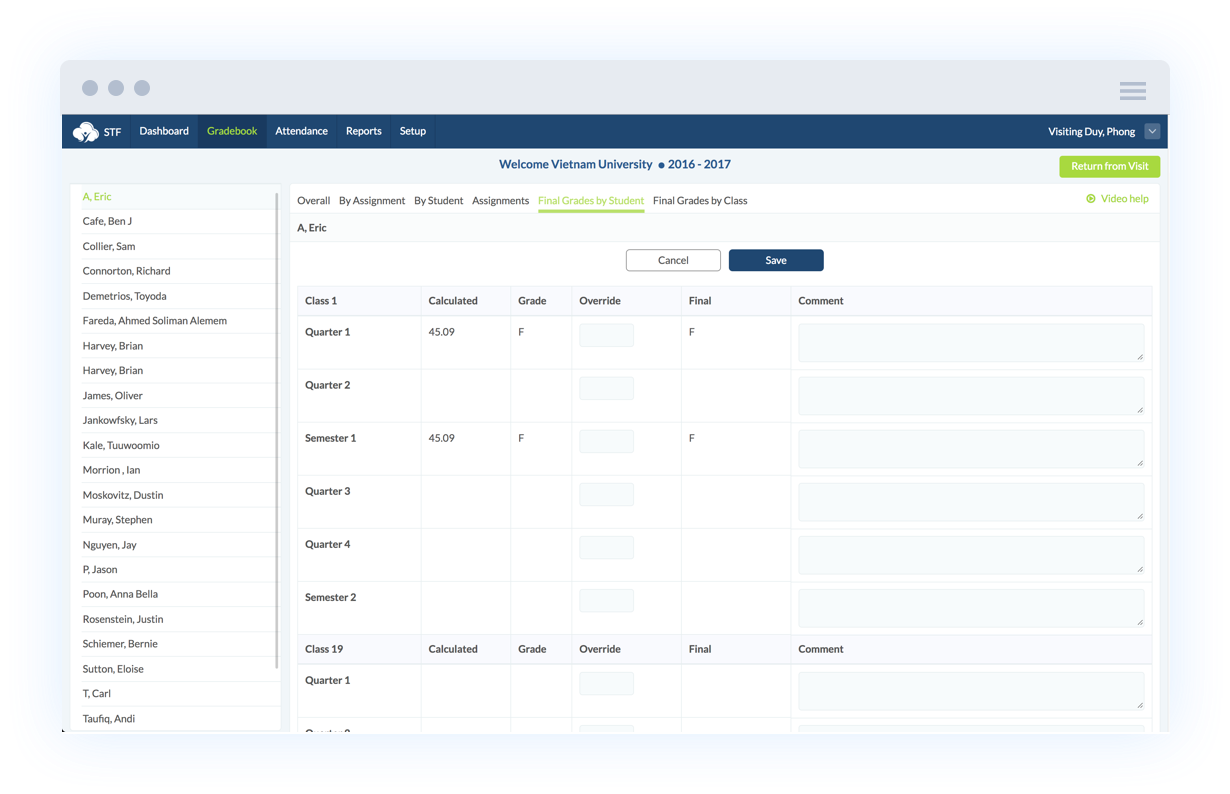
Most Helpful Reviews for ThinkWave Educator
1 - 5 of 16 Reviews
Victor
Education Management, 2-10 employees
Used weekly for less than 12 months
OVERALL RATING:
5
EASE OF USE
5
VALUE FOR MONEY
3
CUSTOMER SUPPORT
5
FUNCTIONALITY
5
Reviewed May 2019
Thinkwave Gradebook Pros and Cons
My overall experience with thinkwave has been a very fun adventure
PROSWhat I Loved about thinkwave was being able to organize all your assignments, Being able to create more than just ONE class I taught and I am teaching 5 different subjects and I've had a blasted unlike other gradebooks I'm able to show my students exactly were they are at grade wise I am able to show them EXACTLY what had caused them to drop from a 98 to a 65 in just seconds so Think wave can be very helpful to not just students but families as well.
CONSAll in all although thinkwave is great I questioned why it doesn't have its own discipline system because I mean personal experience I don't have time to stop a mini lesson to go through desk drawers and folders just to fill out a discipline referral Form. When if thinkwave were to have it I can A still teach and B it's not as difficult All i have to do is full it out on the grade book it self one last thing I really wish thinkwave allowed teachers to submit grades.
George
Verified reviewer
Used daily for less than 12 months
OVERALL RATING:
4
EASE OF USE
3
VALUE FOR MONEY
5
CUSTOMER SUPPORT
1
FUNCTIONALITY
5
Reviewed August 2017
Some quirks but over all time saver
Being able to show my students exactly what they need to do to pull them up to their desired grade is fantastic. Knowing instantly what a student's work has done for them and showing the student is a great motivator. Showing parents who complain about their student's grades is great too, there's no ambiguity, the numbers are there. The weighting and bonus grades allow some flexibility to reward students who make that extra effort.
CONSThe custom grade scale is an absolute nightmare. My board (and indeed education ministry) uses Levels, not letter grades. 1-, 1, 1+ etc. Because Thinkwave takes the average of the gap between the minimum grade needed to achieve a level and the minimum of the next one, to get a fair number takes a lot of math work, which hurts this English teacher's brain. Example. 3+ should be worth about 77.5. In order to get that, I have to make the minimum grade for it 76 and the max 80. When a student fails I don't want to necessarily just give a 0, sometimes 10 or 20% on the major assignment can make a huge difference. If I want to make a grade of 20, I need to create a grade called 20 with a minimum of twenty and then create a blank grade (___) with a grade of 20.000001. Doing this for 10, 20, 30, 40 and 45 is rather obnoxious and takes up a lot of room in the drop down menu. The same goes when you try and make a check grade. If a 0 is entered it actually gives the student a 25 because it's halfway between 0 and the next grade, a 50. Took me a while to figure out that you need to enter the grade as incomplete to get a 0. Missing discounts the grade from the averaging entirely but makes you aware it is missing, and excused does the same. Kinda strange. Be nice if there was some documentation to go with the custom grading so I didn't have to figure this all out via trial and error.
Anonymous
11-50 employees
Used daily for less than 12 months
OVERALL RATING:
3
EASE OF USE
4
VALUE FOR MONEY
2
CUSTOMER SUPPORT
1
FUNCTIONALITY
3
Reviewed September 2022
NO support
Without support, a product is useless.
PROSIt is easy to use. We have the paid version and use it with many professors who can easily input grades.
CONSIt is easy to use, but there is NO support if you have a question. I have had 3 questions (just yes or no questions) since we started using it. The support page takes you to an email link. After multiple emails to them, I have yet to receive a return email. If you call the phone number provided, it tells you to send them an email! We will be switching to another system because of the lack of support.
Ms.
E-Learning, 11-50 employees
Used daily for less than 12 months
OVERALL RATING:
5
EASE OF USE
5
VALUE FOR MONEY
5
CUSTOMER SUPPORT
5
FUNCTIONALITY
5
Reviewed October 2018
Great Product and Amazing Service.
Never before has it been easier for students to know their grades and how they are performing in the class more so then it is now. Thinkwave makes it exceptionally easy for students to see what assignments they are missing, how they are performing, and their overall grade in the class.
PROSThinkwave also makes it very easy for us to lay out our 18-week course, which we separate into three six week course effortlessly.
CONSStudents have instant access to how they are doing in class. They have very professional customer service as well. Any questions we had were answered promptly; which was most appreciated.
Donnie
Education Management, 11-50 employees
Used less than 2 years
OVERALL RATING:
5
EASE OF USE
5
VALUE FOR MONEY
5
FUNCTIONALITY
5
Reviewed October 2018
Enhanced Our Ability To Communicate
Thinkwave has been an outstanding addition to our summer program. Never before has communication with students and teacher been more seamless and effortless the with Thinkwave. Thinkwave improved enhanced our educational system in some ways. Such as: Thinkwave made it easy for parents and students to have access to how their kids were doing Students were able to monitor their assignment and grades There is a much smoother level of communication Student information is held for years
CONSIf you are looking for software that will improve your teaching experience and make it more transparent for teachers, students and parents then this is a program worth using.
