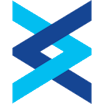Fusion Framework System
About Fusion Framework System
Fusion Framework System Pricing
Contact Fusion Risk Management for pricing details.
Free trial:
Available
Free version:
Not Available
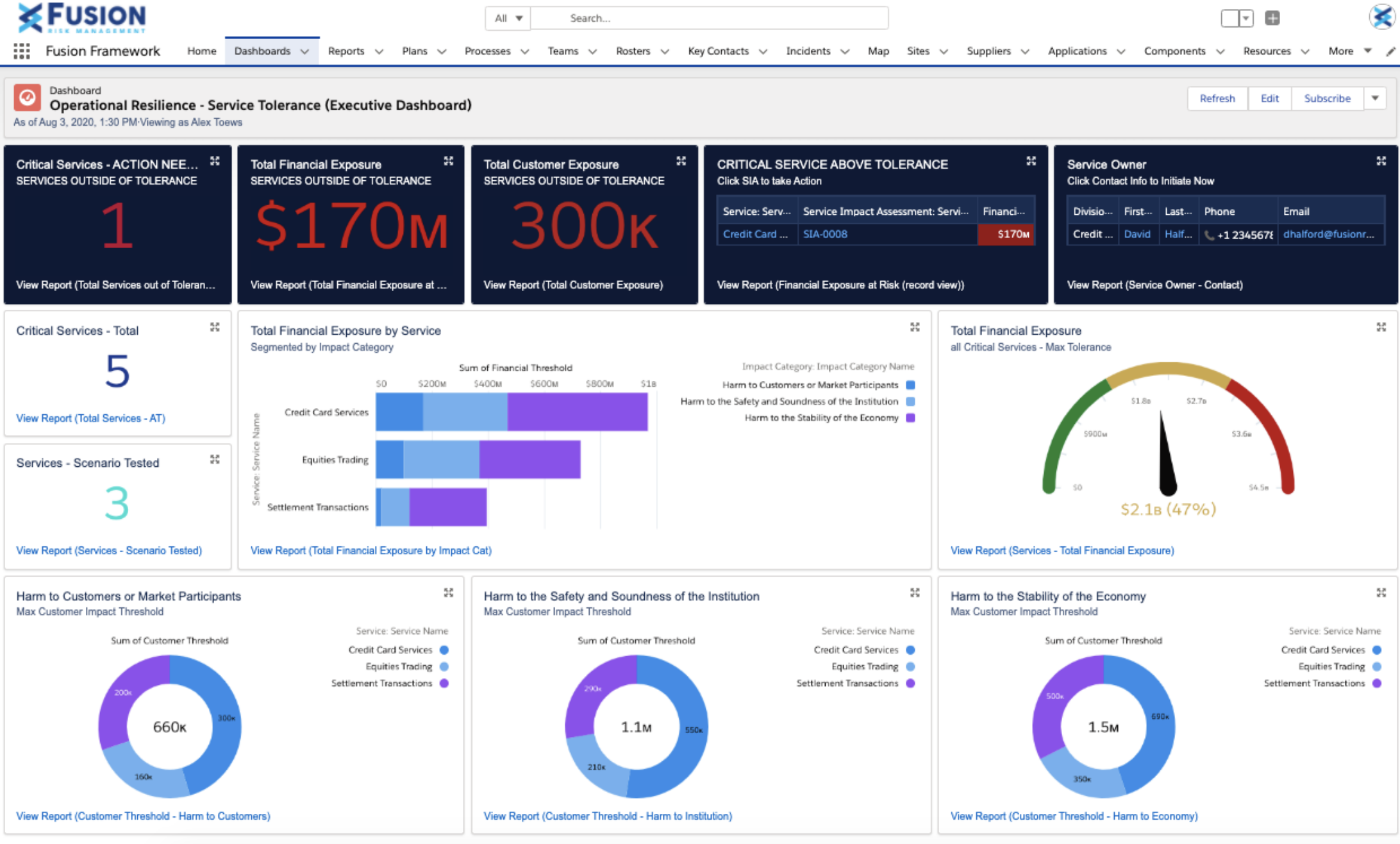
Other Top Recommended Supply Chain Management Software
Most Helpful Reviews for Fusion Framework System
1 - 5 of 45 Reviews
Caleb
Hospital & Health Care, 10,000+ employees
Used daily for more than 2 years
OVERALL RATING:
5
EASE OF USE
5
VALUE FOR MONEY
4
CUSTOMER SUPPORT
4
FUNCTIONALITY
5
Reviewed February 2020
Fusion Framework: Automation for Business Resiliency
Allows all the different aspects of Business Resiliency to be created and maintained in a single system provided as a SaaS solution, meaning it's available when your internal systems may not be. Ability to automate many tasks associated with collecting data for plans and business impact analysis forms, as well as auto-generating reports for audits or at the executive level. Additional connectors may be purchased to help connect Fusion to mass notification tools and CMDB systems. Great support from regional user groups available across the country.
CONSMost feature enhancements require additional implementation costs. Support services can be quick to mark a problem as resolved though it may not have been.
Vicky
Telecommunications, 201-500 employees
Used daily for more than 2 years
OVERALL RATING:
5
EASE OF USE
3
VALUE FOR MONEY
4
CUSTOMER SUPPORT
4
FUNCTIONALITY
5
Reviewed February 2020
Fabulous Fusion Framework
It took us time to set up and integrate all of our data, but just plan development for all but one of the 40 teams, went from estimated 3-5 days, down to 1 day. That is BIA data collection in the AM and BCP in the PM. We had basic plans with requirements done in 1 day! This saved us 10K hours of team time during the first year. We have been thrilled with the automation both on the planning side and on the Risk Management side.
PROSThat it is so flexible and configurable. We have very specific requirements based on our risk models and this platform allows us to meet every single one.
CONSThe classic version is dated, but moving to the Lightening is improving our end user experience. It is also somewhat difficult to learn some of the concepts of relational data, how they integrate and are maximized for those who don't have a background in software back ends. Having said that, I'm not a developer and can do most of my own configurations.
Reason for choosing Fusion Framework System
The flexibility of the platform and the dependency maps. When you can SHOW a CEO why something is not up using a dependency map during recovery operations, that is a BIG win.
Reasons for switching to Fusion Framework System
Shield did not provide any ability to manage enterprise risk.
Kevin
Banking, 10,000+ employees
Used daily for less than 2 years
OVERALL RATING:
3
EASE OF USE
3
VALUE FOR MONEY
2
CUSTOMER SUPPORT
1
FUNCTIONALITY
2
Reviewed October 2022
Expensive product with lots of hidden caveats.
If you go with base package, then load your data and go from there, you will have a better chance of success. Like all software packages, the Devil is in the details. If you want a bespoke solution then do not buy a package that limits your ability to customize it to the UI or the limitations of ANOTHER 3rd party (Salesforce) which is an independent company that creates issues on "who" to even talk to.
PROSIt is not vaporware and does cover a wide area on a number of BC, DR, QA, EM, Risk, etc areas.
CONSLimited by Salesforce platform and decisions. Can't run large reports. Have to export to run deep analytics. No real tools to measure performance of system or determine what the issues are. No Archiving built in. Audits require evidence within a audit window period "typically" in the past. Reporting ability with Conga is outdated. Even the new Adv Reporting should be called Adv Dashboarding. Executives DO NOT want to login to see those pretty pictures. Need a supported interface to PowerBI. SOQL is NOT SQL. Joins limited to 3 levels. Every SQL tool I have used to solve problems in the past is basically NOT allowed in SOQL. Lacking Audit tools to even use Shield product. Lack of advanced training specific for the tool. Need a 3rd party blog site to track and discuss issues that will NEVER be discussed or even allowed in the ENGAGE meetings. Limitations on refreshes, limitation on space for data, and the absolute need to engage with additional 3rd parties and tools for Deployments and backup and recovery. It is embarrassing that a Risk (BC/DR) tool does not even have "self coverage" of BC/DR within an RTO/RPO or MTO that would pass an audit much less a real event.
Reason for choosing Fusion Framework System
FRM was chosen due to the consultant company (Deloitte) and Gartner's recommendations.
Reasons for switching to Fusion Framework System
SP is an outdated "batch" style system that had not grown or offered an upgrade to a more active and multi-user architecture. SP was used for 17 years here and had several bolt-on custom additions and therefore had that much familiarity and stableness that set the bar very high in what was expected versus a phase 1 rollout of a completely new system with a complete redesign of the plan data instead of a migration.
Ed
Insurance, 1,001-5,000 employees
Used daily for less than 2 years
OVERALL RATING:
5
EASE OF USE
5
VALUE FOR MONEY
5
CUSTOMER SUPPORT
4
FUNCTIONALITY
4
Reviewed January 2020
Fusion Framework System, by Ed Brown
Improved crisis management and communication during events. We call these response plans which are activated based on the level of the event and are a prelude to a recovery plan activation.
PROSI love the simplicity as an administrator to make changes, within my knowledge limits and the use of Fuel Hours to supplement my knowledge gaps. There were very view, but some, implementation problems. Fusion listens to their clients and has since improved their implementation process. I presented a complex model to determine the process RTO based 9 impact categories over time. They delivered what I wanted. Of course, I think, everyone client would want this model and it should be a separate object because it did eat up a lot of our available custom fields in the process object. We are working with Fusion to pull that part out and create a new object or leverage a lesser used object. I really like the incident management object.
CONSI think there should have been standard dashboarding out of the box. All clients implement a program with a BCP life cycle and dashboard are used to help user and program managers manage compliance to the annual deliverables. Instead these were created with fuel hours. (scale 1-10, 1 being not a big deal to 10 being horrible - this is a 2.) I am also accustom to having a BIA (Process) review with a maintenance control and we used fuel hours to enhance this for a BIA approval section. I think that should be standard. (scale 1-10, 1 being not a big deal to 10 being horrible - this is a 4.) Lastly plan conga generator and its templates are not well designed and we have had several changes requested to make them design the way we want them. Fusion could spend more time on the conga templates clients may like. (scale 1-10, 1 being not a big deal to 10 being horrible - this is a 7.) All these cons are correctable and have been and which is why I added the first PRO above.
Reason for choosing Fusion Framework System
Assurance was a close choices. Fusion had all the capabilities I wanted; was a little cheaper than others and their support model, according to other Fusion users I know, was really good.
Reasons for switching to Fusion Framework System
eBRP was used by my previous company. This tool or what we bought did not have a crisis management functionality. It did not have a method to link BIA data to plan data and really bridge lots of things that connect to other things. It was a not a test record repository or effective with BCP KPI or KRI reporting. Fusion has all these capabilities.
Brian
Health, Wellness and Fitness, 1,001-5,000 employees
Used daily for more than 2 years
OVERALL RATING:
5
EASE OF USE
4
VALUE FOR MONEY
5
CUSTOMER SUPPORT
4
FUNCTIONALITY
5
Reviewed February 2020
Fusion Framework System
The tool works well for our BC and IT plan management. We have taken the next step to use the tool for our disaster recovery exercise monitoring. We are monitoring our exercises and proof of concepts manually and we will eventually implement the Service now connection that will allow us to track, monitor and delegate tasks once an incident is triggered and the plans are executed. We are looking to use the tool too its full capability.
PROSPlan configuration and management, Incident management, Processes, Library Procedure Group options, Dashboard for reports, Application and Component records. We were looking to replace our old LDRPS and this was clearly a better tool.
CONSThe inability to remove/delete user accounts.
Reason for choosing Fusion Framework System
Fusion Framework was able to do far more than any other tool.
Reasons for switching to Fusion Framework System
LDRPS was old and no longer available. MetricStream did not provide what we needed.