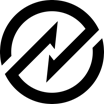Tradogram vs Wrike
Tradogram has 79 reviews and a rating of 4.49 / 5 stars vs Wrike which has 2605 reviews and a rating of 4.33 / 5 stars. Compare the similarities and differences between software options with real user reviews focused on features, ease of use, customer service, and value for money.
User Ratings & Reviews
Reviews are generated by real users. When reviewing a product, users are asked to assess the product’s overall quality, which includes assigning specific ratings for ease of use, value for money, customer support, and functionality.
Pros
- Very clear and easy to navigate dashboard feature. The very soon-to-be most liked in the near future is the smartphone App.
- I like the usability and inventory function I can see exactly what's available to me at our warehouse. I also like the way I can import carts to create reqs from outside websites.
Cons
- Same with the cost input, we put 0 for everything because we don't have the time to calculate all the factors for every item we leave that up to who we are ordering from.
- Limited availability to turn off all features that were not necessary (to further simplify the user interface).
Pros
- Honestly, I love the color schemes. It makes it very easy to use because of bold colors.
- It has a lot of integration options (e.g., create tasks from Outlook email -- which is quite nice).
Cons
- What I really hated about Wrike is how user unfriendly it is.
- The flexibility and customisation makes it a bit confusing to start with, and I also found that the initial set up we had was not optimal.
Pricing
Product Demo & Screenshots
Advisor Recommendations & User Awards
The top products based on usability and customer satisfaction, as rated by user reviews. Check out our full methodology description for more detail.
Our industry-specific advisors recommend products based on specific business needs. Connect with us to get your personalized recommendations.