Gyazo
About Gyazo
Gyazo Pricing
Gyazo is offered across three pricing plans, outlined below. A free trial is available. Gyazo: Available for free Gyazo Pro: $4.99 per month and $3.99 per month billed annually Gyazo Teams: $7 per month per user or pricing starts at $35 per month for 5 users
Starting price:
$4.99 per month
Free trial:
Available
Free version:
Available
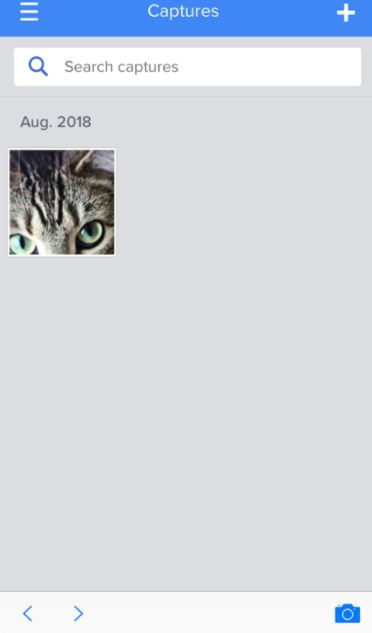
Most Helpful Reviews for Gyazo
3 Reviews
Madelyne
Verified reviewer
Real Estate, 2-10 employees
Used weekly for more than 2 years
OVERALL RATING:
5
EASE OF USE
5
VALUE FOR MONEY
5
FUNCTIONALITY
5
Reviewed February 2022
I love how easy is this software to use
I like how easy is to use. I had it pinned to my taskbar in case I need to use it unexpectly and it loads really fast.
CONSI use several Chrome profiles (personal and work) so sometimes it uploads on a profile I did not want to (it detects the last one you used). I don't know how to fix this because I use it for both scenarios and it's not somethings that happends very frequently.
Karel
Computer Software, 1 employee
Used weekly for more than 2 years
OVERALL RATING:
5
EASE OF USE
5
VALUE FOR MONEY
5
CUSTOMER SUPPORT
5
FUNCTIONALITY
5
Reviewed June 2022
My Experience with Gyazo
I love Gyazo and I have kept it around on my PC for years.
PROSI mainly used this app for taking screenshots on my PC and I love how easy it is to share those screenshots
CONSI don't really have any issues with gyazo honestly
David
Verified reviewer
Fine Art, 2-10 employees
Used daily for more than 2 years
OVERALL RATING:
5
EASE OF USE
5
FUNCTIONALITY
5
Reviewed September 2021
Free version is more than enough
Send cloud hosted pictures or videos instead of using your own data
CONSCan't find any, quick shortcut, copy paste keys
