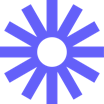Loom vs RingCentral Video
Loom has 427 reviews and a rating of 4.68 / 5 stars vs RingCentral Video which has 375 reviews and a rating of 4.44 / 5 stars. Compare the similarities and differences between software options with real user reviews focused on features, ease of use, customer service, and value for money.
User Ratings & Reviews
Reviews are generated by real users. When reviewing a product, users are asked to assess the product’s overall quality, which includes assigning specific ratings for ease of use, value for money, customer support, and functionality.
Pros
- Recording videos and sending them to clients is fast and requires little bandwidth. The pricing is really good, considering how much storage capacity it allows.
- Loom is so easy to use, has an excellent support team, provides an open product map, and made our customers connect with us on a new level.
Cons
- Loom recently limited its free version to 5-minute recordings. It forced me to upgrade my account before I really wanted to.
- NO SUPPORT WHATSOVER you have to look for it. I hate companies that dont provide support right away.
Pros
- RingCentral Video offers a fine conferencing tool to help you connect with others. A client of mine uses this as their main conferencing tool.
- Plus it gives me the ability to share my screen and take control of the screen. The video and audio quality have always been good.
Cons
- I think it's a little confusing since so many screens pop up when you first login. I think it takes some time to get used to.
- It's very confusing when signing up new staff as it appears you will be charged at the beginning of the process.
Pricing
Product Demo & Screenshots
Advisor Recommendations & User Awards
The top products based on usability and customer satisfaction, as rated by user reviews. Check out our full methodology description for more detail.
FrontRunners
2023
FrontRunners
2023
Our industry-specific advisors recommend products based on specific business needs. Connect with us to get your personalized recommendations.