Movavi Screen Recorder
About Movavi Screen Recorder
Awards and Recognition
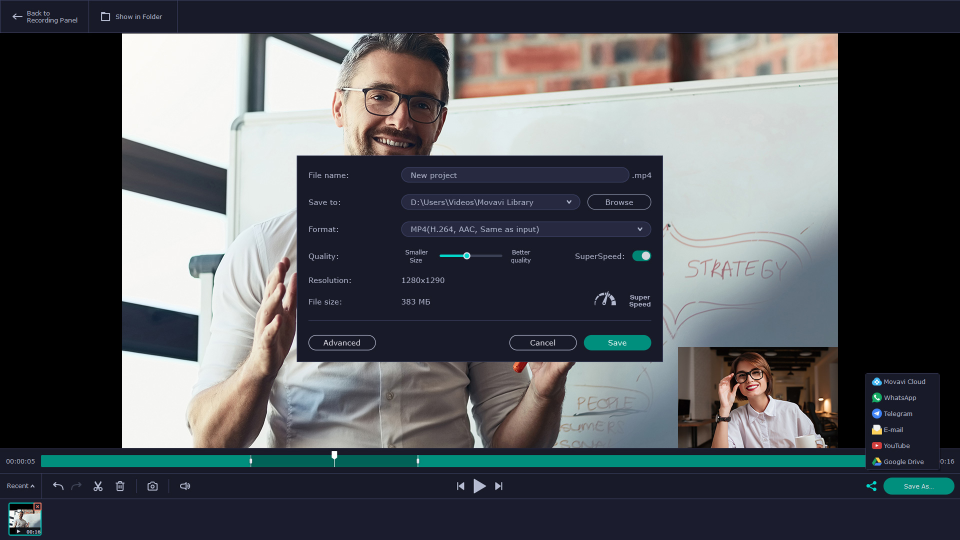
Most Helpful Reviews for Movavi Screen Recorder
1 - 5 of 26 Reviews
Marc
Verified reviewer
Marketing and Advertising, 1 employee
Used daily for less than 12 months
OVERALL RATING:
5
EASE OF USE
5
VALUE FOR MONEY
5
FUNCTIONALITY
5
Reviewed April 2021
Most Robust Screen Recording Software
My goal was to create high-resolution demo videos and sales and marketing video messages that had a professional flair to them. As one of my colleagues pointed out some months ago the first versions were "high school level projects" which was a bit of a buzzkill, to say the least. Once I started using Movavi the productions received wide praise and accolades from my constituents, clients, and investors. They were all impressed thinking I was dottering about for hours and hours building these videos of clips and demos etc. If only they knew I was spending minutes - LOL
PROSSet-up is super easy. The quality of the recordings is magnificent. In fact, I have recorded live webinars and the recording is clearer and higher definition than the live event itself. Image Capture is also extremely high quality too. (***Please note I was using Awesome Screenshot (free version as a Chrome Plugin) and using image capture on my mac using the hotkeys prior to using Movavi. The quality of both of these products, was good enough, was not anywhere near go to market, pro-quality level. Movavi is really great and EAAAASSSYYYY. I can record a webinar or snippets of a webinar or snippets of any video source really and capture the audio and video perfectly and easily. I can change the recordable part of the screen by just clicking and dragging the recordable area. It's a snap!
CONSI have the basic Screen recorder version and that suits my needs perfectly. There are 6 different versions of the software depending on what you want to do with it ranging in price from $26 to $80 for a lifetime license and 3 downloads onto 3 different devices. I think for sales and marketing folks you have pretty much everything you would need to easily record and capture video and images from the web. I use iMovie to edit clips etc. vs. paying extra for the video suite - a full license that includes everything.
Reason for choosing Movavi Screen Recorder
Bar-none the easiest to use, easiest to set up. I have literally ZERO tolerance and patience for anything these days. If it doesn't work right away and easily without me having to google or youtube how to do it I am moving on in an instant. Movavi was the fourth one I checked out and was SO easy to use it was a no-brainer.
Reasons for switching to Movavi Screen Recorder
I wanted something that recorded video and audio at much high-quality levels.
jason
Verified reviewer
Computer Software, 2-10 employees
Used weekly for less than 12 months
OVERALL RATING:
5
EASE OF USE
5
VALUE FOR MONEY
5
CUSTOMER SUPPORT
3
FUNCTIONALITY
5
Reviewed June 2021
Movavi Screen Recorder review-2021
This tool is somehow preferable to other video screen capture tools in terms of accuracy and productivity. In my personal preference, I will recommend it for YouTube content creators.
PROS-Supports 48KHz Stereo audio quality which is just perfect for vocal processing -Has a variety of colors available for cursor recognition during screen recording -Supports super speed conversion- This feature is just super useful especially when I'm in a hurry or when my PC is a little slow. Turning on this feature is just like sending a +48v across tracks in a mixer. . -I can upload my recordings directly to Youtube or save them on Drive. This saves time and helps store and recover my content in case of any lost -Available in different languages. -Supports both screen capture and screenshots with extra features like the highlighter, arrow, text, and frame options to specify certain emphasis on CTA sections of content. -Friendly user interface -Quality customer support services -There is a possibility to directly edit the video after capture.
CONSDisplays a horizontal metric arrow for screen resolution selection before recording- This feature is sometimes annoying. Could display this suggestion in a more basic way. - Automatically crashes sometimes. -With a screen resolution of 2180 by 1024, the quality of the video (pixels) becomes a sort of mosaic.
Tsei
Medical Practice, 1 employee
Used weekly for less than 2 years
OVERALL RATING:
1
EASE OF USE
4
VALUE FOR MONEY
1
CUSTOMER SUPPORT
1
FUNCTIONALITY
4
Reviewed July 2022
Do not buy this software on their homepage.
Their custom service is very bad.
PROSQuite easy to use. But the file size too big. I bought this product with a life-time license other a yearly subscription (cheaper than the former one). However they actually upgrade it every year and give the upgraded up a new name like 2021 or 2022. So the "life-time "license actually gets expired after one year. You'll have to buy it again.
CONSI bought this product with a life-time license other a yearly subscription (cheaper than the former one). However they actually upgrade it every year and give the upgraded up a new name like 2021 or 2022. So the "life-time "license actually gets expired after one year. You'll have to buy it again.
Angela
Verified reviewer
Human Resources, 1 employee
Used weekly for more than 2 years
OVERALL RATING:
5
EASE OF USE
4
VALUE FOR MONEY
4
FUNCTIONALITY
5
Reviewed April 2022
Producing video tutorials is quick and easy.
My clients are happy to have an attentive service from me, and I am happy to have the ideal tool to contribute.
PROSI am a career coach, and part of my job requires me to give instructions and information about job search. Among the materials, I also create video tutorials specifically for my clients. Movavi Screen Recorder makes it easy, and I'm satisfied with the overall quality. There are no technical difficulties, even for beginners. The software is lightweight, and the options are quick to set up. I can capture the screen and my instructions with the webcam and utilize a pointer to highlight relevant stuff. Later, I can also edit a little bit if I need.
CONSI don't think there are missing features or anything that needs improvement. At least for the use that I do, it's perfect. I use the paid version. The software is frequently updated. It's a point of strength, but every time one has to pay when it comes to major updates. Maybe it's the only downside.
Fernando
Real Estate, 11-50 employees
Used weekly for less than 2 years
OVERALL RATING:
5
EASE OF USE
5
VALUE FOR MONEY
5
FUNCTIONALITY
5
Reviewed October 2022
It records (if you want) keystrockes
(I recommend to buy a version instead of a subscription).I'm able to record keystrokesI'm able to export the video directly to YouTubeUse of GPU+CPU
CONSIs difficult to buy a version instead of using a yearly subscription
Reasons for switching to Movavi Screen Recorder
Keystrocke





