Snagit
About Snagit
Awards and Recognition
Snagit Pricing
$62.99 one time fee
Starting price:
$62.99 one time
Free trial:
Available
Free version:
Not Available
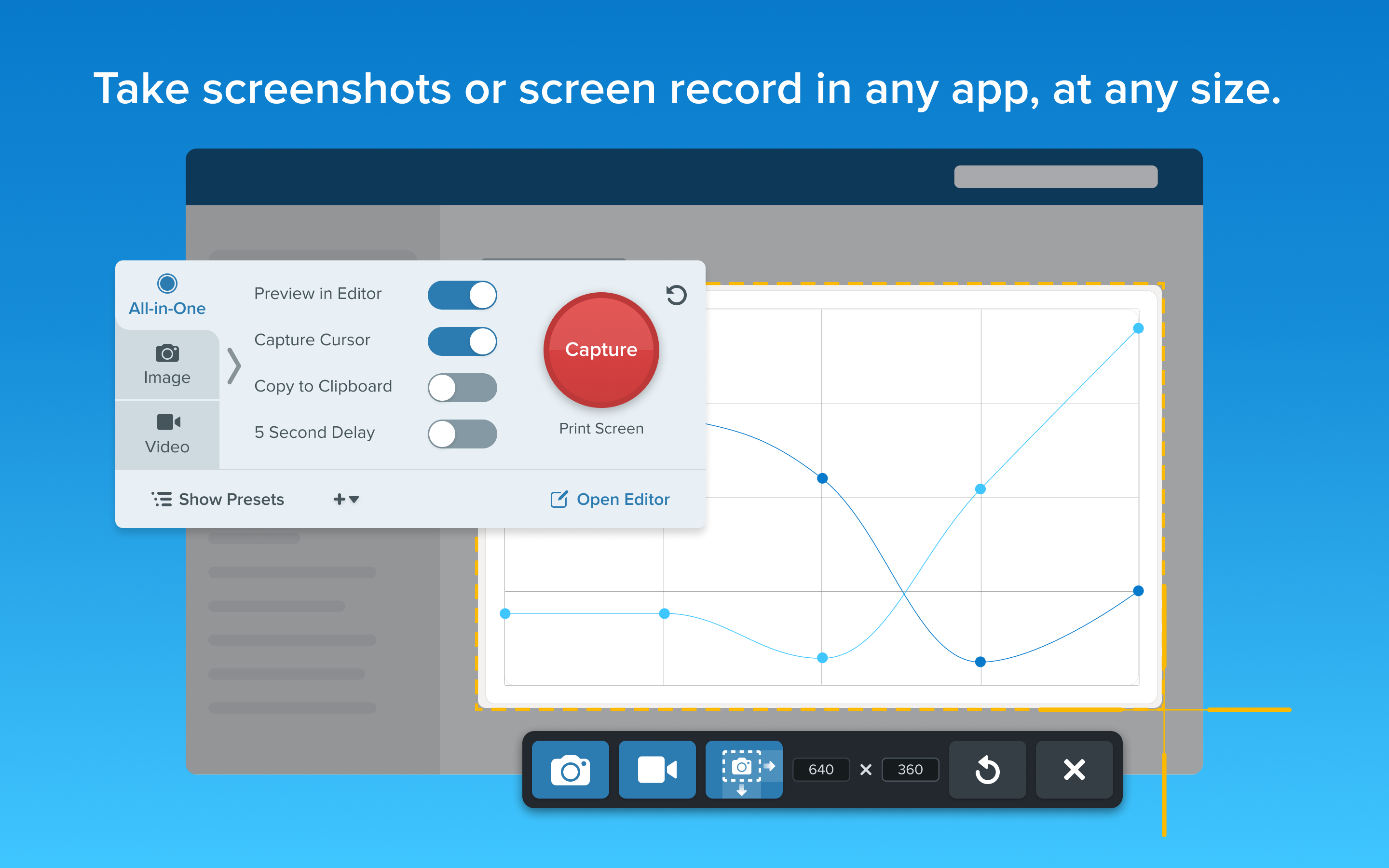
Most Helpful Reviews for Snagit
1 - 5 of 166 Reviews
Gilbert
Education Management, 2 - 10 employees
Used unspecified
OVERALL RATING:
5
Reviewed November 2021
Snagit User Review
Alan
Verified reviewer
E-Learning, 1 employee
Used daily for more than 2 years
OVERALL RATING:
5
EASE OF USE
4
VALUE FOR MONEY
4
CUSTOMER SUPPORT
5
FUNCTIONALITY
5
Reviewed August 2021
SnagIt - My Go To Program
As mentioned before, I've used SnagIt for over 15 years. I continue to utilize the maintenance program, so I always have the latest version of the program.
PROSWhether I'm developing an online tutorial or needing to send a quick screenshot, I've come to rely on SnagIt for many years. I also appreciate the SnagIt editor so I can enhance my screen captures with additional information/features. It's very easy to use and don't think twice when I need to do a quick screenshot when I'm having a problem with an app or website. It has become a lifesaver for that. Since I go back and forth from a Mac to a PC it is nice that the program is available on both platforms. Also, over the years the features on both platforms have gotten more similar in their usage.
CONSThe only con I would say is if you want to do something other than a simple screenshot you might be overwhelmed by its numerous features with the editor.
Reason for choosing Snagit
Given features and support saw no need to look at other programs.
Reasons for switching to Snagit
The features within SnagIt and the Mac/PC platform option made the switch easy to make.
Kingson
Verified reviewer
Information Technology and Services, 11-50 employees
Used daily for less than 2 years
OVERALL RATING:
4
EASE OF USE
4
VALUE FOR MONEY
5
CUSTOMER SUPPORT
4
FUNCTIONALITY
4
Reviewed December 2020
A stable application and easy to work with.
Overall, it's a very good deal for your money. Compared to other applications in the market, SnagIT application is very stable and dependable. It feels like a more tested and rounded product to use. The support from SnagIT team has been outstanding at the time of installation and later on when I had doubts. I hope they bring in the image size compression functionality soon.
PROSThese are the Pros I've witnessed on a day-to-day usage - Easy to install and learn to use - Affordable pricing with the license - Easy launch at anytime with shortcuts - Good quality Screen video + Webcam + System audio + Mic audio - Assorted collection of presets and templates - Different settings for GIF export - Best for panoramic screen capture - Many editing and styling option for images - Fast render, easy saving, and sharing - Hardly ever freezes or crashes - Frequent updates and training webinars
CONSThere are a few cons I face from time to time - Virtually no editing option for video captures - Cannot edit or crop an imported GIF - No image size compression option
Reason for choosing Snagit
I was satisfied with the product in the trial days. It seemed to tick all my requirement boxes.
Leesa
Information Technology and Services, 1 employee
Used daily for more than 2 years
OVERALL RATING:
1
EASE OF USE
5
VALUE FOR MONEY
1
CUSTOMER SUPPORT
2
FUNCTIONALITY
1
Reviewed September 2023
do not plan on using any video captures over 4 minutes in a ticketing system
I use snagit to test software every day. I use this video capture to help direct developers how to reach areas of issue.
PROSPrevious versions of the software were very usable and acceptable. Do not upgrade to the latest version.
CONSas mentioned in the title, videos are too large to be used in IT ticketing systems. Tech support's suggestion is to drag the file to their file share and just use a link since this bug is not a priority for them.
Gary
Information Services, 2-10 employees
Used daily for more than 2 years
OVERALL RATING:
5
EASE OF USE
5
VALUE FOR MONEY
5
CUSTOMER SUPPORT
5
FUNCTIONALITY
5
Reviewed October 2023
Daily dependency became a habit
I’ve rolled it out to my team in every job I have. I depend on it daily, there are other screen capture programs that you have to think about and fuss with. Snagit, you just use it without the fuss.
PROSThe rich features for highlighting or drawing attention to steps in the process that I’m documenting are what I depend on.
CONSThe shortcut bar won’t stay where I put it on the side of my screen. Frequently have to move it.
Reason for choosing Snagit
Ease of use and the rich features for highlighting and drawing attention to the text.
Reasons for switching to Snagit
Ease of use and great highlighting features.





