Prewrite
About Prewrite
Prewrite Pricing
Free, Premium, Pro, and Team plans.
Starting price:
$14.99 per month
Free trial:
Not Available
Free version:
Available
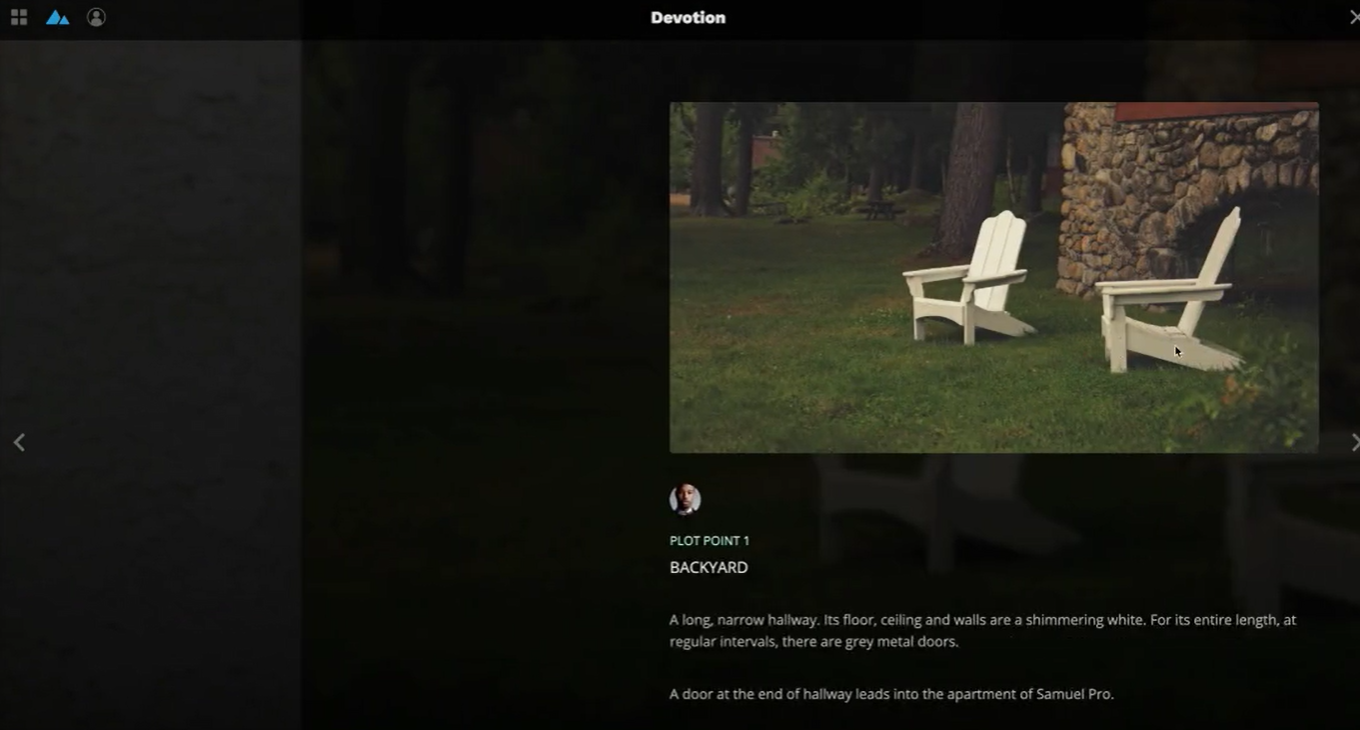
Most Helpful Reviews for Prewrite
1 - 5 of 28 Reviews
Jerome
Verified reviewer
Information Technology and Services, 1 employee
Used weekly for less than 6 months
OVERALL RATING:
5
EASE OF USE
5
VALUE FOR MONEY
5
CUSTOMER SUPPORT
5
FUNCTIONALITY
5
Reviewed November 2022
Prewrite helps you focus on the story, not the scaffolding
Prewrite is loaded with examples and templates. It makes jumping in to writing easy! The software guides you through the process allowing you to remain focused on writing the characters and stories instead of how to write them.
CONSI would like an offline mode. When travelling by plane, I was without internet, and I had an idea that I wanted to get added to my story. I had to save it in Notepad and copy over later.
Reasons for switching to Prewrite
Prewrite was more inviting for me. I was coming in to the writing world with zero experience and I thought Prewrite's guidance and examples was super helpful.
Hrafnkell
Entertainment, 51-200 employees
Used weekly for less than 12 months
OVERALL RATING:
4
EASE OF USE
5
VALUE FOR MONEY
5
CUSTOMER SUPPORT
5
FUNCTIONALITY
4
Reviewed November 2022
Excellent outlining program
I highly recommend it. The program is simple and does it's job well. The customer service is excellent.
PROSI have found that around 70-80% of my work in my professional career as a screenwriter is preparing to write scripts and creating detailed outlines. But before PreWrite, I hadn't found a program that satisfied me for those purposes. I have outlined two feature films, two pilots,s and a series outline using PreWrite. It's become my main outlining software. It's simple to use, doesn't have bloat features, and easily translates into my writing software. It's also useful to be able to import scripts into the software for re-outlining before a re-write. The customer service is beyond excellent. When I need something specific that which program doesn't do, they have built it specifically for me. I highly recommend the program.
CONSI want built-in customization, being able to create my templates. And it would be nice to have a desktop version of the program.
Reasons for switching to Prewrite
Because it made the job of outlining simpler.
Ryan
Computer Software, 1 employee
Used weekly for less than 6 months
OVERALL RATING:
3
EASE OF USE
3
VALUE FOR MONEY
1
FUNCTIONALITY
4
Reviewed November 2022
Prewrite User Review
I like freewrite. There isn’t an all in one development tool quite like this on the market. I like the interface and ability to develop nearly every aspect of the story characters and locations.
PROSI think the product is extremely useful for developing a story from Script to Screen.
CONSIt’s far too expensive for a aspiring writer to afford on a budget and the free option only allows one project is disappointing. I like to see some compatibility with ScreenWriting software like Final Draft
Anonymous
10,000+ employees
OVERALL RATING:
4
EASE OF USE
5
VALUE FOR MONEY
4
FUNCTIONALITY
5
Reviewed November 2022
Incredible tool for developing stories, and plenty of room for growth and improvement!
I'm a writer-director and when writing I like first to write a treatment in order to pitch or just for myself so I can outline the main events and characters of the story.My next step is to structure my story in 3 Acts, 5 Acts, or whatever structure I decide to use, and then lay down the treatment on top of it. Prewrite is simply a marvellous tool for the task. I only move into Final Draft once I have the story really well structured and I'm confident in its solid foundation.
PROSThe incredible ability to zoom in and out of your story with the click of a button is an invaluable tool I've added to my writing workflow. I also love the room for it to be the best tool for pitching. Personally, I believe it requires a few extra features for that to be the case. I still prefer to do it in InDesign.
CONSI truly wish an internet connection was not a requirement. It would benefit tremendously from being a regular software like Final Draft, in my opinion. Moreover, I think it would be a great addition to be able to drag and drop scenes, sequences, or whole acts from one place to another.
Reasons for switching to Prewrite
Final Draft is a very robust screenwriting software, and it does a great job at that. However, their tools for outlining your story before you actually start focusing on scenes, dialogue and so on are lacklustre. I love the bird's eye view perspective I have of the story using Prewrite.
Anonymous
1 employee
Used daily for less than 6 months
OVERALL RATING:
5
EASE OF USE
5
VALUE FOR MONEY
5
CUSTOMER SUPPORT
5
FUNCTIONALITY
4
Reviewed November 2022
Overall it's an excellent product and definitely the value for money
Overall I enjoyed using the application and I almost use it daily and continue to do so till my last breath :-D.
PROSThe Templates, Revision history, collaboration tools, rich text editor, and image integration are some of the key functionality that makes the application stand out, and it's brilliant.
CONSThe pricing seems to be a bit high on the premium and pro/ month, and I would love to see a one-time purchase cost with a nominal yearly renewal cost could also help remove the only pricing cons. Other than this rest is just bang on.
Reasons for switching to Prewrite
Compared to Canva, prewrite is more user-friendly, and I found many other options I mentioned earlier that were missing in Canva.
