Mailock
About Mailock
Mailock Pricing
Monthly rate of £9.30 (per user) for individual accounts | 14 day free trial * Free-Forever Accounts Available, Contact For Enterprise Pricing
Starting price:
£3.50 per month
Free trial:
Available
Free version:
Available
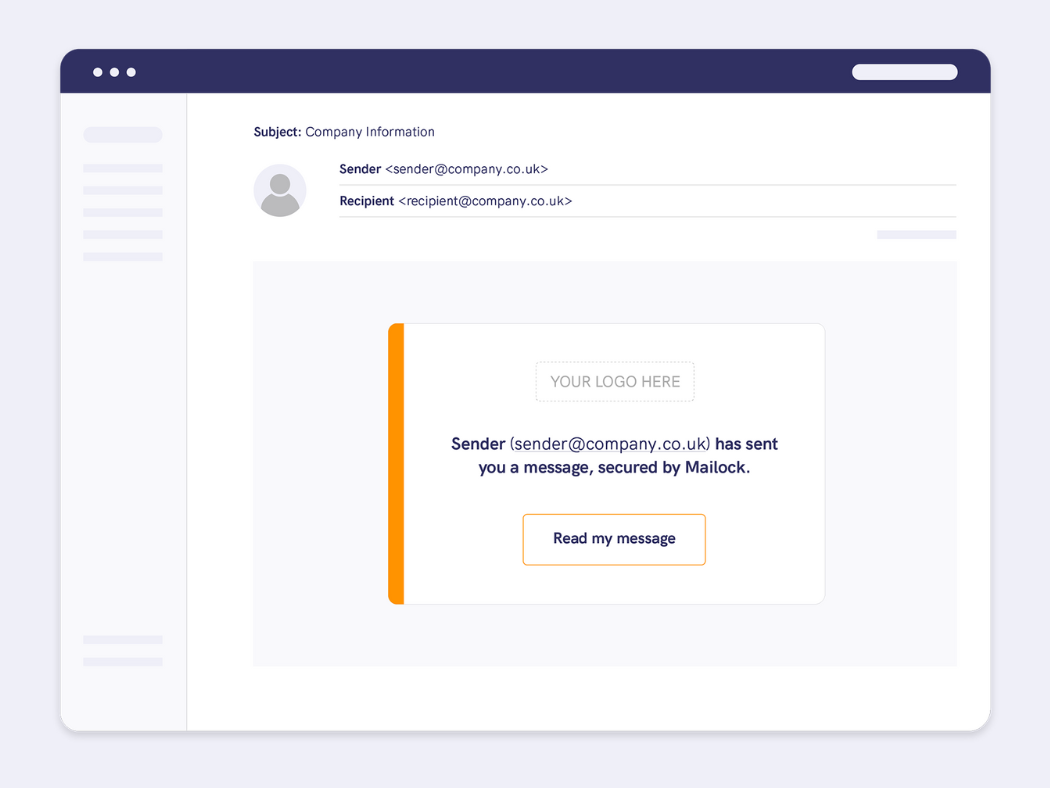
Most Helpful Reviews for Mailock
1 - 5 of 62 Reviews
Jo
Financial Services, 2-10 employees
Used daily for less than 2 years
OVERALL RATING:
5
EASE OF USE
5
FUNCTIONALITY
4
Reviewed August 2023
Mailock Review 2023
Overall Mailock has been very beneficial to the company in allowing us to send messages and documents securely and relatively simply.
PROSThe integration of mailock into our business and daily routines was relatively simple. It's very easy to use when sending and receiving messages and the ability to set up an account, which provides free messages each month for client's to send, is a real benefit.
CONSIt would be beneficial if, once a client has set up an account with one person in the company, the account was linked to all people within the company. It can be difficult/annoying trying to explain to client's why some of us still have to send the client a code, even though they have set up an account. It would also be good if messages didn't expire, as client's like to look back through their messages.
michael
Financial Services, 2-10 employees
Used daily for more than 2 years
OVERALL RATING:
4
EASE OF USE
3
VALUE FOR MONEY
4
CUSTOMER SUPPORT
5
FUNCTIONALITY
4
Reviewed August 2023
Very Solid for a single address
Largely positive, recently its causing more problems as we have advisers that work for on two seperate company domains for different areas of business, as two two aren't allowed to share an account for compliance and branding purposes (one of the company domains is externally managed by a larger company),
PROSthe outlook integration is particularly useful, especially with older users who are used to using the desktop outlook for email
CONSThe number of clicks required to send or receive mail is too high, to be honest I have no valuable suggestions here, but at times maillock feels clunky and laborious to use, though this is inherent to the kind of end point security used. A more fleshed out web interface for sending and opening mail would be much better
Reason for choosing Mailock
Outlook integration, and companies we work with were using it and it was fit for purpose
Lynne
Financial Services, 2-10 employees
Used weekly for less than 6 months
OVERALL RATING:
2
EASE OF USE
5
VALUE FOR MONEY
2
CUSTOMER SUPPORT
4
FUNCTIONALITY
3
Reviewed August 2023
Good software but huge troubles
Quite frustrating as it is a service that was promoted to us via our compliance consultants but does not meet our requirements. I believe that Mailock are in regular contact with financial services providers with regards to their software but most are still unable to accept or open emails from Mailock. This doesn't help when we are trying to communicate securely with providers.
PROSMailock was introduced into our firm to improve the security of our communications with our clients and providers. The software is easy to use and I specifically like the prompts to secure emails with key words.
CONSWe have experienced a huge amount of trouble using the software to send information to providers in the financial services industry. Most providers have reported that they are unable to open encrypted emails from Mailock and we have had to resort to sending information requests by post. Not ideal when the purpose was to send information securely to providers.
Reason for choosing Mailock
As this was promoted by our compliance consultants and we were led to believe that the financial services industry was signed up/aware of the software to be able to accept requests.
Steve
Financial Services, 2-10 employees
Used daily for more than 2 years
OVERALL RATING:
5
EASE OF USE
5
VALUE FOR MONEY
5
CUSTOMER SUPPORT
5
FUNCTIONALITY
5
Reviewed August 2023
Secure Email systems
Secure sending and receiving documents as since Covid we do not do so many face to face meetings where we can copy clients information on first appointment
PROSClients need to receive and send and receive sensitive data securely
CONSSometimes clients are asked to open an account which they do not want to do and if they do this restricts the amount of data they can send
Chris
Financial Services, 2-10 employees
Used weekly for less than 2 years
OVERALL RATING:
5
EASE OF USE
5
CUSTOMER SUPPORT
5
FUNCTIONALITY
5
Reviewed August 2023
Secure mail
good it provides us with secure services as required by the FCA
PROSit does what it says on the tin and comfortably send client confidential information
CONStime to do al the necessary checks for compliance
Reasons for switching to Mailock
higher security
Vendor Response
Thanks Chris. We built the system to help users with ICO/FCA compliance, so that's good to hear!
Replied August 2023





