Malwarebytes for Teams
About Malwarebytes for Teams
Malwarebytes for Teams Pricing
Starting price:
$49.99 per year
Free trial:
Not Available
Free version:
Not Available
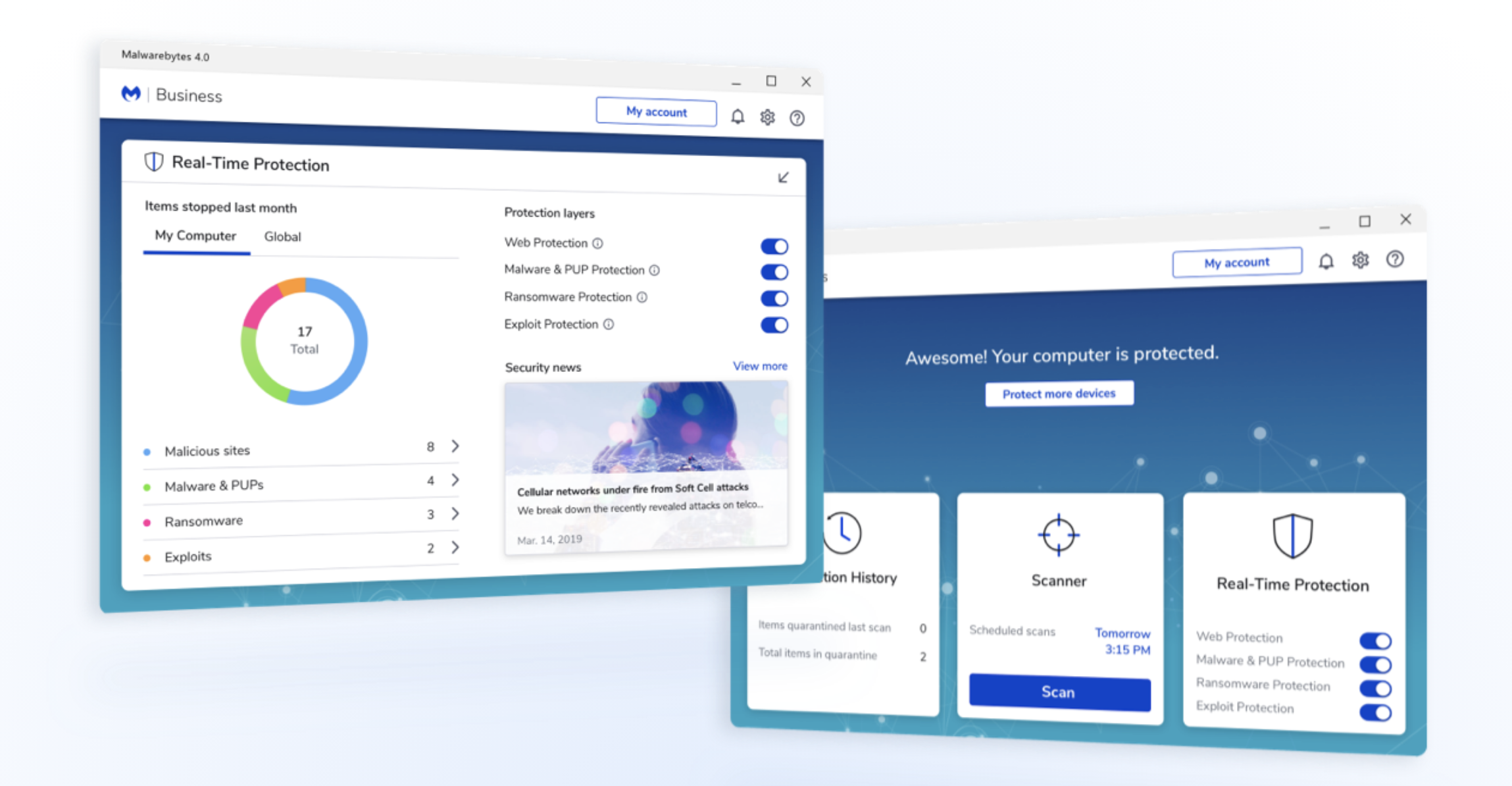
Most Helpful Reviews for Malwarebytes for Teams
1 - 5 of 158 Reviews
Anonymous
1,001-5,000 employees
Used daily for less than 2 years
OVERALL RATING:
5
EASE OF USE
5
VALUE FOR MONEY
5
CUSTOMER SUPPORT
4
FUNCTIONALITY
4
Reviewed November 2022
Free Version is the Best
I use the free version of Malwarebytes for my personal computer and it has taken care of me well
CONSI wish the software didn't constantly show me the pros of the paid version
Robert
Health, Wellness and Fitness, 11-50 employees
Used daily for more than 2 years
OVERALL RATING:
5
EASE OF USE
5
VALUE FOR MONEY
5
FUNCTIONALITY
5
Reviewed July 2022
Excellent Security Program
We had a ransomware attack on our system several years back and while we were able to recover everything from backups, it was an enormous headache a took up a lot of valuable time. At that point we switched to Malwarebytes because at the time it was one of the few services with ransomware protection built in. It has done an excellent job since then and we have never had a problem.
PROSEasy to use and very effective at keeping your computers safe from viruses and ransomware
CONSNothing, it works just as needed and provides good protection
Reason for choosing Malwarebytes for Teams
Ransomware protection
Earl
11-50 employees
Used daily for more than 2 years
OVERALL RATING:
2
EASE OF USE
5
VALUE FOR MONEY
1
CUSTOMER SUPPORT
1
FUNCTIONALITY
2
Reviewed October 2018
Slowdown and pop-ups
Does this work? How do you know- you may not have any viruses coming in or problems on your hard drive. I uninstalled it for 6 months, then put it back on, and had no issues. It definitely slowed down my computer, and the daily pop-ups advertising itself got annoying (hence the uninstall).
PROSThis installs easy. Fortunately, this also uninstalls easy. Once installed it does not have a lot of work to keep running.
CONSDefinitely slows down your system. I use a range of computers and I can see slowdown on all of them, even our high-end machines. The pop-ups to upgrade or extend your service or whatever else are extremely annoying and there doesn't seem to be a way to turn them off. Nothing like pop-ups while doing a demo or sharing your screen, and they happen every day.
Jonathan
Printing, 11-50 employees
Used daily for more than 2 years
OVERALL RATING:
5
EASE OF USE
5
VALUE FOR MONEY
5
CUSTOMER SUPPORT
4
FUNCTIONALITY
5
Reviewed August 2022
Software protection for teams.
I have known about malwarebytes license for a very long time, it has always been my choice when I am looking for unwanted software. I have installed it on every one of my pc's since 2010 and I have never had a disappointment as it has helped me since the days when hackers were well armed with weak network security. I also recommend this software when your pc's are slow, some searches can detect what some antivirus programs let through.
PROSAn excellent security software for small companies or groups, easy to set up and use, which is a good thing for this kind of tools. The free version is very complete for all the malware analysis.
CONSSome of the heuristic analysis features of the free version leave a lot to be desired, so you have to buy it to be really well protected. Customer service is a bit slow as I recall.
Garrett
Philanthropy, 11-50 employees
Used weekly for more than 2 years
OVERALL RATING:
5
EASE OF USE
4
VALUE FOR MONEY
3
FUNCTIONALITY
5
Reviewed January 2018
The robust and powerful security we know from personal use covers your business as well
It's Malwarebytes for Business - what else can you ask for!
PROSMalwarebytes is the go-to for anti-malware and security protection for personal use all over the world. It only makes sense to use them when available in the business arena. The cloud-based solution allows for remote cleaning of infected machines on Mac or PC which allows businesses to protect any of their customers - even in a BYOD environment. Since our deployment, we haven't had an infection of malware that was able to penetrate our system through any infected device. In the world of security - it's not if you'll get infected, it's when! And Malwarebytes is what you want when that happens.
CONSThere's really only two cons. First, it can be a bit pricey per machine. I wish there was a greater discount as the device count was higher, and a discount for government or non-profit/charity type businesses. Second, when running, it uses up a lot of system resources, causing the machines to run slower at times and almost un-usable during a scan. I realize this is the case with any type of security program, but still something to point out.





