Cortex XDR
About Cortex XDR
Cortex XDR Pricing
Contact Palo Alto Networks for pricing details.
Free trial:
Not Available
Free version:
Not Available
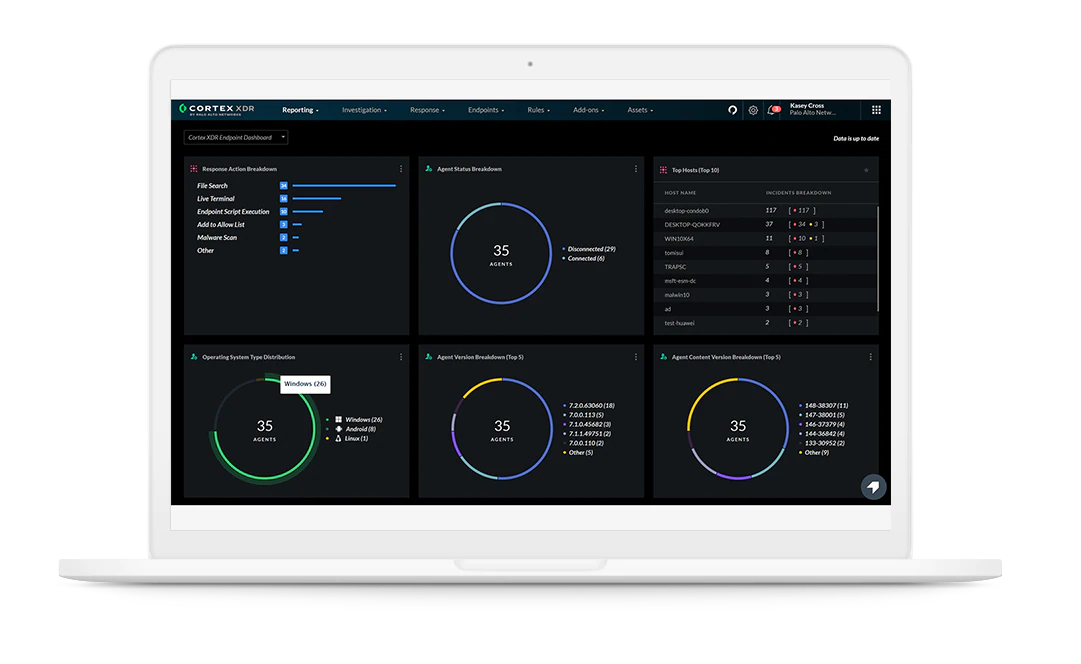
Most Helpful Reviews for Cortex XDR
1 - 5 of 14 Reviews
Anonymous
501-1,000 employees
Used weekly for less than 2 years
OVERALL RATING:
5
EASE OF USE
4
VALUE FOR MONEY
4
CUSTOMER SUPPORT
5
FUNCTIONALITY
4
Reviewed September 2019
Good Endpoint Security Solution
Traps is good software to have. It did stop some malicious software that was downloaded.
PROSThis product doesn't do the old-fashioned signature based detection, but works by observing attack technique and behaviors. One of our workers had an Excel document which tried to reference some command line software to manipulate data. Of course this is very much how a virus could work, so Traps blocked it. Although this was a false positive, the solution using that Excel was not approved so Traps did a good thing. Management through the admin portal is visually pleasing and intuitive for most if the options.
CONSWe moved from on-prem installation to Cloud version of Traps. In the beginning the training options for the cloud version were almost non-existent. Even now, our training option was cancelled because of no other applicants for it. There is a free on-demand version of the training which I now will settle for. Managing the "Agent Installations" is not really intuitive.
Reason for choosing Cortex XDR
Part of a big package of Palo Alto offerings, so price was interesting but also tests we did were good.
Shawn
Primary/Secondary Education, 501-1,000 employees
Used daily for more than 2 years
OVERALL RATING:
5
EASE OF USE
4
VALUE FOR MONEY
4
CUSTOMER SUPPORT
5
FUNCTIONALITY
5
Reviewed October 2023
Cortext XDR - Great Endpoint Protection and so much more.
Cortex made our network more secure. When we swapped from our previous anti-virus platform to Cortex XDR we started seeing things that had slipped past our old AV platform and was causing issues in our network. Cortex made it easy to locate and clean these machines and if needed it made it easy to isolate them until they were cleaned and approved to be put back on our network.
CONSThe biggest con for our team, being part of a public school system, is the cost. The cost of this platform compared to traditional anti-virus/endpoint protection platforms such as Avast, Symantec, etc. is very significant and we had to get a trial of this setup and running as a proof of concept to justify the cost difference to our board and county commission in order to get the money to purchase this product but it has definatley been worth it.
Reason for choosing Cortex XDR
Multiple reasons to be honest and different reasons for each of the competitors. For some of the competitors they got ruled out because of a lack of features or analytics that we wanted to see. Others was ruled out because they did not offer a large enough of an educational discount to get the price down within the budget that we had to work with.
Reasons for switching to Cortex XDR
Cortex XDR was more secure and provided more valuable information and analytics than our previous product.
Davesh
Verified reviewer
Computer Software, 501-1,000 employees
Used daily for less than 6 months
OVERALL RATING:
3
EASE OF USE
3
FUNCTIONALITY
3
Reviewed April 2019
Difficult to get setup
Quick intrusion/threat detection, silent background running
CONSExtremely difficult to roll out to company, was blocking company wide software such as 7-zip, was blocking Skype for Business messages, took forever to troubleshoot and properly roll out and install. In addition, the software does not have a great UI, it appears very serious and unnecessarily serious when detecting small threats
Jerome
Health, Wellness and Fitness, 201-500 employees
Used daily for less than 2 years
OVERALL RATING:
4
EASE OF USE
4
FUNCTIONALITY
4
Reviewed October 2021
Cortex XDR Review
Cortex is a solid product. We haven't had any major complaints from the user community. We haven't had to unblock any major products that were perceived as spam at this point. Many other products tended to block updates to products due to the executable file not being recognized by their database. We haven' had that issue with Cortex.
PROSOur team is responsible for the deployment of Cortex into our Mac and PC environment. The agent was very easy to distribute utilizing our Deployment Software tool. The dashboards provide an excellent view into what is active and reporting back to the tool. We haven't had any major whitelist issues between the tool and endpoints.
CONSI would like to see the scan on demand option as an easy one-click process for end users so they can be pro-active.
Reason for choosing Cortex XDR
Cortex is a lighter client than the alternatives. The agents are less chatty between the endpoints and the server. And the overall cost was significantly better.
Reasons for switching to Cortex XDR
Cortex is a lighter client and is less chatty between endpoints and the server.
Shitij
Information Services, 10,000+ employees
Used monthly for less than 2 years
OVERALL RATING:
4
EASE OF USE
5
VALUE FOR MONEY
4
CUSTOMER SUPPORT
4
FUNCTIONALITY
5
Reviewed June 2021
Excellent product with great flexibility in terms of outcomes
I evaluated this technology and compared it to other SOAR and NDR platforms in the space. We did choose Cortex XDR due to the use case coverage and close knit relationships with Palo's executive teams. Overall, very happy with the acquisition of this product line in our IT environment and the security program has benefited directly because of the day-to-day use of this product across a wide variety of business and technical use cases in our environment.
PROSThe ability to create custom playbooks and integrate APIs from disparate vendors was the highlight of our use of this product.
CONSCustomer support can be patchy. Also, depending on the use case being implemented, documentation and systems engineering support from Palo can vary. We were able to work through these issues being an Enterprise user for PANW, however, small to mid size companies may find the time to value to drag a fair bit.
Reason for choosing Cortex XDR
Ease of use, existing use of their product lines in our environment, and degree of coverage in terms of our key use cases.
Reasons for switching to Cortex XDR
We were not happy with the use case coverage and were spending a lot of money on a wide set of security vendors. Our portfolio teams undertook an applications rationalization effort, which is what prompted our evaluation and move to Cortex.
