WipeDrive
About WipeDrive
WipeDrive Pricing
Volume price breaks. Unlimited Licenses Available.
Starting price:
$19.95
Free trial:
Available
Free version:
Available
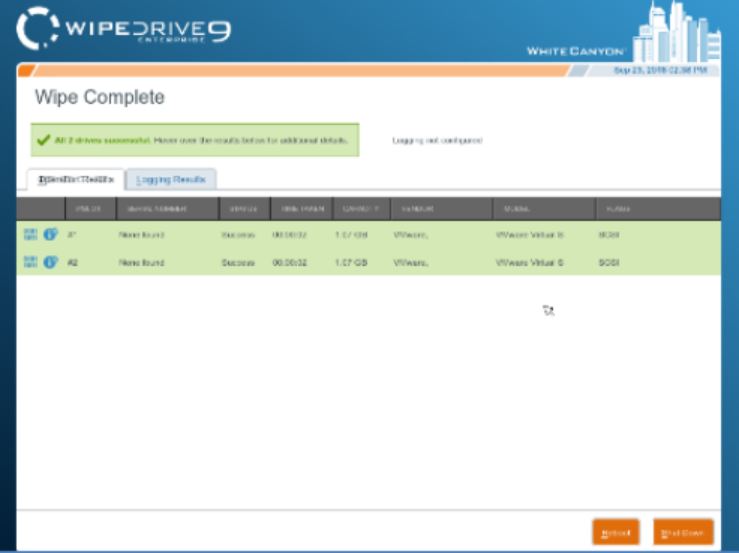
Most Helpful Reviews for WipeDrive
1 - 5 of 46 Reviews
Kevin
Verified reviewer
Computer Hardware, 11-50 employees
Used daily for more than 2 years
OVERALL RATING:
5
EASE OF USE
5
VALUE FOR MONEY
5
CUSTOMER SUPPORT
5
FUNCTIONALITY
5
Reviewed January 2019
Regular User for Years
We have been wiping desktop and notebooks with WipeDrive for a number of years and have seen no reason to ever change.
PROSEase of use and support from White Canyon. We were notified immediately once the UEFI-PXE bootable version for WipeDrive 8 was available. Crystal is fantastic!
CONSSo far, WipeDrive mobile only available for iOS devices. Looking forward to Android. As well, perhaps a larger discount for purchase licenses in quantity. :)
Patrick
Information Technology and Services, 10,000+ employees
Used daily for more than 2 years
OVERALL RATING:
5
EASE OF USE
5
VALUE FOR MONEY
5
CUSTOMER SUPPORT
5
FUNCTIONALITY
5
Reviewed March 2020
Wipe Drive Pro - The Industry Standard
Technical support and post sales support has been outstanding at every stage. Many indicate they offer superior technical and post sales support but few if any offer *Service After The Sale*. Having used, managed, and been the decision maker to select software to securely erase tens of thousands of hard drives. White Canyon and their Wipe Drive Pro software has been the most consistent and feature rich in its use and deployment.
PROSEase of use, custom ability, 100% secure wiping of target drives. Overall great value for the money given the ongoing updates to the base system. The application is small in size so can be imaged to very small USB sticks so is easy to deploy to multi site / multi personal when required.
CONSI do not believe a six month licensing term is very practical or required. As having to endure another sales cycle, procurement, and final validation of the same is extremely time consuming for the client. The standard 12 month term should be the norm and used going forward. Shorter licensing periods causes nothing but frustration to everyone involved in the process.
Reason for choosing WipeDrive
At the time of testing and validation White Canyon was the only company able to securely wipe NVMe memory hard drives for our company. They were also one of the few companies who were able to securely wipe hybrid drives found in various models of Dell computer systems.
Mac
Computer Hardware, 51-200 employees
Used daily for less than 12 months
OVERALL RATING:
3
EASE OF USE
2
VALUE FOR MONEY
2
CUSTOMER SUPPORT
4
FUNCTIONALITY
2
Reviewed July 2019
The good and bad of WipeDrive
We are a recycling business so I use this a lot to wipe SSD's that are donated to us. It is quick and I have never had a problem with data showing up when I have tested them.
PROSI like the ease of use to start the wiping process. It did take some time to set it up as easy as it is, but the support staff at your company help walk us though it.
CONSThere is no restart button. When I load the computer and start it up there have been times when I have an unacceptable amount of "good" hard drives that have been loaded. I want to reload without running. The only way to get the computer to read the ssd, that I know of, is to restart and there is no restart button. At this point of the process, I have to run the software, to get to a restart button, or force the computer to shut down.
Vendor Response
Hi Mac, Thank you for your Comment! We will work with our DevTeam on what would be required for a Refresh Button and have this added to the Development Timeline. I'll let you know when it's added!
Replied July 2019
Micah
Non-Profit Organization Management, 2-10 employees
Used daily for less than 6 months
OVERALL RATING:
5
EASE OF USE
4
VALUE FOR MONEY
4
CUSTOMER SUPPORT
5
FUNCTIONALITY
4
Reviewed March 2020
Data Security
Our organization provides refurbished and used products to veterans and their families in need through donations by companies and individuals. When receiving these assets, data security is a top priority for each client. Finding a solution that has the reputation to be a known brand, provides excellent customer service, is effective, and flexible to meet our needs were all boxes that could be checked with WipeDrive.
PROSOur organization required an erasure solution that could operate at scale over a PXE deployment. WipeDrive was an excellent solution that has met and exceeded the scale required.
CONSWe have spent hours upon hours troubleshooting bugs and issues. If it wasn't for the excellent customer service we've received, we quickly would have started considering another solution. Many of the bugs have been fixed, and the troubleshooting steps are always informative, patient, and helpful - even when a solution isn't created the same day.
Reason for choosing WipeDrive
We needed a product that not only could scale with our operations but could provide seamless Certificates of Data Destruction per unit. WipeDrive offers this capability and met many other requirements we set. Many other solutions provided exceptional means of destroying data, but the ability to run hardware inspections and provide a CoD were lacking or absent. These were deciding factors when considering a pay-per-license solution such as WipeDrive.
Reasons for switching to WipeDrive
The solution used with this organization when I started was old, slow, outdated, unable to be updated, non-HIPAA compliant, and not built to scale. When reviewing potential solutions, these items were considered.
Anonymous
5,001-10,000 employees
Used daily for more than 2 years
OVERALL RATING:
5
EASE OF USE
5
VALUE FOR MONEY
5
CUSTOMER SUPPORT
5
FUNCTIONALITY
4
Reviewed February 2019
Time Saver!
I work in Infrastructure and formerly managed Deskside support. I wish all the applications we use and support met the same standards as this one.
PROSWe love the fact that it generates a detailed report for our records. As a Government contractor we must maintain records that every drive has been wiped. Prior to purchasing WipeDrive we had to create those manually. Another feature that saves us time (think equates to money) is we can wipe multiple drives simultaneously making the task much more efficient than our previous method. On the rare occasion when we needed to contact technical support, usually to obtain our custom image when there was an upgrade, they responded quickly with a solution to our concern.
CONSWe really haven't experienced any negatives for our application of the product. We've been using it for several years and have been presented with alternatives but they didn't measure up.





