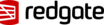All SQL Monitor Reviews
1-16 of 16 Reviews
Sort by
syed
Verified reviewer
Banking, 1,001-5,000 employees
Used daily for less than 2 years
OVERALL RATING:
5
EASE OF USE
5
FUNCTIONALITY
5
Reviewed May 2022
Sql monitor is the true monitor
The most important and best feature of sql monitor is the detailed description of the job which we scheduled. If you are frequent user of sql monitor so you don’t need to use any other monitoring tool.
CONSThe only alarming thing is it takes many resources.
Edwin
Retail, 201-500 employees
Used daily for more than 2 years
OVERALL RATING:
4
EASE OF USE
3
VALUE FOR MONEY
3
CUSTOMER SUPPORT
5
FUNCTIONALITY
4
Reviewed November 2018
DBA's review on Redgate SQL Monitor
Get a good overview on what's going on on your SQL Server estate and narrow down potential problems up to the milisecond. Teamleads are getting more and more excited once they run into trouble and are able to pinpoint a most certain bad process!
PROSGives you deep insight on the database and (SQL Server) instance level to check out the health of your entire SQL Server Estate in near real time. Quickly drilldown to reported potential problems, such as long running queries, analyse actual queryplans and get recommendations from that as well. Many possibilities to configure alerts and notifications way down to individual processes, jobs or at a higher level like database or server instance ... They have a superb support crew and are introducing new features and functionality at high speed, realy listening very closely to users for feature requests ...
CONSTakes a while to get a good understanding of what you're looking at, but once you watch the onlne videos or documentation it's a great asset in monitoring the SQL Server estate.
Vendor Response
Thank you for your review, it's great to hear how much SQL Monitor is helping you. Thank you also for the feedback, we're constantly looking at ways to help users get started and have recently introduced new documentation and online learning resources.
Replied September 2020
Glyn
Insurance, 501-1,000 employees
OVERALL RATING:
4
EASE OF USE
4
FUNCTIONALITY
2
Reviewed November 2018
Visually nice, otherwise not my bag
Nicely presented stats and metrics, easy to use tool
CONSNot very many benefits really if you know what you're looking for already and have existing more central monitoring tools.
Vendor Response
Thank you for your review, your feedback helps us to continually improve and update SQL Monitor with new features.
Replied September 2020
Robert
Verified reviewer
Investment Management, 51-200 employees
Used daily for more than 2 years
OVERALL RATING:
5
EASE OF USE
5
VALUE FOR MONEY
5
CUSTOMER SUPPORT
5
FUNCTIONALITY
5
Reviewed June 2018
Outstanding product which is constantly being improved.
It does the work I would need to do myself.
PROSI was on the beta test team and have seen the product grow from a very basic monitoring tool into one that puts nearly anything I would want to look at, right at my fingertips. Not only am I warned when conditions are getting ugly, I can very quickly figure out why! But the most importantly thing about the product, is the development cycle. They are constantly fixing and improving it with updates/patches nearly every 2 weeks.
CONSI want to preface this with nearly all updates go without a hitch, but ... With such an aggressive release schedule, testing is obviously limited. This only happened once in the 10 years of the product, but I was one of the casualties. There was an update that left a transaction open in a version of SQL Server, that was a few releases back. You do this with software that does a lot for a long time, and things start to break.
Vendor Response
Thank you for your review, it's great to hear how useful you find SQL Monitor. We're continuously improving the tool, but also refining our development processes and your feedback helps us with both.
Replied September 2020
Chris
Publishing, 201-500 employees
Used daily for more than 2 years
OVERALL RATING:
5
EASE OF USE
3
FUNCTIONALITY
5
Reviewed November 2019
Great way to monitor your servers
SQL Monitor has been very useful in detecting server issues before they become a huge problem. I've been able to track down and correct issues that wouldn't have been noticed otherwise using this product.
PROSI love the customization of alerts and the email feature that goes with them as well the ability to see all servers' health at a glance on the Overview page. Creating custom reports is also a handy feature.
CONSThe initial setup and the adding of servers was not easy and required some hit and miss before getting it right. The default settings for alerts are set a bit too high for our system and I had to lessen them to avoid mass email alerts. Also, and it may already exist, it would be nice to choose to ignore offline databases.
Reason for choosing SQL Monitor
We were already using the Toolbelt and I noticed the licenses included SQL Monitor.
Vendor Response
Thank you for your review, it's great to hear you are enjoying the product. Thank you for your feedback about getting started, we are actively looking at ways to improve thisand have recently revamped our documentation to help too.
Replied September 2020
Joe
Law Practice, 1,001-5,000 employees
Used daily for more than 2 years
OVERALL RATING:
5
EASE OF USE
5
VALUE FOR MONEY
5
CUSTOMER SUPPORT
5
FUNCTIONALITY
5
Reviewed November 2019
Great Monitoring Software
-Easy to set up. -UI is easy to navigate -Great insight on database issues -Alerts are very configurable
CONS-When you put servers into categories, the category name doesn't fully display on the dashboard.
Reason for choosing SQL Monitor
I like the suite of other Redgate products.
Vendor Response
Thank you for your review, it's great to hear you are finding SQL Monitor helpful. We are continuously improving the product and have already implemented updates to our categorization functionality, with further updates to come - your feedback helps us to continue to build a great product.
Replied September 2020
Scott
Food Production, 501-1,000 employees
Used daily for more than 2 years
OVERALL RATING:
5
EASE OF USE
5
VALUE FOR MONEY
4
CUSTOMER SUPPORT
5
FUNCTIONALITY
5
Reviewed November 2019
Great tool!
Easy to use, great interface design. Lets me see the status of our servers and investigate historical problems.
CONSStill some missing config options around alarms, but Redgate is improving it all the time.
Vendor Response
Thank you for your review, it's great to hear you are enjoying SQL Monitor. As you say we are actively developing and improving SQL Monitor features continuously and we will take your feedback on board.
Replied September 2020
Dandre Adriaan
Information Technology and Services, 201-500 employees
Used weekly for more than 2 years
OVERALL RATING:
4
EASE OF USE
3
VALUE FOR MONEY
3
CUSTOMER SUPPORT
5
FUNCTIONALITY
5
Reviewed June 2023
Monitor SQL, now easier than ever
Overall great! Good introduction to various teams I have worked with. I do see a decline in usage as more businesses tend to move away from structured SQL and onsite servers. However SQL Monitor still works well and you tend to miss it when you are working on a server without it
PROSExcellent Customer Service.Frequent Updates and Improvements.Insights and reporting for DBAs to monitor across multiple Servers.
CONSPricing is a bit steep for a product that only is being used for daily monitoring.
Anonymous
10,000+ employees
Used daily for more than 2 years
OVERALL RATING:
4
EASE OF USE
4
VALUE FOR MONEY
4
CUSTOMER SUPPORT
3
FUNCTIONALITY
4
Reviewed March 2019
Best tool to have for developer using SQL server
Save hours of code debugging time by allowing to intercept calls to database.
CONSSearching of objects can be improved I.e window keeps refreshing to tough to find objects.
Vendor Response
Thank you for your review, it's great to hear how much SQL Monitor is helping you. We are continuously updating and improving SQL Monitor and your feedback will help with future development.
Replied September 2020
Christine
Verified reviewer
Financial Services, 1,001-5,000 employees
Used daily for more than 2 years
OVERALL RATING:
4
EASE OF USE
3
VALUE FOR MONEY
4
CUSTOMER SUPPORT
5
FUNCTIONALITY
5
Reviewed January 2019
Another Handy Product from Redgate
SQL Monitor is easy to use and handy for monitoring multi server environments
CONSI have never been fond of the interface.
Vendor Response
Thank you for your review, it's great to hear how much SQL Monitor is helping you monitor multi-server environments.
Replied September 2020
Deborah
Aviation & Aerospace, 10,000+ employees
Used daily for more than 2 years
OVERALL RATING:
4
EASE OF USE
5
VALUE FOR MONEY
4
CUSTOMER SUPPORT
5
FUNCTIONALITY
4
Reviewed May 2020
Excellent SQL Server monitor
Easy to install and upgrade Team delivers regular releases with new features and bug fixes Configurable alerts for monitoring Customizable reports and alerts Handles large environments Exceptional customer service Intuitive interface
CONSPerformance analysis is stronger in some other products. We use Redgate for monitoring and basic troubleshooting but we use another product for deep dives into performance analysis and troubleshooting. In most cases, however, Redgate Monitor is sufficient and easy to use and the team seems to be actively working on improvements.
Vendor Response
Thank you for your review, it's great to hear you are getting a lot out of the product. We're always looking for ways to improve SQL Monitor and your feedback helps us to build our future roadmap.
Replied September 2020
Prashant
Computer Software, 2-10 employees
Used daily for less than 2 years
OVERALL RATING:
5
EASE OF USE
5
VALUE FOR MONEY
5
CUSTOMER SUPPORT
5
FUNCTIONALITY
5
Reviewed April 2022
EAsy to use and Deploy
Very good tool with price comparisons
PROSHelpful Monitoring Features like CPU, MEmory, Active Sessions and query
CONSConfigurations with different options set up for Alert
Anonymous
51-200 employees
Used daily for less than 6 months
OVERALL RATING:
5
EASE OF USE
4
VALUE FOR MONEY
5
CUSTOMER SUPPORT
5
FUNCTIONALITY
4
Reviewed July 2022
One of the best monitoring tools
One of the best tools I've seen for SQL monitoring. Its interface has a very good usability.
CONSAdapting to daily use was not the easiest. But nothing a couple of weeks of deep diving can't fix.
Anonymous
11-50 employees
OVERALL RATING:
5
EASE OF USE
4
VALUE FOR MONEY
4
FUNCTIONALITY
5
Reviewed April 2019
Fantastic solution to monitor SQL
No one wants to deal with a server crash because you're out of memory on the disk; or some new process was introduced that is slowing down the database; this tool make it so you are no longer caught off guard.
PROSGreat tools to monitor the size of databases in relation to their disk size and to figure out which tasks/scripts are truly impacting the database. The free trial was very helpful to try these functionalities out.
CONSThe price tag for a single server was a bit steep; but the free trial helps alleviates concerns.
Vendor Response
Thank you for your review, it's great to hear you are enjoying SQL Monitor and that the free trial helped.
Replied September 2020
Adrian
Verified reviewer
Information Technology and Services, 2-10 employees
Used daily for less than 6 months
OVERALL RATING:
4
EASE OF USE
5
FUNCTIONALITY
4
Reviewed February 2019
Great tool to keep an eye on your SQL servers
We use it to keep an eye on our SQL servers.
PROSA tool that can help proactively monitor your SQL server and fix problems quickly. Easy to use, one control panel.
CONSI don't it supports anything else but Microsoft SQL server.
Vendor Response
Thank you for your review, it's great to hear how much SQL Monitor is helping you. We are continuously updating and improving SQL Monitor and your feedback will help with future development.
Replied September 2020
Anonymous
51-200 employees
Used weekly for less than 6 months
OVERALL RATING:
4
EASE OF USE
5
VALUE FOR MONEY
4
CUSTOMER SUPPORT
5
FUNCTIONALITY
3
Reviewed October 2019
RedGate knows SQL
SQL Monitor is just one tool we use to monitor database performance. The alerts are easy to setup and we use it for our primary alert system. While we do have other tools (SolarWinds, New Relic), this is one to keep in the toolbox.
PROS-Very easy to setup -Equally easy to navigate -Can setup alerts to proactively notify the team of any issues rather than continuous monitoring -One of the best user interfaces for SQL monitoring available
CONS-There are more robust solutions (such as New Relic, Solarwinds, and Azure functions) -No other cons... for what it is, we will continue to use this with our SQL Toolbelt.
Vendor Response
Thank you for your review, it's great to hear you are enjoying using SQL Monitor.
Replied September 2020