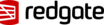SQL Monitor
About SQL Monitor
SQL Monitor Pricing
Per server. Discounts available for volume purchases.
Starting price:
£1,495.00 one time
Free trial:
Available
Free version:
Not Available
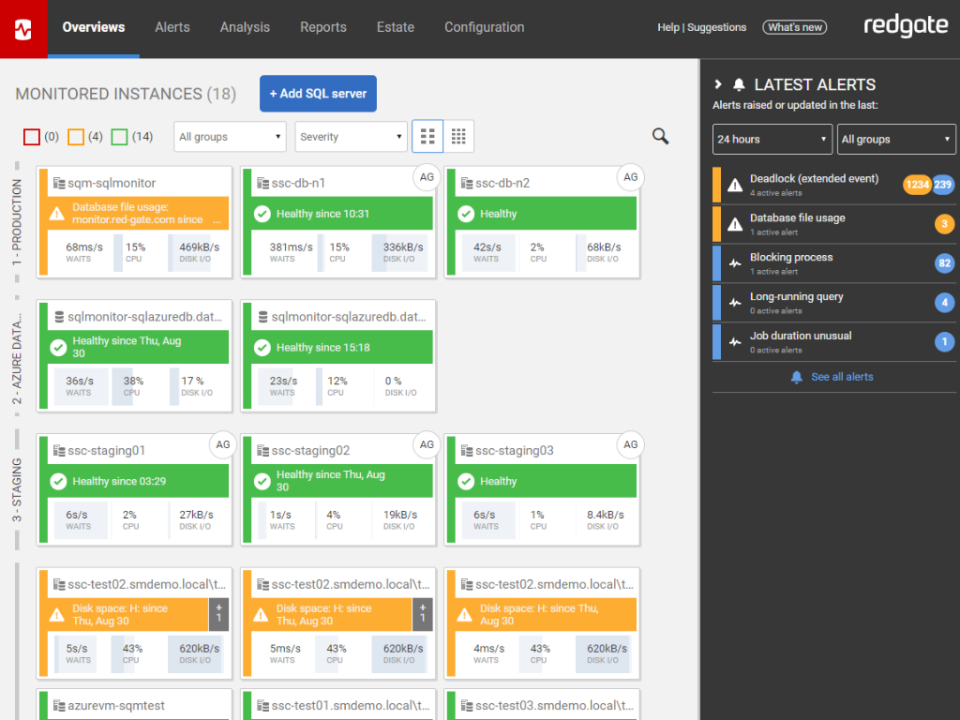
Most Helpful Reviews for SQL Monitor
1 - 5 of 16 Reviews
syed
Verified reviewer
Banking, 1,001-5,000 employees
Used daily for less than 2 years
OVERALL RATING:
5
EASE OF USE
5
FUNCTIONALITY
5
Reviewed May 2022
Sql monitor is the true monitor
The most important and best feature of sql monitor is the detailed description of the job which we scheduled. If you are frequent user of sql monitor so you don’t need to use any other monitoring tool.
CONSThe only alarming thing is it takes many resources.
Edwin
Retail, 201-500 employees
Used daily for more than 2 years
OVERALL RATING:
4
EASE OF USE
3
VALUE FOR MONEY
3
CUSTOMER SUPPORT
5
FUNCTIONALITY
4
Reviewed November 2018
DBA's review on Redgate SQL Monitor
Get a good overview on what's going on on your SQL Server estate and narrow down potential problems up to the milisecond. Teamleads are getting more and more excited once they run into trouble and are able to pinpoint a most certain bad process!
PROSGives you deep insight on the database and (SQL Server) instance level to check out the health of your entire SQL Server Estate in near real time. Quickly drilldown to reported potential problems, such as long running queries, analyse actual queryplans and get recommendations from that as well. Many possibilities to configure alerts and notifications way down to individual processes, jobs or at a higher level like database or server instance ... They have a superb support crew and are introducing new features and functionality at high speed, realy listening very closely to users for feature requests ...
CONSTakes a while to get a good understanding of what you're looking at, but once you watch the onlne videos or documentation it's a great asset in monitoring the SQL Server estate.
Vendor Response
Thank you for your review, it's great to hear how much SQL Monitor is helping you. Thank you also for the feedback, we're constantly looking at ways to help users get started and have recently introduced new documentation and online learning resources.
Replied September 2020
Glyn
Insurance, 501-1,000 employees
OVERALL RATING:
4
EASE OF USE
4
FUNCTIONALITY
2
Reviewed November 2018
Visually nice, otherwise not my bag
Nicely presented stats and metrics, easy to use tool
CONSNot very many benefits really if you know what you're looking for already and have existing more central monitoring tools.
Vendor Response
Thank you for your review, your feedback helps us to continually improve and update SQL Monitor with new features.
Replied September 2020
Robert
Verified reviewer
Investment Management, 51-200 employees
Used daily for more than 2 years
OVERALL RATING:
5
EASE OF USE
5
VALUE FOR MONEY
5
CUSTOMER SUPPORT
5
FUNCTIONALITY
5
Reviewed June 2018
Outstanding product which is constantly being improved.
It does the work I would need to do myself.
PROSI was on the beta test team and have seen the product grow from a very basic monitoring tool into one that puts nearly anything I would want to look at, right at my fingertips. Not only am I warned when conditions are getting ugly, I can very quickly figure out why! But the most importantly thing about the product, is the development cycle. They are constantly fixing and improving it with updates/patches nearly every 2 weeks.
CONSI want to preface this with nearly all updates go without a hitch, but ... With such an aggressive release schedule, testing is obviously limited. This only happened once in the 10 years of the product, but I was one of the casualties. There was an update that left a transaction open in a version of SQL Server, that was a few releases back. You do this with software that does a lot for a long time, and things start to break.
Vendor Response
Thank you for your review, it's great to hear how useful you find SQL Monitor. We're continuously improving the tool, but also refining our development processes and your feedback helps us with both.
Replied September 2020
Chris
Publishing, 201-500 employees
Used daily for more than 2 years
OVERALL RATING:
5
EASE OF USE
3
FUNCTIONALITY
5
Reviewed November 2019
Great way to monitor your servers
SQL Monitor has been very useful in detecting server issues before they become a huge problem. I've been able to track down and correct issues that wouldn't have been noticed otherwise using this product.
PROSI love the customization of alerts and the email feature that goes with them as well the ability to see all servers' health at a glance on the Overview page. Creating custom reports is also a handy feature.
CONSThe initial setup and the adding of servers was not easy and required some hit and miss before getting it right. The default settings for alerts are set a bit too high for our system and I had to lessen them to avoid mass email alerts. Also, and it may already exist, it would be nice to choose to ignore offline databases.
Reason for choosing SQL Monitor
We were already using the Toolbelt and I noticed the licenses included SQL Monitor.
Vendor Response
Thank you for your review, it's great to hear you are enjoying the product. Thank you for your feedback about getting started, we are actively looking at ways to improve thisand have recently revamped our documentation to help too.
Replied September 2020