Modern Campus Message
About Modern Campus Message
Modern Campus Message Pricing
Contact Signal Vine for pricing details.
Free trial:
Not Available
Free version:
Not Available
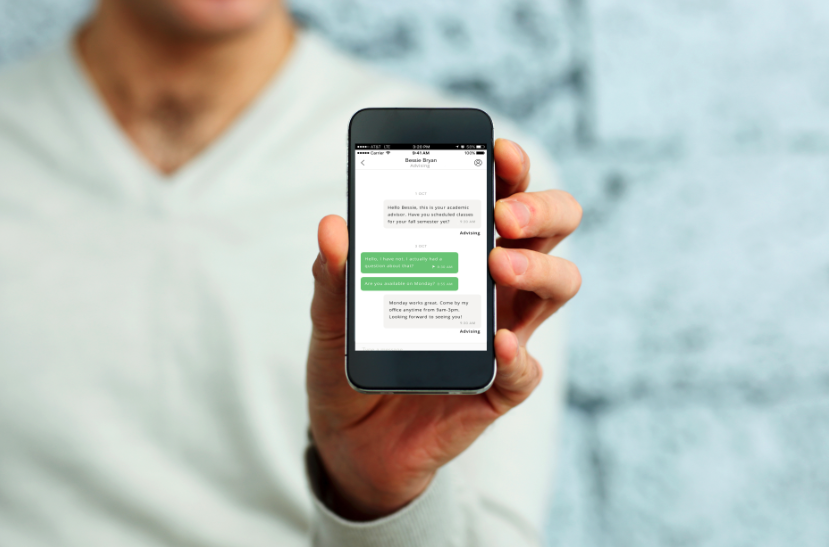
Most Helpful Reviews for Modern Campus Message
1 - 5 of 13 Reviews
job
Verified reviewer
Used daily for less than 2 years
OVERALL RATING:
5
EASE OF USE
5
VALUE FOR MONEY
5
CUSTOMER SUPPORT
5
FUNCTIONALITY
5
Reviewed July 2018
best of all
Streamlined communication in school
PROSSignal Vine is easy to interact with, learner friendly and best communication software It helps the institution tract all student performance,records and learners financial dues It also helps to streamline communication between students and the school staff and among students too.
CONSTo this extend i have not identified a major issue with Signal Vine maybe you just create something like pre-formatted templates to fill in to reduce cases of uploading types word documents
Anonymous
1 employee
Used weekly for less than 12 months
OVERALL RATING:
4
EASE OF USE
5
VALUE FOR MONEY
5
CUSTOMER SUPPORT
4
FUNCTIONALITY
4
Reviewed April 2023
"Signal Vine: A powerful text messaging platform for communication and engagement"
Overall, Signal Vine is a powerful text messaging platform that offers a range of features for businesses and organizations to communicate and engage with their audiences effectively. While there are some limitations, such as limited multimedia support and integrations, the platform's user-friendly interface, customizable campaigns, two-way messaging, and robust analytics make it a valuable tool for businesses looking to improve their communication and engagement with their customers and stakeholders.
PROSEasy to use: Signal Vine is user-friendly, with a simple and intuitive interface that allows users to quickly set up and send text messages to their audiences.Customizable campaigns: Users can create personalized campaigns, such as enrollment, fundraising, or student engagement, with custom messages and scheduling options, allowing them to target their audience effectively.Two-way messaging: Signal Vine allows for two-way messaging, which means that customers can respond to messages, allowing for more personalized and engaging conversations.Robust analytics: The platform provides detailed analytics, including response rates, message delivery, and engagement metrics, allowing users to measure the success of their campaigns and make data-driven decisions.
CONSLimited multimedia support: While Signal Vine supports MMS messages, multimedia support is limited, with a 1MB size limit per message, which may not be suitable for some businesses that require larger files.Lack of integrations: Signal Vine offers limited integrations with other third-party tools, which may make it less suitable for businesses that require more advanced integrations.Limited automation: While Signal Vine offers some automation features, such as scheduling messages, the platform lacks advanced automation options, which may be a drawback for some businesses.Pricing: Signal Vine can be expensive, especially for businesses that require a large number of messages, which may make it less accessible to smaller organizations.
Nathan
Education Management, 1,001-5,000 employees
Used daily for less than 6 months
OVERALL RATING:
2
EASE OF USE
1
VALUE FOR MONEY
2
CUSTOMER SUPPORT
1
FUNCTIONALITY
2
Reviewed July 2020
A tiresome and buggy program.
Although there has been a great benefit in the opportunity to reach students via text. I would not recommend this program for the cost and the overall frustrating experience that I and my team have had. We regularly joke about the frustrations this software has brought us. I would seriously consider other options for picking this one.
PROSI like that I can text hundreds of students using my laptop rather than my phone. Students are more receptive to texts than to email so I love that I can use a more reliable form of communication.
CONSThere are several aspects to this program I found to be very frustrating. I have over 30,000 students in the program and to search one student takes way too much time because their search tool is absolutely broken. It will find any name that contains any of the letters I put in the search, so if I search "Amy" every name with an "A, M or Y" will pop up and I have to look through hundreds of names to find the student. I work on a team and it is very focused on just working for a single person. It doesn't notify you if someone else is texting the same person as you at the same time, so I could be looking up some information for a student and when I reply I can see that someone else, or in one case three others, have responded to that individual. When adding people to the system it is corrupted regularly and I cannot find the students I have added to the system. There have been times when the phone numbers are added but the names aren't, but I can't search by phone number for some reason. I can't set up individual program texting for my specific group, only my director can for the full team so it's not scoped to a personal level.
Vendor Response
Hi Nathan, we're so sorry to hear about your experience with Signal Vine so far! Your account manager has already been in touch to help address the issues you're running into and make sure you and your students are having the best possible experience with Signal Vine. If you have any other questions or require further assistance, please don't hesitate to reach out!
Replied July 2020
Rebecca
Higher Education, 201-500 employees
Used weekly for less than 2 years
OVERALL RATING:
5
EASE OF USE
3
VALUE FOR MONEY
5
CUSTOMER SUPPORT
5
FUNCTIONALITY
4
Reviewed May 2018
Price is excellent and customer service is responsive and adaptable.
Ability to mass text! Another touch point for our admin counselors to communicate.
PROSMy favorite part of the platform is how basic it is - upload a list, set the fields accordingly, good to go. The quick message is the best part of this - and I appreciate that you all are focusing on updating it often to make it so easy to use.
CONSI wish there was a better way to review scheduled texts (preview feature with real contact). I see that something is scheduled in my message calendar, but I can't confirm to whom this is being sent. I also do not find the reporting to be very robust. I would like greater summary details for my texts. I also find the fact that I have to work with Word Documents back and forth odd (feels cheap)- I would think there could/should be some sort of form submission with required fields to set up a text. Example of user error: We recently sent out a text that went to the wrong this. This was in large part due to miscommunication. Submitting a form for scheduled texts that explicitly requiring lists be uploaded before scheduling, requires the user to designate the send list or criteria, requiring Gif upload no more than 500kb, etc will eliminate the gray areas in which most error occur. The syncing with Salesforce appears to have been a bit cumbersome. This not my area, but I'm surprised there is not a faster plug and play API built for Salesforce.
Farrah
Education Management, 501-1,000 employees
Used weekly for more than 2 years
OVERALL RATING:
4
EASE OF USE
3
CUSTOMER SUPPORT
3
FUNCTIONALITY
4
Reviewed December 2022
Easy to use after initial set-up
Once you set up the program, it runs almost automatically without having to remember to send out texts. This means you need to know in advance what you'd like to communicate out.
CONSSetting up the program initially took some time because we needed to anticipate the entire semester in advance. After the initial set-up, maintenance gets easier over time.
