Frontline SIS
About Frontline SIS
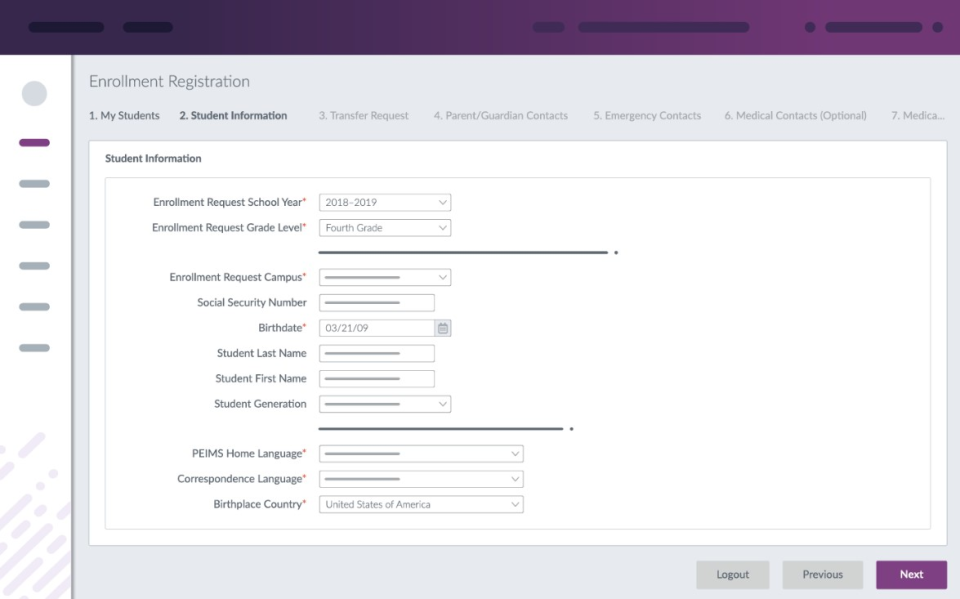
Most Helpful Reviews for Frontline SIS
1 - 5 of 18 Reviews
Matthew
Verified reviewer
Medical Practice, 51-200 employees
Used daily for more than 2 years
OVERALL RATING:
5
EASE OF USE
5
VALUE FOR MONEY
5
CUSTOMER SUPPORT
5
FUNCTIONALITY
5
Reviewed April 2019
Wonderful Education Solution
My overall experience has been incredibly positive. I think it is the best option out there for managing caseloads for school districts and for writing educational documents.
PROSI use ProgressBook daily. I think it is a wonderful software. For many districts, the public banks for information is awesome. We are able to share a lot of information and make our reports uniform between teachers, therapists, and school psychs. The personal banks are also a great feature. It is awesome that you can code for pronouns him/her to make writing documents more efficient. It is also very easy to pull information from past IEPs, ETRs, and progress reports into existing documents.
CONSThe text formatting features can be a little clunky at times. I wish it also had an autosave function. I try to make a habit to save frequently, but sometimes I forget and have lost my information.
Joel Thomas
Verified reviewer
Education Management, 51-200 employees
Used daily for more than 2 years
OVERALL RATING:
4
EASE OF USE
3
FUNCTIONALITY
4
Reviewed March 2019
Progressbook - Good, but not great
I have been using progressbook as a grading, parent/student contact, and record keeping log for three years in two different school environments.
PROSI love that progressbook allows you to set up grade access for multiple accounts, so I can share my classroom with other teachers or service providers and adjust their ability to input, change, or simply view grades. You can weight/change the value of specific items or even whole categories of grades very easily I also like that i can title and shift the classes around to be what I like to have.
CONSI can't "hide students" if they have withdrawn, someone else within my building has to do that for me. I have to manually click "save grades" every time, there is shortcut or "auto save" feature The import/export .xls function is extremely clunky and rarely inputs cleanly unless the names are the exact same (down to individual capitalized letters) If two people are working in the same gradebook at the sametime they will over-ride each others grades - should be saved in the cloud
Janie
Education Management, 201-500 employees
Used daily for more than 2 years
OVERALL RATING:
3
EASE OF USE
4
FUNCTIONALITY
3
Reviewed February 2020
Progressbook by Teacher
The last update which included automatic saving has been a game changer. I no longer have to remember to click save. I like the ease of setting up different methods of calculating and excluding grades. The reports it generates are easy to make. My district only uses Progressbook for grade entering so I'm not sure about the other features.
CONSProgressbook is sometimes slow to load or open new windows even when the internet works fine with other websites.
Priya
Education Management, 10,000+ employees
Used daily for more than 2 years
OVERALL RATING:
4
EASE OF USE
2
VALUE FOR MONEY
3
CUSTOMER SUPPORT
1
FUNCTIONALITY
2
Reviewed March 2019
Very Slow
Very slow at grading calculating time. Every report card and progress report time. I work for Orange County Public Schools in Florida. It has never been like this. I used to be able to calculate grades with comments in 45 minutes, but this is so slow. Even late. It is 11:00 pm and I am struggling with this.
PROSIt is fairly easy to use the majority of the time.
CONSIt is extremely slow when it is time to calculate grades. It takes a full minute or two, I timed it, between calculations to move to the next student. That's why I have time to write this review. Our grades are not due until Friday, officially, but I like to be ahead. Today is Monday. Why is it slow ?? A 45-minute task now takes almost two hours while waiting and trying to multitask to use my time wisely.
Savannah
Information Technology and Services, 5,001-10,000 employees
Used daily for less than 2 years
OVERALL RATING:
4
EASE OF USE
4
VALUE FOR MONEY
4
CUSTOMER SUPPORT
4
FUNCTIONALITY
5
Reviewed August 2022
So much you can do with it
Used with the ERP & SIS and it was helpful and useful once we knew how it worked.
CONSCustomer service did take a while to get back to when it came to uploads.
