Skyward Student Management Suite
About Skyward Student Management Suite
Awards and Recognition
Skyward Student Management Suite Pricing
Pricing is based on a per-student model, tiered by school/district size. Please contact Skyward directly for pricing details.
Starting price:
$30,000.00 per year
Free trial:
Not Available
Free version:
Not Available
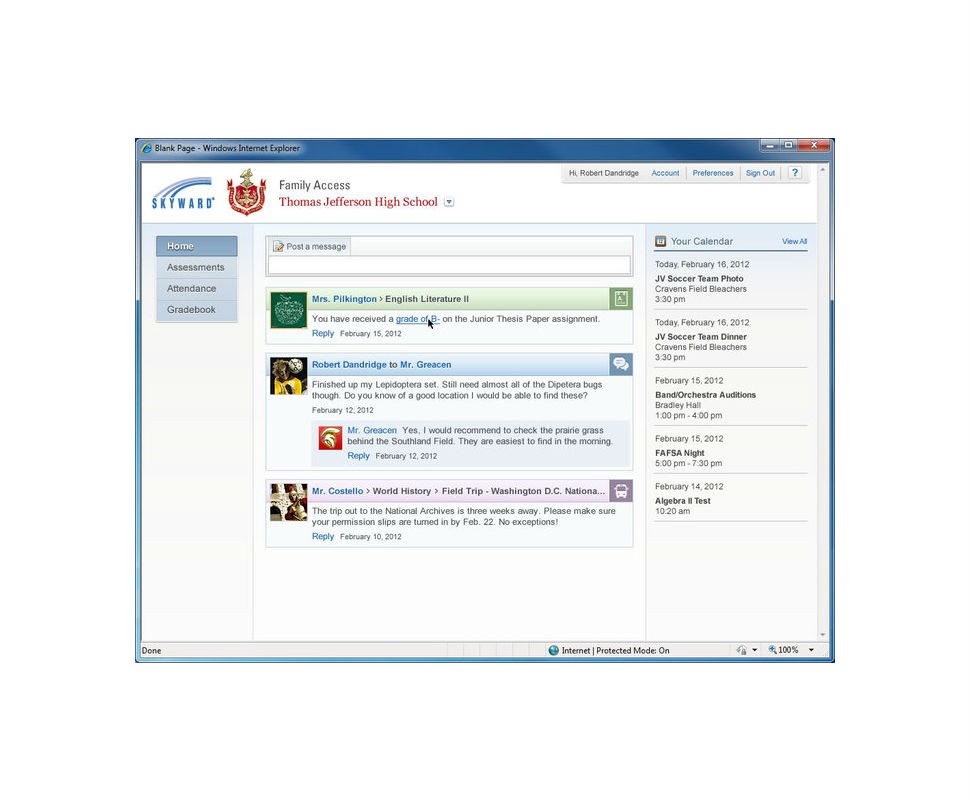
Most Helpful Reviews for Skyward Student Management Suite
1 - 5 of 148 Reviews
Natalie
E-Learning, 11 - 50 employees
Used more than 2 years
OVERALL RATING:
4
Reviewed January 2022
Excellent Education Management Tool
Karee
Education Management, 201-500 employees
Used daily for more than 2 years
OVERALL RATING:
4
EASE OF USE
4
FUNCTIONALITY
3
Reviewed June 2021
Skyward - great for attendance, everything else is just ok.
Overall, it works for what we need it at our school (an attendance management system and to keep track of class rosters). However, I think it is unfortunate we can't use more of it's capabilities and that we use so many different systems instead of it all being streamlined into one. I wish being able to toggle how to print and see attendance and class data was easier and more intuitive.
PROSOur school mostly uses this for class rosters and tracking attendance. For those purposes, it works really quite well. Tracking attendance is quick and easy, you can go in and mark students as absent or present or tardy. You can also click "all here". You can add in health notes about students and other important things we need to know as teachers.
CONSThe other features we don't use because they aren't good (e.g. the grade book) and we use it with schoology instead as it links with assignments that can be turned in. However, I really wish we could streamline it and use all one program for everything (learning management system, grade book, attendance, etc.) or that they all connected. Also, while the class rosters and schedules work and can be printed, it is not intuitive how to do so. They are not displayed well or functional for how I'd like to use them. While I like I can go in and see student notes and data, you have to click on students individually which sometimes is difficult.
Vendor Response
Karee, There are so many things schools can do with Skyward that it can seem overwhelming at times. We recently wrote this article (https://www.skyward.com/discover/insider/november-2019/10-things-every-teacher-should-know-in-skyward) to help teachers get comfortable with some of the basics. In addition, we recommend checking out the Skyward Academy free webinars or attending a user group to increase your knowledge of Skyward. Thanks for your feedback and have a great summer.
Replied June 2021
Teresa
Education Management, 51-200 employees
Used daily for more than 2 years
OVERALL RATING:
4
EASE OF USE
4
VALUE FOR MONEY
4
CUSTOMER SUPPORT
4
FUNCTIONALITY
4
Reviewed January 2017
Skyward review
This is my district's 7th year using Skyward. I am the counseling secretary in our high school and work in Student Management. I am also a security manager for our district. Honestly, when we made the transition to Skyward I was very unhappy. I didn't find Skyward to be very user friendly and I wasn't pleased with the customer support response time. Oftentimes I was unable to find a way to make Skyward do what I needed. However, as the years have passed, Skyward has made improvements to the program, I have learned the system better and the customer support live chat option is a huge timesaver. Now, I really enjoy using Skyward. I have the dubious distinction of being our district's "Skyward guru" and I believe I've learned a lot through exploration in my efforts to assist others. When I can't find answers, I know that help is only a live chat away! I would definitely recommend Skyward to other districts.
PROSPossibly my favorite aspect of Skyward is the ability to dump data directly into Excel. This is a huge timesaver and allows me to manipulate, sort, share and utilize data as needed. I also like the ability to create reports based on my needs using Data Mining.
CONSThere are still a few things that I wish I could do in Skyward, that I can't, such as use activity groups to run certain reports/schedules. Occasionally, we experience what I call "Skyward quirks" when something doesn't work right one day, but it works the next. Recently, our library parapro ran a report and new that the info displayed wasn't wholly accurate. I checked her format and everything was good. I printed it with the same results. I cloned the report, changing nothing, and ran that and it was accurate. The next day her report worked properly again.
Vendor Response
So glad we were able to grow together, Teresa, and turn a negative experience into such a positive one. Thank you for all you do to help your district get more out of Skyward.
Replied January 2017
Cheri
Education Management, 1,001-5,000 employees
Used daily for more than 2 years
OVERALL RATING:
4
EASE OF USE
3
VALUE FOR MONEY
4
CUSTOMER SUPPORT
5
FUNCTIONALITY
4
Reviewed January 2022
Power Comes with Responsibility
I use mostly the student management modules. I've worked in attendance, discipline, scheduling, substitution, reports cards, fee management, data mining, and health office.
PROSThis is an extremely powerful suite of software. Once you learn the basic interface (which takes quite a while) you can get more and more useful data out of the system.
CONSThe learning curve is steep. I've been using this program for 15 years and am still improving my skills. Many of the reports are hard to read and simply ugly. I shouldn't have to have my tech department use Crystal Reports (which I don't have access to and don't know how to use) to get something that looks professional. It needs to include a publishing tool similar to Microsoft Publisher (NOT Word!) so that I can design things easier. The report designer is terrible. It is cumbersome and not at all intuitive.
Reasons for switching to Skyward Student Management Suite
I changed districts. I very much liked the Mac School program. While its learning curve was also steep, it seemed like it was much more user-friendly and produced much better-looking results. I spent eight years using it and it seemed like I picked it up much faster than I have the Skyward programs.
Vendor Response
Thanks for the review Cheri. Balancing ease of use with product functionality is something we take very seriously. If you haven't already done so, we hope you will consider joining our User Research Panel so you can share your ideas directly with our UX team. For more info, visit www.skyward.com/moreinfo/user-research-panel. Thanks again.
Replied January 2022
Anonymous
51-200 employees
Used daily for more than 2 years
OVERALL RATING:
4
EASE OF USE
4
VALUE FOR MONEY
4
CUSTOMER SUPPORT
3
FUNCTIONALITY
5
Reviewed February 2019
A Decent SIS For The Money
Overall the Skyward system lets us do the things we need to do with student data. This information is very invaluable to our district so the system is used heavily. It does what it advertises.
PROSThe Skyward system allows our corporation to enroll and schedule students with ease. The reporting feature has been invaluable to my own job. There are so many facets to this software that you can do just about anything.
CONSThe user interface is somewhat outdated. They released a more web friendly version a while back but it had the same problems. In a world of student information systems though, it is on par with most other ones.





