EmailMeForm
About EmailMeForm
Awards and Recognition
EmailMeForm Pricing
Plus: $9.95 monthly/$98.95 yearly - Pro: $19.95 monthly/$199.95 yearly
Starting price:
$35.00 per month
Free trial:
Available
Free version:
Available
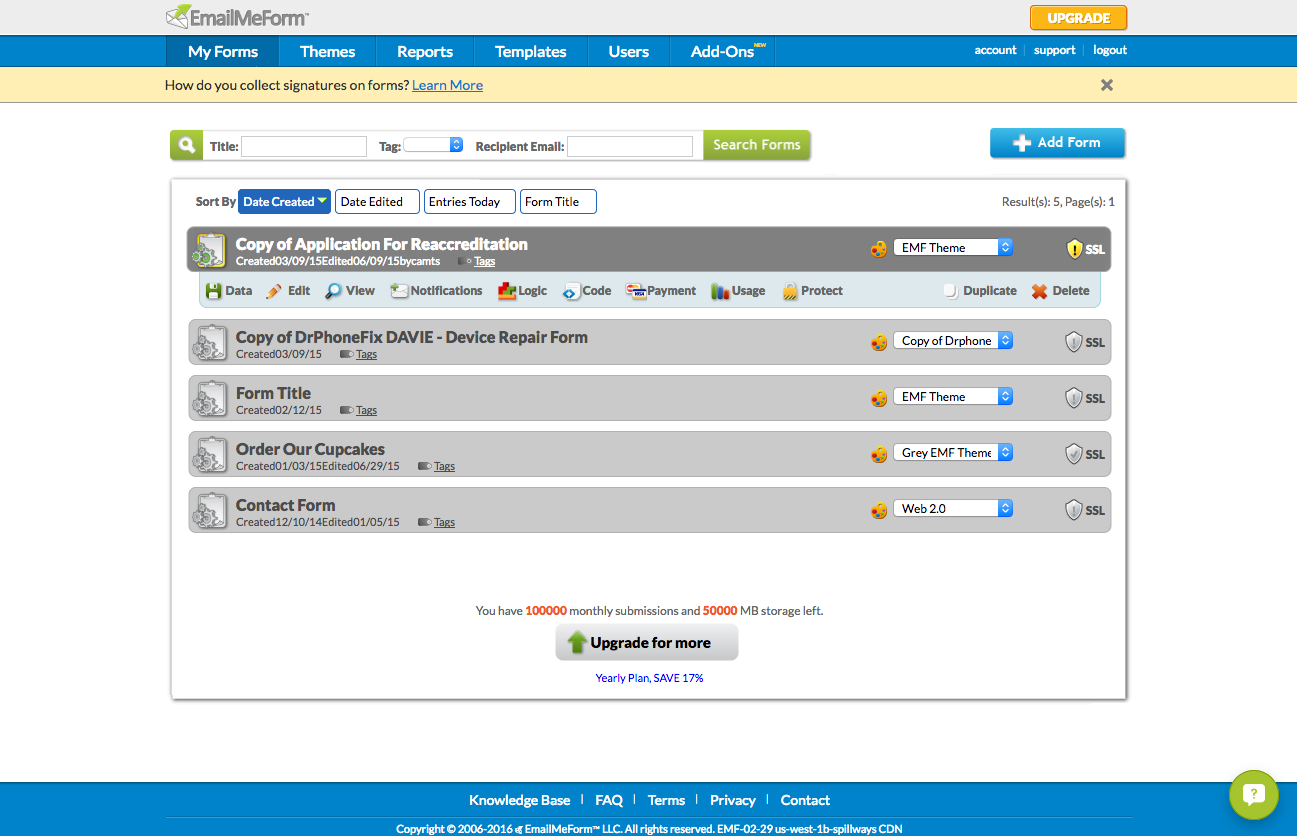
Most Helpful Reviews for EmailMeForm
1 - 5 of 148 Reviews
Anonymous
2-10 employees
Used daily for more than 2 years
OVERALL RATING:
5
EASE OF USE
5
VALUE FOR MONEY
5
CUSTOMER SUPPORT
5
FUNCTIONALITY
5
Reviewed October 2019
Quick, easy, and flexible.
We've used the tool for years and seen no compelling reason to consider the other tools available.
PROSWe can go from idea for an online form to execution in just minutes. I really like being able to embed the form on our website to take advantage of our corporate branding.
CONSDoesn't provide a way to upload form data.
Reason for choosing EmailMeForm
Ease of use.
Jacqueline
Hospital & Health Care, 10,000+ employees
Used daily for more than 2 years
OVERALL RATING:
5
EASE OF USE
5
VALUE FOR MONEY
5
CUSTOMER SUPPORT
5
FUNCTIONALITY
4
Reviewed February 2019
More than I expected
I have interacted with countless software vendors and applications in my career. I would say the Emailmeforms ranks in the top 1-3% of all of those that I have had dealings with. I am particularly impressed with the knowledge and responsiveness of the support team. They are awesome!
PROSEase of use. I first used Emailmeform when we were looking for a simple solution for HTML forms. No one on my team had skills to develop HTML forms so we searched for a solution. That was 5 years ago and since then we have expanded the use of Emailme forms to include all sorts of forms, surveys, inspection documentation, rounding documentation etc. It seems as though there is no limit to the extent to which Emailmeforms meets our needs.
CONSThe ONLY wish that I have is that we could have serial forms... that is... forms that follow a workflow or approval path. We have established internal workarounds for this but would love if the software had this feature.
hiroshi
Education Management, 2-10 employees
Used daily for more than 2 years
OVERALL RATING:
3
EASE OF USE
3
VALUE FOR MONEY
3
FUNCTIONALITY
3
Reviewed October 2019
Language option
Overall, it's a good software. But I believe there is still room for improvement.
CONSI use this software for Japanese customer, and use Japanese base. There is an order for writing address and Date US is Street Address, City, State, Country Japan is Country, State, City, Street Address US is MM/DD/YYYY Japan is YYYY/MM/DD So, My request is If select Japanese at Language section, address and Date will automatically change the order. And I made lot of form, every time I changed Notifications - Message Details - Subject - Text - field/ First and Last. with Notifications - autoresponder - Message - Message content: - field/ First and Last. Can you improve to automatically change the field/ First and Last?
Reason for choosing EmailMeForm
Somehow
Melissa
Education Management, 501-1,000 employees
Used daily for more than 2 years
OVERALL RATING:
5
EASE OF USE
5
VALUE FOR MONEY
4
FUNCTIONALITY
4
Reviewed October 2019
Good features for the value
Using for internal and external operations such as catering and transportation requests, grant applications. My school district's content management system did not have a powerful forms option built in and this has quickly and cheaply filled the gap
PROSEase of use, ability to add signatures to forms, forwarding to multiple recipients, SSL encryption
CONSDrag and drop interface is sometimes frustrating, will expand across an entire column when you don't want it to
Reason for choosing EmailMeForm
SSL and signature box
Emily
Events Services, 2-10 employees
Used daily for more than 2 years
OVERALL RATING:
5
EASE OF USE
5
VALUE FOR MONEY
5
CUSTOMER SUPPORT
5
FUNCTIONALITY
5
Reviewed October 2019
EmailMeFormFeview
It has been a great experience. Like I said above, it is easy to use. I had one issue in the beginning of the year, where I wasnt having entries emailed to me. I contacted the company late one night and by the next morning everything was fixed. And they checked up on me a few days later to make sure everything was still working to my needs.
PROSI like that it is easy to use. I manage horse shows and there are a lot of entries that come through this software. Competitors LOVE being able to enter online and always comment on how easy it is to use.
CONSI wish there were more payment options. I love being able to use PayPal but sometimes the PayPal fees become costly. Or allow us to set up PayPal with "friends and family" as an option.
Reason for choosing EmailMeForm
The price. EmailMeForm is by far the best option financially for a small business.
Reasons for switching to EmailMeForm
The price. EmailMeForm is by far the best option financially for a small business.





