Flowdock
About Flowdock
Flowdock Pricing
Free 30 day trial. No credit card required. $3/month per user. Flowdock is free for students and teams of 5 or less. Flowdock offer discounted rates for non-profit organizations.
Starting price:
$3.00 per month
Free trial:
Available
Free version:
Available
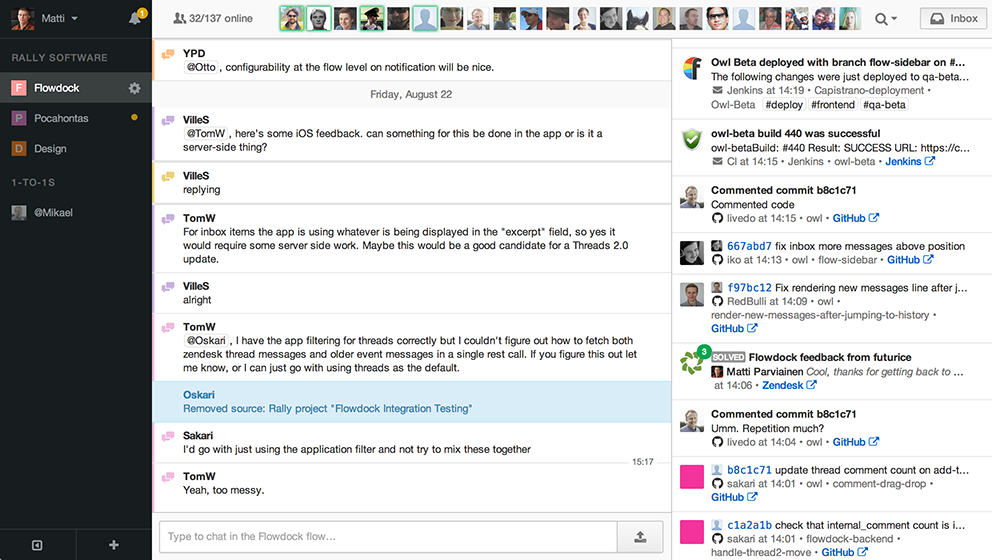
Most Helpful Reviews for Flowdock
1 - 5 of 20 Reviews
Art
Verified reviewer
Retail, 51-200 employees
Used daily for more than 2 years
OVERALL RATING:
5
EASE OF USE
4
VALUE FOR MONEY
5
CUSTOMER SUPPORT
3
FUNCTIONALITY
5
Reviewed February 2021
next level chat tool
we use to have internal team chats + extra alerting from 3rd party services.
PROSI like the way how Flowdock connects the team chats with external alerts that can be setup easily in the app.
CONSit doesn't look as friendly as in slack, but again - way better than teams ;-) also the mobile app is slow sometimes.
Anonymous
51-200 employees
Used daily for less than 12 months
OVERALL RATING:
4
EASE OF USE
4
FUNCTIONALITY
3
Reviewed January 2019
Good IM but needs a little more to compete with other IM alternatives
Very good IM option, user friendly, promotes communication, just needs to include more functionality out of the box.
PROSThe threading system in flowdock is very intuitive, the thread replies are not hidden within the general chat, but instead they are color coded, so you can quickly identify what/who you are replying to, and at the same time, your reply is visible to everyone in the chat, not only to the people in the thread, which promotes communication between every contact in the chat. There is also an option to add hashtags to the messages, that is very useful when you have to search for specific things in the chat history.
CONSA lot of functionality in flowdock comes in the form of an integration, you have to add plugins in order to do other things, like screen sharing, that could be already in the tool, like its competitors do.
Adam
Online Media, 51-200 employees
Used daily for more than 2 years
OVERALL RATING:
3
EASE OF USE
3
FUNCTIONALITY
3
Reviewed August 2020
It worked, but wasn't competitive
It was the convergence of tools and conversation, so effectively it did help. I always felt like developers could get more out of Flowdock than roles like mine, in Sales. I just used it for chatting with colleagues.
PROSIt did offer instant communication and it's best feature (compared to competitors) was it's notifications - which isn't really saying much
CONSThe app was very unstable on my Mac. I always had to use the browser version b/c the app crashed and was unreliable. The iOS app was probably worse than the Mac desktop app. That was a bummer - the app is vital.
Riswan
Information Technology and Services, 10,000+ employees
Used daily for less than 2 years
OVERALL RATING:
4
EASE OF USE
4
VALUE FOR MONEY
3
CUSTOMER SUPPORT
4
FUNCTIONALITY
5
Reviewed October 2022
Flowdock review
Easy to communicate and resolved communication gaps among the team. Everyone in the team is aware of what’s going on in the project and it helped our team to avoid some status meetings which saved all of us time.
PROSOur first collaboration tool that saved our mailbox capacity and encouraged our team to instantly resolve any clarifications without waiting for too long. It helps our remote team to collaborate easily with all other teammates.
CONSI don’t think a desktop version exist now for Mac. Browser based version is not so user friendly. Support by CA technology is limited now for this tool.
Anonymous
1 employee
Used daily for more than 2 years
OVERALL RATING:
4
EASE OF USE
4
FUNCTIONALITY
4
Reviewed December 2019
Nice way to collaborate
Overall pretty good at what it does. Allows conversations to happen where the whole team can see and interact with them.
PROSIt is pretty nice in terms of threading conversations and keeping multiple conversations separate so people can read an entire conversation together.
CONSWhen someone screws up and doesn’t people thread they are the only one who can fix it, but only if they do it right away.





