Find the best Team Communication Software
Compare Products
Showing 1 - 20 of 332 products
Sort by
Reviews: Sorts listings by the number of user reviews we have published, greatest to least.
Sponsored: Sorts listings by software vendors running active bidding campaigns, from the highest to lowest bid. Vendors who have paid for placement have a ‘Visit Website’ button, whereas unpaid vendors have a ‘Learn More’ button.
Avg Rating: Sorts listings by overall star rating based on user reviews, highest to lowest.
A to Z: Sorts listings by product name from A to Z.
Slack
Slack
Slack is a cloud-based project collaboration and team interaction tool designed to facilitate communication across organizations. The solution caters to various industries, including media, research, technology, education, financi...Read more about Slack
Asana
Asana
Asana is a comprehensive project management tool that offers a range of technical features to streamline workflows and enhance collaboration within teams. With its user-friendly interface and robust capabilities, Asana provides or...Read more about Asana
Jolt
Jolt
Jolt is a comprehensive digital operations platform that is available on smartphones and tablets. Jolt helps restaurants, retail, hospitality, and other businesses create accountability, enhance food safety compliance, and boost ...Read more about Jolt
NuovoTeam
NuovoTeam
NuovoTeam is a Push-to-Talk solution that offers instant connectivity to businesses where time is critical. We believe in eliminating geographical and network barriers for frontline employees and first responders with a single com...Read more about NuovoTeam
Hub
Hub
The Hub is a Google Cloud hosted intranet platform and client portal, providing a cost-effective solution for both SME and large enterprise organisations looking to streamline their internal processes and resources, and improve in...Read more about Hub
Staffbase
Staffbase
Staffbase is an internal communications solution for users in large and distributed organizations. It enables businesses to connect with their employees via the mobile app or desktop. Users can check corporate news, social walls, ...Read more about Staffbase
Weave
Weave
Weave is the all-in-one customer communication and engagement platform for small- and medium-sized businesses. From the first phone call to the final invoice and every touchpoint in between, Weave connects the entire customer jour...Read more about Weave
MangoApps
MangoApps
MangoApps is a unified employee experience platform that combines intranet, training, teamwork, and content management into a single dashboard and workspace. Our user-friendly, infinitely customizable approach fits into the way yo...Read more about MangoApps
MyHub
MyHub
MyHub will allow you to quickly create a beautiful intranet that will transform the way employees connect to information, processes, and each other. With MyHub, benefit from modern intranet features such as pre-built templates, ch...Read more about MyHub
Lucidspark
Lucidspark
Lucidspark is a cloud-based software designed to help businesses of all sizes record and share ideas, discuss projects and organize information on a virtual white-board. The platform enables organizations to capture suggestions an...Read more about Lucidspark
Zenzap
Zenzap
Zenzap is a professional instant messaging software designed to enhance team communication and collaboration. It serves businesses across various sectors, aiming to streamline teamwork. Key features of Zenzap include secure insta...Read more about Zenzap
Ravetree
Ravetree
Ravetree is a cloud-based project management solution with integrated resource planning, customer relationship management and time and expense tracking capabilities. The solution helps users manage project workflows, task assignme...Read more about Ravetree
DeskAlerts
DeskAlerts
DeskAlerts is a cloud-based and on-premise solution designed to help small to large enterprises send critical notifications to employees and clients across all corporate devices. It assists users with delivering predefined message...Read more about DeskAlerts
PixelMixer
PixelMixer
PixelMixer helps teams work smarter by automatically capturing important details shared during meetings. Now those details can be accessed later, even by both those who were unable to attend. PixelMixer detects important topics so...Read more about PixelMixer
Zangi
Zangi
Zangi provides a full-scale interactive modern messenger platform on top of which you can build your business solution in a short period. Various features can be added to Zangi platform to build any type of communication and coll...Read more about Zangi
JioChat
JioChat
JioChat is a free messaging and video-calling app that caters to both personal and business users looking for an easy way to connect with others. JioChat offers high-definition video and audio calling. Users can make group video...Read more about JioChat
Basecamp
Basecamp
Basecamp is an efficient collaboration tool used by thousands of teams across the globe. Teams use Basecamp to keep track of assignments, work together on documents, plan projects, chat, and more. Basecamp is opinionated. It's b...Read more about Basecamp
Blink
Blink
Blink is the world's best employee super-app for frontline workers. A simple platform gives one-click access to everything your team needs – from updates to must-knows, forms to timetables, conversations to stories. Blink turn...Read more about Blink
When I Work
When I Work
When I Work is a cloud-based employee scheduling solution that helps organizations track time and attendance, create and edit employee schedules, add new jobs to the calendar, review timesheets and fill shifts. When I Work le...Read more about When I Work
Orion Voice Platform
Orion Voice Platform
Orion Voice Platform is a communication solution that helps businesses of all sizes send emergency alerts, manage workplace inspections/audits and automate standard operating procedures. The push-to-talk module enables businesses ...Read more about Orion Voice Platform
Popular Comparisons
Buyers Guide
Last Updated: March 16, 2023In a collaborative business setup, employees have to communicate with, not only their own teammates, but also members of other teams. Any miscommunication or delay in communication can result in poor collaboration and missed project deadlines.
Team communication software equips businesses with the tools required to ensure effective communication among employees. It allows team members to exchange messages, share files, and connect via audio and video calls.
Since there are several team communication software tools available on the market, it can be difficult for buyers to find the right solution. To help with product selection, we’ve created a buyers guide that includes important information required for making a purchase decision.
Here's what we'll cover:
What is team communication software?
Team communication software is a type of software that lets users collaborate with their team members via direct messages, group chats, and audio and video conferences. It allows users to perform the following functions:
Share work-related files and documents
Communicate with peers remotely
Share screens and conduct online presentations
Create and manage discussion forums and chat groups
Conduct one-on-one or group meetings
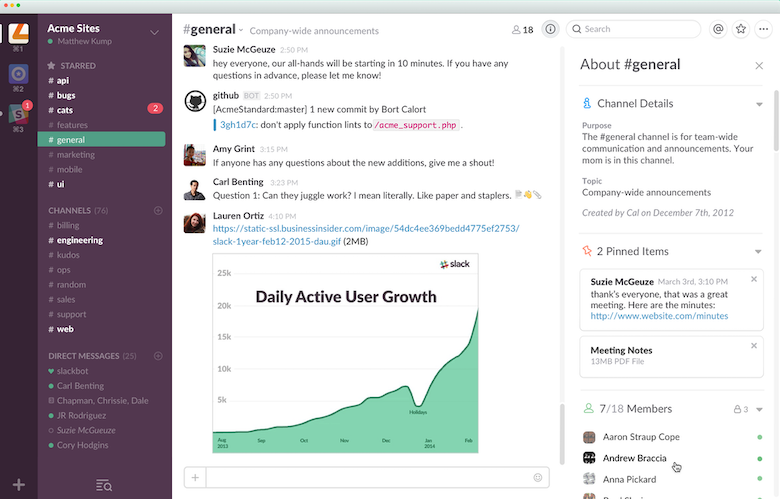
Group messaging in Slack (Source)
Common features of team communication software
In this section, we’ve listed some of the common features of team communication software. Identify features required for your business, and select a solution accordingly.
Use a drag-and-drop interface to share files, or send files as attachments. | |
Internal chat | Communicate with teammates using a business-wide internal chat tool. |
Connect with team members via video calls. Send invites and add multiple colleagues to these calls. | |
Screen sharing | Share your desktop screen with teammates for online presentations, collaboration, or other business purposes. |
Group messaging | Create message groups to discuss projects and tasks, and share related updates. |
What type of buyer are you?
Based on number of employees, most buyers can be divided into the following two types:
Small and midsize businesses (up to 1,000 employees): These businesses have fewer employees and therefore small teams and simple collaboration needs. Team communication software with instant messaging, audio and video conferencing, and file sharing capabilities should meet the needs of such buyers.
Large businesses (over 1,000 employees): Such businesses have large teams and therefore more complex collaboration needs. They also have different departments that need to collaborate frequently. These businesses should invest in a comprehensive team communication tool with file sharing, one-on-one and group chats, audio and video conferencing, and screen sharing capabilities. They should also seek a tool that can be integrated with other software applications, such as project management tools.
Benefits of team communication software
Understanding the key benefits of team communication software will help you build a strong case for investing in one.
Removal of communication gaps: Team communication software provides all the tools required for easy and effective collaboration. Users can connect with their peers in real time via instant messages, chats, audio calls, and video conferences instead of having to schedule meetings or send emails. This ease of communication also helps save time, thereby enhancing team productivity.
Improved project management: Effective communication is key to smooth project execution. Miscommunication or delay in communication can lead to potential crisis situations. Team communication software offers the tools required to coordinate efforts, connect in real time, and communicate about project challenges. It helps project members stay on the same page and have access to the latest information.
Better work efficiency: Team communication software enables employees to work collaboratively. With real-time access to resources (such as files and documents) and the ability to discuss work via audio and video calls, employees can complete their tasks more quickly and efficiently.
Market trends to understand
Here are some key trends impacting the team collaboration software space:
Shift toward smartphone-based collaboration: With businesses increasingly implementing bring-your-own-device (BYOD) policies, smartphones are becoming employees’ preferred method of communication. In line with this trend, team collaboration software vendors are working on improving the mobile experience for users by providing mobile apps with features such as integrated messaging, video calling and conferencing, and real-time notifications.
Corporate social networking on the rise: Corporate social networking allows businesses to replicate the social networking experience for their employees to improve participation and engagement. With increasing emphasis on employee collaboration and engagement, corporate social networking is expected to become a key team communication software functionality in the near future.
Augmented reality (AR) and virtual reality (VR) to replicate the physical meeting experience: Team communication software equipped with AR and VR capabilities combines the ease of online meetings with the physical experience of in-person meetings. It provides interactive virtual spaces where teams can connect and collaborate just like they would do in physical meetings.
Note: The application selected in this article is an example to show a feature in context and isn’t intended as an endorsement or recommendation. It has been obtained from sources believed to be reliable at the time of publication.







