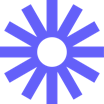All Loom Reviews
1-25 of 425 Reviews
Sort by
Janice
2 - 10 employees
Used less than 6 months
OVERALL RATING:
4
Reviewed June 2022
Great video recording tool for a start
Samuel
Verified reviewer
Non-Profit Organization Management, 1,001-5,000 employees
Used monthly for less than 6 months
OVERALL RATING:
5
EASE OF USE
5
VALUE FOR MONEY
5
CUSTOMER SUPPORT
5
FUNCTIONALITY
5
Reviewed October 2022
Engaging video tools for remote workers
My experience with Loom is excellent, for the purpose of document review and online collaboration it is far superior to Zoom which works best for conversational meetings and discussions.
PROSA simple yet effective tool, I use Loom frequently as a way to provide educational videos to my colleagues in a way which is engaging and semi-interactive by being able to annotate and highlight documents in real time whilst they watch.
CONSIt would be better if it had a scheduling function for online meetings where participants could be invite to join via an invitation. However I am still relatively new to this tool so it might have this feature and I have just not found it yet.
Reason for choosing Loom
I feel that Loom is better suited for updating documents and collaborating in real time, help with problem solving and explaining problems to remote colleagues with its superior screen sharing and editing features.
Reasons for switching to Loom
Loom is more interactive and suited to my video styles which focus more on document review and education than direct conversational meetings. Also with the NPO discount Loom is cheaper than Zoom.
Jeheen Mahmood
Verified reviewer
Outsourcing/Offshoring, 2-10 employees
Used weekly for more than 2 years
OVERALL RATING:
5
EASE OF USE
5
VALUE FOR MONEY
5
CUSTOMER SUPPORT
5
FUNCTIONALITY
5
Reviewed August 2020
Best screen recorder for 99% people
I only used the free plan, but I never felt I needed a paid version, the free plan was that good. It covered everything a regular screen recorder might want from an easy to setup solution. Loom doesnt offer advanced video editing options. But that is actually a plus for me as I know nothing of video editing and many other apps scared me off with their sliders and buttons and frames. I am a simple maker who knows his strengths and Loom helped me in playing those strengths. I frequently used Loom for a quick screen grab for my employees and clients showing what I need and do. I later loaded the videos in my Youtube for marketing and easier distribution where network is poorer.
PROSThis is an app that you cant break. You can run it on a barely running PC, low on ram, processing power, poor or NO internet and it will still run, without any error. If it was a superhero, it would be Superman! This is the easiest app that I have used for screen recording - I make instructional videos for my remote employees and content marketing. It runs on and off browsers and can save offline recording. Has very easy to use controls. Loom gives you 1 hour of recording on free plan which is simply generous, while many others give you 5-10 minutes. They have basic analytics for free plan and it is enough for many people.
CONSThere is simply nothing I did not like about Loom. For advanced users and video editors, Loom would feel too vanilla as there is little editing options. But Loom is not for advanced editing, it is for swift screen recording and does that superbly.
Reason for choosing Loom
Both Filmora and Camtasia are great apps. But they are both rather pricy and have too many advanced functions for my need and skills, I was overwhelmed.
Reasons for switching to Loom
Screencastify had a limit of video duration that was too restrictive.
Anonymous
2-10 employees
Used daily for less than 6 months
OVERALL RATING:
1
EASE OF USE
1
CUSTOMER SUPPORT
1
FUNCTIONALITY
1
Reviewed March 2023
Seemingly great platform - inconsistent and minimal customer service responsiveness
Frustrating and a waste of time. Tried to reach customer tech support and avoid subscription cancellation, requested escalation - Nothing. Invested two weeks trouble shooting, waiting, moving on to other part so a project, waiting, then, something else doesn't work, now - recording uploading for over 12 hrs - and no customer response despite 3-4 tickets over 6 days. I'm done. Good luck to all...
PROSPotential - Current project requires Loom proposed functionality
CONSAfter completing first project tasks..* No Cam/Screen in dropdown menu- no customer service response* Next, no cap when recording slide, no playback video recorded* Next, moved to different browser - now have cam/screen* Next, nothing - still uploading - 12 hours later* Created over 4 tickets in 6 days - one acknowledgment, before additional 3 tickets over 4 days
Reason for choosing Loom
I was excited at it's apparent ease of use, quality, but, regrettably, it was recommended
Emanuela
Consumer Services, 51-200 employees
Used daily for less than 6 months
OVERALL RATING:
5
EASE OF USE
5
VALUE FOR MONEY
5
FUNCTIONALITY
5
Reviewed February 2024
Excellent tool for any industry you are in!
Positive under all aspects I am very looking forward to attend the next webinar so I can have a better training on how to use its features for our new website launch!
PROSI started using this app with the free trial. I use it on daily basis since I work a lot with customer service and it is much easier a very short video explaining any process. Everything is automated! The system will just cut pauses and provide title and description of the video with AI features. You receive notification real time from who watched the video. Among colleagues is also useful. Instead of creating manuals and long books explaining all process/rules in place you can just use Loom to show a new trainee how's the job and what he/she should be doing. As remote worker for an international company this has been a game changer. Even when I am off/away my colleague can go to the library of training and see how it is done. Absolutely brilliant app! I am happy to have now the subscription so I can extend the use of AI features.
CONSThere is nothing really I did not like about loom so far. I am happy with it, and will attend also webinars
Reason for choosing Loom
It appeared to be the best on the market, so I gave it a try starting with the free trial, now my company has a subscription
AJ
Financial Services, 1,001-5,000 employees
Used daily for less than 12 months
OVERALL RATING:
5
EASE OF USE
5
VALUE FOR MONEY
5
CUSTOMER SUPPORT
5
FUNCTIONALITY
5
Reviewed January 2020
Can't beat the price (It's FREE) LOL but will be upgrading to a paid account soon!
Makes it easier and faster to communicate with clients and teammates, a picture is worth a thousand words well a video is worth a million words. Saves a ton of time and clients love video presentations especially vs long borrowing emails. Also helps build relationships with clients in today's world everything seems to be done by phone, text or email this puts a face to the name,
PROSIt's FREE but also since I have been using LOOM they continue to improve even on the paid version, it has features that other charge $50 per month or more. Looms Pro paid plan is only $8-$10 a month so will be upgrading soon.
CONSJust wish I was able to integrate with my CRM or via Zapier, I have to do more research as perhaps this is a feature on other plans.
Reason for choosing Loom
Loom is FREE and although BomBomb is a great product and has a tons of features they were a bit redundant to my CRM so I didn't need all those features and didn't want to pay more for features I didn't need or already had with my CRM. If you don't have a CRM then you could make the case for BombBomb as then it is well worth the money as a CRM with Video Email.
Ed
Marketing and Advertising, 2-10 employees
Used daily for more than 2 years
OVERALL RATING:
5
EASE OF USE
5
VALUE FOR MONEY
5
CUSTOMER SUPPORT
5
FUNCTIONALITY
5
Reviewed June 2022
Affordable, simple and effective screen recording software
Excellent
PROSEasy to use and share videos with clients and team mates
CONSLimited features compared to more robust platforms
Reason for choosing Loom
Price and ease of use
Reasons for switching to Loom
More features and easier to use and share videos
Marco
Verified reviewer
Translation and Localization, 2-10 employees
Used weekly for less than 12 months
OVERALL RATING:
4
EASE OF USE
5
VALUE FOR MONEY
5
CUSTOMER SUPPORT
4
FUNCTIONALITY
3
Reviewed October 2022
Good product, but it currently lack 2 important features
Happy, but I was expecting much more.
PROSIt's very, very easy to create a video, even from your browser, once you install the extension. Just a few clicks.
CONSAt the time I'm writing (October 22) the search feature is case sensitive and doesn't search for substring. I.e. if you search for "cap" it doesn't find "Capterra". The other critical missing feature is sorting video. You can't sort videos in your dashboard, not even alphabetically. You have to resort to folders to organize your videos somehow. Another critical point is that sometimes it takes a long time to load a video. And occasionally, the GIF previews is not generated correctly and you get a broken link instead. I know (from support) they're working on this, so I expect at least this last glitch to be fixed very soon.
Reasons for switching to Loom
I needed a quick way to preview videos in the email and, as far as I know, Loom is the only tool on the market that automatically creates a GIF preview of your videos and makes inserting this preview into an email a piece of cake.
Deniece
Consumer Goods, 11-50 employees
Used weekly for less than 2 years
OVERALL RATING:
5
EASE OF USE
5
VALUE FOR MONEY
5
FUNCTIONALITY
5
Reviewed March 2023
Loom is where it's at!
Loom is an amazing tool to quickly and easily record and share training videos. I love that you can share your entire screen, desktop or just a window. It is perfect to answer a quick question without having to jump on a phone call or get lost in instant messaging. 90% of the SOPs we create are done using Loom.
PROSThe most impactful features are screen share. Now with the introduction of the Chrome extensions, it's easier than ever!
CONSThere is nothing that I don't like. Loom is inexpensive and super easy to use.
Reason for choosing Loom
Loom was chosen because of the affordability and ease of use. We are a small business and it is exactly what we needed.
Paulette
Medical Practice, 2-10 employees
Used monthly for less than 12 months
OVERALL RATING:
5
EASE OF USE
5
FUNCTIONALITY
5
Reviewed June 2023
Good connection and easy screen integration for meetings
I would recommend Loom for meetings
PROSIt was easy to share screen and integrate various forms of communication during group calls
CONSI do not have any negative feedback about Loom
Nneka
Verified reviewer
Marketing and Advertising, 11-50 employees
Used monthly for more than 2 years
OVERALL RATING:
5
EASE OF USE
5
VALUE FOR MONEY
5
CUSTOMER SUPPORT
5
FUNCTIONALITY
5
Reviewed July 2021
An Invaluable Tool for Remote workers
Loom is easy to use. You can record your screen, record a video and share with teammates. It is invaluable for when collaborating with others - for example, I can show my web master what I mean by positioning for website elements and how we can tweak stuff.
CONSThere wasn't anything to dislike about Loom. It serves my need perfectly.
Reasons for switching to Loom
Found Vidyard to be kinda clunky and hard to get around.
Dina
Machinery, 11-50 employees
Used monthly for less than 6 months
OVERALL RATING:
4
EASE OF USE
4
VALUE FOR MONEY
5
CUSTOMER SUPPORT
4
FUNCTIONALITY
4
Reviewed April 2024
Loom Review
So far Loom has been a very beneficial tool.
PROSLoom is very user-friendly and fast for the fee.
CONSI haven't heard of any problems that our sales team has experienced.
Anonymous
501-1,000 employees
Used daily for more than 2 years
OVERALL RATING:
5
EASE OF USE
5
VALUE FOR MONEY
3
CUSTOMER SUPPORT
5
FUNCTIONALITY
5
Reviewed September 2023
Awesome tutorial Maker!
It has been an amazing experience using and learning via Loom.
PROS1. It's easy to use 2. It makes creating tutorials easy.3. The voice recording feature is amazing as you can direct the viewers. 4. Creating an account helps view all the videos created by people in the same organization.5. It has an easy-to-learn interface. 6. It is well-designed and easily useable.
CONS1. Downloading the created videos is at times hard.2. The time limit on recording at times makes it hard to create complex videos. 3.
Reason for choosing Loom
It was more intuitive and easy to learn.
Csaba
Design, 501-1,000 employees
Used weekly for less than 2 years
OVERALL RATING:
5
EASE OF USE
5
VALUE FOR MONEY
5
CUSTOMER SUPPORT
5
FUNCTIONALITY
5
Reviewed December 2019
Awesome app that helps you boost your communication with clients
Very easy to use and pretty reliable. The competitors offer lower quality in general while working with Loom feels like a professional tool. I really like the core concept and it works perfectly: just hit record on your desktop and when you are done, it's already on the cloud and ready to be sent in an email or Slack message. I use Loom whenever I need to add clarity to the files I'm sending. When I send designs to clients or team mates, I'll make them watch a Loom recording so that they get the full picture. However, I discovered more and more cases to use Loom - pretty much whenever an email is not enough to get the message across.
CONSThere were some minor flaws with the tool but recently (in the last year) I didn't really experience any bugs or issues with the connection. I guess the only thing they could improve is to hide the avatar/video by default since if I don't want to record myself using the camera, I don't see a lot of point in having my avatar visible in the bottom-left corner. I need to get rid of that each time I launch the tool.
Reasons for switching to Loom
Because I had to record and upload the videos separately. Quicktime provides great quality, but I needed to use Youtube so that I can share it with the recipients. No read notifications, the process is slower and more time-consuming and I completely spammed my youtube account with random work-related videos.
Debbie
Health, Wellness and Fitness, 1 employee
Used daily for less than 2 years
OVERALL RATING:
5
EASE OF USE
5
VALUE FOR MONEY
5
CUSTOMER SUPPORT
5
FUNCTIONALITY
5
Reviewed January 2023
Loom from a Person who is not techie
Inefficient or ineffective communication and collaboration.Difficulty in creating video content.Inadequate or unreliable real-time notifications.Inadequate or unreliable mobile access.BenefitsImproves communication and collaboration by allowing for clear and concise sharing of information and feedback.Enhances user experience and increases productivity with flexible and convenient access.Streamlines video creation and editing.
PROSEasy-to-use screen recording and video creation.Real-time notifications.Mobile access.Screen capture and audio capture.Screen sharing.Video editing.Improves communication and collaboration.
CONSPotential technical limitations and need for reliable network connection.Potential limitations of the video creation, notification, and editing platforms.Potential investment in technology and training.Pricing Comparison to Other Services:Loom has a free basic version with limited features and paid premium versions with more features. It is important to compare Loom's pricing and features with those of other similar services to determine the best value for money.
Melissa
Education Management, 11-50 employees
Used daily for less than 2 years
OVERALL RATING:
5
EASE OF USE
5
VALUE FOR MONEY
5
CUSTOMER SUPPORT
5
FUNCTIONALITY
5
Reviewed January 2020
Virtual Schooling Tool!
My overall experience has been awesome. I have never had a bad experience. The videos always work. I have used them for all kinds of things, from working with students to showing parents where to find important forms to fill out to training, etc. I cannot imagine going back to my job without Loom! Any chance I get, I spread the word as well!
PROSI love that I can show a student, teacher, or state department liaison what I am working on and exactly what my question is. This saves an insane amount of time during my work week. I love that it is so easy to grab my recording with a link. I am not sure if all, but most of the teachers at my school are using this tool now, after I did a demonstration at our back to school meeting in August. We are a virtual school and this is such a valuable tool for all subject areas.
CONSI wish we had more than 100 free videos, but I understand the reasoning behind this. I wish there was a special package for educators. This is such a great tool to help us teach students and teachers get so little discounts as it is.
Anonymous
51-200 employees
Used weekly for less than 2 years
OVERALL RATING:
5
EASE OF USE
5
VALUE FOR MONEY
5
CUSTOMER SUPPORT
5
FUNCTIONALITY
5
Reviewed July 2023
Loom unlocks the new level of video-supported marketing and sales.
Loves it!
PROSapart from outstanding software solutions and technical features, I was very impressed with the support team. I had a few issues with managing the team members and admins and billing on Loom and I absolutely loved the customer support experience, everything was handled quickly and the team made me feel confident they will do everything to solve our case.
CONSI believe there could be additional options for securing the content when sharing it with clients/partners, to ensure data privacy.
Tara
Professional Training & Coaching, 1 employee
Used daily for more than 2 years
OVERALL RATING:
5
EASE OF USE
5
VALUE FOR MONEY
5
CUSTOMER SUPPORT
2
FUNCTIONALITY
5
Reviewed October 2020
Communicate Quickly & Easily
Great tool. Cost effective. Easy to use for fast communications and you need the impact of a video. Wonderful for quick communications.
PROSReally easy to use. Just press a button to record. You can select full screen, just self, or a combination of both. Love having that flexibility. I like how you can change the settings on videos quickly and even password protect them. Perfect solution for making training videos for team members.
CONSIt's a bit clunky when it comes to being able to setup and delete folders. Same things applies to deleting videos. Too many keyclicks to complete certain basic actions. Cumbersome to move things around. Would love to see drag and drop funtionality in the future.
Herman
Verified reviewer
Legal Services, 501-1,000 employees
Used daily for less than 2 years
OVERALL RATING:
5
EASE OF USE
5
VALUE FOR MONEY
5
CUSTOMER SUPPORT
5
FUNCTIONALITY
5
Reviewed January 2020
Video over Text
There is a saying that a picture says a thousand words. In today's world, communication is essential. I've had many instances where I've seen the context of that communication being misinterpreted. This is why I love Loom. Loom gives an easy way for people to communicate via video. These short video messages can separate you from other people and they are effective. I've use loom in both personal and business instances. It is easy to shoot and send a quick video than to write a long email. I've even inserted commentary videos under social media post to clarify my stance on issues. I've used it for customer onboarding and partner training. There are so many creative ways you can share Loom videos to effectively get your point across.
PROSEasy to use interface Fast video processing Videos can be viewed on any device
CONSMobile experience is iOS beta only Unable to stop and switch recording sources (ie switching from recording a tab to your desktop)
Miranda
Real Estate, 2-10 employees
Used daily for less than 2 years
OVERALL RATING:
5
EASE OF USE
4
VALUE FOR MONEY
5
FUNCTIONALITY
5
Reviewed December 2022
Excellent for training videos and passing along detailed information
Very positive experience, it will make training the next member of our team much easier, and we're happy to have Loom as a building block to help us expand our business.
PROSLoom is really useful for making training videos for various tasks, it's helpful to have the audio and screen recording to walk colleagues through how to do certain things. It's also helpful to pass along large amounts of detailed information quickly, like a meeting that not everyone needs to be at, and you can rewatch as needed.
CONSNot all coworkers find it to be the easiest way for them to absorb information, preferring in person chats, but it is definitely a close second and very helpful when in-person or live meetings are not an option.
Karlan
Computer Software, 201-500 employees
Used daily for less than 2 years
OVERALL RATING:
5
EASE OF USE
5
FUNCTIONALITY
5
Reviewed January 2020
One of the most intuitive Chrome plug-ins I've ever used
One of my primary responsibilities in my role is teaching customers about how to use our product, and Loom is instrumental in doing so. Whenever I had to explain a specific workflow/use case, I used to painfully take step-by-step screenshots of the entire process, which would often take me 5-10 minutes at least. With Loom, I'm able to demonstrate really complex solutions to my customers in under a minute. Additionally - the plug-in itself is incredibly intuitive. There's nothing cumbersome about creating a Loom video - I can start, create, and send a video with only a few clicks.
CONSTruly nothing comes to mind - Loom has been game-changing for me, and my customers love it too.
Justin
E-Learning, 1,001-5,000 employees
Used daily for less than 2 years
OVERALL RATING:
5
EASE OF USE
5
FUNCTIONALITY
5
Reviewed December 2019
Future of e-Learning
Screencast video for lecture, grading feedback, and asynchronous dialogue is a game changer. Loom makes it extraordinarily easy and convenient to install, use, and engage with the content I create for my students. My students are more engaged and appreciate the dynamic and comprehensive nature of Loom.
CONSLoom doesn't always operate perfectly on high security networks without an enterprise effort to ensure its usability through the firewall and browser security protocols. In addition, it would be nice to easily insert tags and notes within a video as part of a limited suite of editing tools. Finally, it would be nice to offer higher resolution content but there are obvious trade offs in streaming.
Steve
Marketing and Advertising, 2-10 employees
Used weekly for less than 2 years
OVERALL RATING:
5
EASE OF USE
5
VALUE FOR MONEY
5
CUSTOMER SUPPORT
5
FUNCTIONALITY
5
Reviewed November 2022
A very important tool for us - We love it!
Fantastic! I don't think I've needed to contact support so I can't comment on that but the platform has been a fantastic experience to use!
PROSThe ease of use has to be the number one thing I love about Loom. Its so quick and easy to capture a video in any capacity I want from full microphone and live video to no mic, no camera, just the screen recording. Then it gives you the link and copies it automatically - everything about Loom is so easy to use and makes screen recordings so much faster.
CONSA couple bugs I've seen such as the copy GIF feature doesnt always work or the download button won't show up unless you refresh the page. But these are very insignificant in my opinion because you can just refresh the page and it fixes it. Everything else has been excellent!
Reasons for switching to Loom
QuickTime isn't really another "product" but that is the old way I had to do it to screen record then upload that video somewhere. Loom is just significantly easier, more features, and better to use.
Emily
Arts and Crafts, 51-200 employees
Used daily for more than 2 years
OVERALL RATING:
5
EASE OF USE
5
VALUE FOR MONEY
5
FUNCTIONALITY
5
Reviewed February 2022
The best choice for Video Recording, makes your remote life ten times better.
It's been great, unproblematic and just... easy! Thank you for that.
PROSI love how easy and straightforward it is. You look at it and know how to use it. Loom is one of the useful platforms for me as a manager and for the whole team, especially during pandemic, it became the crucial part of the workflow since we needed to exchange quite huge amount of information via video recordings.
CONSI'll be honest, nothing comes to my mind simply because Loom provides everything that I need personally.
Moulik
Education Management, 11-50 employees
Used daily for less than 12 months
OVERALL RATING:
5
EASE OF USE
5
FUNCTIONALITY
5
Reviewed February 2023
Share your screen recordings easily!
Overall it's been wonderful working with loom. Especially, when you are done viewing a video, you can simply add your comments in the thank you screen that appears and the user sending the loom knows that you have seen the video.
PROSLoom is really easy to use and it captures your screen, your webcam and your audio simultaneously making recording videos and walking the clients through a design or an app really easy. You can jump between different screens, change the position of your webcam capture easily and share the loom video by just sharing a simple url.
CONSThere's nothing in loom that is not likeable. The free plans give you plenty of options to share your loom videos and only if you are a very heavy user who needs long videos, you need to buy the professional plan.