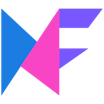MockFlow
About MockFlow
MockFlow Pricing
https://mockflow.com/pricing/
Starting price:
$14.00 per month
Free trial:
Not Available
Free version:
Available
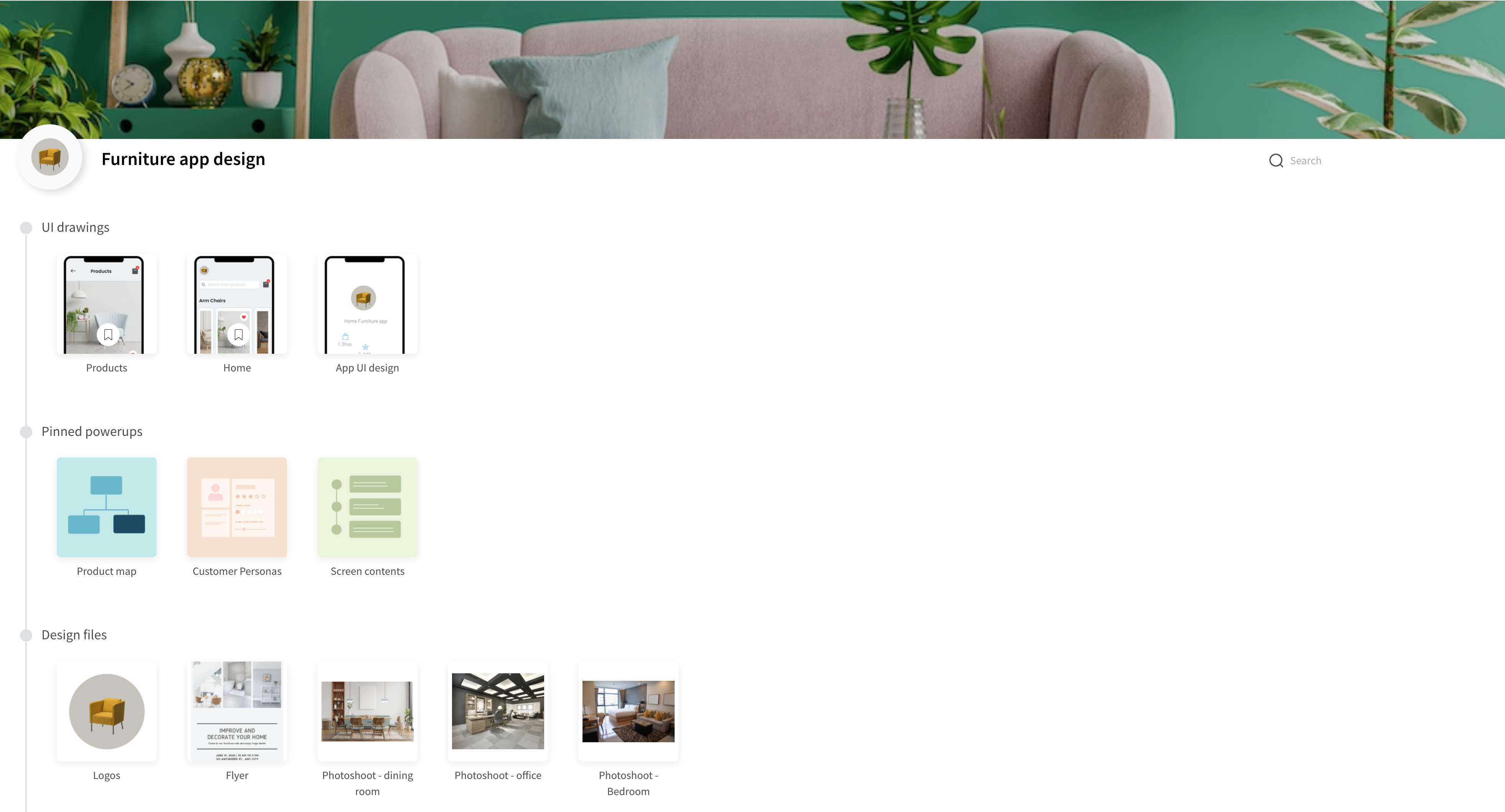
Most Helpful Reviews for MockFlow
1 - 5 of 67 Reviews
Taiwo
Verified reviewer
Computer Software, 11-50 employees
Used daily for less than 12 months
OVERALL RATING:
5
EASE OF USE
5
FUNCTIONALITY
5
Reviewed May 2022
Highly useful for my design journey
The wireframe editor, elements, drag and drop and prototype features have been highly useful for me. This impacts the business processes positively
CONSThe only thing I think should be worked on is the ability to play a design file [auto-play]
Elizabeth
Internet, 2-10 employees
Used daily for less than 2 years
OVERALL RATING:
5
EASE OF USE
5
VALUE FOR MONEY
5
FUNCTIONALITY
5
Reviewed May 2022
Great for first steps and envisioning product
Great - it allows initial flow and interface work without the complication or distraction of design phase work. Get clients to focus on content more than context. Spurs lots of thought and changes before investment is made on design.
PROSMockflow is great for that initial, most important step of visualizing the architecture and user paths through a new product. Easy to implement and great for clients to start envisioning their products without going "all-in" on design and production.
CONSneed some more updated templates for user devices
Reasons for switching to MockFlow
Figma is great - but because it is so design-centric, clients are distracted during early stages from content by the colors and pictures :)
Clare
Outsourcing/Offshoring, 51-200 employees
Used weekly for more than 2 years
OVERALL RATING:
5
EASE OF USE
4
FUNCTIONALITY
4
Reviewed July 2023
Simple and Straightforward Wireframing solution
I can explore and plan concepts and flows without too much effort, especially as I don't need to be pixel perfect and can just drag and drop.
PROSI have used Mockflow for years. It's easy to prepare simple wireframes and flows, which can be handed to designers or developers.
CONSI would like more Tailwind elements as we use Tailwind in our app and it is great it's integrated into Mockflow.
Reason for choosing MockFlow
I used Mockflow before Figma arrived and I've stuck with Mockflow as it's known to me and seems easier to click through layers.
Carlos
Logistics and Supply Chain, 501-1,000 employees
Used daily for less than 6 months
OVERALL RATING:
4
EASE OF USE
5
VALUE FOR MONEY
4
CUSTOMER SUPPORT
5
FUNCTIONALITY
3
Reviewed May 2022
Great software
I love beacause Mouseflow help us to identificate UX mistakes
PROSI love the capability of wathc heatmaps and recording of our users
CONSThat surveys does´t show to all users and also dont have the capabulityes to add conditional to one NPS
Reason for choosing MockFlow
Because funnels and forms
Reasons for switching to MockFlow
Because hotjar becomes more expensive and the record of sesion not is under configuration by user
Max
Marketing and Advertising, 11-50 employees
Used weekly for less than 2 years
OVERALL RATING:
5
EASE OF USE
5
VALUE FOR MONEY
5
CUSTOMER SUPPORT
5
FUNCTIONALITY
4
Reviewed July 2023
The perfect balance of simple and robust
It's a 10/10 for me. I'm a client strategist. My job forces me to move quickly and communicate with others clearly or I fail. Mockflow is something I use constantly to illustrate important web strategy and design components with the perfect amount of nuance.
PROSMockflow allows for non-designers to contribute to the design process in a truly constructive way. It's so simple that your grandmother could figure it out, while at the same time, having a diverse and dynamic offering. I never feel like the tool is so rigid that I'm being boxed into "their" solution or method. I use it primary to create lo-fi mockups for web design. As someone who is not experienced enough to use Figma or Adobe Illustrator, and simply does not have the time to learn those tools, MockFlow is the perfect bridge to that gap. Oh! I almost forgot. I want to add this --- Any tool that deals with layering design elements is almost always a nightmare. For my use case, MockFlow just somehow knows what I want and where I want it. Hats off to their engineers who decided how to do layering because man... It just works and it could have been so much worse.
CONSOccasionally, some drag-and-drop elements are missing which can be mildly frustrating, but it's certainly not a deal breaker.